
Want to create or adapt books like this? Learn more about how Pressbooks supports open publishing practices.

13.6 Creating an Informative Presentation
Learning objectives.
- Discuss the parts of an informational presentation.
- Understand the five parts of any presentation.
An informational presentation is common request in business and industry. It’s the verbal and visual equivalent of a written report. Information sharing is part of any business or organization. Informative presentations serve to present specific information for specific audiences for specific goals or functions. The type of presentation is often identified by its primary purpose or function. Informative presentations are often analytical or involve the rational analysis of information. Sometimes they simply “report the facts” with no analysis at all, but still need to communicate the information in a clear and concise format. While a presentation may have conclusions, propositions, or even a call to action, the demonstration of the analysis is the primary function.
A sales report presentation, for example, is not designed to make a sale. It is, however, supposed to report sales to date and may forecast future sales based on previous trends.
An informative presentation does not have to be a formal event, though it can be. It can be generic and nonspecific to the audience or listener, but the more you know about your audience, the better. When you tailor your message to that audience, you zero in on your target and increase your effectiveness. The emphasis is on clear and concise communication, but it may address several key questions:
- Topic: Product or Service?
- Who are you?
- Who is the target market?
- What is the revenue model?
- What are the specifications?
- How was the information gathered?
- How does the unit work?
- How does current information compare to previous information?
Table 13.2 “Presentation Components and Their Functions” lists the five main parts or components of any presentation (McLean, S., 2003).
Table 13.2 Presentation Components and Their Functions
| Component | Function |
|---|---|
| Attention Statement | Raise interest and motivate the listener |
| Introduction | Communicate a point and common ground |
| Body | Address key points |
| Conclusion | Summarize key points |
| Residual Message | Communicate central theme, moral of story, or main point |
You will need to address the questions to establish relevance and meet the audience’s needs. The five parts of any speech will serve to help you get organized.
Sample Speech Guidelines
Imagine that you have been assigned to give an informative presentation lasting five to seven minutes. Follow the guidelines in Table 13.3 “Sample Speech Guidelines” and apply them to your presentation.
Table 13.3 Sample Speech Guidelines
| 1. Topic | Choose a product or service that interests you, research it, and report your findings in your speech. |
| 2. Purpose | Your general purpose, of course, is to inform. But you need to formulate a more specific purpose statement that expresses a point you have to make about your topic—what you hope to accomplish in your speech. |
| 3. Audience | Think about what your audience might already know about your topic and what they may not know, and perhaps any attitudes toward or concerns about it. Consider how this may affect the way that you will present your information. |
| 4. Supporting Materials | Using the information gathered in your search for information, determine what is most worthwhile, interesting, and important to include in your speech. Time limits will require that you be selective about what you use. |
| 5. Organization | |
| 6. Introduction | Develop an opening that will |
| 7. Conclusion | The conclusion should review and/or summarize the important ideas in your speech and bring it to a smooth close. |
| 8. Delivery | The speech should be delivered extemporaneously (not reading but speaking), using speaking notes and not reading from the manuscript. Work on maximum eye contact with your listeners. Use any visual aids or handouts that may be helpful. |
Key Takeaway
Informative presentations illustrate, explain, describe, and instruct the audience on topics and processes.
- Write a brief summary of a class or presentation you personally observed recently; include what you learned. Compare with classmates.
- Search online for an informative speech or presentation that applies to business or industry. Indicate one part or aspect of the presentation that you thought was effective and one you would improve. Provide the link to the presentation in your post or assignment.
- Pick a product or service and come up with a list of five points that you could address in a two-minute informative speech. Place them in rank order and indicate why.
- With the points discussed in this chapter in mind, observe someone presenting a speech. What elements of their speech could you use in your speech? What elements would you not want to use? Why? Compare with a classmate.
McLean, S. (2003). The basics of speech communication . Boston: Allyn & Bacon.
Business Communication for Success Copyright © 2015 by University of Minnesota is licensed under a Creative Commons Attribution-NonCommercial-ShareAlike 4.0 International License , except where otherwise noted.
We use essential cookies to make Venngage work. By clicking “Accept All Cookies”, you agree to the storing of cookies on your device to enhance site navigation, analyze site usage, and assist in our marketing efforts.
Manage Cookies
Cookies and similar technologies collect certain information about how you’re using our website. Some of them are essential, and without them you wouldn’t be able to use Venngage. But others are optional, and you get to choose whether we use them or not.
Strictly Necessary Cookies
These cookies are always on, as they’re essential for making Venngage work, and making it safe. Without these cookies, services you’ve asked for can’t be provided.
Show cookie providers
- Google Login
Functionality Cookies
These cookies help us provide enhanced functionality and personalisation, and remember your settings. They may be set by us or by third party providers.
Performance Cookies
These cookies help us analyze how many people are using Venngage, where they come from and how they're using it. If you opt out of these cookies, we can’t get feedback to make Venngage better for you and all our users.
- Google Analytics
Targeting Cookies
These cookies are set by our advertising partners to track your activity and show you relevant Venngage ads on other sites as you browse the internet.
- Google Tag Manager
- Infographics
- Daily Infographics
- Popular Templates
- Accessibility
- Graphic Design
- Graphs and Charts
- Data Visualization
- Human Resources
- Beginner Guides
Blog Beginner Guides How To Make a Good Presentation [A Complete Guide]
How To Make a Good Presentation [A Complete Guide]
Written by: Krystle Wong Jul 20, 2023

A top-notch presentation possesses the power to drive action. From winning stakeholders over and conveying a powerful message to securing funding — your secret weapon lies within the realm of creating an effective presentation .
Being an excellent presenter isn’t confined to the boardroom. Whether you’re delivering a presentation at work, pursuing an academic career, involved in a non-profit organization or even a student, nailing the presentation game is a game-changer.
In this article, I’ll cover the top qualities of compelling presentations and walk you through a step-by-step guide on how to give a good presentation. Here’s a little tip to kick things off: for a headstart, check out Venngage’s collection of free presentation templates . They are fully customizable, and the best part is you don’t need professional design skills to make them shine!
These valuable presentation tips cater to individuals from diverse professional backgrounds, encompassing business professionals, sales and marketing teams, educators, trainers, students, researchers, non-profit organizations, public speakers and presenters.
No matter your field or role, these tips for presenting will equip you with the skills to deliver effective presentations that leave a lasting impression on any audience.
Click to jump ahead:
What are the 10 qualities of a good presentation?
Step-by-step guide on how to prepare an effective presentation, 9 effective techniques to deliver a memorable presentation, faqs on making a good presentation, how to create a presentation with venngage in 5 steps.
When it comes to giving an engaging presentation that leaves a lasting impression, it’s not just about the content — it’s also about how you deliver it. Wondering what makes a good presentation? Well, the best presentations I’ve seen consistently exhibit these 10 qualities:
1. Clear structure
No one likes to get lost in a maze of information. Organize your thoughts into a logical flow, complete with an introduction, main points and a solid conclusion. A structured presentation helps your audience follow along effortlessly, leaving them with a sense of satisfaction at the end.
Regardless of your presentation style , a quality presentation starts with a clear roadmap. Browse through Venngage’s template library and select a presentation template that aligns with your content and presentation goals. Here’s a good presentation example template with a logical layout that includes sections for the introduction, main points, supporting information and a conclusion:

2. Engaging opening
Hook your audience right from the start with an attention-grabbing statement, a fascinating question or maybe even a captivating anecdote. Set the stage for a killer presentation!
The opening moments of your presentation hold immense power – check out these 15 ways to start a presentation to set the stage and captivate your audience.
3. Relevant content
Make sure your content aligns with their interests and needs. Your audience is there for a reason, and that’s to get valuable insights. Avoid fluff and get straight to the point, your audience will be genuinely excited.
4. Effective visual aids
Picture this: a slide with walls of text and tiny charts, yawn! Visual aids should be just that—aiding your presentation. Opt for clear and visually appealing slides, engaging images and informative charts that add value and help reinforce your message.
With Venngage, visualizing data takes no effort at all. You can import data from CSV or Google Sheets seamlessly and create stunning charts, graphs and icon stories effortlessly to showcase your data in a captivating and impactful way.

5. Clear and concise communication
Keep your language simple, and avoid jargon or complicated terms. Communicate your ideas clearly, so your audience can easily grasp and retain the information being conveyed. This can prevent confusion and enhance the overall effectiveness of the message.
6. Engaging delivery
Spice up your presentation with a sprinkle of enthusiasm! Maintain eye contact, use expressive gestures and vary your tone of voice to keep your audience glued to the edge of their seats. A touch of charisma goes a long way!
7. Interaction and audience engagement
Turn your presentation into an interactive experience — encourage questions, foster discussions and maybe even throw in a fun activity. Engaged audiences are more likely to remember and embrace your message.
Transform your slides into an interactive presentation with Venngage’s dynamic features like pop-ups, clickable icons and animated elements. Engage your audience with interactive content that lets them explore and interact with your presentation for a truly immersive experience.

8. Effective storytelling
Who doesn’t love a good story? Weaving relevant anecdotes, case studies or even a personal story into your presentation can captivate your audience and create a lasting impact. Stories build connections and make your message memorable.
A great presentation background is also essential as it sets the tone, creates visual interest and reinforces your message. Enhance the overall aesthetics of your presentation with these 15 presentation background examples and captivate your audience’s attention.
9. Well-timed pacing
Pace your presentation thoughtfully with well-designed presentation slides, neither rushing through nor dragging it out. Respect your audience’s time and ensure you cover all the essential points without losing their interest.
10. Strong conclusion
Last impressions linger! Summarize your main points and leave your audience with a clear takeaway. End your presentation with a bang , a call to action or an inspiring thought that resonates long after the conclusion.
In-person presentations aside, acing a virtual presentation is of paramount importance in today’s digital world. Check out this guide to learn how you can adapt your in-person presentations into virtual presentations .

Preparing an effective presentation starts with laying a strong foundation that goes beyond just creating slides and notes. One of the quickest and best ways to make a presentation would be with the help of a good presentation software .
Otherwise, let me walk you to how to prepare for a presentation step by step and unlock the secrets of crafting a professional presentation that sets you apart.
1. Understand the audience and their needs
Before you dive into preparing your masterpiece, take a moment to get to know your target audience. Tailor your presentation to meet their needs and expectations , and you’ll have them hooked from the start!
2. Conduct thorough research on the topic
Time to hit the books (or the internet)! Don’t skimp on the research with your presentation materials — dive deep into the subject matter and gather valuable insights . The more you know, the more confident you’ll feel in delivering your presentation.
3. Organize the content with a clear structure
No one wants to stumble through a chaotic mess of information. Outline your presentation with a clear and logical flow. Start with a captivating introduction, follow up with main points that build on each other and wrap it up with a powerful conclusion that leaves a lasting impression.
Delivering an effective business presentation hinges on captivating your audience, and Venngage’s professionally designed business presentation templates are tailor-made for this purpose. With thoughtfully structured layouts, these templates enhance your message’s clarity and coherence, ensuring a memorable and engaging experience for your audience members.
Don’t want to build your presentation layout from scratch? pick from these 5 foolproof presentation layout ideas that won’t go wrong.

4. Develop visually appealing and supportive visual aids
Spice up your presentation with eye-catching visuals! Create slides that complement your message, not overshadow it. Remember, a picture is worth a thousand words, but that doesn’t mean you need to overload your slides with text.
Well-chosen designs create a cohesive and professional look, capturing your audience’s attention and enhancing the overall effectiveness of your message. Here’s a list of carefully curated PowerPoint presentation templates and great background graphics that will significantly influence the visual appeal and engagement of your presentation.
5. Practice, practice and practice
Practice makes perfect — rehearse your presentation and arrive early to your presentation to help overcome stage fright. Familiarity with your material will boost your presentation skills and help you handle curveballs with ease.
6. Seek feedback and make necessary adjustments
Don’t be afraid to ask for help and seek feedback from friends and colleagues. Constructive criticism can help you identify blind spots and fine-tune your presentation to perfection.
With Venngage’s real-time collaboration feature , receiving feedback and editing your presentation is a seamless process. Group members can access and work on the presentation simultaneously and edit content side by side in real-time. Changes will be reflected immediately to the entire team, promoting seamless teamwork.

7. Prepare for potential technical or logistical issues
Prepare for the unexpected by checking your equipment, internet connection and any other potential hiccups. If you’re worried that you’ll miss out on any important points, you could always have note cards prepared. Remember to remain focused and rehearse potential answers to anticipated questions.
8. Fine-tune and polish your presentation
As the big day approaches, give your presentation one last shine. Review your talking points, practice how to present a presentation and make any final tweaks. Deep breaths — you’re on the brink of delivering a successful presentation!
In competitive environments, persuasive presentations set individuals and organizations apart. To brush up on your presentation skills, read these guides on how to make a persuasive presentation and tips to presenting effectively .

Whether you’re an experienced presenter or a novice, the right techniques will let your presentation skills soar to new heights!
From public speaking hacks to interactive elements and storytelling prowess, these 9 effective presentation techniques will empower you to leave a lasting impression on your audience and make your presentations unforgettable.
1. Confidence and positive body language
Positive body language instantly captivates your audience, making them believe in your message as much as you do. Strengthen your stage presence and own that stage like it’s your second home! Stand tall, shoulders back and exude confidence.
2. Eye contact with the audience
Break down that invisible barrier and connect with your audience through their eyes. Maintaining eye contact when giving a presentation builds trust and shows that you’re present and engaged with them.
3. Effective use of hand gestures and movement
A little movement goes a long way! Emphasize key points with purposeful gestures and don’t be afraid to walk around the stage. Your energy will be contagious!
4. Utilize storytelling techniques
Weave the magic of storytelling into your presentation. Share relatable anecdotes, inspiring success stories or even personal experiences that tug at the heartstrings of your audience. Adjust your pitch, pace and volume to match the emotions and intensity of the story. Varying your speaking voice adds depth and enhances your stage presence.

5. Incorporate multimedia elements
Spice up your presentation with a dash of visual pizzazz! Use slides, images and video clips to add depth and clarity to your message. Just remember, less is more—don’t overwhelm them with information overload.
Turn your presentations into an interactive party! Involve your audience with questions, polls or group activities. When they actively participate, they become invested in your presentation’s success. Bring your design to life with animated elements. Venngage allows you to apply animations to icons, images and text to create dynamic and engaging visual content.
6. Utilize humor strategically
Laughter is the best medicine—and a fantastic presentation enhancer! A well-placed joke or lighthearted moment can break the ice and create a warm atmosphere , making your audience more receptive to your message.
7. Practice active listening and respond to feedback
Be attentive to your audience’s reactions and feedback. If they have questions or concerns, address them with genuine interest and respect. Your responsiveness builds rapport and shows that you genuinely care about their experience.

8. Apply the 10-20-30 rule
Apply the 10-20-30 presentation rule and keep it short, sweet and impactful! Stick to ten slides, deliver your presentation within 20 minutes and use a 30-point font to ensure clarity and focus. Less is more, and your audience will thank you for it!
9. Implement the 5-5-5 rule
Simplicity is key. Limit each slide to five bullet points, with only five words per bullet point and allow each slide to remain visible for about five seconds. This rule keeps your presentation concise and prevents information overload.
Simple presentations are more engaging because they are easier to follow. Summarize your presentations and keep them simple with Venngage’s gallery of simple presentation templates and ensure that your message is delivered effectively across your audience.

1. How to start a presentation?
To kick off your presentation effectively, begin with an attention-grabbing statement or a powerful quote. Introduce yourself, establish credibility and clearly state the purpose and relevance of your presentation.
2. How to end a presentation?
For a strong conclusion, summarize your talking points and key takeaways. End with a compelling call to action or a thought-provoking question and remember to thank your audience and invite any final questions or interactions.
3. How to make a presentation interactive?
To make your presentation interactive, encourage questions and discussion throughout your talk. Utilize multimedia elements like videos or images and consider including polls, quizzes or group activities to actively involve your audience.
In need of inspiration for your next presentation? I’ve got your back! Pick from these 120+ presentation ideas, topics and examples to get started.
Creating a stunning presentation with Venngage is a breeze with our user-friendly drag-and-drop editor and professionally designed templates for all your communication needs.
Here’s how to make a presentation in just 5 simple steps with the help of Venngage:
Step 1: Sign up for Venngage for free using your email, Gmail or Facebook account or simply log in to access your account.
Step 2: Pick a design from our selection of free presentation templates (they’re all created by our expert in-house designers).
Step 3: Make the template your own by customizing it to fit your content and branding. With Venngage’s intuitive drag-and-drop editor, you can easily modify text, change colors and adjust the layout to create a unique and eye-catching design.
Step 4: Elevate your presentation by incorporating captivating visuals. You can upload your images or choose from Venngage’s vast library of high-quality photos, icons and illustrations.
Step 5: Upgrade to a premium or business account to export your presentation in PDF and print it for in-person presentations or share it digitally for free!
By following these five simple steps, you’ll have a professionally designed and visually engaging presentation ready in no time. With Venngage’s user-friendly platform, your presentation is sure to make a lasting impression. So, let your creativity flow and get ready to shine in your next presentation!
Discover popular designs

Infographic maker

Brochure maker

White paper online

Newsletter creator

Flyer maker

Timeline maker

Letterhead maker

Mind map maker

Ebook maker
- Home →
- Speech Crafting →
How to Write an Informative Speech Outline: A Step-by-Step Guide
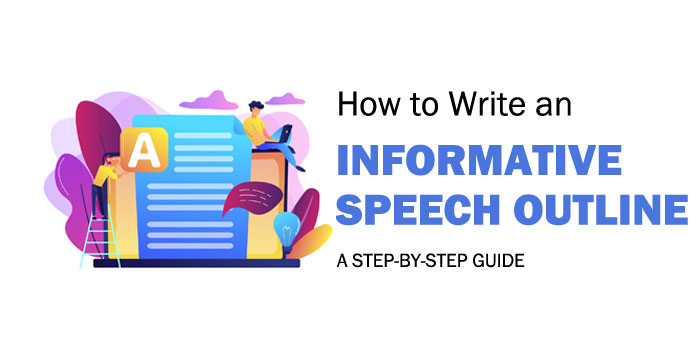
It’s the moment of truth — the anxiety-inducing moment when you realize writing the outline for your informative speech is due soon. Whether you’re looking to deliver a report on the migratory patterns of the great white stork or give a lecture on the proper techniques of candle making, knowing how to write an effective outline is essential.
That’s why we’ve put together this complete, step-by-step guide on how to write an informative speech outline. From selecting a topic to transitioning during your speech, this guide will have you well on your way to writing a compelling informative speech outline . So grab your pen and paper, put on your thinking cap, and let’s get started!
What is an Informative Speech Outline?
An informative speech outline is a document used to plan the structure and core content of a public speech. It’s used by speakers to ensure their talk covers all the important points, stays on-topic and flows logically from one point to another. By breaking down complex topics into smaller, concise sections, an effective outline can help keep a speaker organized, set objectives for their talk, support key points with evidence and promote audience engagement. A well-structured outline can also make a presentation easier to remember and act as an invaluable reminder if nerves ever get the better of the speaker. On one hand, an informative speech outline enables speakers to cover multiple ideas in an efficient manner while avoiding digressions. On the other hand, it’s important that speakers remain flexible to adjust and adapt content to meet audience needs. While there are some tried-and-tested strategies for creating outlines that work, many successful speakers prefer to tweak and modify existing outlines according to their personal preferences. In conclusion, preparing an informative speech outline can boost confidence and create an effective structure for presentations. With this in mind, let’s now look at how to structure an informative speech outline
How to Structure an Informative Speech Outline
The structure of your informative speech outline should be based on the points you need to cover during your presentation. It should list out all of the main points in an organized and logical manner, along with supporting details for each point. The main structure for an informative speech should consist of three parts: the introduction, body and conclusion.
Introduction
When starting to craft your structure, begin by introducing the topic and giving a brief synopsis of what the audience can expect to learn from your speech. By setting up what they will gain from your presentation, it will help keep them engaged throughout the rest of your talk. Additionally, include any objectives that you want to achieve by the end of your speech.
The body of an informative speech outline typically consists of three parts: main points, sub-points, and supporting details. Main points are the core topics that the speaker wishes to cover throughout the speech. These can be further broken down into sub-points, that explore the main ideas in greater detail. Supporting details provide evidence or facts about each point and can include statistics, research studies, quotes from experts, anecdotes and personal stories . When presenting an informative speech, it is important to consider each side of the topic for an even-handed discussion. If there is an argumentative element to the speech, consider incorporating both sides of the debate . It is also important to be objective when presenting facts and leave value judgments out. Once you have determined your main points and all of their supporting details, you can start ordering them in a logical fashion. The presentation should have a clear flow and move between points smoothly. Each point should be covered thoroughly without getting overly verbose; you want to make sure you are giving enough information to your audience while still being concise with your delivery.
Writing an informative speech outline can be a daunting yet rewarding process. Through the steps outlined above, speakers will have created a strong foundation for their speech and can now confidently start to research their topics . The outline serves as a guiding map for speakers to follow during their research and when writing their eventual speech drafts . Having the process of developing an informative speech broken down into easy and manageable steps helps to reduce stress and anxiety associated with preparing speeches .
- The introduction should be around 10-20% of the total speech duration and is designed to capture the audience’s attention and introduce the topic.
- The main points should make up 40-60% of the speech and provide further detail into the topic. The body should begin with a transition, include evidence or examples and have supporting details. Concluding with a recap or takeaway should take around 10-20% of the speech duration.
While crafting an informative speech outline is a necessary step in order for your presentation to run smoothly, there are many different styles and approaches you can use when creating one. Ultimately though, the goal is always to ensure that the information presented is factual and relevant to both you and your audience. By carefully designing and structuring an effective outline, both you and your audience will be sure to benefit greatly from it when it comes time for delivering a successful presentation .
Now that speakers know how to create an effective outline, it’s time to begin researching the content they plan to include in their speeches. In the next section we’ll discuss how to conduct research for an informative speech so speakers are armed with all the facts necessary to deliver an interesting and engaging presentation .
How to Research for an Informative Speech
When researching an informative speech, it’s important to find valid and reliable sources of information. There are many ways that one can seek out research for an informative speech, and no single method will guarantee a thorough reliable research. Depending on the complexity of the topic and the depth of knowledge required, a variety of methods should be utilized. The first step when researching for an informative speech should be to evaluate your present knowledge of the subject. This will help to determine what specific areas require additional research, and give clues as to where you might start looking for evidence. It is important to know the basic perspectives and arguments surrounding your chosen topic in order to select good sources and avoid biased materials. Textbooks, academic journals, newspaper articles, broadcasts, or credible websites are good starting points for informational speeches. As you search for information and evidence, be sure to use trustworthy authors who cite their sources. These sources refer to experts in the field whose opinions add credibility and can bolster your argument with facts and data. Evaluating these sources is particularly important as they form the foundation of your speech content and structure. Analyze each source critically by looking into who wrote it and evaluating how recent or relevant it is to the current conversation on your chosen topic. As with any research paper, one must strive for accuracy when gathering evidence while also surveying alternative positions on a topic. Considering both sides of a debate allows your speech to provide accurate information while remaining objective. This will also encourage audience members to draw their conclusions instead of taking your word for it. Furthermore, verifying sources from multiple angles (multiple avenues) ensures that information is fact-checked versus opinionated or biased pieces which might distort accuracy or mislead an audience member seeking truth about a controversial issue. At this stage in preparing for an informative speech, research should have been carried out thoroughly enough to allow confidently delivering evidence-based statements about a chosen topic. With all of this necessary groundwork completed, it’s time to move onto the next stage: sourcing different types of evidence which will allow you to illustrate your point in an even more helpful way. It is now time to transition into discussing “Sources & Evidence”.
Sources and Evidence
When crafting an informative speech outline, it is important to include accurate sources and valid evidence. Your audience needs to be sure that the content you are presenting not only reflects a clear understanding of the topic but is also backed up with reliable sources. For example, if you are speaking about climate change, include research studies, statistics, surveys and other forms of data that provide concrete evidence that supports your argument or position. Additionally, be sure to cite any sources used in the speech so that your audience can double-check the accuracy. In some cases, particularly when discussing sensitive topics, each side of the issue should be addressed. Not only does this make for a more balanced discussion, it also allows you to show respect for different points of view without compromising your own opinion or position. Presenting both sides briefly will demonstrate a comprehensive understanding of the subject matter and show your ability to present a well-rounded argument. Knowing how to source accurately and objectively is key to creating an informative speech outline which will be compelling and engaging for an audience. With the right sources and evidence utilized correctly, you can ensure that your argument is both authoritative and convincing. With these fundamentals in place, you can move on to developing tips for crafting an informative speech for maximum impact and engagement with the listeners.
Tips for Crafting an Informative Speech
When crafting an informative speech, there are certain tips and tricks that you can use to make sure your outline is the best it can be. Firstly, if you are speaking about a controversial issue, make sure you present both sides of the argument in an unbiased manner. Rely on researching credible sources, and discuss different points of views objectively. Additionally, organize and prioritize your points so that they are easy to follow and follow a logical progression. Begin with introducing a succinct thesis statement that briefly summarizes the main points of your speech. This will give the audience a clear idea of what topics you will be discussing and help retain their attention throughout your speech. Furthermore, be mindful to weave in personal anecdotes or relevant stories so that the audience can better relate to your ideas. Make sure the anecdotes have a purpose and demonstrate the key themes effectively. Acquiring creative ways to present data or statistics is also important; avoid inundating the audience with too many facts and figures all at once. Finally, ensure that all visual aids such as props, charts or slides remain relevant to the subject matter being discussed. Visual aids not only keep listeners engaged but also make difficult concepts easier to understand. With these handy tips in mind, you should be well on your way to constructing an effective informative speech outline! Now let’s move onto exploring some examples of effective informative speech outlines so that we can get a better idea of how it’s done.
Examples of Effective Informative Speech Outlines
Informative speeches must be compelling and provide relevant details, making them effective and impactful. In order to create an effective outline, speakers must first conduct extensive research on the chosen topic. An effective informative speech outline will clearly provide the audience with enough information to keep them engaged while also adhering to a specific timeframe. The following are examples of how to effectively organize an informative speech: I. Introduction: A. Stimulate their interest – pose a question, present intriguing facts or establish a humorous story B. Clearly state the main focus of the speech C. Establish your credibility– explain your experience/research conducted for the speech II. Supporting Points: A. Each point should contain facts and statistics related to your main idea B. Each point should have its own solid evidence that supports it III. Conclusion: A. Summarize supporting points B. Revisit your introduction point and explain how it’s been updated/changed through the course of the discussion C. Offer a final statement or call to action IV. Bibliography: A. Cite all sources used in creating the speech (provide an alphabetical list) Debate both sides of argument if applicable: N/A
Commonly Asked Questions
What techniques can i use to ensure my informative speech outline is organized and cohesive.
When crafting an informative speech outline, there are several techniques you can use to ensure your speech is organized and cohesive. First of all, make sure your speech follows a logical flow by using signposting , outlining the main ideas at the beginning of the speech and then bulleting out your supporting points. Additionally, you can use transitions throughout the speech to create a smooth order for your thoughts, such as ‘next’ and ‘finally’. Furthermore, it is important that each point in your outline has a specific purpose or goal, to avoid rambling and confusion. Finally, use visual aids such as charts and diagrams to emphasise key ideas and add clarity and structure to your speech. By following these techniques , you can ensure your informative speech outline is well organized and easy to follow.
How should I structure the order of the information in an informative speech outline?
The structure of an informative speech outline should be simple and organized, following a linear step-by-step process. First, you should introduce the topic to your audience and provide an overview of the main points. Next, give an explanation of each point, offer evidence or examples to support it, and explain how it relates to the overall subject matter. Finally, you should conclude with a summary of the main points and a call for action. When structuring the order of information in an informative speech outline, it is important to keep topics distinct from one another and stick to the logical progression that you have established in your introduction. Additionally, pay attention to chronology if appropriate; when discussing historical events, for example, make sure that they are presented in the correct order. Moreover, use transition phrases throughout your outline to help move ideas along smoothly. Finally, utilize both verbal and visual aids such as diagrams or graphics to illustrate complex knowledge effectively and engage your audience throughout your presentation.
What are the essential components of an informative speech outline?
The essential components of an informative speech outline are the introduction, body, and conclusion. Introduction: The introduction should establish the topic of your speech, provide background information, and lead into the main purpose of your speech. It’s also important to include a strong attention-grabbing hook in order to grab the audience’s attention. Body: The body is where you expand on the main points that were outlined in the introduction. It should provide evidence and arguments to support these points, as well as explain any counterarguments that might be relevant. Additionally, it should answer any questions or objections your audience may have about the topic. Conclusion: The conclusion should restate the purpose of your speech and summarize the main points from the body of your speech. It should also leave your audience feeling inspired and motivated to take some kind of action after hearing your speech. In short, an effective informative speech outline should strongly focus on bringing all of these elements together in a cohesive structure to ensure that you deliver an engaging presentation that educates and informs your audience.
Planning and Presenting an Informative Speech
In this guide, you can learn about the purposes and types of informative speeches, about writing and delivering informative speeches, and about the parts of informative speeches.
Purposes of Informative Speaking
Informative speaking offers you an opportunity to practice your researching, writing, organizing, and speaking skills. You will learn how to discover and present information clearly. If you take the time to thoroughly research and understand your topic, to create a clearly organized speech, and to practice an enthusiastic, dynamic style of delivery, you can be an effective "teacher" during your informative speech. Finally, you will get a chance to practice a type of speaking you will undoubtedly use later in your professional career.
The purpose of the informative speech is to provide interesting, useful, and unique information to your audience. By dedicating yourself to the goals of providing information and appealing to your audience, you can take a positive step toward succeeding in your efforts as an informative speaker.
Major Types of Informative Speeches
In this guide, we focus on informative speeches about:
These categories provide an effective method of organizing and evaluating informative speeches. Although they are not absolute, these categories provide a useful starting point for work on your speech.
In general, you will use four major types of informative speeches. While you can classify informative speeches many ways, the speech you deliver will fit into one of four major categories.
Speeches about Objects
Speeches about objects focus on things existing in the world. Objects include, among other things, people, places, animals, or products.
Because you are speaking under time constraints, you cannot discuss any topic in its entirety. Instead, limit your speech to a focused discussion of some aspect of your topic.
Some example topics for speeches about objects include: the Central Intelligence Agency, tombstones, surgical lasers, Franklin Delano Roosevelt, the pituitary gland, and lemmings.
To focus these topics, you could give a speech about Franklin Delano Roosevelt and efforts to conceal how he suffered from polio while he was in office. Or, a speech about tombstones could focus on the creation and original designs of grave markers.
Speeches about Processes
Speeches about processes focus on patterns of action. One type of speech about processes, the demonstration speech, teaches people "how-to" perform a process. More frequently, however, you will use process speeches to explain a process in broader terms. This way, the audience is more likely to understand the importance or the context of the process.
A speech about how milk is pasteurized would not teach the audience how to milk cows. Rather, this speech could help audience members understand the process by making explicit connections between patterns of action (the pasteurization process) and outcomes (a safe milk supply).
Other examples of speeches about processes include: how the Internet works (not "how to work the Internet"), how to construct a good informative speech, and how to research the job market. As with any speech, be sure to limit your discussion to information you can explain clearly and completely within time constraints.
Speeches about Events
Speeches about events focus on things that happened, are happening, or will happen. When speaking about an event, remember to relate the topic to your audience. A speech chronicling history is informative, but you should adapt the information to your audience and provide them with some way to use the information. As always, limit your focus to those aspects of an event that can be adequately discussed within the time limitations of your assignment.
Examples of speeches about events include: the 1963 Civil Rights March on Washington, Groundhog's Day, the Battle of the Bulge, the World Series, and the 2000 Presidential Elections.
Speeches about Concepts
Speeches about concepts focus on beliefs, ideas, and theories. While speeches about objects, processes, and events are fairly concrete, speeches about concepts are more abstract. Take care to be clear and understandable when creating and presenting a speech about a concept. When selecting a concept, remember you are crafting an informative speech. Often, speeches about concepts take on a persuasive tone. Focus your efforts toward providing unbiased information and refrain from making arguments. Because concepts can be vague and involved, limit your speech to aspects that can be readily explained and understood within the time limits.
Some examples of topics for concept speeches include: democracy, Taoism, principles of feminism, the philosophy of non-violent protest, and the Big Bang theory.
Strategies for Selecting a Topic
In many cases, circumstances will dictate the topic of your speech. However, if the topic has not been assigned or if you are having difficulty figuring out how to frame your topic as an informative speech,the following may be useful.
Begin by thinking of your interests. If you have always loved art, contemplate possible topics dealing with famous artists, art works, or different types of art. If you are employed, think of aspects of your job or aspects of your employer's business that would be interesting to talk about. While you cannot substitute personal experience for detailed research, your own experience can supplement your research and add vitality to your presentation. Choose one of the items below to learn more about selecting a topic.
Learn More about an Unfamiliar Topic
You may benefit more by selecting an unfamiliar topic that interests you. You can challenge yourself by choosing a topic you'd like to learn about and to help others understand it. If the Buddhist religion has always been an interesting and mysterious topic to you, research the topic and create a speech that offers an understandable introduction to the religion. Remember to adapt Buddhism to your audience and tell them why you think this information is useful to them. By taking this approach, you can learn something new and learn how to synthesize new information for your audience.
Think about Previous Classes
You might find a topic by thinking of classes you have taken. Think back to concepts covered in those classes and consider whether they would serve as unique, interesting, and enlightening topics for the informative speech. In astronomy, you learned about red giants. In history, you learned about Napoleon. In political science, you learned about The Federalist Papers. Past classes serve as rich resources for informative speech topics. If you make this choice, use your class notes and textbook as a starting point. To fully develop the content, you will need to do extensive research and perhaps even a few interviews.
Talk to Others
Topic selection does not have to be an individual effort. Spend time talking about potential topics with classmates or friends. This method can be extremely effective because other people can stimulate further ideas when you get stuck. When you use this method, always keep the basic requirements and the audience in mind. Just because you and your friend think home-brew is a great topic does not mean it will enthrall your audience or impress your instructor. While you talk with your classmates or friends, jot notes about potential topics and create a master list when you exhaust the possibilities. From this list, choose a topic with intellectual merit, originality, and potential to entertain while informing.
Framing a Thesis Statement
Once you settle on a topic, you need to frame a thesis statement. Framing a thesis statement allows you to narrow your topic, and in turns allows you to focus your research in this specific area, saving you time and trouble in the process.
Selecting a topic and focusing it into a thesis statement can be a difficult process. Fortunately, a number of useful strategies are available to you.
Thesis Statement Purpose
The thesis statement is crucial for clearly communicating your topic and purpose to the audience. Be sure to make the statement clear, concise, and easy to remember. Deliver it to the audience and use verbal and nonverbal illustrations to make it stand out.
Strategies For Framing a Thesis Statement
Focus on a specific aspect of your topic and phrase the thesis statement in one clear, concise, complete sentence, focusing on the audience. This sentence sets a goal for the speech. For example, in a speech about art, the thesis statement might be: "The purpose of this speech is to inform my audience about the early works of Vincent van Gogh." This statement establishes that the speech will inform the audience about the early works of one great artist. The thesis statement is worded conversationally and included in the delivery of the speech.
Thesis Statement and Audience
The thesis appears in the introduction of the speech so that the audience immediately realizes the speaker's topic and goal. Whatever the topic may be, you should attempt to create a clear, focused thesis statement that stands out and could be repeated by every member of your audience. It is important to refer to the audience in the thesis statement; when you look back at the thesis for direction, or when the audience hears the thesis, it should be clear that the most important goal of your speech is to inform the audience about your topic. While the focus and pressure will be on you as a speaker, you should always remember that the audience is the reason for presenting a public speech.
Avoid being too trivial or basic for the average audience member. At the same time, avoid being too technical for the average audience member. Be sure to use specific, concrete terms that clearly establish the focus of your speech.
Thesis Statement and Delivery
When creating the thesis statement, be sure to use a full sentence and frame that sentence as a statement, not as a question. The full sentence, "The purpose of this speech is to inform my audience about the early works of Vincent van Gogh," provides clear direction for the speech, whereas the fragment "van Gogh" says very little about the purpose of the speech. Similarly, the question "Who was Vincent van Gogh?" does not adequately indicate the direction the speech will take or what the speaker hopes to accomplish.
If you limit your thesis statement to one distinct aspect of the larger topic, you are more likely to be understood and to meet the time constraints.
Researching Your Topic
As you begin to work on your informative speech, you will find that you need to gather additional information. Your instructor will most likely require that you locate relevant materials in the library and cite those materials in your speech. In this section, we discuss the process of researching your topic and thesis.
Conducting research for a major informative speech can be a daunting task. In this section, we discuss a number of strategies and techniques that you can use to gather and organize source materials for your speech.
Gathering Materials
Gathering materials can be a daunting task. You may want to do some research before you choose a topic. Once you have a topic, you have many options for finding information. You can conduct interviews, write or call for information from a clearinghouse or public relations office, and consult books, magazines, journals, newspapers, television and radio programs, and government documents. The library will probably be your primary source of information. You can use many of the libraries databases or talk to a reference librarian to learn how to conduct efficient research.
Taking Notes
While doing your research, you may want to carry notecards. When you come across a useful passage, copy the source and the information onto the notecard or copy and paste the information. You should maintain a working bibliography as you research so you always know which sources you have consulted and so the process of writing citations into the speech and creating the bibliography will be easier. You'll need to determine what information-recording strategies work best for you. Talk to other students, instructors, and librarians to get tips on conducting efficient research. Spend time refining your system and you will soon be able to focus on the information instead of the record-keeping tasks.
Citing Sources Within Your Speech
Consult with your instructor to determine how much research/source information should be included in your speech. Realize that a source citation within your speech is defined as a reference to or quotation from material you have gathered during your research and an acknowledgement of the source. For example, within your speech you might say: "As John W. Bobbitt said in the December 22, 1993, edition of the Denver Post , 'Ouch!'" In this case, you have included a direct quotation and provided the source of the quotation. If you do not quote someone, you might say: "After the first week of the 1995 baseball season, attendance was down 13.5% from 1994. This statistic appeared in the May 7, 1995, edition of the Denver Post ." Whatever the case, whenever you use someone else's ideas, thoughts, or words, you must provide a source citation to give proper credit to the creator of the information. Failure to cite sources can be interpreted as plagiarism which is a serious offense. Upon review of the specific case, plagiarism can result in failure of the assignment, the course, or even dismissal from the University. Take care to cite your sources and give credit where it is due.
Creating Your Bibliography
As with all aspects of your speech, be sure to check with your instructor to get specific details about the assignment.
Generally, the bibliography includes only those sources you cited during the speech. Don't pad the bibliography with every source you read, saw on the shelf, or heard of from friends. When you create the bibliography, you should simply go through your complete sentence outline and list each source you cite. This is also a good way to check if you have included enough reference material within the speech. You will need to alphabetize the bibiography by authors last name and include the following information: author's name, article title, publication title, volume, date, page number(s). You may need to include additional information; you need to talk with your instructor to confirm the required bibliographical format.
Some Cautions
When doing research, use caution in choosing your sources. You need to determine which sources are more credible than others and attempt to use a wide variety of materials. The broader the scope of your research, the more impressive and believable your information. You should draw from different sources (e.g., a variety of magazines-- Time, Newsweek, US News & World Report, National Review, Mother Jones ) as well as different types of sources (i.e., use interviews, newspapers, periodicals, and books instead of just newspapers). The greater your variety, the more apparent your hard work and effort will be. Solid research skills result in increased credibility and effectiveness for the speaker.
Structuring an Informative Speech
Typically, informative speeches have three parts:
Introduction
In this section, we discuss the three parts of an informative speech, calling attention to specific elements that can enhance the effectiveness of your speech. As a speaker, you will want to create a clear structure for your speech. In this section, you will find discussions of the major parts of the informative speech.
The introduction sets the tone of the entire speech. The introduction should be brief and to-the-point as it accomplishes these several important tasks. Typically, there are six main components of an effective introduction:
Attention Getters
Thesis statement, audience adaptation, credibility statement, transition to the body.
As in any social situation, your audience makes strong assumptions about you during the first eight or ten seconds of your speech. For this reason, you need to start solidly and launch the topic clearly. Focus your efforts on completing these tasks and moving on to the real information (the body) of the speech. Typically, there are six main components of an effective introduction. These tasks do not have to be handled in this order, but this layout often yields the best results.
The attention-getter is designed to intrigue the audience members and to motivate them to listen attentively for the next several minutes. There are infinite possibilities for attention-getting devices. Some of the more common devices include using a story, a rhetorical question, or a quotation. While any of these devices can be effective, it is important for you to spend time strategizing, creating, and practicing the attention-getter.
Most importantly, an attention-getter should create curiosity in the minds of your listeners and convince them that the speech will be interesting and useful. The wording of your attention-getter should be refined and practiced. Be sure to consider the mood/tone of your speech; determine the appropriateness of humor, emotion, aggressiveness, etc. Not only should the words get the audiences attention, but your delivery should be smooth and confident to let the audience know that you are a skilled speaker who is prepared for this speech.
The crowd was wild. The music was booming. The sun was shining. The cash registers were ringing.
This story-like re-creation of the scene at a Farm Aid concert serves to engage the audience and causes them to think about the situation you are describing. Touching stories or stories that make audience members feel involved with the topic serve as good attention-getters. You should tell a story with feeling and deliver it directly to the audience instead of reading it off your notecards.
Example Text : One dark summer night in 1849, a young woman in her 20's left Bucktown, Maryland, and followed the North Star. What was her name? Harriet Tubman. She went back some 19 times to rescue her fellow slaves. And as James Blockson relates in a 1984 issue of National Geographic , by the end of her career, she had a $40,000.00 price on her head. This was quite a compliment from her enemies (Blockson 22).
Rhetorical Question
Rhetorical questions are questions designed to arouse curiosity without requiring an answer. Either the answer will be obvious, or if it isn't apparent, the question will arouse curiosity until the presentation provides the answer.
An example of a rhetorical question to gain the audiences attention for a speech about fly-fishing is, "Have you ever stood in a freezing river at 5 o'clock in the morning by choice?"
Example Text: Have you ever heard of a railroad with no tracks, with secret stations, and whose conductors were considered criminals?
A quotation from a famous person or from an expert on your topic can gain the attention of the audience. The use of a quotation immediately launches you into the speech and focuses the audience on your topic area. If it is from a well-known source, cite the author first. If the source is obscure, begin with the quote itself.
Example Text : "No day dawns for the slave, nor is it looked for. It is all night--night forever . . . ." (Pause) This quote was taken from Jermain Loguen, a fugitive who was the son of his Tennessee master and a slave woman.
Unusual Statement
Making a statement that is unusual to the ears of your listeners is another possibility for gaining their attention.
Example Text : "Follow the drinking gourd. That's what I said, friend, follow the drinking gourd." This phrase was used by slaves as a coded message to mean the Big Dipper, which revealed the North Star, and pointed toward freedom.
You might chose to use tasteful humor which relates to the topic as an effective way to attract the audience both to you and the subject at hand.
Example Text : "I'm feeling boxed in." [PAUSE] I'm not sure, but these may have been Henry "Box" Brown's very words after being placed on his head inside a box which measured 3 feet by 2 feet by 2 1\2 feet for what seemed to him like "an hour and a half." He was shipped by Adams Express to freedom in Philadelphia (Brown 60,92; Still 10).
Shocking Statistic
Another possibility to consider is the use of a factual statistic intended to grab your listener's attention. As you research the topic you've picked, keep your eyes open for statistics that will have impact.
Example Text : Today, John Elway's talents are worth millions, but in 1840 the price of a human life, a slave, was worth $1,000.00.
Example Text : Today I'd like to tell you about the Underground Railroad.
In your introduction, you need to adapt your speech to your audience. To keep audience members interested, tell them why your topic is important to them. To accomplish this task, you need to undertake audience analysis prior to creating the speech. Figure out who your audience members are, what things are important to them, what their biases may be, and what types of subjects/issues appeal to them. In the context of this class, some of your audience analysis is provided for you--most of your listeners are college students, so it is likely that they place some value on education, most of them are probably not bathing in money, and they live in Colorado. Consider these traits when you determine how to adapt to your audience.
As you research and write your speech, take note of references to issues that should be important to your audience. Include statements about aspects of your speech that you think will be of special interest to the audience in the introduction. By accomplishing this task, you give your listeners specific things with which they can identify. Audience adaptation will be included throughout the speech, but an effective introduction requires meaningful adaptation of the topic to the audience.
You need to find ways to get the members of your audience involved early in the speech. The following are some possible options to connect your speech to your audience:
Reference to the Occasion
Consider how the occasion itself might present an opportunity to heighten audience receptivity. Remind your listeners of an important date just passed or coming soon.
Example Text : This January will mark the 130th anniversary of a "giant interracial rally" organized by William Still which helped to end streetcar segregation in the city of Philadelphia (Katz i).
Reference to the Previous Speaker
Another possibility is to refer to a previous speaker to capitalize on the good will which already has been established or to build on the information presented.
Example Text : As Alice pointed out last week in her speech on the Olympic games of the ancient world, history can provide us with fascinating lessons.
The credibility statement establishes your qualifications as a speaker. You should come up with reasons why you are someone to listen to on this topic. Why do you have special knowledge or understanding of this topic? What can the audience learn from you that they couldn't learn from someone else? Credibility statements can refer to your extensive research on a topic, your life-long interest in an issue, your personal experience with a thing, or your desire to better the lives of your listeners by sifting through the topic and providing the crucial information.
Remember that Aristotle said that credibility, or ethos, consists of good sense, goodwill, and good moral character. Create the feeling that you possess these qualities by creatively stating that you are well-educated about the topic (good sense), that you want to help each member of the audience (goodwill), and that you are a decent person who can be trusted (good moral character). Once you establish your credibility, the audience is more likely to listen to you as something of an expert and to consider what you say to be the truth. It is often effective to include further references to your credibility throughout the speech by subtly referring to the traits mentioned above.
Show your listeners that you are qualified to speak by making a specific reference to a helpful resource. This is one way to demonstrate competence.
Example Text : In doing research for this topic, I came across an account written by one of these heroes that has deepened my understanding of the institution of slavery. Frederick Douglass', My Bondage and My Freedom, is the account of a man whose master's kindness made his slavery only more unbearable.
Your listeners want to believe that you have their best interests in mind. In the case of an informative speech, it is enough to assure them that this will be an interesting speech and that you, yourself, are enthusiastic about the topic.
Example Text : I hope you'll enjoy hearing about the heroism of the Underground Railroad as much as I have enjoyed preparing for this speech.
Preview the Main Points
The preview informs the audience about the speech's main points. You should preview every main body point and identify each as a separate piece of the body. The purpose of this preview is to let the audience members prepare themselves for the flow of the speech; therefore, you should word the preview clearly and concisely. Attempt to use parallel structure for each part of the preview and avoid delving into the main point; simply tell the audience what the main point will be about in general.
Use the preview to briefly establish your structure and then move on. Let the audience get a taste of how you will divide the topic and fulfill the thesis and then move on. This important tool will reinforce the information in the minds of your listeners. Here are two examples of a preview:
Simply identify the main points of the speech. Cover them in the same order that they will appear in the body of the presentation.
For example, the preview for a speech about kites organized topically might take this form: "First, I will inform you about the invention of the kite. Then, I will explain the evolution of the kite. Third, I will introduce you to the different types of kites. Finally, I will inform you about various uses for kites." Notice that this preview avoids digressions (e.g., listing the various uses for kites); you will take care of the deeper information within the body of the speech.
Example Text : I'll tell you about motivations and means of escape employed by fugitive slaves.
Chronological
For example, the preview for a speech about the Pony Express organized chronologically might take this form: "I'll talk about the Pony Express in three parts. First, its origins, second, its heyday, and third, how it came to an end." Notice that this preview avoids digressions (e.g., listing the reasons why the Pony Express came to an end); you will cover the deeper information within the body of the speech.
Example Text : I'll talk about it in three parts. First, its origins, second, its heyday, and third, how it came to an end.
After you accomplish the first five components of the introduction, you should make a clean transition to the body of the speech. Use this transition to signal a change and prepare the audience to begin processing specific topical information. You should round out the introduction, reinforce the excitement and interest that you created in the audience during the introduction, and slide into the first main body point.
Strategic organization helps increase the clarity and effectiveness of your speech. Four key issues are discussed in this section:
Organizational Patterns
Connective devices, references to outside research.
The body contains the bulk of information in your speech and needs to be clearly organized. Without clear organization, the audience will probably forget your information, main points, perhaps even your thesis. Some simple strategies will help you create a clear, memorable speech. Below are the four key issues used in organizing a speech.
Once you settle on a topic, you should decide which aspects of that topic are of greatest importance for your speech. These aspects become your main points. While there is no rule about how many main points should appear in the body of the speech, most students go with three main points. You must have at least two main points; aside from that rule, you should select your main points based on the importance of the information and the time limitations. Be sure to include whatever information is necessary for the audience to understand your topic. Also, be sure to synthesize the information so it fits into the assigned time frame. As you choose your main points, try to give each point equal attention within the speech. If you pick three main points, each point should take up roughly one-third of the body section of your speech.
There are four basic patterns of organization for an informative speech.
- Chronological order
- Spatial order
- Causal order
- Topical order
There are four basic patterns of organization for an informative speech. You can choose any of these patterns based on which pattern serves the needs of your speech.
Chronological Order
A speech organized chronologically has main points oriented toward time. For example, a speech about the Farm Aid benefit concert could have main points organized chronologically. The first main point focuses on the creation of the event; the second main point focuses on the planning stages; the third point focuses on the actual performance/concert; and the fourth point focuses on donations and assistance that resulted from the entire process. In this format, you discuss main points in an order that could be followed on a calendar or a clock.
Spatial Order
A speech organized spatially has main points oriented toward space or a directional pattern. The Farm Aid speech's body could be organized in spatial order. The first main point discusses the New York branch of the organization; the second main point discusses the Midwest branch; the third main point discusses the California branch of Farm Aid. In this format, you discuss main points in an order that could be traced on a map.
Causal Order
A speech organized causally has main points oriented toward cause and effect. The main points of a Farm Aid speech organized causally could look like this: the first main point informs about problems on farms and the need for monetary assistance; the second main point discusses the creation and implementation of the Farm Aid program. In this format, you discuss main points in an order that alerts the audience to a problem or circumstance and then tells the audience what action resulted from the original circumstance.
Topical Order
A speech organized topically has main points organized more randomly by sub-topics. The Farm Aid speech could be organized topically: the first main point discusses Farm Aid administrators; the second main point discusses performers; the third main point discusses sponsors; the fourth main point discusses audiences. In this format, you discuss main points in a more random order that labels specific aspects of the topic and addresses them in separate categories. Most speeches that are not organized chronologically, spatially, or causally are organized topically.
Within the body of your speech, you need clear internal structure. Connectives are devices used to create a clear flow between ideas and points within the body of your speech--they serve to tie the speech together. There are four main types of connective devices:
Transitions
Internal previews, internal summaries.
Within the body of your speech, you need clear internal structure. Think of connectives as hooks and ladders for the audience to use when moving from point-to-point within the body of your speech. These devices help re-focus the minds of audience members and remind them of which main point your information is supporting. The four main types of connective devices are:
Transitions are brief statements that tell the audience to shift gears between ideas. Transitions serve as the glue that holds the speech together and allow the audience to predict where the next portion of the speech will go. For example, once you have previewed your main points and you want to move from the introduction to the body of the Farm Aid speech, you might say: "To gain an adequate understanding of the intricacies of this philanthropic group, we need to look at some specific information about Farm Aid. We'll begin by looking at the administrative branch of this massive fund-raising organization."
Internal previews are used to preview the parts of a main point. Internal previews are more focused than, but serve the same purpose as, the preview you will use in the introduction of the speech. For example, you might create an internal preview for the complex main point dealing with Farm Aid performers: "In examining the Farm Aid performers, we must acknowledge the presence of entertainers from different genres of music--country and western, rhythm and blues, rock, and pop." The internal preview provides specific information for the audience if a main point is complex or potentially confusing.
Internal summaries are the reverse of internal previews. Internal summaries restate specific parts of a main point. To internally summarize the main point dealing with Farm Aid performers, you might say: "You now know what types of people perform at the Farm Aid benefit concerts. The entertainers come from a wide range of musical genres--country and western, rhythm and blues, rock, and pop." When using both internal previews and internal summaries, be sure to stylize the language in each so you do not become redundant.
Signposts are brief statements that remind the audience where you are within the speech. If you have a long point, you may want to remind the audience of what main point you are on: "Continuing my discussion of Farm Aid performers . . . "
When organizing the body of your speech, you will integrate several references to your research. The purpose of the informative speech is to allow you and the audience to learn something new about a topic. Additionally, source citations add credibility to your ideas. If you know a lot about rock climbing and you cite several sources who confirm your knowledge, the audience is likely to see you as a credible speaker who provides ample support for ideas.
Without these references, your speech is more like a story or a chance for you to say a few things you know. To complete this assignment satisfactorily, you must use source citations. Consult your textbook and instructor for specific information on how much supporting material you should use and about the appropriate style for source citations.
While the conclusion should be brief and tight, it has a few specific tasks to accomplish:
Re-assert/Reinforce the Thesis
Review the main points, close effectively.
Take a deep breath! If you made it to the conclusion, you are on the brink of finishing. Below are the tasks you should complete in your conclusion:
When making the transition to the conclusion, attempt to make clear distinctions (verbally and nonverbally) that you are now wrapping up the information and providing final comments about the topic. Refer back to the thesis from the introduction with wording that calls the original thesis into memory. Assert that you have accomplished the goals of your thesis statement and create the feeling that audience members who actively considered your information are now equipped with an understanding of your topic. Reinforce whatever mood/tone you chose for the speech and attempt to create a big picture of the speech.
Within the conclusion, re-state the main points of the speech. Since you have used parallel wording for your main points in the introduction and body, don't break that consistency in the conclusion. Frame the review so the audience will be reminded of the preview and the developed discussion of each main point. After the review, you may want to create a statement about why those main points fulfilled the goals of the speech.
Finish strongly. When you close your speech, craft statements that reinforce the message and leave the audience with a clear feeling about what was accomplished with your speech. You might finalize the adaptation by discussing the benefits of listening to the speech and explaining what you think audience members can do with the information.
Remember to maintain an informative tone for this speech. You should not persuade about beliefs or positions; rather, you should persuade the audience that the speech was worthwhile and useful. For greatest effect, create a closing line or paragraph that is artistic and effective. Much like the attention-getter, the closing line needs to be refined and practiced. Your close should stick with the audience and leave them interested in your topic. Take time to work on writing the close well and attempt to memorize it so you can directly address the audience and leave them thinking of you as a well-prepared, confident speaker.
Outlining an Informative Speech
Two types of outlines can help you prepare to deliver your speech. The complete sentence outline provides a useful means of checking the organization and content of your speech. The speaking outline is an essential aid for delivering your speech. In this section, we discuss both types of outlines.
Two types of outlines can help you prepare to deliver your speech. The complete sentence outline provides a useful means of checking the organization and content of your speech. The speaking outline is an essential aid for delivering your speech.
The Complete Sentence Outline
A complete sentence outline may not be required for your presentation. The following information is useful, however, in helping you prepare your speech.
The complete sentence outline helps you organize your material and thoughts and it serves as an excellent copy for editing the speech. The complete sentence outline is just what it sounds like: an outline format including every complete sentence (not fragments or keywords) that will be delivered during your speech.
Writing the Outline
You should create headings for the introduction, body, and conclusion and clearly signal shifts between these main speech parts on the outline. Use standard outline format. For instance, you can use Roman numerals, letters, and numbers to label the parts of the outline. Organize the information so the major headings contain general information and the sub-headings become more specific as they descend. Think of the outline as a funnel: you should make broad, general claims at the top of each part of the outline and then tighten the information until you have exhausted the point. Do this with each section of the outline. Be sure to consult with your instructor about specific aspects of the outline and refer to your course book for further information and examples.
Using the Outline
If you use this outline as it is designed to be used, you will benefit from it. You should start the outline well before your speech day and give yourself plenty of time to revise it. Attempt to have the final, clean copies ready two or three days ahead of time, so you can spend a day or two before your speech working on delivery. Prepare the outline as if it were a final term paper.
The Speaking Outline
Depending upon the assignment and the instructor, you may use a speaking outline during your presentation. The following information will be helpful in preparing your speech through the use of a speaking outline.
This outline should be on notecards and should be a bare bones outline taken from the complete sentence outline. Think of the speaking outline as train tracks to guide you through the speech.
Many speakers find it helpful to highlight certain words/passages or to use different colors for different parts of the speech. You will probably want to write out long or cumbersome quotations along with your source citation. Many times, the hardest passages to learn are those you did not write but were spoken by someone else. Avoid the temptation to over-do the speaking outline; many speakers write too much on the cards and their grades suffer because they read from the cards.
The best strategy for becoming comfortable with a speaking outline is preparation. You should prepare well ahead of time and spend time working with the notecards and memorizing key sections of your speech (the introduction and conclusion, in particular). Try to become comfortable with the extemporaneous style of speaking. You should be able to look at a few keywords on your outline and deliver eloquent sentences because you are so familiar with your material. You should spend approximately 80% of your speech making eye-contact with your audience.
Delivering an Informative Speech
For many speakers, delivery is the most intimidating aspect of public speaking. Although there is no known cure for nervousness, you can make yourself much more comfortable by following a few basic delivery guidelines. In this section, we discuss those guidelines.
The Five-Step Method for Improving Delivery
- Read aloud your full-sentence outline. Listen to what you are saying and adjust your language to achieve a good, clear, simple sentence structure.
- Practice the speech repeatedly from the speaking outline. Become comfortable with your keywords to the point that what you say takes the form of an easy, natural conversation.
- Practice the speech aloud...rehearse it until you are confident you have mastered the ideas you want to present. Do not be concerned about "getting it just right." Once you know the content, you will find the way that is most comfortable for you.
- Practice in front of a mirror, tape record your practice, and/or present your speech to a friend. You are looking for feedback on rate of delivery, volume, pitch, non-verbal cues (gestures, card-usage, etc.), and eye-contact.
- Do a dress rehearsal of the speech under conditions as close as possible to those of the actual speech. Practice the speech a day or two before in a classroom. Be sure to incorporate as many elements as possible in the dress rehearsal...especially visual aids.
It should be clear that coping with anxiety over delivering a speech requires significant advanced preparation. The speech needs to be completed several days beforehand so that you can effectively employ this five-step plan.
Anderson, Thad, & Ron Tajchman. (1994). Informative Speaking. Writing@CSU . Colorado State University. https://writing.colostate.edu/guides/guide.cfm?guideid=52
How to make a great presentation
Stressed about an upcoming presentation? These talks are full of helpful tips on how to get up in front of an audience and make a lasting impression.

Nancy Duarte
The secret structure of great talks

David McCandless
The beauty of data visualization

Chris Anderson
TED's secret to great public speaking

Julian Treasure
How to speak so that people want to listen

Simon Sinek
How great leaders inspire action

Want to create or adapt books like this? Learn more about how Pressbooks supports open publishing practices.
Chapter 7: Presentations to Inform
49 Creating an Informative Presentation
An informational presentation is common request in business and industry. It’s the verbal and visual equivalent of a written report. Informative presentations serve to present specific information for specific audiences for specific goals or functions. Table 7.1 below describes five main parts of a presentation to inform.
Table 7.1. Presentation Components and Their Functions. Lists the five main parts or components of any presentation (McLean, S., 2003).
| Component | Function |
| Attention Statement | Raise interest and motivate the listener |
| Introduction | Communicate a point and common ground |
| Body | Address key points |
| Conclusion | Summarize key points |
| Residual Message | Communicate central theme, moral of story, or main point |
Sample Speech Guidelines
Imagine that you have been assigned to give an informative presentation lasting five to seven minutes. Follow the guidelines in Table 7.2 below and apply them to your presentation.
Table 7.2. Sample speech guidelines. Seven key items.
| Topic | Choose a product or service that interests you (if you have the option of choice) and report findings in your speech. Even if you are assigned a topic, find an aspect or angle that is of interest to research. |
| Purpose | Your general purpose, of course, is to inform. But you need to formulate a more specific purpose statement that expresses a point you have to make about your topic—what you hope to accomplish in your speech. |
| Audience | Think about what your audience might already know about your topic and what they may not know, and perhaps any attitudes toward or concerns about it. Consider how this may affect the way that you will present your information. |
| Supporting Materials | Using the information gathered in your search for information, determine what is most worthwhile, interesting, and important to include in your speech. Time limits will require that you be selective about what you use. Use visual aids! |
| Organization | |
| Introduction | Develop an opening that will |
| Conclusion | The conclusion should review and/or summarize the important ideas in your speech and bring it to a smooth close. |
| Delivery | The speech should be delivered extemporaneously (not reading but speaking), using speaking notes and not reading from the manuscript. Work on maximum eye contact with your listeners. Use any visual aids or handouts that may be helpful. |
Informative presentations illustrate, explain, describe, and instruct the audience on topics and processes.
Communication for Business Professionals Copyright © 2018 by eCampusOntario is licensed under a Creative Commons Attribution-NonCommercial-ShareAlike 4.0 International License , except where otherwise noted.
Share This Book

Informative Presentations: Strategies for Success
Shahid shahmiri.
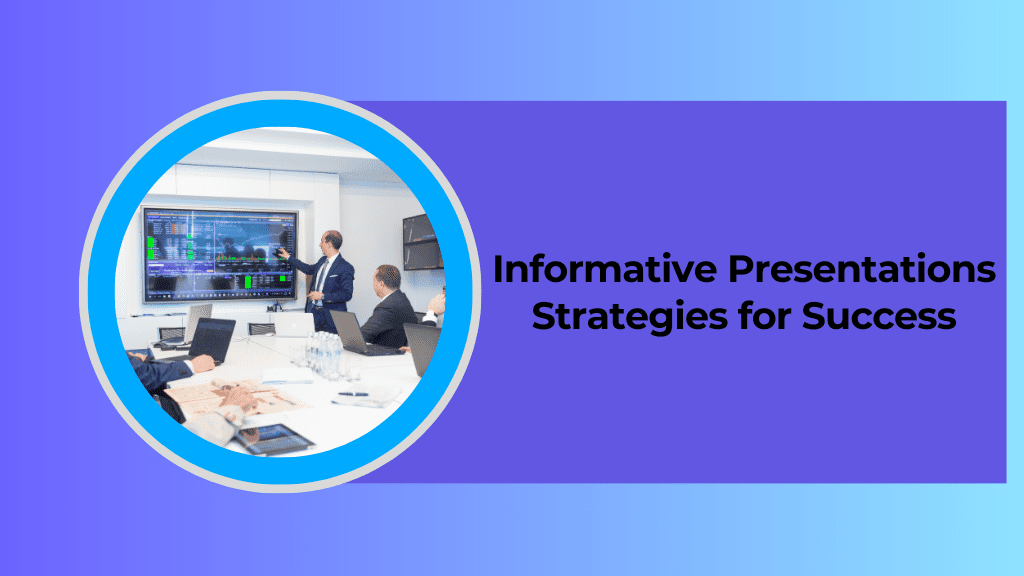
The world has entered an era in which information is shared at lightning speed. This means that it is more important than ever for you to convey your ideas to others effectively. Your ability to do so will directly impact your success as a professional and shape the way people perceive you.
If you are looking for new ways to improve your presentation skills, this article can help! We’ll review some of the most effective strategies for creating informative presentations and explain how each technique works.
We will also provide examples from real-life scenarios so that you can see how presentation tips fit into many different types of situations.
Understanding Your Audience
You can’t tailor your presentation to an audience if you don’t know who they are. Before you begin writing and rehearsing your great presentation , take some time to analyze the audience’s background and knowledge level.
Who are they? What do they already know about the topic? How much time will they have to devote to learning new information?
If this is an internal presentation at work focused on employee recognition , what queries might arise from colleagues unfamiliar with the topic? In a workplace where employee recognition is paramount, it’s essential to address any potential gaps in understanding through clear communication.
Once you’ve identified these factors and any others relevant to your situation, it’s time for some audience analysis!
It’s important here not just because it will help inform how best for presenters to deliver their message but also because understanding their expectations helps ensure success in achieving their goals when using this strategy.

Structuring Your Presentation
Structuring your presentation is pivotal in ensuring that your information is conveyed effectively and coherently.
A well-structured presentation guides your audience through the content logically, making it easier for them to follow and retain the information.
Start with a clear introduction that sets the context and outlines the objectives of the presentation. This could include a brief overview of the topic, the key questions you’ll address, or the main points you plan to cover.
The body of your presentation should then follow a logical sequence, with each point or idea building upon the previous one.
It’s crucial here to segment the information into digestible chunks, using headings or transitions to signal shifts in focus or new sections.
For example, in a presentation on climate change, you might start with an introduction that highlights the current state of the global climate, followed by sections detailing causes, impacts, and potential solutions. Each section should be clearly defined and flow naturally into the next. Similarly, in a corporate training presentation on new software, start with an introduction to the software, followed by sections on its features, usage, and benefits. Conclude with a summary that reinforces the key takeaways and, if applicable, a call to action. This structured approach not only aids in delivering the content more effectively but also helps the audience to process and remember the information presented.
Using storytelling techniques to enhance information retention.

Using storytelling techniques in informative presentations can significantly enhance information retention by creating a more engaging and relatable experience for the audience.
Stories have the power to transform abstract concepts into tangible narratives that the audience can connect with on a personal level.
By embedding your key points within a story, you make the information more memorable. For instance, if you are presenting on technological advancements, you can narrate the journey of a specific innovation, from its inception to its current application, highlighting challenges and milestones along the way.
This approach makes the content more relatable and easier to recall than simply stating facts and figures.
Another effective use of storytelling is to incorporate real-life case studies or anecdotes that exemplify your main points.
For example, in a presentation about the importance of cybersecurity, sharing a story about a company that faced significant challenges due to a data breach can illustrate the real-world consequences of neglecting cybersecurity. Similarly, in a medical presentation about travel physical therapy , you can use travel PT stories to depict how this model benefits medical facilities, the doctors themselves, and the patients, making the medical data presented more impactful and humanizing the information. These storytelling techniques not only aid in keeping the audience engaged but also help them remember the information long after the presentation has ended.
Delivering with Clarity and Confidence
Delivering a presentation with clarity and confidence is essential to ensure your message resonates effectively with your audience.
Clarity in presentation comes from concise, well-articulated speech and a focused message. Avoid overloading your audience with jargon or overly complex terminology; instead, use simple language and explain concepts clearly.
For instance, if you’re presenting a financial report, instead of just quoting figures and percentages, explain what they mean in a context that’s relevant to your audience. Confidence in delivery is equally important and can significantly enhance the impact of your presentation. This involves maintaining good posture, making eye contact, and using a steady, assured voice. Remember, confidence is often perceived as competence. Practicing your presentation beforehand is key to delivering it with confidence. Familiarity with your content reduces the likelihood of getting flustered or losing your train of thought. For example, a teacher giving a lecture on a complex subject like quantum physics can practice explaining the concepts in layman’s terms, ensuring they’re prepared to address any confusion.
In a business scenario, rehearsing a sales pitch presentation can help identify the strongest arguments and refine the delivery for maximum persuasion. Record yourself if possible, as this can help identify areas for improvement in both clarity and confidence. Ultimately, a clear and confident delivery not only makes your presentation more engaging but also helps establish your credibility as a speaker.
Read more on types of presentations: https://www.customshow.com/types-of-presentations/
Engaging the Audience
To create an engaging presentation, you’ll need to incorporate interactive elements into your presentation deck .
You can do this by asking questions of the audience and encouraging them to participate in the presentation.
For example, if you’re presenting a new product and have some statistics about it, ask your audience how they would use it or which features they would find most useful.
Utilizing Technology

Technology can transform a standard presentation into an interactive, dynamic experience. For example, incorporating multimedia elements such as videos , SVGs , animations, or interactive graphs can make complex data more digestible and engaging.
Tools like AR (Augmented Reality) and VR (Virtual Reality) can take this a step further, offering immersive experiences that are particularly effective in fields like architecture or medicine, where visualizing in three dimensions enhances understanding.
Furthermore, presentation software with built-in analytics, such as CustomShow , can provide valuable feedback on audience engagement, helping you refine future presentations.
Another aspect of technology in presentations is the use of online platforms for wider accessibility.
Platforms like Zoom or Microsoft Teams not only facilitate remote presentations but also offer features like screen sharing, real-time polling, and Q&A sessions, making it easier to interact with your audience regardless of their location.
In educational settings, teachers can use platforms like Google Classroom or Kahoot to create interactive, collaborative learning experiences.
In the corporate world, sales teams can leverage CRM integrations with presentation tools to tailor pitches to specific clients, using data-driven insights.
By embracing these technological tools, presenters can ensure their messages are not just heard but also experienced more engagingly and memorably.
Practicing and Rehearsing
Practicing and rehearsing are essential to delivering a successful presentation . In addition to practicing your content, you should also practice your delivery.
This means developing a clear speaking style and pace that helps you keep the audience engaged throughout your talk.
It also means practicing facial expressions, gestures and other nonverbal behaviors that make up your body language.
Practice makes perfect! It’s important to get feedback from others before giving a public presentation because they can point out things that you may not have noticed or considered yourself, such as whether there are any awkward pauses between sentences during practice sessions (which might indicate that more time needs to be spent on editing).
Evaluating Your Presentation
Evaluating your presentation post-delivery is a critical step in honing your skills and ensuring your message delivery.
One of the most direct methods of evaluation is gathering feedback from the audience. This is possible through post-presentation surveys, feedback forms, or even informal conversations.
For instance, after a corporate training session, a feedback form can help assess whether the employees found the content relevant and understandable. Another method of self-evaluation involves reflecting on your performance. Reviewing a recording of your presentation can be incredibly insightful. It allows you to observe your body language, tone of voice, and overall delivery from the audience’s perspective. For example, a keynote speaker at a conference can watch their recorded session to assess areas such as audience engagement, timing, and clarity of message.
Additionally, analyzing audience engagement metrics, such as the number of questions asked, participation in interactive polls, or even social media responses, can offer quantitative insights into the impact of your presentation.
Through a combination of self-reflection and audience feedback, you can gain a comprehensive understanding of your presentation’s strengths and areas for improvement.

The key to an informative presentation is being able to provide the audience with new information that they can use in their everyday lives. Take a look how CustomShow could help in your sales situations.
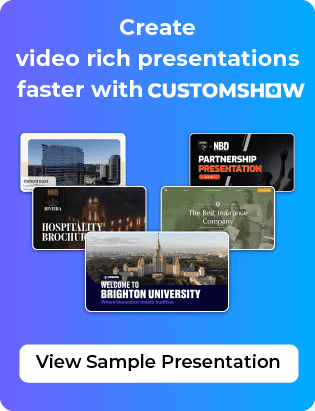
Meet with our Sales Team
Our sales team can work with you to understand and tailor customshow to work for your business needs..
- PRO Courses Guides New Tech Help Pro Expert Videos About wikiHow Pro Upgrade Sign In
- EDIT Edit this Article
- EXPLORE Tech Help Pro About Us Random Article Quizzes Request a New Article Community Dashboard This Or That Game Happiness Hub Popular Categories Arts and Entertainment Artwork Books Movies Computers and Electronics Computers Phone Skills Technology Hacks Health Men's Health Mental Health Women's Health Relationships Dating Love Relationship Issues Hobbies and Crafts Crafts Drawing Games Education & Communication Communication Skills Personal Development Studying Personal Care and Style Fashion Hair Care Personal Hygiene Youth Personal Care School Stuff Dating All Categories Arts and Entertainment Finance and Business Home and Garden Relationship Quizzes Cars & Other Vehicles Food and Entertaining Personal Care and Style Sports and Fitness Computers and Electronics Health Pets and Animals Travel Education & Communication Hobbies and Crafts Philosophy and Religion Work World Family Life Holidays and Traditions Relationships Youth
- Browse Articles
- Learn Something New
- Quizzes Hot
- Happiness Hub
- This Or That Game
- Train Your Brain
- Explore More
- Support wikiHow
- About wikiHow
- Log in / Sign up
- Education and Communications
- Communication Skills
- Public Speaking
- Speechwriting
How to Write an Informative Speech
Last Updated: August 20, 2024 References
This article was co-authored by Lynn Kirkham . Lynn Kirkham is a Professional Public Speaker and Founder of Yes You Can Speak, a San Francisco Bay Area-based public speaking educational business empowering thousands of professionals to take command of whatever stage they've been given - from job interviews, boardroom talks to TEDx and large conference platforms. Lynn was chosen as the official TEDx Berkeley speaker coach for the last four years and has worked with executives at Google, Facebook, Intuit, Genentech, Intel, VMware, and others. There are 13 references cited in this article, which can be found at the bottom of the page. This article has been viewed 1,399,083 times.
An informative speech tells an audience about a process, event, or concept. Whether you’re explaining how to grow a garden or describing a historical event, writing an informative speech is pretty straightforward. Knowing the topic inside and out is key, so start by conducting thorough research. Organize your speech logically so your audience can easily follow, and keep your language clear. Since speeches are recited out loud, be sure to set aside time after writing to perfect your delivery.
Researching the Topic

- Suppose your prompt instructs you to inform the audience about a hobby or activity. Make a list of your clubs, sports, and other activities, and choose the one that interests you most. Then zoom in on one particular aspect or process to focus on in your speech.
- For instance, if you like tennis, you can’t discuss every aspect of the sport in a single speech. Instead, you could focus on a specific technique, like serving the ball.

- For example, if your speech is about a historical event, find primary sources, like letters or newspaper articles published at the time of the event. Additionally, include secondary sources, such as scholarly articles written by experts on the event.
- If you’re informing the audience about a medical condition, find information in medical encyclopedias, scientific journals, and government health websites.
Tip: Organize your sources in a works cited page. Even if the assignment doesn’t require a works cited page, it’ll help you keep track of your sources. [3] X Trustworthy Source Purdue Online Writing Lab Trusted resource for writing and citation guidelines Go to source

- For instance, if your speech is on growing plants from seeds, explain the process step-by-step to a friend or relative. Ask them if any parts in your explanation seemed muddy or vague.
- Break down the material into simple terms, especially if you’re addressing a non-expert audience. Think about how you’d describe the topic to a grandparent or younger sibling. If you can’t avoid using jargon, be sure to define technical words in clear, simple terms.

- For example, if your speech is on the poet Charles Baudelaire, a strong thesis would be, “I am here to explain how city life and exotic travel shaped the key poetic themes of Charles Baudelaire’s work.”
- While the goal of an informative speech isn't to make a defensible claim, your thesis still needs to be specific. For instance, “I’m going to talk about carburetors” is vague. “My purpose today is to explain how to take apart a variable choke carburetor” is more specific.

- For instance, a speech meant to persuade an audience to support a political stance would most likely include examples of pathos, or persuasive devices that appeal to the audience's emotions.
- On the other hand, an informative speech on how to grow pitcher plants would present clear, objective steps. It wouldn't try to argue that growing pitcher plants is great or persuade listeners to grow pitcher plants.
Drafting Your Speech

- Delivering memorized remarks instead of reading verbatim is more engaging. A section of a speaking outline would look like this: III. YMCA’s Focus on Healthy Living A. Commitment to overall health: both body and mind B. Programs that support commitment 1. Annual Kid’s Day 2. Fitness facilities 3. Classes and group activities

- For example, you could begin with, “Have you ever wondered how a figure skater could possibly jump, twist, and land on the thin blade of an ice skate? From proper technique to the physical forces at play, I’ll explain how world-class skaters achieve jaw-dropping jumps and spins.”
- Once you've established your purpose, preview your speech: “After describing the basic technical aspects of jumping, I’ll discuss the physics behind jumps and spins. Finally, I’ll explain the 6 types of jumps and clarify why some are more difficult than others.”
- Some people prefer to write the speech's body before the introduction. For others, writing the intro first helps them figure out how to organize the rest of the speech.

- For instance, if your speech is about the causes of World War I, start by discussing nationalism in the years prior to the war. Next, describe the assassination of Archduke Ferdinand, then explain how alliances pulled the major players into open warfare.
- Transition smoothly between ideas so your audience can follow your speech. For example, write, “Now that we’ve covered how nationalism set the stage for international conflict, we can examine the event that directly led to the outbreak of World War I: the assassination of Archduke Franz Ferdinand. [11] X Research source

- For instance, your conclusion could point out, “Examining the factors that set the stage for World War I shows how intense nationalism fueled the conflict. A century after the Great War, the struggle between nationalism and globalism continues to define international politics in the twenty-first century.”

- Typically, speeches aren’t read verbatim. Instead, you’ll memorize the speech and use a bare bones outline to stay on track.
Avoid information overload: When you compose your speech, read out loud as you write. Focus on keeping your sentence structures simple and clear. Your audience will have a hard time following along if your language is too complicated. [14] X Trustworthy Source University of North Carolina Writing Center UNC's on-campus and online instructional service that provides assistance to students, faculty, and others during the writing process Go to source
Perfecting Your Delivery

- While it’s generally okay to use slightly different phrasing, try to stick to your complete outline as best you can. If you veer off too much or insert too many additional words, you could end up exceeding your time limit.
- Keep in mind your speaking outline will help you stay focused. As for quotes and statistics, feel free to write them on your notecards for quick reference.
Memorization tip: Break up the speech into smaller parts, and memorize it section by section. Memorize 1 sentence then, when you feel confident, add the next. Continue practicing with gradually longer passages until you know the speech like the back of your hand.

- Instead of slouching, stand up tall with your shoulders back. In addition to projecting confidence, good posture will help you breathe deeply to support your voice.

- Have them point out any spots that dragged or seemed disorganized. Ask if your tone was engaging, if you used body language effectively, and if your volume, pitch, and pacing need any tweaks.

- If you keep exceeding the time limit, review your complete sentence outline. Cut any fluff and simplify complicated phrases. If your speech isn’t long enough, look for areas that could use more detail or consider adding another section to the body.
- Just make sure any content you add is relevant. For instance, if your speech on nationalism and World War I is 2 minutes too short, you could add a section about how nationalism manifested in specific countries, including Britain, Germany, Austria-Hungary, and Serbia.
Sample Informative Speeches

Expert Q&A

- You're probably much better at informative speeches than you think! If you have ever told your parents about your day at school or explained to a friend how to make chicken noodle soup, you already have experience giving an informative speech! Thanks Helpful 0 Not Helpful 0
- If you get nervous, try to relax, take deep breaths, and visualize calming scenery. Remember, there’s nothing to worry about. Just set yourself up for success by knowing the material and practicing. Thanks Helpful 0 Not Helpful 0
- When composing your speech, take your audience into consideration, and tailor your speech to the people you’re addressing. Thanks Helpful 0 Not Helpful 0

You Might Also Like

- ↑ https://courses.lumenlearning.com/suny-realworldcomm/chapter/11-1-informative-speeches/
- ↑ https://2012books.lardbucket.org/books/a-primer-on-communication-studies/s11-01-informative-speeches.html
- ↑ https://owl.purdue.edu/owl/research_and_citation/mla_style/mla_formatting_and_style_guide/mla_works_cited_page_basic_format.html
- ↑ https://open.lib.umn.edu/communication/chapter/11-1-informative-speeches/
- ↑ https://www.comm.pitt.edu/informative-speaking
- ↑ https://rasmussen.libanswers.com/faq/337550
- ↑ Lynn Kirkham. Public Speaking Coach. Expert Interview. 20 November 2019.
- ↑ https://www.hamilton.edu/academics/centers/oralcommunication/guides/how-to-outline-a-speech
- ↑ https://wac.colostate.edu/resources/writing/guides/informative-speaking/
- ↑ https://www.comm.pitt.edu/structuring-speech
- ↑ https://writingcenter.unc.edu/tips-and-tools/speeches/
- ↑ https://www.speechanddebate.org/wp-content/uploads/High-School-Competition-Events-Guide.pdf
- ↑ https://open.lib.umn.edu/communication/chapter/10-4-physical-delivery/
About This Article

To write an informative speech, start with an introduction that will grab your audience's attention and give them an idea of where the rest of your speech is headed. Next, choose 3 important points that you want to make to form the body of your speech. Then, organize the points in a logical order and write content to address each point. Finally, write a conclusion that summarizes the main points and ends with a message that you want your audience to take away from it. For tips on researching topics for an informative speech, keep reading! Did this summary help you? Yes No
- Send fan mail to authors
Reader Success Stories
Tiffany Caroline
Aug 27, 2019
Did this article help you?
Linda Howard
Sep 9, 2022
Jul 30, 2017
Jasmine Guzman
Jun 4, 2017
Brenden Shelton
Oct 15, 2017

Featured Articles

Trending Articles

Watch Articles

- Terms of Use
- Privacy Policy
- Do Not Sell or Share My Info
- Not Selling Info
wikiHow Tech Help Pro:
Develop the tech skills you need for work and life
My Speech Class
Public Speaking Tips & Speech Topics
Informative Speech Outline – Template & Examples

Jim Peterson has over 20 years experience on speech writing. He wrote over 300 free speech topic ideas and how-to guides for any kind of public speaking and speech writing assignments at My Speech Class.

Informative speeches are used in our day-to-day lives without even noticing it, we use these speeches whenever we inform someone about a topic they didn’t have much knowledge on, whenever we give someone instructions on how to do something that they haven’t done before, whenever we tell someone about another person. Informative speaking is fairly new to the world of public speaking. Ancient philosophers like Aristotle, Cicero and, Quintilian envisioned public speaking as rhetoric, which is inherently persuasive.
In this article:
What is an Informative Speech?
Here are some ways to prepare for your speech, 1. develop support for your thesis, 2. write your introduction and conclusion, 3. deliver the speech, example of an informative speech outline.

An informative speech is designed to inform the audience about a certain topic of discussion and to provide more information. It is usually used to educate an audience on a particular topic of interest. The main goal of an informative speech is to provide enlightenment concerning a topic the audience knows nothing about. The main types of informative speeches are descriptive, explanatory, demonstrative, and definition speeches. The topics that are covered in an informative speech should help the audience understand the subject of interest better and help them remember what they learned later. The goal of an informative speech isn’t to persuade or sway the audience to the speaker’s point of view but instead to educate. The details need to be laid out to the audience so that they can make an educated decision or learn more about the subject that they are interested in.
It is important for the speaker to think about how they will present the information to the audience.
Informative Speech Preparation

When you are preparing your informative speech, your preparation is the key to a successful speech. Being able to carry your information across to the audience without any misunderstanding or misinterpretation is very important.
1. Choose Your Topic
Pick a topic where you will explain something, help people understand a certain subject, demonstrate how to use something.
2. Make a Thesis Statement
Think about what point you are trying to get across, What is the topic that you want to educate your audience on? “I will explain…” “I will demonstrate how to…” “I will present these findings…”
Can We Write Your Speech?
Get your audience blown away with help from a professional speechwriter. Free proofreading and copy-editing included.
3. Create Points That Support Your Thesis
Take a moment to think about what would support your thesis and take a moment to write the points down on a sheet of paper. Then, take a moment to elaborate on those points and support them.
Typical Organization for an Informative Speech:
How to Speech: 4 Key steps to doing what you are talking about.
Example: Step One: Clean the chicken of any unwanted feathers and giblets. Step Two: Spice the chicken and add stuffings. Step Three: Set oven to 425 degrees Fahrenheit. Step Four: Place chicken in the oven and cook for an hour.
History/ What Happened Speech: Points listing from the beginning to the latest events that you want to discuss in your speech.
Example: First, Harry met Sally. Second, Harry took Sally out to the roadhouse. Third, Harry and Sally started their courtship. Fourth, Harry and Sally moved in together and adopted a dog named Paco.
What is it Speech: Two to Four main points that discuss the key elements of your subject.
Example: First, there must be four wheels. Second, the car’s engine must be functioning. Third, the doors must be functional. Fourth, in order to get to your destination, the car’s steering has to be functional.
Explain it Speech: Two to Four main points that go through the key elements of the topic to explain it.
Example: Firstly, the car drives by the engine that powers it to move forward. Secondly, by the wheels that rotate in a forward or backward motion. Thirdly, the car’s engine is powered by gas which gives it the ability to function and essentially move the car.
Write down support for your points. Take some time to research your topic thoroughly. It is good to gather statistics, expert opinions, facts, and much more to make your speech unique and effective.

There are three main types of support you should use to strengthen your speech:
Interest supports.
Interest supports are used to increase the audience’s interest in the topic you are presenting.
- Personal experiences
- Interaction (e.g., Questions to the audience)
Evidence Supports
Evidence increases solid factual support in your speech. Examples of evidence supported are statistics, expert opinions, direct quotations. Studies, surveys, and facts.
Multimedia Aids
Multimedia aids such as posters with pictures and writing, DVDs, music or recordings on a stereo player, videotapes, and PowerPoint presentations.
Write your introduction. Provide a quick attention getter, state your thesis, elaborate on why it is important to you and your audience. It is expected that you preview your main points in the introduction by listing all your main points of discussion in your introduction.
Write your conclusion. Tie the speech together, build to a higher point and give it a sense of conclusion.
Practice your speech until you feel confident. Present your material as effectively as possible.
Informative Speech Outline

Creating an outline for an informative speech will help you organize your ideas and information to share with your audience in an effective manner. A well-planned outline will ensure that all the important information is included in your speech and ensure that you don’t wander off-topic.
Topic: This will be the title of your speech.
Purpose: To inform the audience about the topic.
Thesis: A theme statement that clearly describes the topic and points made in the presentation.
- Introduction
- Attention-grabbing opening statement
- Reason to listen to the speech
- Thesis statement
- Preview of points to be covered
- First main point
- First subpoint
- Supporting detail
- Second subpoint
- Second main point
- Third main point
- Restatement of main points
- Restatement of thesis
- Concluding remarks
When developing an outline, follow these rules to ensure a successful speech:
- Include one idea for every point, subpoint, or supporting detail.
- If there is one point, there must be a second point. If there is one supporting point, there should be a second supporting point.
- Be consistent. If you are using full sentences to describe points and subpoints, use full sentences throughout the outline. Ensure that the verb tense is consistent throughout your outline as well.
Informative Speech Outline Examples

Topic: Adoption
Purpose: To inform people about adoption
Thesis: Adoption is the act of transferring parental rights and duties to someone other than the adopted person’s biological parents. The number of children adopted each year by American families is an estimate only.
- What do Edgar Allan Poe, John Lennon, Steve Jobs, and Eleanor Roosevelt all have in common? They were all adopted. Adoption is the act of transferring parental rights and duties to someone other than the adopted person’s biological parents. The adoption process is lengthy, expensive, and varies from country to country and even state to state. Not only does adoption vary from state to state, but sometimes the adoption process even varies within regions of a state.
- Many children get adopted every year. No one knows how adoption works.
- Adoption is a life-changing event, not just for the children involved but also for every single family made whole through adoption.
- Adoption processes vary from place to place. Types of adoption. Benefits and detriments to adoption. Many children who are adopted have experienced neglect and abuse.
- Adoption processes vary from place to place.
- The adoption process varies from state to state.
- It is more expensive in certain states than in others.
- The amount of paperwork throughout the process also depends on the state legislature.
- The adoption process varies within a state.
- In certain states, the adoption process is different from one region to the next.
- The process is different depending on the child protection laws set in each region inside a state.
- Types of adoption
- There are different types of adoption.
- There is step-parent or other family member adoption
- There is also adoption across state lines
- The more traditional adoption types are commonly known.
- There is private adoption which is most commonly found throughout the U.S.
- Adoption through foster care is a good thing to try for first-time adopters.
- The adoption process is expensive.
- There are a lot of upfront expenses.
- You are subjected to adoption agency fees to help you find a suitable match for your family.
- You also have to pay to adopt the child you want to adopt.
- There are a lot of big expenses in terms of the child too.
- Readying a living space to suit a child’s wants and needs can be expensive.
- Many new expenses come to light like healthcare, school, etc.
- Adoption processes vary from state to state. There are many different types of adoption. Adoption can be expensive, so you have to ensure that you are financially capable of caring for another human being.
- Adoption is the act of transferring parental rights and duties to someone other than the adopted person’s biological parents. The number of children adopted each year by American families is an estimate only.
- Adoption is an absolutely life-changing adventure, but everyone needs to be more educated before walking into a demanding process. There will be many emotions, expenses, and frustration, but it truly is worth it in the end.
Topic: Snakebites and how they’re treated
Purpose: To inform the audience of the dangers of snakes and how to respond to being bitten by a snake.
Thesis: Snakebites are dangerous and could ultimately lead to loss of life if not acted upon correctly.
- Imagine that you and your friend are walking in the woods, one sunny day in the fall when leaves cover the ground. Suddenly, your friend accidentally steps on a snake and gets bitten.
- Your friend’s chance of survival depends on your knowledge of acting promptly and taking proper measures in this situation.
- Today I will inform you about three common poisonous snakes seen in our country and explain to you the effects of a snake bite.
- Three poisonous snakes. Effects of the snake’s venom. How to administer first aid in the event of a snake bite.
- Three poisonous snakes
- There are two types of Rattlesnakes.
- William Pinkston: Responsible for more deaths in this country.
- Western diamondback: found from Texas to Eastern California.
- Copperhead and Cottonmouth
- Before striking, it opens its mouth wide to reveal its white inside.
- That’s how it got its name.
- The effects of snake venom on the human body
- Hepatotoxic
- Destroys blood vessels and red blood cells.
- Deadly and fatal to the victim.
- It affects the optic nerves in the eyes, causing blindness.
- It affects the nerves controlling the respiratory muscles, causing suffocation and eventually leading to death if left untreated.
- How to administer first aid in the event of a snake bite.
- Immobilize the bitten area slightly lower than the heart.
- Apply a flat constricting band 2-4 inches above the bite.
- With a sterile scalpel or knife, make one incision that connects the fang marks.
- Squeeze venom gently from the incision with your fingers for 30 minutes.
- Get the victim to the hospital as soon as possible.
- Snake bites are dangerous and could ultimately lead to loss of life if not acted upon correctly.
- Snake bites are dangerous and could ultimately lead to loss of life if they are not cared for properly, and the victim doesn’t get the necessary treatment in time.
Informative speeches have one main goal: to inform the audience of a specific topic of interest. For you to have an effective and successful informative speech, it is important to do your research and draw up an informative speech outline. The speech outline ensures that you do not wander off topic or get carried away with one point.
If, on the other hand, you have to prepare persuasive speech, we have a guide on outlining and preparing for it the right way right here .
Avoid Any Awkward Silence With These 35+ Topics to Talk About
16 Tips to Help You Write Like a Pro
Leave a Comment
I accept the Privacy Policy
Reach out to us for sponsorship opportunities
Vivamus integer non suscipit taciti mus etiam at primis tempor sagittis euismod libero facilisi.
© 2024 My Speech Class

- All Lessons
- business english
- comprehension
- culture & tips
- expressions
- pronunciation
How to Give an Informative Presentation: What to say and do
Test your understanding of this English lesson
23 comments.
I am the first to point out that it was a good lesson. Thanks Benjamin.
9/9 Thanks a lot,Mr.Benjamin for actual advice how easily we go from a nervous, intermediate speaker to an advanced learner who has command of the language and the attention of the audience.
Hello, Janyl! You’re so diligent English learner. Would you like to have me as your pen friend to improve our communicational skills together?
Hi,Zhanna with pleasure
I did not have time to take the lecture, I just went straight to attempted the quiz and i scored 78.
Thank you very much indeed!
Chelsea is not what it was before, but after they won dirty Leeds today I can’t see them finishing below 11th now.
You are an amazing teacher sir…. i wish i had great teacher like you in my early school education..
from pakistan
Hello…I’d like to brush my speaking up. Is there anyone else who is interested in speaking to me on a regular basis? My whatsapp number is +88 01812788727. Thank you.
Yes ,I am really interested in it. I’ve been looking for an English speaking colleague so that will help in improving my English skills
Exellent lesson as always. Thanks.
It is a little difficult.
Thank you very much
Great Lesson Benjamin,
It’s a good idea you give us sentences in order to be more polite in different situations.
I am actually new in this Forum but I’ve grown interest in it. I want to boost up my English speaking skill.
Good job! Thanks a milliom.
I acert on answor
Hello dear Bejamin! I got 7 of 10. It is a quite hard topic , so I’ll repeat it later again. Thanks!
wow!got 89, 8/9 thank you very Benjamin for your lesson,.. helpful tips so to speak..
about engVid
Learn English for free with 2100 video lessons by experienced teachers. Classes cover English grammar, vocabulary, pronunciation, IELTS, TOEFL, and more. Join millions of English learners worldwide who are improving every day with engVid.
- 2-Intermediate
- Privacy Policy
© 2024 LearnVid Inc.
Please log in to save materials. Log in
- Informative Speech
- Presentation
- Presentational Speaking
- Public Speaking
- Public Speaking Skills
Education Standards
Aasl 21st century learner standards 2007.
Learning Domain: Knowledge Sharing and Civic Engagement
Standard: Use writing and speaking skills to communicate new understandings effectively.
Standard: Demonstrate leadership and confidence by presenting ideas to others in both formal and informal situations.
Standard: Use knowledge and information skills and dispositions to engage in public conversation and debate around issues of common concern.
Standard: Contribute to the exchange of ideas within and beyond the learning community.
How to Write an Informative Speech

This module features a step-by-step process to create an informative speech. It provides concise instructions supported by topical learning resources (textbook chapters, short online articles, brief videos).
How to Create a Speech Your Audience Cares About
So, you've been tasked with creating an informative speech. How do you do that? Just follow these step-by-step instructions.
Step 1: Analyze Your Audience
Before you begin writing your speech, you should analyze the audience of that speech. After all, every effective speech is crafted with it's real audience in mind. When you tailor your speech to your real audience, you give yourself the best opportunity to meet your specific purpose - your goal for your audience. When analyzing your audience, ask yourself these questions:
- Who will hear/see my message?
- What are their backgrounds?
- What do they have in common?
- Where are their areas of difference?
- What do they already know about my topic?
- What new information might they find useful?
- How can I connect my speech to my audience members' real lives?
The answers to these questions will help you write a speech that has maximum positive impact. For even more techniques about connecting to your real audience, read the article "Common Speaker Pitfalls" by Craig Valentine in Toastmasters Magazine.
How to Write the Body of Your Speech
Step 2: write your speech body.
"Wait, shouldn't I start with the introduction?" you might ask yourself.
No. Not unless you are a fan of doing extra, repetitive, unnecessary work. Are you? I'm not. :)
While an introduction comes first in your speech (and your outline), you need to know what you're introducing before you can write it. How can you introduce the content of your speech if you haven't written that content yet? Sure, you can guess, but one of two things will likely happen:
- You'll guess wrong, and your introduction won't match your speech body when you finally write it. Then you'll have to either fix it (creating extra work for you), or stick with a disjointed speech that is difficult for the audience to follow. Neither of these are great options.
- You'll be so worried about making the mistake above that you will force the body of your speech to match the introduction, even when your initial plan isn't the most effective one. Then, when you do a peer feedback activity in class, you'll get advice from a classmate in which s/he will recommend that you change the introduction and the speech body to make sense (which, again, is more extra work for you).
To Read:
Save yourself the time and the hassle and write your speech body (approx. 80% of your speech content) first. How do you do this? Read chapter 10, "Creating the Body of a Speech" in Stand Up, Speak Out: The Ethics and Practice of Public Speaking.
How to Transition Between Your Main Points
You decided on the main points of your speech body. Good!
You developed those main points with subpoints. Excellent!
Those subpoints include some combination of examples, definitions, statistics, and testimony to help your audience understand your ideas. Rock on!
Now you need to tie everything together so your speech body flows logically, which will help your audience follow your speech. Your textbook explained transitions in chapter 10 , but they can be a tricky concept to grasp without an example.
To Watch:
Watch this short student speaker video montage to clarify how presenters use transitions to help clarify the organization of their speech body:
Click here for captioned version
How to Write the Introduction to a Speech
You did it! You wrote the speech body which means you completed about 80% of the speech writing process. Nice work :) Only a bit left to do.
Step 3: Write Your Introduction
Now that you have a speech body, you can introduce it to your audience. Effective introductions intrigue and entice the audience into listening to your message. They also lay out an organizational plan to help the audience follow your train of thought. Effective introductions include five important elements to accomplish this goal:
- Attention-getter
- Purpose statement - I tend to refer to this as a "topic statement"
- Establishment of credibility
- Audience connection
- Main idea preview - I sometimes refer to this as a "thesis statement preview"
To learn about each of these elements, read chapter 9 "Introductions Matter: How to Begin a Speech Effectively" in Stand Up, Speak Out: The Ethics and Practice of Public Speaking.
How to Capture the Audience's Attention
The attention-getter is the most important part of the introduction because it convinces your audience to listen to the rest of your speech. If you can't catch the audience's attention from the very beginning, getting them to listen to your message later in the speech will be extremely difficult.
Tips for success:
- The attention-getter requires a lot of creativity. If you get stuck while trying to write it, move on to the easier elements in the intro (topic statement, thesis statement) then circle back around.
- Brainstorm by running through the list of attention-getting devices and consider how you might use them in your speech (ex: "What interesting brief story could I tell about my topic?" "What thought-provoking question could I ask my audience relating to my topic?" "What presentation aid could I show to illustrate my topic in a unique way?")
- Don't go with the first attention-getter you think of. Write down a list of possible ideas (5 - 10) and give yourself time to analyze, refine, and improve them before you commit to one.
- Don't be afraid to replace your attention-getter with a better one if you have an "aha" moment!
Want some examples of attention-getters?
Watch this student-produced montage from a variety of public speeches: Click here for captioned version
How to Establish Your Credibility
In addition to convincing the audience to listen to your speech (the attention-getter), you also need to convince them to trust you and the information you're sharing with them. One way you establish your credibility is nonverbal - how you dress, your posture, eye contact, etc. Another way is verbal - tell your audience explicitly why they should believe you in a sentence or two in the introduction.
- Do you have personal experience with your topic? If so, briefly explain that experience.
- Did your research your topic using credible sources? If so, briefly preview those.
You will continue to build your credibility throughout the speech body, but mentioning it in the introduction helps the audience trust you from the very beginning of your speech.
Want to see how real speakers establish their credibility? Check out this student speaker montage: Click here for captioned version
How to Write the Conclusion of a Speech
Step 4: write your conclusion.
The conclusion of your speech is the shortest part - around 5% - 10% of your total speech length. Even though it's a small section, it's a powerful one because it helps you reinforce your message for your audience for lasting impact. An effective conclusion has three specific elements:
Clearly signal the end of your speech by reviewing your topic
- Your textbook authors label this a thesis statement review
- Use a concluding statement at the very beginning of your conclusion. Common concluding statements include "In conclusion..." "To close..." "Let's review" "To sum it up..." etc.
- Then add in a reminder of your topic. For example, "To review, today we learned how to create a natural deodorant from common kitchen products"
Review your main points
- You may hear me call this a thesis review, because that's how I was trained.
- I'm trying to switch to the phrasing "main point review" instead to reduce confusion.
End with a concluding device
- I often refer to this as a final thought or memorable ending.
- In a persuasive speech, I'm looking for a clear call to action.
What are your options for concluding devices? Read chapter 11, "Concluding with Power," in Stand Up, Speak Out: The Ethics and Practice of Public Speaking.
How to Choose the Right Concluding Device
Your concluding device (aka, final thought or memorable ending) is going to be different in an informative speech than it is for a persuasive speech.
- In an informative speech, you'll leave your audience with a residual message. You won't ask them to do anything, because doing something is inherently persuasive and thus out of line with your general and specific purpose.
- In a persuasive speech, you will provide a call to action.
So what's the difference? Read the article "How to End a Speech" by Lisa B. Marshall to find out.
That's it! You just wrote your informative speech. Congratulations :)
Now it's time to create a set of speaking notes, select your presentation aids, rehearse your speech, and present with confidence! Stay tuned for future modules which will cover these topics.
Version History
How to Construct an Informational PowerPoint for a Presentation

Introduction: How to Construct an Informational PowerPoint for a Presentation

Step 1: Pick a Topic
Step 2: decide on a purpose, step 3: research/take notes on your topic, step 4: make an outline to form a slide show layout.

Step 5: Open PowerPoint

Step 6: Pick a Slide Show Style

Step 7: Type Bullets of Your Notes Into PowerPoint

Step 8: Add Bigger Font or Bolding

Step 9: Add Pictures for Visual Effect

Step 10: Practice Practice Practice

Step 11: Always SAVE Your Work

- Presentations
- Most Recent
- Infographics
- Data Visualizations
- Forms and Surveys
- Video & Animation
- Case Studies
- Design for Business
- Digital Marketing
- Design Inspiration
- Visual Thinking
- Product Updates
- Visme Webinars
- Artificial Intelligence
20 Ways to Create an Interactive Presentation That Stands Out
Written by: Chloe West
When you’re putting together a presentation, you want it to be engaging. Whether you’re presenting it live or embedding it on your website, you want to keep your audience entertained.
The best way to do that is by creating an interactive presentation that holds audience's attention and even allows them to participate.
Sitting in a boring presentation where the speaker simply talks at their audience can make eyes glaze over and cause the speaker to lose their listener.
Adding interactivity to your presentation is the best way to spice up your speech, engage your audience and stand out from other presenters. The best part is, it doesn't have to be more work!
With these 17 ways to create an interactive presentation, you’ll be sure to grab your audience’s attention and keep them entertained throughout the entire presentation.
Before you get started, take a look at this video to see how Visme can amp up your interactive marketing efforts.
Here’s a short selection of 10 easy-to-edit job presentation templates you can edit, share and download with Visme. View more templates below:
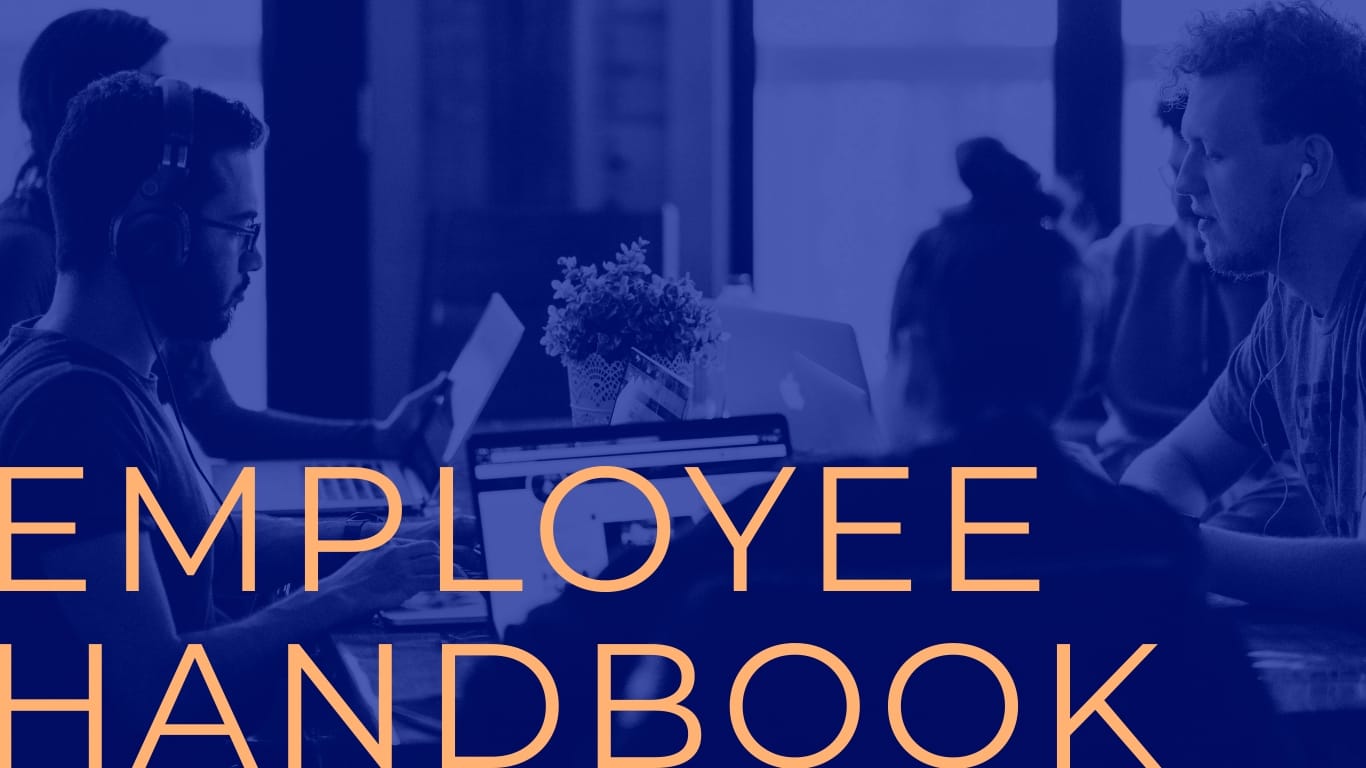
- An interactive presentation is a dynamic type of presentation that supports increased engagement and interactions with the audience.
- Try integrating media techniques like video clips, audio narratives, music, and interactive quizzes.
- Involve your audience by polling them, encouraging movement, getting them to ask questions, letting them lead the direction, and asking them to share with a hashtag for social interactions.
- Play with non-linear and other creative transitions, animations, and even props.
- Include animated data visualizations and stories to enrich the interactivity in your presentation.
Before we jump right in, let’s explain what an interactive presentation is
What is an Interactive Presentation
An interactive presentation is a dynamic type of presentation that supports increased engagement and interactions with the audience. It involves using interactive elements to create a more personal and engaging experience with your audience.
Whether you’re doing a live or pre-recorded presentation, there are various interactive tools for presentations and interactive ways to present information. It could be as simple as embedding audio and video in your presentation. Or, it could take the form of using charts, surveys, navigation, transitions, hyperlinks, hotspots and other elements in your presentation.
If you ever wondered how to make a presentation interactive, this is your opportunity to try out a variety of techniques. Implement one or two ideas first and see how it fits with your brand guidelines.
Remember that any interactivity you add to your presentations must make sense with the rest of the content, otherwise, it could be distracting instead of engaging.
If using Monday.com , create and share your presentation and collaborate easily inside your workspace using our account integration. Also, take advantage of our wide range of integrations to boost productivity.
Here’s how to make an interactive presentation
1 Start your interactive presentation with an icebreaker.
The first step is creating a rapport with your audience. You can do this by helping them to get to know you a little better and get to know each other as well.
The way you go about this will depend on the size of your audience. If you’re presenting in a small group setting or workshop, you can easily go around the room and have everyone share a bit about themselves.
However, if you’re speaking with a crowd or at a conference with a larger audience, it would make more sense to simply have your audience introduce themselves to a neighbor or two before you dive in.
You could ask the audience to answer a question out loud or to their neighbor, ask them to prepare a few questions about your topic or a list of things they'd like to learn or put together a fun icebreaker game.
Visualize the icebreaker question on a slide using text animations. Your Visme editor offers a variety of eye-catching movements for your textual content. Choose from options like typewriter, rise up, ease in and more.
Here are just a few icebreaker games you can choose from for your next interactive presentation. Also, read this article on how to start your presentation and 12 ways to keep your audience hooked.
2 Use video clips in a slide or two.
You don’t have to be the only one talking during your presentation. Videos are one of the most effective interactive learning tools for presentations.
Embed a video into one of your slides to switch up your audience’s focus. With Visme's animated presentation software , you can easily embed a YouTube or Vimeo video into your slide for your audience to view on their own or for you to feature during your interactive slideshow. Here's how you can do that.
Simply go to the Media tab in the left sidebar of your Visme editor and click on Insert Video.
Add a video from anywhere, your computer or your phone. Download the Visme iOS app and add videos to your presentations in minutes. Edit your presentation effectively by resizing, placing into shapes, trimming with the timeline editor and selecting playback settings.
Sharing video clips can be a great way to further emphasize your argument by bringing in other opinions or even to just add a break for your audience during longer presentations. You can also share a video of yourself demonstrating how to do something.
If you’re embedding the slideshow on your website, adding a video to a slide or two allows your audience to take a break from reading and jump into a different way of consuming your content.
There are so many other types of content you can embed into your presentation with Visme as well, like quizzes, surveys and more!
3 Add Animated Icons
Create interactive slides with unique touches like animated icons. Using vibrant design elements like beautiful icons that move your audience’s attention to the areas you want them to notice. Also, using icons instead of text offers white space for the viewer to feel a sense of balance on the slide.
Here’s how to do it:
Choose a slide where you’d like to add an animated icon. In terms of options, you have two; use the native, animated icons or animate static icons with the animation tools.
On the left toolbar, click on graphics and select the icons you want. The animated ones are at the bottom next to the animated illustrations, customizable characters, avatars and 3D arrows.
Place the icon and click on the Animate button on the top right. Select the style of animation and duration for each icon and ensure everything is balanced and not overdone. You might not need more than one or two repetitions for each icon.
4 Add Pop-Ups with Extra Info
A great way to inspire your audience to interact with your presentation is to add popups with extra info using hotspots. This is how you can do it.
Click on a text, shape or object you’d like to add a popup and hotspot to and click on the Actions button on the top right. Add an action and choose the function; it can be another slide, or a popup that you can design from scratch.
Add visual hotspots as markers for the audience to know there is something special going on.
Watch this video to learn how to create interactive pop up effects in Visme
Make your popups more interesting by using AI-generated graphics prompted by your visual brand guidelines.
5 Make your interactive presentation non-linear.
Not every slideshow you create needs to simply flow from slide to slide. Get creative with it and see if it makes sense to add in a non-linear flow. So, what exactly is a non-linear presentation?
When you create links between slides so you can click around different areas of your presentation, you’re putting together a non-linear presentation.
You’re not going from slide one to slide two to slide three, and so on. Instead, you’re creating an interactive way for you and your audience to jump around your presentation.
You can create a table of contents page and link it to the slides that start each section. If your presentation is embedded, this allows your audience to navigate in their own preferred order.
It also gives your presentation a different edge from the regular flow, and can keep readers intrigued about what’s coming next.
Hey executives! Looking to cut design costs?
- Spend less time on presentations and more time strategizing
- Ensure your brand looks and feels visually consistent across all your organization's documents
- Impress clients and stakeholders with boardroom ready presentations
Sign up. It’s free.

6 Have a Q&A session.
Want to get the audience involved? Ask them questions! This is a must-have interactive tool for presentations.
It’s also one of the most popular ideas for interactive presentations.
While many presenters always plan to host a Q&A at the end of their presentation for the audience to ask questions , it can go both ways.
You can easily put together a few slides where you’re asking your audience questions throughout your presentation. Before you move onto the next section, ask your listeners what they think first.
Don’t make it intimidating, like a pop quiz. A simple “What do you think about..?” can work wonders.
You can also take several breaks throughout your presentation to give the audience a chance to ask you questions. If you had them write down a few things they want to make sure they learn from you at the beginning of the presentation, this is a great time to ask.
7 Create an interactive quiz.
Take it a step further and actually create a quiz in your interactive presentation. This engaging presentation idea works well for both live and embedded presentations.
In Visme, you can link elements in your slide together so that one element appears when another element is clicked. So ask your audience a question, gather their answers and then click to expose the correct answer.
If you’re embedding the presentation, make sure you include a button that says something like “Click to see if you’re right!” so that your viewer knows they’re able to interact with the slide.
While you don’t necessarily want to use this as a way to sneakily check if your audience has been paying attention, it can be a fun way to gauge expertise in your audience and understand how much information you should cover.
Struggling to generate content for your quiz? Use Visme’s AI writer to generate high-quality content for your presentation, quiz or other aspects of your presentation.
8 Add a Flipbook Effect
Add another dose of interactivity for the audience’s viewing experience by using Visme’s flipbook effect . Mixing a physical “flipping” action with a digital document or presentation makes it easy for the audience to swipe from slide to slide. It’ll also create an emotional association with magazines and books, these are generally positive associations.
All presentations made with Visme, when shared via a live Visme link, will be viewable as a flipbook. You can turn the option and off in the sharing settings.
Flipbook isn’t just available for presentations, any document and even whiteboard can be shared as a digital flipbook. All your audience has to do is swipe and the slides/pages will flip like a magazine.
Like Kimberly Barrett, Wellbeing Consultant at Ameritas says, “You can do everything within Visme, you don’t have to use multiple tools to get something completed and delivered. Everything is just in one place, and it’s all-encompassing.”
9 Bring props along to your interactive presentation.
Want to really grab your audience’s attention? Want to really grab your audience’s attention? Props are also useful interactive tools for presentations.
Bringing props along with you to help you demonstrate and visually tell your story can be a great way to keep people watching and listening.
The first thing to keep in mind when deciding which props to help convey your story is that they need to be relevant. Don’t bring random props that are interesting but are a huge stretch to fit in with your content.
Instead, bring props that intrigue your audience but still make sense with the information you’re sharing.
Here’s a great example of a prop that definitely secured the audience’s full attention. Bill Gates released a swarm of live mosquitos into the audience during his TED Talk on Mosquitos, Malaria and Education.
Sanitary? Maybe not. Attention getting? You bet.
10 Tell your audience a story.
One of the most interactive ways to present information is storytelling. It’s an undeniable strategy for drawing your audience into your presentation. Even if your topic covers a lot of data, facts and statistics, your speech doesn’t have to be dry.
There are many different ways to incorporate stories into your presentation effectively.
A good story helps to create an immersive effect , bringing your audience in and making them feel like they’re a part of your presentation. It taps into their emotions, causing them to hang onto your words, making your presentation much more memorable in the long run.
Here's a great example of a presentation filled with data that still hooks the audience in with great storytelling.
11 Add an audio narrative.
You don’t have to speak the entire time. Much like videos, audio and sounds are helpful interactive tools for presentations.
In fact, sometimes, it can be nice to give yourself a break and pre-record some of your slides. This is also a great strategy to include for embedded presentations.
With Visme’s presentation maker , you are able to upload audio files that play in your slideshow. You can also record your own audio directly inside the Visme editor.
Some Visme users even create pre-recorded webinars using the software.
Adding audio into an embedded slideshow can be a great way to create an interactive presentation experience. You can add music or sound effects to slides to make them stand out. Or you can add an audio narrative that talks about your slide content in even more depth than your slide design allows.
12 Poll your audience.
Looking for other activities for presentations to keep your audience engaged? Get your audience involved in your presentation by polling them. Give them multiple choice options to see which one is the most popular. Ask them to raise hands.
You can even use a polling software and have your audience input their answers via their smartphone and watch the results come in live on your screen.
Have fun with it. Ask your audience about their favorite football team, which ice cream flavor they’d choose between vanilla and chocolate and more. This is a great way to do icebreakers, as well as break up your presentation with some mindless fun.
Of course, you can also have polls relevant to your presentation topic . Consider all of the ways you can use a poll in your next interactive presentation.
13 Include discussion questions.
If you’re still searching for how to make a PowerPoint presentation interactive , consider adding discussion questions in. You can break your audience into small groups to discuss your questions or simply have them discuss it briefly with their neighbor.
Seminar presentations are the perfect setting for discussion questions, and this can also work well if you’re putting on a presentation to a group of people that are sitting at tables.
All you need to do is put a discussion question up on the board and ask your audience to go around their table with their answers. This creates an interactive environment with very little effort on your part.
14 Encourage movement in your audience.
Another way to create an interactive environment is by encouraging movement within your audience.
This can be as simple as taking an intermission during a longer presentation or giving your audience a few minutes to get up and stretch their legs.
Other methods include asking your audience yes or no questions and having them answer by raising their hands or standing up, having your audience move to different seats and introduce themselves to new neighbors, or calling people up on stage to participate.
15 Get your audience asking questions.
As I mentioned earlier in this post, having your audience take time at the beginning of your presentation to list out their questions on your topic is a great idea.
It’s a proven technique to make your PowerPoint presentation interactive.
Several times throughout your presentation, take a pause to ask for audience questions. Allow your listeners to ask questions about the slides you’ve already covered and the ones that may be coming up.
Getting your audience to ask questions, and letting them know that there will be several opportunities to do so, is a great way to ensure they continue to pay attention, take notes and write down potential questions throughout. Make sure you set some time aside at the end of your presentation for the rest of their questions.
Worried that people won’t speak up? Have a few allies in your audience that start the question asking.
No, this is not sneaky or shady. Sometimes people need a bit of encouragement, and asking a friend that you know will be attending to start off the questions can help.
16 Let your audience decide the direction.
Again, your presentation doesn’t have to be linear. You can have a slide setup with your four (or however many you have) main points and ask your audience which one they want to hear first, second and so on.
This makes it fun for the audience because they actually get to participate in the order of your presentation.
While this means you need to be extra prepared for whatever route your presentation may take, it creates a fun, interactive setting that your audience will remember for years to come.
Try a unique presentation structure like this, or one of these seven that your audience is sure to love.
17 Share a hashtag for social interaction.
If you’re speaking at an event that already has a branded hashtag, encourage your audience to tweet about your presentation using that hashtag. If you’re hosting a standalone presentation, come up with your own hashtag for your audience to use.
Your viewers can then share tidbits from your presentation as well as use the hashtag to ask questions for you to monitor and answer throughout.
Not only does this help to get your audience engaged, but it even helps to get their audiences engaged, learning about who you are, and interested in your content and presentation.
18 Add music to your interactive presentation slides.
Create a different ambiance by adding background music to your slides. Or get your audience pumped for new and exciting information with a pop song transition.
With Visme, you can easily upload audio files, including music clips, so that you can create an interactive experience for your audience. Your entire presentation doesn’t have to be centered around the sound of your voice. Adding in a music clip is a great way to refocus your audience on your content.
Plus, it can be a nice added touch in an embedded presentation.
19 Play with transitions and animations.
There are so many different ways to animate your slides , each more exciting than the next. You can animate different elements in your slides, like in the animated slideshow below.
You can also create seamless transitions between your slides by having each one of your elements slide in on its own, like in the presentation example below. To see the effect in action, click on the arrow buttons to transition to the next slide.
You can even add animated graphs and charts to your presentation slides . Animation should be fun, and toying with different ideas can make for great interactivity.
This is actually a big mistake that most people make while creating a presentation. If you're using a software like PowerPoint, you might go overboard with all the different options you have. Use a tool like Visme so you can access handpicked, proven animation and transition styles, like in the examples shown above.
Just remember to be consistent with your animations and transitions. Keep the same look and feel throughout your entire presentation rather than a million different animation types.
20 Use data visualization in your interactive presentation.
Last, but certainly not least, use data visualization to showcase your information in an engaging and easy-to-understand format.
Whether you’re a data expert, business leader, or trainer, interactive data visualization is a staple. It’s one of the most interactive ways to present information, especially when detailing with figures and statistics.
Data visualization can be anything from a chart or graph that visually represent actual statistics and numbers to an icon or graphic that represents words.
Visualizing your points can be a great way to argue your point, and creating charts, graphs and other figures helps your audience digest your content that much quicker and more easily.
Plus, Visme offers tons of ways to visualize data within your presentation slides.
Choose from one of our many data visualization tools, such as animated charts , graphs and data widgets, to start visualizing your facts and figures in a more interactive format.
Once you’re satisfied with how your presentation looks, you can share it online using a live link or download it in multiple formats, such as PPTX, PDF, PNG, JPG, MP4 and more. Also you track the performance (views, unique visits, average time spent and completion) of your presentation using Visme analytics .
Interactive Presentation FAQs
Q. why is interactive content better.
Interactive content is more effective because it grabs attention and provides an engaging and immersive experience that keeps users hooked on your content. This attribute makes it a brilliant strategy for educating your audience, increasing audience participation, boosting engagement, and improving their overall learning experience.
According to a DemandGen report , up to 90% of marketers admit interactive is effective in educating buyers but other marketers use it for lead generation (58%), brand awareness (57%) and conversion (49%).
Q. What Is the Best Interactive Presentation Tool?
There are many interactive presentation tools out there. Visme is the best, primarily because it offers a user-friendly interface, a full suite of animation and interactive tools, multiple customization options, an extensive library of templates and much more.
You can access animated 2D and 3D graphics, icons, illustrations and special effects that level up your visual content, as well as, animated enter and exit effects for your text and other design elements.
In addition, you can create a clickable menu or interactive table of contents, ink slides, pages or content blocks to objects on your canvas, and create hover effects or clickable pop-ups that reveal information when users take action.
The best part? Visme offers a variety of interactive templates and ready-to-use graphics that help users save time and create high-quality presentations quickly.
Q. Which Type of Presentation Is the Most Interactive?
When it comes to interactive presentations, there are several types that can be quite effective.
However, one of the most interactive types of presentations is one that involves the audience directly in the discussion and allows for active participation.
This can be achieved by using interactive presentation examples and tools such as videos, live polls, quizzes, Q&A sessions, interactive games, and hands-on activities. By engaging with the audience in this way, presenters can create a memorable experience that not only educates but also entertains.
Q. How Do I Make My Presentation Stand Out?
There are a few things you can do to make your presentation more memorable.
First, make sure you have a clear and concise message you want to convey to your audience. This will help you stay focused and avoid getting sidetracked during your presentation.
Next, use visuals like images, graphs, and charts to help illustrate your points and break up the text on your slides. Don't be afraid to use humor or storytelling as well, as these can help engage your audience and make your presentation more entertaining.
You can also consider adding animations and interactive elements to your presentation to make it more engaging. Interactive elements, such as quizzes, polls, or games, can also help to engage your audience and keep them interested in what you're saying.
Animations can be used to bring your content to life and keep your audience's attention focused on the screen. For example, you can use animations to highlight key points or to add a bit of visual interest to your slides.
Finally, practice your delivery and try to be confident and enthusiastic when you present. This will help you connect with your audience and leave a lasting impression.
Q. Are Interactive Presentations More Effective?
Interactive presentations can be more effective than traditional, static presentations because they engage the audience and keep them interested throughout the presentation.
When the audience is hooked, they become active learners and are more likely to retain the information.
Interactive presentations can also be customized to meet the specific needs and interests of the audience, making them more relevant and impactful.
Overall, incorporating interactive elements into a presentation can help to create a more dynamic and memorable experience for the audience.
Q. Is an Interactive Presentation Different From Interactive Content?
Yes, an interactive presentation and interactive content are two different things.
An interactive presentation is a type of content that conveys engaging information using multimedia elements such as videos, animations, and interactive graphics.
Interactive content, on the other hand, refers to any type of content—such as quizzes, polls, and games— that requires your audience to participate actively rather than consume the information passively.
Visme: The Best Interactive Presentation Software
Before now, you were probably thinking of which option you would use for your presentation to engage your audience. Before now, you were probably thinking of which option you will use for your presentation to engage your audience or how to make presentations interactive.
So now you see? Your next presentation doesn’t have to be boring and predictable. By incorporating these interactive presentation ideas , your audience will be engaged and their phones will be put away.
Visme offers tons of interactivity features right within our presentation software . Sign up and create a free account today to start trying them out. And if you’re running out of time, you can use AI Presentation Maker to create your presentation in minutes.
Beyond presentations, Visme offers an all-in-one visual content platform. You can use our infinite online whiteboard to brainstorm and build projects collaboratively, create marketing material, schedule and share it on social media right from the editor and access tons of design elements and tools to create powerful content.
Try Visme today and make your presentations interactive, entertaining and successful.
Did you find this article helpful? Which interactive presentation feature is your favorite? Let us know your thoughts and questions in the comments below!
Put together beautiful interactive presentations with Visme

Trusted by leading brands
Recommended content for you:

Create Stunning Content!
Design visual brand experiences for your business whether you are a seasoned designer or a total novice.
About the Author
Chloe West is the content marketing manager at Visme. Her experience in digital marketing includes everything from social media, blogging, email marketing to graphic design, strategy creation and implementation, and more. During her spare time, she enjoys exploring her home city of Charleston with her son.
- SUGGESTED TOPICS
- The Magazine
- Newsletters
- Managing Yourself
- Managing Teams
- Work-life Balance
- The Big Idea
- Data & Visuals
- Case Selections
- HBR Learning
- Topic Feeds
- Account Settings
- Email Preferences
What It Takes to Give a Great Presentation
- Carmine Gallo

Five tips to set yourself apart.
Never underestimate the power of great communication. It can help you land the job of your dreams, attract investors to back your idea, or elevate your stature within your organization. But while there are plenty of good speakers in the world, you can set yourself apart out by being the person who can deliver something great over and over. Here are a few tips for business professionals who want to move from being good speakers to great ones: be concise (the fewer words, the better); never use bullet points (photos and images paired together are more memorable); don’t underestimate the power of your voice (raise and lower it for emphasis); give your audience something extra (unexpected moments will grab their attention); rehearse (the best speakers are the best because they practice — a lot).
I was sitting across the table from a Silicon Valley CEO who had pioneered a technology that touches many of our lives — the flash memory that stores data on smartphones, digital cameras, and computers. He was a frequent guest on CNBC and had been delivering business presentations for at least 20 years before we met. And yet, the CEO wanted to sharpen his public speaking skills.
- Carmine Gallo is a Harvard University instructor, keynote speaker, and author of 10 books translated into 40 languages. Gallo is the author of The Bezos Blueprint: Communication Secrets of the World’s Greatest Salesman (St. Martin’s Press).
Partner Center
Home Blog Presentation Ideas 23 PowerPoint Presentation Tips for Creating Engaging and Interactive Presentations
23 PowerPoint Presentation Tips for Creating Engaging and Interactive Presentations
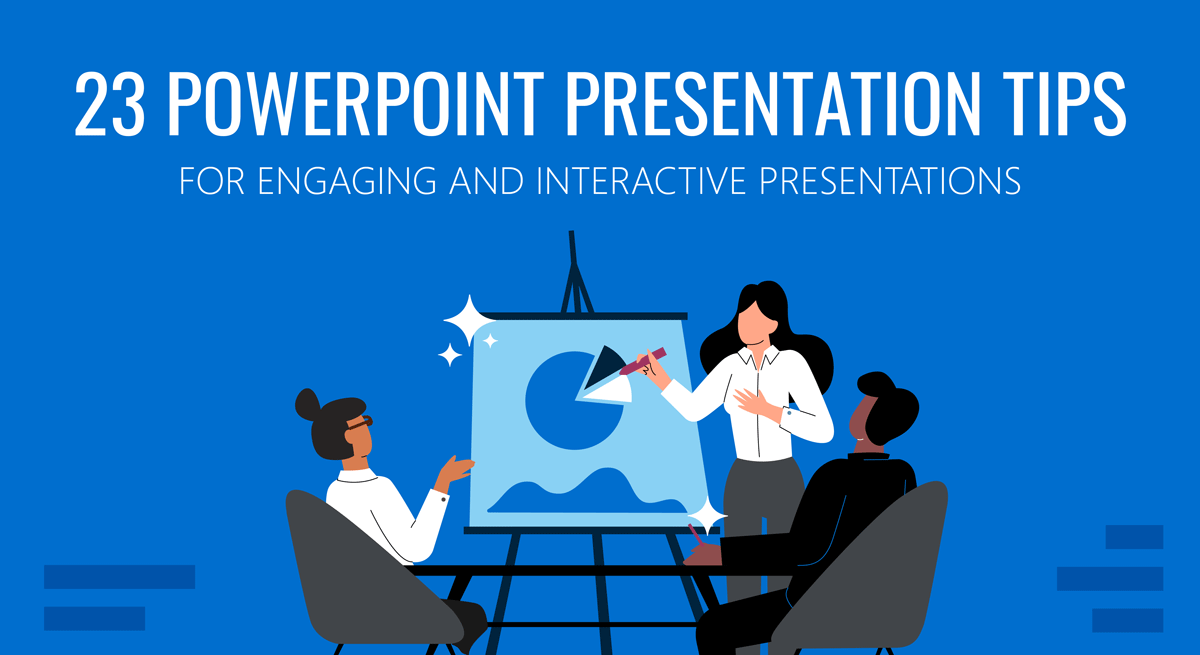
PowerPoint presentations are not usually known for being engaging or interactive. That’s often because most people treat their slides as if they are notes to read off and not a tool to help empower their message.
Your presentation slides are there to help bring to life the story you are telling. They are there to provide visuals and empower your speech.
So how do you go about avoiding a presentation “snoozefest” and instead ensure you have an engaging and interactive presentation? By making sure that you use your slides to help YOU tell your story, instead of using them as note cards to read off of.
The key thing to remember is that your presentation is there to compliment your speech, not be its focus.
In this article, we will review several presentation tips and tricks on how to become a storytelling powerhouse by building a powerful and engaging PowerPoint presentation.
Start with writing your speech outline, not with putting together slides
Use more images and less text, use high-quality images, keep the focus on you and your presentation, not the powerpoint, your presentation should be legible from anywhere in the room, use a consistent presentation design, one topic per slide, avoid information overwhelm by using the “rule of three”.
- Display one bullet at a time
Avoid unnecessary animations
- Only add content that supports your main points
- Do not use PowerPoint as a teleprompter
- Never Give Out Copies of the Presentation
Re-focus the attention on you by fading into blackness
Change the tone of your voice when presenting, host an expert discussion panel, ask questions, embed videos, use live polling to get instant feedback and engage the audience.
- He kept his slides uncluttered and always strived for simplicity
- He was known to use large font size, the bigger, the better.
- He found made the complex sound simple.
He was known to practice, practice, and keep on practicing.
Summary – how to make your presentation engaging & interactive, fundamental rules to build powerful & engaging presentation slides.
Before we go into tips and tricks on how to add flair to your presentations and create effective presentations, it’s essential to get the fundamentals of your presentation right.
Your PowerPoint presentation is there to compliment your message, and the story you are telling. Before you can even put together slides, you need to identify the goal of your speech, and the key takeaways you want your audience to remember.
YOU and your speech are the focus of this presentation, not the slides – use your PowerPoint to complement your story.
Keep in mind that your slides are there to add to your speech, not distract from it. Using too much text in your slides can be distracting and confusing to your audience. Instead, use a relevant picture with minimal text, “A picture is worth a thousand words.”
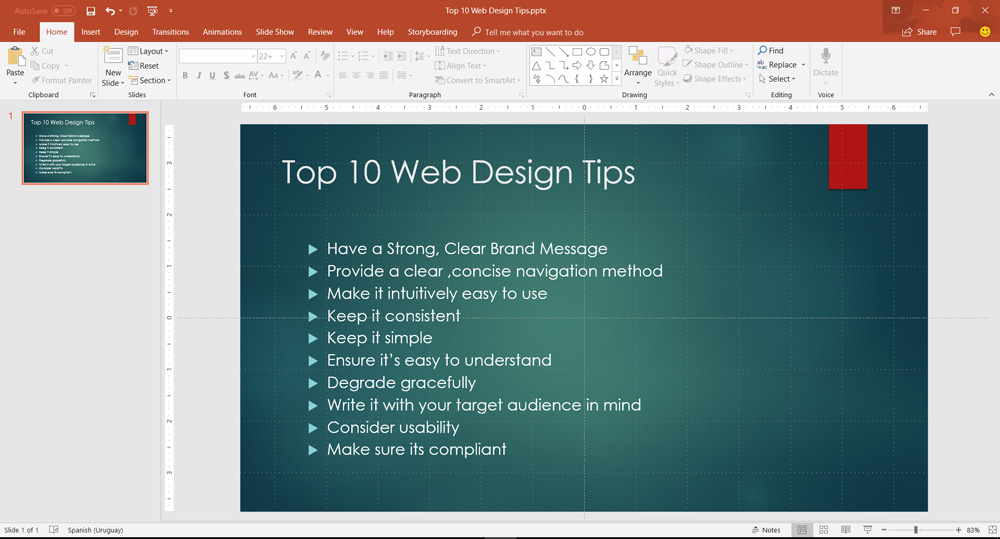
This slide is not unusual, but is not a visual aid, it is more like an “eye chart”.
Aim for something simpler, easy to remember and concise, like the slides below.
Keep in mind your audience when designing your presentation, their background and aesthetics sense. You will want to avoid the default clip art and cheesy graphics on your slides.
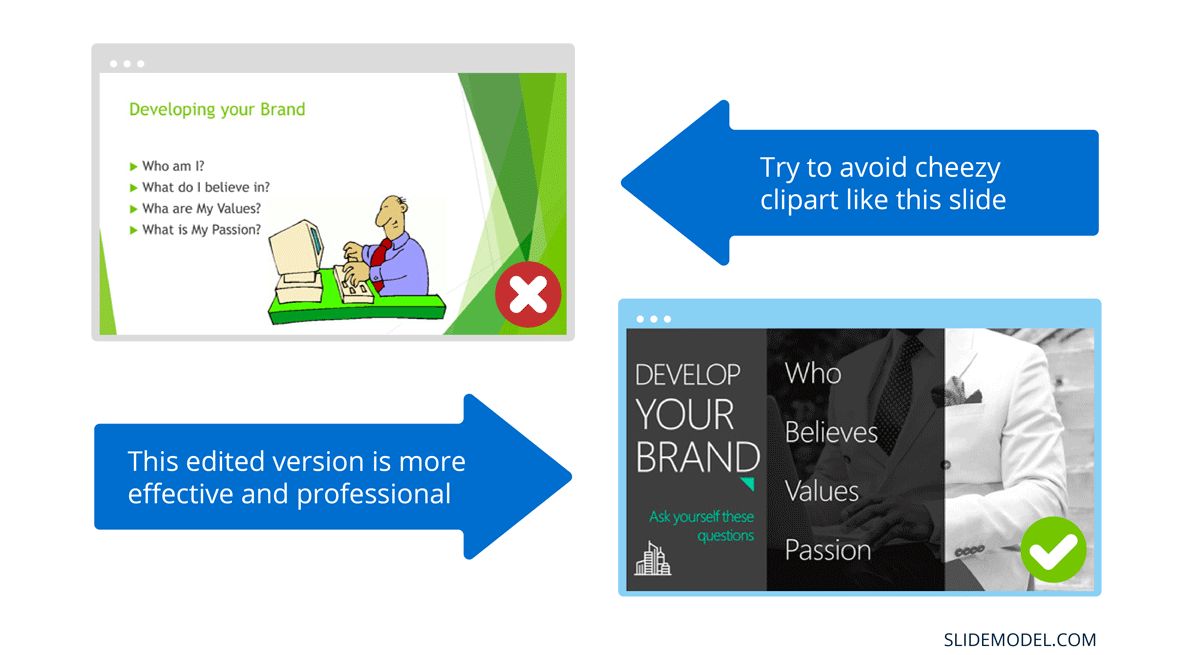
While presenting make sure to control the presentation and the room by walking around, drawing attention to you and what you are saying. You should occasionally stand still when referencing a slide, but never turn your back to your audience to read your slide.
You and your speech are the presentations; the slides are just there to aid you.
Most season presenters don’t use anything less than twenty-eight point font size, and even Steve Jobs was known to use nothing smaller than forty-point text fonts.
If you can’t comfortably fit all the text on your slide using 28 font size than you’re trying to say and cram too much into the slide, remember tip #1.4 – Use relevant images instead and accompany it with bullets.
Best Practice PowerPoint Presentation Tips
The job of your presentation is to help convey information as efficiently and clearly as possible. By keeping the theme and design consistent, you’re allowing the information and pictures to stand out.
However, by varying the design from slide to slide, you will be causing confusion and distraction from the focus, which is you and the information to be conveyed on the slide.
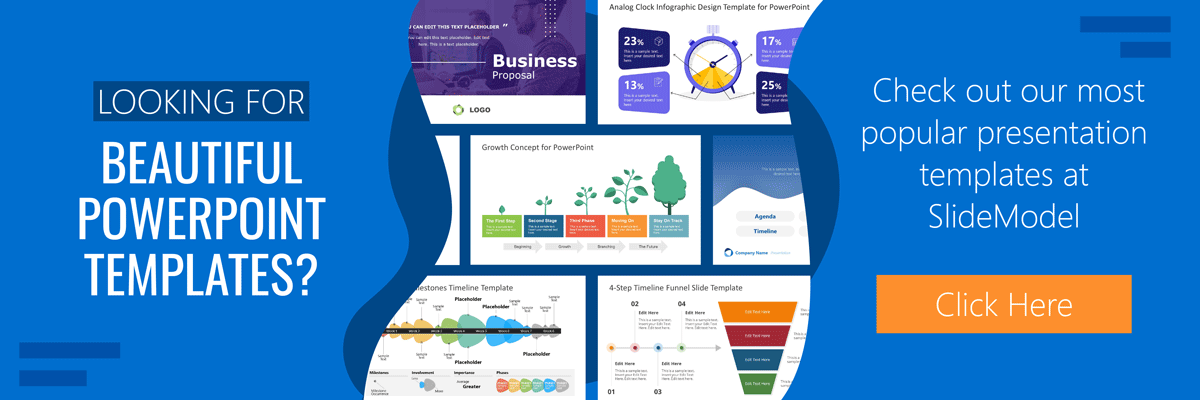
Technology can also help us in creating a consistent presentation design just by picking a topic and selecting a sample template style. This is possible thanks to the SlideModel’s AI slideshow maker .
Each slide should try to represent one topic or talking point. The goal is to keep the attention focused on your speech, and by using one slide per talking point, you make it easy for you to prepare, as well as easy for your audience to follow along with your speech.
Sometimes when creating our presentation, we can often get in our heads and try to over-explain. A simple way to avoid this is to follow the “Rule of Three,” a concept coined by the ancient Greek philosopher Aristotle.
The idea is to stick to only 3 main ideas that will help deliver your point. Each of the ideas can be further broken into 3 parts to explain further. The best modern example of this “Rule of Three” can be derived from the great Apple presentations given by Steve Jobs – they were always structured around the “Rule of Three.”
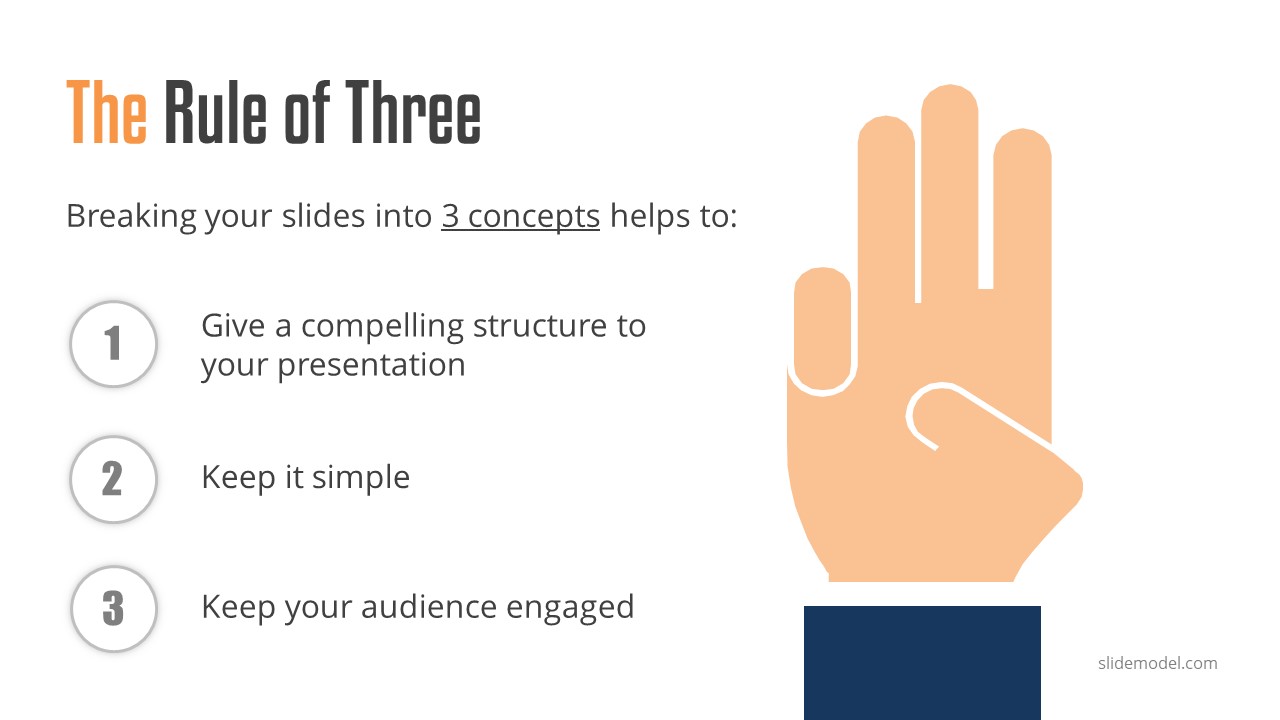
Display one sentence at a time
If you are planning to include text in your slides, try to avoid bullet lists, and use one slide per sentence. Be short and concise. This best practice focuses on the idea that simple messages are easy to retain in memory. Also, each slide can follow your storytelling path, introducing the audience to each concept while you speak, instead of listing everything beforehand.
Presentation Blunders To Avoid
In reality, there is no need for animations or transitions in your slides.
It’s great to know how to turn your text into fires or how to create a transition with sparkle effects, but the reality is the focus should be on the message. Using basic or no transitions lets the content of your presentation stand out, rather than the graphics.
If you plan to use animations, make sure to use modern and professional animations that helps the audience follow the story you are telling, for example when explaining time series or changing events over time.
Only add engaging content that supports your main points
You might have a great chart, picture or even phrase you want to add, but when creating every slide, it’s crucial to ask yourself the following question.
“Does this slide help support my main point?”
If the answer is no, then remove it. Remember, less is more.
Do not use PowerPoint as a Teleprompter
A common crutch for rookie presenters is to use slides as their teleprompter.
First of all, you shouldn’t have that much text on your slides. If you have to read off something, prepare some index cards that fit in your hand but at all costs do not turn your back on your audience and read off of your PowerPoint. The moment you do that, you make the presentation the focus, and lose the audience as the presenter.
Avoid Giving Out Copies of the Presentation
At least not before you deliver a killer presentation; providing copies of your presentation gives your audience a possible distraction where they can flip through the copy and ignore what you are saying.
It’s also easy for them to take your slides out of context without understanding the meaning behind each slide. It’s OK to give a copy of the presentation, but generally it is better to give the copies AFTER you have delivered your speech. If you decide to share a copy of your presentation, the best way to do it is by generating a QR code for it and placing it at the end of your presentation. Those who want a copy can simply scan and download it onto their phones.
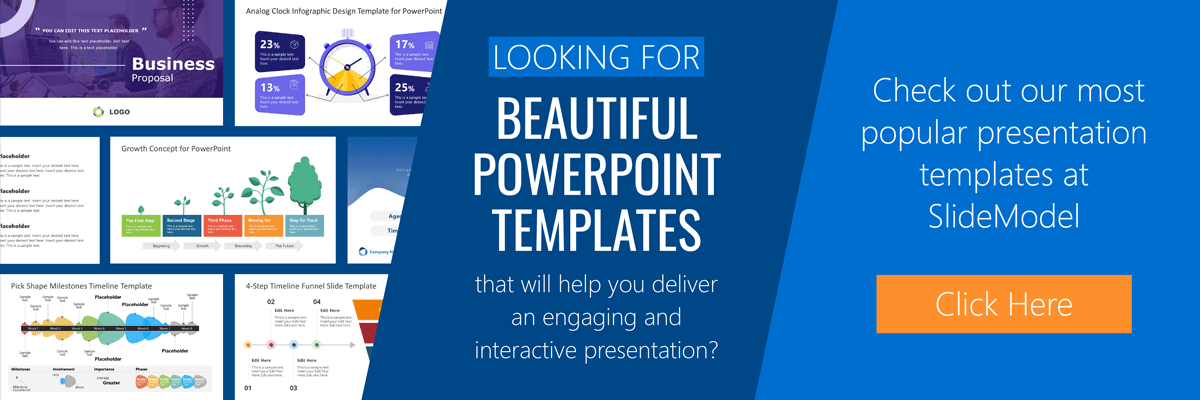
Tips To Making Your Presentation More Engaging
The point of your presentation is to help deliver a message.
When expanding on a particularly important topic that requires a lengthy explanation it’s best to fade the slide into black. This removes any distraction from the screen and re-focuses it on you, the present speaker. Some presentation devices have a built-in black screen button, but if they don’t, you can always prepare for this by adding a black side to your presentation at the right moment.
“It’s not what you say, it’s how you say it.”
Part of making your presentation engaging is to use all the tools at your disposal to get your point across. Changing the inflection and tone of your voice as you present helps make the content and the points more memorable and engaging.
One easy and powerful way to make your presentation interactive is experts to discuss a particular topic during your presentation. This helps create a more engaging presentation and gives you the ability to facilitate and lead a discussion around your topic.
It’s best to prepare some questions for your panel but to also field questions from the audience in a question and answer format.
How To Make Your Presentation More Interactive
What happens if I ask you to think about a pink elephant? You probably briefly think about a pink elephant, right?
Asking questions when presenting helps engage the audience, and arouse interest and curiosity. It also has the added benefit of making people pay closer attention, in case they get called on.
So don’t be afraid to ask questions, even if rhetorical; asking a question engages a different part of our brain. It causes us to reflect rather than merely take in the information one way. So ask many of them.
Asking questions can also be an excellent way to build suspense for the next slide.

(Steve Jobs was known to ask questions during his presentations, in this slide he built suspense by asking the audience “Is there space for a device between a cell phone and a laptop?” before revealing the iPad) Source: MacWorld SF 2018
Remember the point of your presentation is to get a message across and although you are the presenter, it is completely fine to use video in your PowerPoint to enhance your presentation. A relevant video can give you some breathing time to prepare the next slides while equally informing the audience on a particular point.
CAUTION: Be sure to test the video beforehand, and that your audience can hear it in the room.
A trending engagement tool among presenters is to use a live polling tool to allow the audience to participate and collect immediate feedback.
Using a live polling tool is a fun and interactive way to engage your audience in real-time and allow them to participate in part of your presentation.
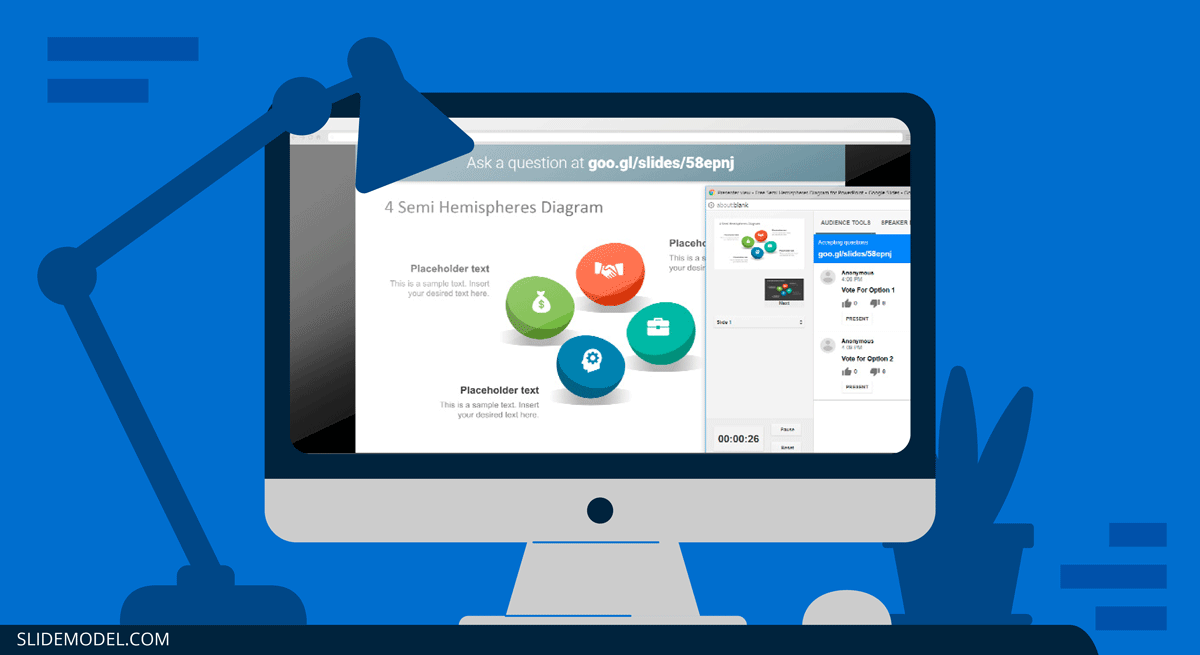
Google Slides has a built-in Q&A feature that allows presenters to make the slide deck more interactive by providing answers to the audience’s questions. By using the Q&A feature in Google Slides, presenters can start a live Q&A session and people can ask questions directly from their devices including mobile and smartphones.
Key Takeaways from one of the best presenters, Steve Jobs
He kept his slides uncluttered and always strove for simplicity.
In this slide, you can easily see he is talking about the battery life, and it uses a simple image and a few words. Learning from Jobs, you can also make a great presentation too. Focus on the core benefit of your product and incorporate great visuals.
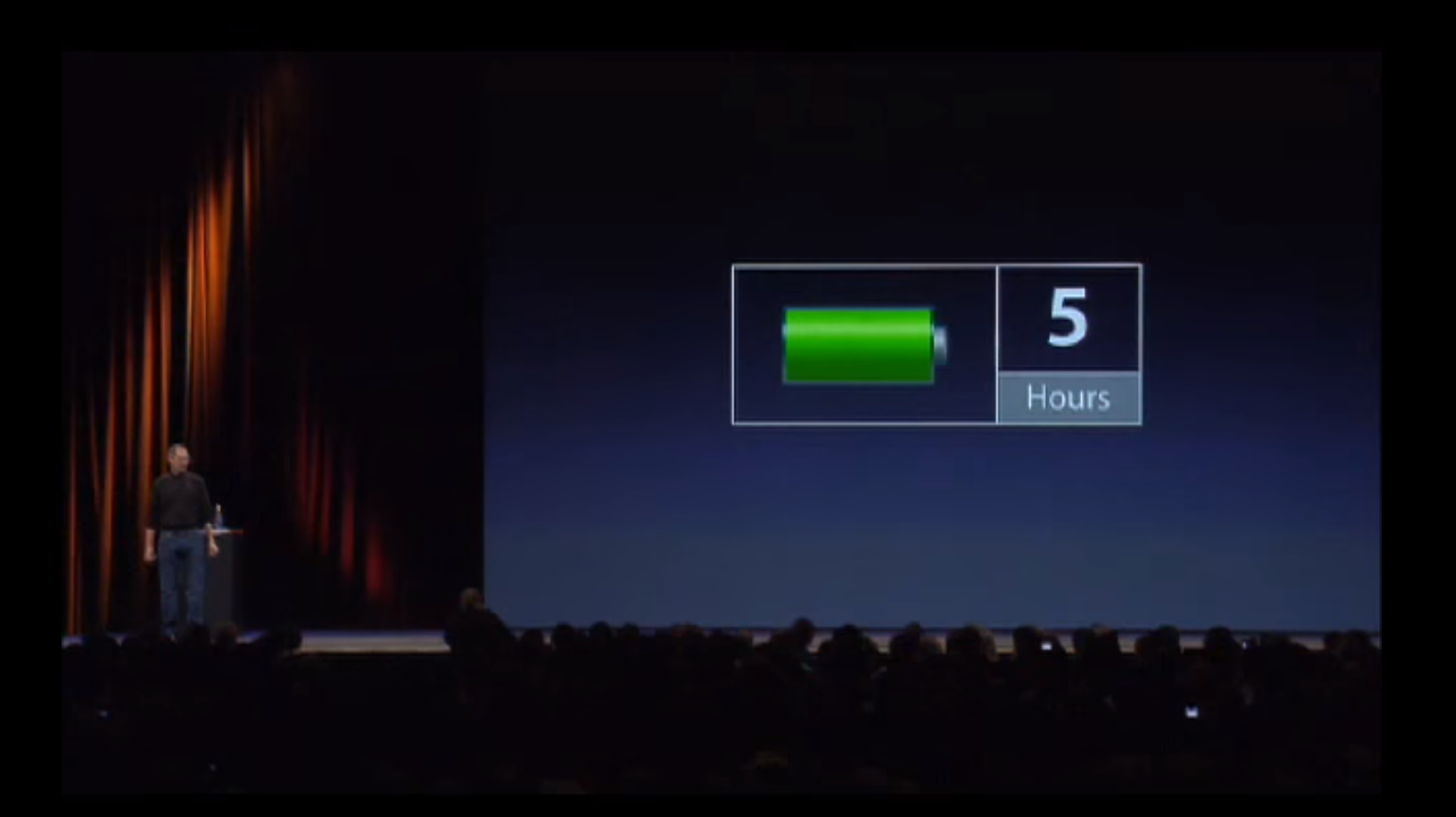
Source: Macworld 2008
SlideModel.com can help to reproduce high-impact slides like these, keeping your audience engagement.

He was known to use large font sizes, the bigger, the better
A big font makes it hard to miss the message on the slide, and allows the audience to focus on the presenter while clearing the understanding what the point of the slide is.
He found made the complex sound simple
When explaining a list of features, he used a simple image and lines or simple tables to provide visual cues to his talking points.
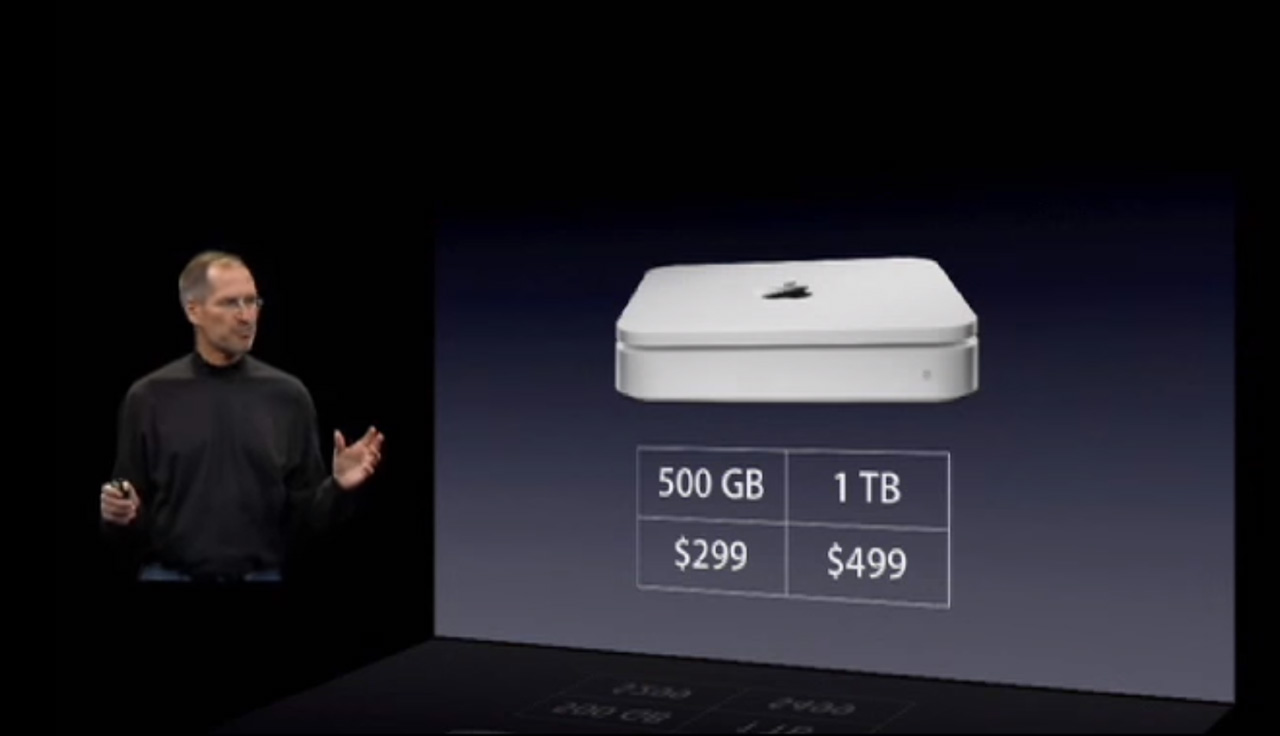
What made Steve Jobs the master of presentation, was the ritual of practicing with his team, and this is simple yet often overlooked by many presenters. It’s easy to get caught in the trap of thinking you don’t need to practice because you know the material so well.
While all these tips will help you create a truly powerful presentation , it can only achieve if applied correctly.
It’s important to remember when trying to deliver an amazing experience, you should be thoroughly prepared. This way, you can elevate your content presentation, convey your message effectively and captivate your audience.
This includes having your research cited, your presentation rehearsed. Don’t just rehearse your slides, also take time to practice your delivery, and your tone. The more you rehearse, the more relaxed you will be when delivering. The more confident you will feel.
While we can’t help you with the practice of your next presentation, we can help you by making sure you look good, and that you have a great design and cohesiveness.
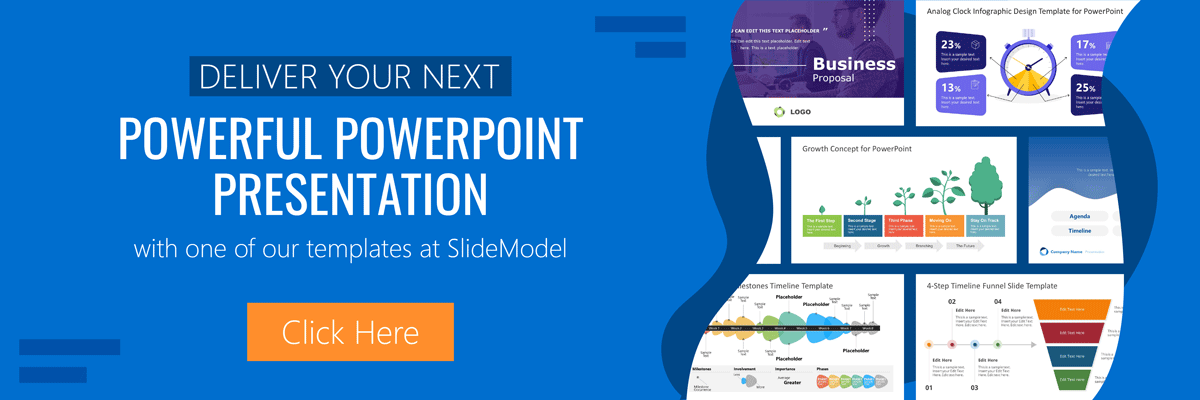
You focus on the message and content; we’ll focus on making you look good.
Have a tip you would like to include? Be sure to mention it in the comments!
Like this article? Please share
Audience, Engaging, Feedback, Interactive, Poll, Rule of Three, Steve Jobs Filed under Presentation Ideas
Related Articles

Filed under Presentation Ideas • November 29th, 2023
The Power of Audience Engagement: Strategies and Examples
As presenters, captivating the interest of our viewers is the most important thing. Join us to learn all that’s required to boost audience engagement.
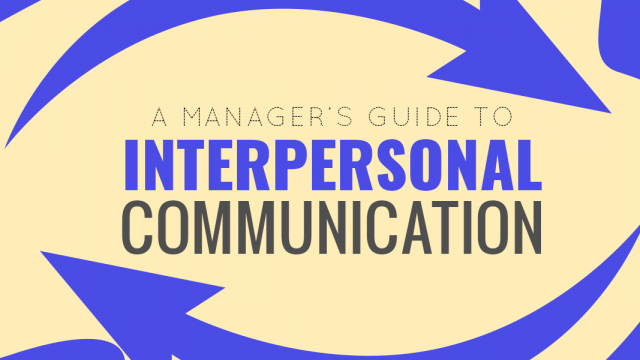
Filed under Business • April 30th, 2020
A Manager’s Guide to Interpersonal Communication
People are promoted to management positions for a variety of reasons. For many, they rise to the top because of their knowledge, technical skills, and decision-making capabilities. As a manager, your effectiveness also strongly depends on your ability to communicate well with your team members and other stakeholders. Here is a quick guide on Interpersonal Communication for Managers.

Filed under Business • June 27th, 2019
Using 360 Degree Feedback in Your Organization
Many organizations use 360 degree feedback to provide assessment for employees via multiple sources to analyze the knowledge, skill and behavior of employees. It is also known as multi-rater feedback, multi-source feedback, 360 Degree Review and multi-source assessment, since it is used frequently for assessing the performance of an employee and to determine his/her future […]
2 Responses to “23 PowerPoint Presentation Tips for Creating Engaging and Interactive Presentations”
Very great advices!
Greetings ! A compact composed communication for the host to have an impact -VOICE
Thank You ?
Leave a Reply
Like what you're reading?
Different types of presentations
Get your team on prezi – watch this on demand video.
Meghan Ryan July 29, 2022
Before you start building a presentation, you need a good structure. Ask yourself the purpose of your presentation – why are you getting in front of your audience? Are you trying to convince them to care about an issue and take action? Who are you speaking to – colleagues, customers, or investors? Asking yourself these questions will help you start to determine the type of presentation and structure it accordingly. Read on to discover different types of presentations and how to structure them.
Persuasive presentations
What is a persuasive presentation.
A persuasive presentation is one that tries to convince the audience to accept a certain position and to take action. It uses facts, logic, and emotion to help the audience understand the impact of a certain situation and see it from a different perspective.
How to make a persuasive presentation
- Start your presentation off strong and make the first 30 seconds of your presentation count. This presentation type needs a good hook that draws the audience in and starts getting them invested in the topic.
- Introduce the problem that needs to be solved and compare it with your solution.
- Build a narrative around your solution. Use evidence, back up your ideas with statistics and findings, and use emotion to pull your audience through the narrative. You should be building to a strong conclusion at this point.
- End with a summary of your points and relate them back to the actions that your audience takes.
This type of presentation requires confidence. Show that you feel passionate about your topic and believe in your solution to your audience. They need to feel trust in you to follow your ideas. Rehearse your presentation, but not to the point that you have every single line memorized. You want to sound authentic, not as though you’re rattling off facts and figures.
Persuasive presentation examples
Some of the most common types of persuasive presentations are product or business pitches, but there are so many more out there. Seeing how someone persuades their audience might give you some inspiration, so here we’ve compiled a few of our favorite examples of this type of presentation.
Watch this product pitch by Thriftplan, a workspace-saving solution helping companies retain their talent and employees manage their long-term savings.
This presentation on deforestation shows the effects that deforestation has had on the planet and introduces ways to become a “tree hugger” and combat it:
Learn more about what goes into an effective persuasive speech by reading our article on the topic.
Informative presentations
What is an informative presentation.
An informative presentation is a type of presentation that is just there to provide information. Unlike a persuasive presentation, you’re not necessarily delivering it to get your audience to take action or change their minds. This type of presentation is often analytical. It may just “report the facts,” but you might also want to include some analysis of the information.
How to make an informative presentation
- This type of presentation needs to be about a specific topic, so research your topic thoroughly. Whether that means gathering data from your team or colleagues, or going to the library or interviewing experts, you’ll want to take every step you can in order to seem like an expert in front of your audience.
- Consider your crowd and write this presentation type for them. If your audience knows a lot about your topic, you can skip some of the background information, like when you deliver a report to your team. A teacher will want to go into much more detail if they’re preparing a lesson plan, though.
- Write a thesis statement and organize the presentation around that. This will help you structure all the data and information that you’re discussing, rather than just doing a data dump.
- End on a call to action. This type of presentation is of course different from a persuasive presentation, but it’s good practice to give your audience something to do with the information you just presented.
Informative presentation examples
You have likely come across this type of presentation often throughout your workday. Here’s one by Devin Banerjee describing parental leave policies in the financial sector.
Motivational presentations
What is a motivational presentation.
Motivational speaking might be one of the most enviable types of presentations for people. Motivational presentations can turn a mere story into an inspiring tale. Very similar to a persuasive presentation, a good motivational presentation will convince you to do something, rather than just waiting for it to happen. It has a clear purpose, often pulling from a personal story written for a specific audience, and inspires the audience to make a change in their lives.
How to make a motivational presentation
- Know your purpose. This is important for any type of presentation, but none more so than for this presentation type. You need to know the purpose of your presentation and build upon a singular message.
- Understand your audience and write your content for them.
- Start your presentation with a strong hook, like a question, a personal story, or a compelling statistic.
- Include a personal narrative or a story that your audience can closely relate to. This helps them understand the core message of your presentation and feel more compelled to take action at the end.
- Conclude your presentation with a call to action. Your audience is motivated to make a change, so they need an outlet to do so.
Motivational presentation examples
There are so many motivational presentations out there, and many of them live here on Prezi. Look at this presentation on climate change, which compels you to take action and combat climate change on your own.
Instructive presentations
What is an instructive presentation.
An instructive presentation provides specific directions to accomplish a task. It might be a little longer than most types of presentations because you’ll need to discuss it step by step. In the end, your audience should walk away from this type of presentation more informed and with a new skill.
How to make an instructive presentation
- Determine exactly what you want your audience to learn at the end of your presentation. This type of presentation goes beyond just sharing facts. People want to learn how to do something, so make sure you have a clear idea of what that is.
- Map out the steps. Be clear about all ideas and information that is packed into your presentation.
- Have an understanding of your audience’s level of knowledge. Are they an informed audience or fresh to the topic you’re presenting? This type of presentation will be different depending on the audience you’re with.
- Use visuals and examples throughout your presentation so people new to the topic can more easily follow along.
Instructive presentation examples
Teacher Nucleo Vega teaches how to play and understand eighth-note subdivisions in his instructional video:
For even more examples of instructional presentations, read our article on the best instructional videos on Prezi.
Training presentation
What is a training presentation .
A training presentation is like a lesson that uses pictures and talking to teach something. People use it to help others learn about a specific topic or how to follow a certain process. It’s like a teacher’s tool to share information, show examples, and make sure everyone understands. You might see these types of presentations in school, at work, or in workshops to help people get better at something or understand new subjects.
How to make a training presentation
- Start by clarifying the main goal of your presentation. Are you teaching a new skill, explaining a process, or sharing important information? Understanding your purpose will help you structure your content effectively.
- Consider who your audience is and what they already know about the topic. Tailor your presentation to their knowledge level, interests, and needs. This will make your training more relevant and engaging.
- Structure your presentation logically with a clear beginning, middle, and end. Use headings, subheadings, or an outline to create a coherent flow of information. Make sure your key points are easy to follow.
- Use visuals like images, charts, and diagrams to complement your text. Visuals help explain concepts and make your presentation more visually appealing. However, keep visuals simple and uncluttered to avoid overwhelming your audience.
Discover more insights and tips on online training and Prezi’s impact.
Training presentation examples
This Prezi on effective onboarding for PMs is a great example of a training presentation. It goes into detail about onboarding methods. This would be useful training material for product managers or their supervisors looking to provide instructional advice when taking on a new role.
Status update presentation
What is a status update presentation .
A status update presentation typically includes information about what has been done, what is currently being worked on, and any challenges or issues that need attention. It’s a way for a team or organization to communicate openly about the state of their projects and ensure everyone is on the same page. These types of presentations are often given in meetings to keep stakeholders informed and make decisions based on the project’s progress.
How to make a status update presentation
- Clearly communicate the specific timeframe covered in your status update, whether it’s a weekly, monthly, or project milestone report. This ensures your audience understands the context and timeline of the information presented.
- Identify and focus on the most relevant Key Performance Indicators (KPIs) for your project, such as completion rates, milestone achievements, or budget status. These metrics should succinctly convey the essential aspects of your project’s progress.
- Employ charts, graphs, or visuals to illustrate progress effectively. Visual representations, like Gantt charts depicting project timelines and task dependencies, aid in conveying complex information clearly and concisely.
- Proactively address potential risks or challenges that may impact the project’s timeline or goals. Clearly communicate any issues and provide mitigation strategies to demonstrate transparency and preparedness in managing project uncertainties.
- Clearly outline the next steps for the project and assign responsibilities. Summarize key action items, including upcoming milestones, tasks, and deadlines, to make it easy for your audience to understand what requires attention or action in the upcoming period.
Example of a status update presentation
The structure of this Prezi provides a comprehensive year plan. It includes dynamic segments that offer a creative outlet for setting goals. The presentation covers setting goals, tracking progress, and getting started with your plans, which also makes a great base structure for a well-rounded status update presentation.
Pitch presentation
What’s a pitch presentation .
A pitch presentation is like a quick talk where someone explains their business idea, product, or service to persuade others to get on board. It shows why the idea is good, who it helps, and how it can succeed. People often use these types of presentations when they want support, financial investments, or to team up with others. They share key details about the problem their idea solves, who it’s for, and why it’s a great opportunity. The goal is to grab the audience’s interest and convince them it’s worth backing or investing in. You often see these types of presentations in startups or when someone is trying to get support for a new project.
How to make a pitch presentation
- Start with a strong intro to grab attention. Clearly state the problem your idea solves, keeping it brief and impactful.
- Explain the problem your idea tackles and introduce your solution. Keep it straightforward, emphasizing how your idea provides a solution.
- Present info about the market opportunity, including target audience, market size, and relevant trends. Use data to show that there’s a real need for your solution.
- Highlight your idea’s Unique Selling Proposition (USP). Clearly state the benefits your solution offers, focusing on what makes it stand out.
- End with a clear call to action. Summarize key points and provide a way for your audience to follow up or get involved.
Remember, keep it simple, engaging, and tailored to your audience’s interests and needs. Discover more tips on how to create a successful pitch presentation and investor pitch deck .
Pitch presentation examples
The Elevator Pitch Prezi is a good example of a pitch presentation. The presentation starts by stating the problem and then providing a solution, ending with a call to action – which is great for persuading potential investors. Discover more good sales pitch examples in this article.
Crisis communication presentation
What’s a crisis communication presentation .
A crisis communication presentation is like a talk that happens when there’s a serious issue or emergency. It’s a way to share important information and updates with people who need to know—like employees, stakeholders, or the public. In these types of presentations, you’d cover what the crisis is, what steps are being taken to deal with it, and what the next moves are. It’s about keeping everyone informed and on the same page during challenging times. The goal is to be transparent, provide clarity on the situation, and let people know what’s being done to handle the crisis. It’s a crucial tool in managing and addressing unexpected and difficult situations.
How to create a crisis communication presentation
- Identify the nature of the crisis and tailor your message to the concerns of your specific audience.
- Your presentation should address what happened, its impact, ongoing resolution efforts, and preventive measures for the future. Keep the language simple and direct.
- Demonstrate understanding and empathy for those affected. Maintain transparency about the situation, including uncertainties, and commit to providing updates.
- Anticipate and prepare for potential questions, including difficult ones, to maintain control of the message.
- Support your message with helpful visuals like charts or timelines. Practice delivering your presentation confidently, with attention to non-verbal cues like body language.
By combining these elements, you can create a sense of trust with your audience and convince them you’re handling the situation effectively. Remember, honesty is key when it comes to these types of presentations.
Prezi for all types of presentations
Prezi is a presentation platform that stands out for its dynamic features, making it ideal for various presentations. Its unique zooming user interface allows presenters to create visually engaging presentations, moving easily between ideas and topics.
The versatility of Prezi enables presenters to convey various moods and emotions effectively. Whether you’re delivering a corporate report, an educational lesson, or a personal story, Prezi’s array of templates and design options can be tailored to fit lots of different types of presentations. This flexibility means that your presentation aligns perfectly with your content, from serious and formal to playful and informal.
Moreover, different types of presentations require different presentation styles. Learn about presentation styles and explore what suits best for you and your presentation type by watching the following video.
Prezi Video
Prezi Video adds another layer of engagement by allowing you to present live alongside your content virtually. This feature is particularly useful in today’s hybrid work environments, as it fosters a more personal connection with your audience. With Prezi Video, you can interact with your visuals in real-time, creating a more immersive experience across all types of presentations. This blend of visual storytelling and live presentation helps to keep the audience engaged and improves the overall impact of your message.

Prezi’s AI text editing tool
Creating Prezi presentations just got even easier! With Prezi’s AI text editing tool , you can easily create all types of presentations in less time. This feature helps you shorten, expand, highlight, and summarize content to help you communicate your ideas better. It simplifies the process by offering relevant suggestions, making it easier to create cohesive presentations.
Prezi with all its accessible features makes it easy to create content for any industry, from different types of business presentations to classroom and learning environments, Prezi’s versatility makes it a great platform for all.
Final thoughts on different types of presentations
There are a lot of types of presentations out there, but they’re only effective if you understand the structure of each and utilize the structure to your advantage. Find more examples of presentations in our presentation gallery , or check out Prezi to start creating your own presentation today.

Give your team the tools they need to engage
Like what you’re reading join the mailing list..
- Prezi for Teams
- Top Presentations

IMAGES
VIDEO
COMMENTS
Provide the link to the presentation in your post or assignment. Pick a product or service and come up with a list of five points that you could address in a two-minute informative speech. Place them in rank order and indicate why. With the points discussed in this chapter in mind, observe someone presenting a speech.
Apply the 10-20-30 rule. Apply the 10-20-30 presentation rule and keep it short, sweet and impactful! Stick to ten slides, deliver your presentation within 20 minutes and use a 30-point font to ensure clarity and focus. Less is more, and your audience will thank you for it! 9. Implement the 5-5-5 rule. Simplicity is key.
When crafting an informative speech outline, there are several techniques you can use to ensure your speech is organized and cohesive. First of all, make sure your speech follows a logical flow by using signposting, outlining the main ideas at the beginning of the speech and then bulleting out your supporting points.
Structuring an Informative Speech. Typically, informative speeches have three parts: Introduction; Body; Conclusion; In this section, we discuss the three parts of an informative speech, calling attention to specific elements that can enhance the effectiveness of your speech. As a speaker, you will want to create a clear structure for your speech.
How to make a great presentation | TED Talks. Playlist. How to make a great presentation. Stressed about an upcoming presentation? These talks are full of helpful tips on how to get up in front of an audience and make a lasting impression. Watch now. Add to list. 18:00.
An informational presentation is a common request in business and industry. It's the verbal and visual equivalent of a written report. Informative presentations serve to present information for specific audiences and meet specific goals or functions. Table 7.1 below describes five main parts of a presentation to inform.
49. Creating an Informative Presentation. An informational presentation is common request in business and industry. It's the verbal and visual equivalent of a written report. Informative presentations serve to present specific information for specific audiences for specific goals or functions. Table 7.1 below describes five main parts of a ...
An informational presentation is common request in business and industry. It's the verbal and visual equivalent of a written report. Information sharing is part of any business or organization. Informative presentations serve to present specific information for specific audiences for specific goals or functions.
Informative Presentations: Strategies for Success. The world has entered an era in which information is shared at lightning speed. This means that it is more important than ever for you to convey your ideas to others effectively. Your ability to do so will directly impact your success as a professional and shape the way people perceive you.
When in doubt, adhere to the principle of simplicity, and aim for a clean and uncluttered layout with plenty of white space around text and images. Think phrases and bullets, not sentences. As an ...
2. Include a hook, thesis, and road map of your speech in the introduction. It's common to begin a speech with an attention-grabbing device, such as an anecdote, rhetorical question, or quote. [8] After getting the audience's attention, state your thesis, then preview the points your speech will cover.
How to Speech: 4 Key steps to doing what you are talking about. Example: Step One: Clean the chicken of any unwanted feathers and giblets. Step Two: Spice the chicken and add stuffings. Step Three: Set oven to 425 degrees Fahrenheit. Step Four: Place chicken in the oven and cook for an hour.
1. Select your topic. Pick a topic that relates to the goals of your informative speech. Professionals giving informative speeches to their coworkers, for example, might consider different topics than students giving informative speeches as part of a public speaking class. In general, it can help to pick a topic that you're interested in, so ...
Giving a presentation can be difficult and scary, but you can make it much easier by preparing. In this video, youll learn phrases, sentences, and questions you can use during each part of your informative presentation. Learn how to handle difficult questions, how to set the tone for your presentation, and how to keep it moving along. Learn the phrases I teach in this video, and start using ...
Step 1: Analyze Your Audience. Before you begin writing your speech, you should analyze the audience of that speech. After all, every effective speech is crafted with it's real audience in mind. When you tailor your speech to your real audience, you give yourself the best opportunity to meet your specific purpose - your goal for your audience.
Step 2: Decide on a Purpose. Your message can have the purpose to inform, persuade, or demonstrate. It is up to you to decide which purpose your presentation will feature. Informing the audience on a topic gives them information and facts to learn. Persuading the audience is presenting them with an argument and giving them reasons to side with ...
1 Start your interactive presentation with an icebreaker. The first step is creating a rapport with your audience. You can do this by helping them to get to know you a little better and get to know each other as well. The way you go about this will depend on the size of your audience.
Here are a few tips for business professionals who want to move from being good speakers to great ones: be concise (the fewer words, the better); never use bullet points (photos and images paired ...
Best Practice PowerPoint Presentation Tips. Use A Consistent Presentation Design. One Topic Per Slide. Avoid information overwhelm by using the "Rule of Three". Display one bullet at a time. Presentation Blunders To Avoid. Avoid unnecessary animations. Only add content that supports your main points.
Presenting effectively involves careful preparation, understanding your audience, and delivering your message in an engaging manner. Here are some popular tips that can help you give a great presentation: Know Your Audience. Prepare Well. Write and Stick to a Script. Create an Engaging Slide Deck. Start Strong.
How to make an informative presentation. This type of presentation needs to be about a specific topic, so research your topic thoroughly. Whether that means gathering data from your team or colleagues, or going to the library or interviewing experts, you'll want to take every step you can in order to seem like an expert in front of your ...