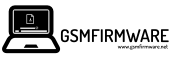
- _Blackberry
- _China Tablet
- Firmware Various
- _Best Sonny
- _Cellallure
- _Fox Mobiles
- _General - Discovery
- _I Kall Mobile
- _I Pro Software
- _Microdigit
- _Multilaser
- _Neffos (Tp-Link)
- _Uni Mobile
- _Box/Dongle Setup
- _Crack GSM Programs
- _UnOfficial GSM Tools
- _Barnesnoble
- _Freelander
- _June Fabrics
- _Sonyericsson
- _Spread Trum
- _Velocity Micro

Research Download - SPD Flash Tool R24.0.0003 All Versions

What Is Research Download Tool?
What are the features of the research download tool, how to flash the firmware with research download tool, what are the contents of research download tool files.
- What Are the Additional Details of the Research Download Tool Tool?
Download Link of Research Download - SPD Flash Tool.
Research download tool features list:.
- Read Flash.
- Write Flash.
- Erase Flash.
- Erase All Flash.
- Modify Packet Files.
- Repartition.
- Keep Charge While Flashing.
- Set Debug Level.
- UART Download.
- End of Download (Reset to Normal, Power Off, Dump Uboot Log).
- Read Option (Read MCP Type, Read Chip UID, Read Partition).
- Check Option (Check Match, DDR Check, EMMC Check, Self Refresh, Check Second Hand Memory).
- Auto Comparison
- Multi-Languages.
- LCD Configuration.
- Vol-Freq Turning.
- UART Port Switch.
- First of all, you need to download the required Flash Tool program and the firmware file according to your mobile device. If you have already downloaded it, then skip this step.
- Now extract the compressed file of Flash tool with the latest version of WinRAR.
- Right-click on the " ResearchDownload.exe " setup file and run it in administrator mode.
- Click the Load Packet button in the upper left corner and select the .pac firmware file. Once you select the firmware file, the Flash tool will take some time to load the file, so be patient.
- After successfully loading the firmware file into the tool, click the third " Start Downloading " button of the program.
- Then turn off the mobile device, press the boot key (volume up + volume down), and connect to the computer.
- As soon as you connect your mobile device to the computer, the flashing process starts, and after the flashing process is completed, you will see Previous Passed written in green in the progress bar.
- Finally, disconnect your mobile device from the computer and turn on the power; For the first time since the flash, the mobile will take about five to ten minutes to power on.
What Are the Additional Details of the Research Download Tool?
- SPD Research Tool R24.0.0003.rar
- SPD Research Tool R23.19.5101.rar
- SPD Research Tool R23.19.3301.rar
- SPD Research Tool R23.0.0001.rar
- SPD Research Tool R22.19.1301.rar
- SPD Research Tool R21.0.0001.rar
- SPD Research Tool R19.0.0001.rar
- SPD Research Tool R17.0.0001.rar
- SPD Research Tool R8.0.0001.rar
- SPD Research Tool R7.0.0001.rar
- SPD Research Tool R6.0.0001.rar
- SPD Research Tool R4.0.0001.rar
- SPD Research Tool R3.15.4901.rar
- SPD Research Tool R3.0.900.rar
- SPD Research Tool R3.0.0001.rar
- SPD Research Tool R2.10.1003.rar
- SPD Research Tool R2.10.1001.rar
- SPD Research Tool R2.9.9017.rar
- SPD Research Tool R2.9.9016.rar
- SPD Research Tool R2.9.9015.rar
- SPD Research Tool R2.9.9009.rar
- SPD Research Tool R2.9.9008.rar
- SPD Research Tool R2.9.9005.rar
- SPD Research Tool R2.9.9001.rar
- SPD Research Tool R2.9.8005.rar
- SPD Research Tool R2.9.8004.rar
- SPD Research Tool R2.9.7017.rar
- SPD Research Tool R2.9.7009.rar
- SPD Research Tool R2.9.7008.rar
- SPD Research Tool R2.9.7007.rar
- SPD Research Tool R2.9.7006.rar
- SPD Research Tool R2.9.7003.rar
- SPD Research Tool R2.9.7002.rar
- SPD Research Tool R2.9.7001.rar
- SPD Research Tool R2.9.6011.rar
Related Posts
Post a comment.

Thanks for the instructions with this post. Always appreciate bro....
Welcome! & Thank you for your love and support.
![research download driver Miracle Box (Thunder Edition) 2.82 Cracked By [GSM X TEAM]](https://blogger.googleusercontent.com/img/b/R29vZ2xl/AVvXsEhokJs3WqURKZYmihB4x2gmnK7pAYWw4so-u7gzeWdeiLndHi1FARRuKMg8KOkZYu5n-N5T1e0uZAbJbEcRV_0bBrlbWuksTnAoXwPQJ14yPHmRbDEUv8m5bzg_fG8vFAYZu5rl3pXlc4Y/w680/Miracle+Box+%2528Thunder+Edition%2529+v2.82.png)
Miracle Box (Thunder Edition) 2.82 Cracked By [GSM X TEAM]

Smart Key V1.0.2 (Smart Software) Crack Tool By GSM X Team
![research download driver GSM Aladdin v2 1.34 / v2 1.37 [CRACKED!]](https://blogger.googleusercontent.com/img/b/R29vZ2xl/AVvXsEhtm3QGrYVZKJGrkkoHnvij2U2bTAe6xE6TOGkRKonKXFWHmTn398xAaCG9_gx6AiINkRExvB3tzMO_HN827cKDwZsH2AtJoOvMBCDFqOq3NgozI0fba8wNbPrgVAaHbBVTW56wm7BdJgY/w680/Gsm+Aladdin+Key+V2+GsmFirmware.jpg)
GSM Aladdin v2 1.34 / v2 1.37 [CRACKED!]

GSM Aladdin v2 1.42 Crack by CrackingGSM Team

Ultimate Multi Tool (UMT) v1.3 CDMA Crack without Box By GSM X TEAM

MRT Key Ver 3.19 Crack Tool With Free Key Generator

ZONG 4G BOLT+ Huawei E5573Cs-322 Unlock Firmware (21.333.64.02.1456)
- Asif Kamboh
- China Phone
- Combination
- Crack Programs
- FireHose File
- Hardware Repair
- Mobile Tools
- Modem Files
- Unofficial Tools
Tools Update
Firmware update, tutorial update, menu footer widget.
- DMCA Policy
- Privacy Policy

- Manufacturers
- What's new New posts Latest activity
- Members Current visitors
- Topics 3D Printing Android Auto Android Mods Android TV Apps & Games Themes Wear OS Smartwatches Windows 11 XDA Computing
- Terms and rules
[GUIDE] Use Research Download (Spreadtrum ROM Flash)
- Thread starter Ravage32
- Start date Jan 26, 2014
- Tags pac file research download sc6820 spreadtrum tutorial
- General Development
- Android Development and Hacking
- Miscellaneous Android Development
Senior Member
- Jan 26, 2014

- Apr 2, 2014
Fail: Preserve Calibration fail (cannot find nv item in nv) What does it mean? I just made up the PAC file with NV = mtd6.backupfixnv.yaffs2.img extracted from other phone (same model). This is what was supposed to be done isn't it? Is the error saying that I got a wrong nvitem file or something? I couldn't extract nvitem.bin file so I just pointed it to the mtd6.backupfixnv.yaffs2.img file. Thanks ...
Good Guide! All steps are described clearly... But in the case of Spredtrum YXTEL G926 (Clone of Galaxy Ace) we have to UNCHECK all the items in Calibration Tab also.... :victory:
brijeshep said: But in the case of Spredtrum YXTEL G926 (Clone of Galaxy Ace) we have to UNCHECK all the items in Calibration Tab also.... Click to expand... Click to collapse
- Apr 10, 2014
Ravage32 said: How To Use Research Download! Hey all! I was looking around the web and i didn't seem able to find a actually proper tutorial on how to use research download for flashing phones and such. It not necessarily difficult it just took me a while to figure out how to use when i first started using it so i thought I'd make a tutorial for anyone who doesn't know it Glossary Flash: To overwrite your phones existing software with another. Rom: Firmware for your phone. .pac file: File in which research download uses. Before this it is important to have the VCOM drivers for you phone installed on your computer. (Links Below) To start go ahead and press the first gear button. This will open up a browse menu Use the menu to browse for where your .pac file for your phone is saved. These files are usually given from the phones manufacture. The browse menu can only open .pac files. Once the file is loaded you can tell, you will be able to see the name on the bar (as shown). Next press the second gear to open up the settings menu. 1. How much to port (self explanatory) 2. Bautrate. Leave this at 115200 unless your phone manufacture said otherwise. This works for the SC6820. 3. This will be automatically selected once you load the .pac file. 4. Where all the files are stored. You can actually extract these once you load a .pac file hehe . 5. Name of Each file. If its ticked it will be flashed. You can untick things you don't want to be flashed. 6. This is just if your going to build a .pac file from parts, don't worry about it that's a whole other thing. Once your don't editing the settings you can go ahead and press Ok. After your done press the arrow like button. This will start the process and have it ready for your phone. Take the battery out of your phone now for at least 15 seconds. Place it back and plug in the usb while simultaneously holding the volume down button. You should see in research download that it has started flashing! ( You can let go of the volume key now ) When it is finished just press the stop button and disconnect your phone! :victory: Feel free to ask questions, but PLEASE don't quote this whole thing. Quote sections! Cheers! :good: Links Research Download: http://www.mediafire.com/download/1gt7yr1ae7dc97g/ResearchDownload R2.9.7002.zip Drivers: http://www.mediafire.com/download/cyi7knz4q66bbbx/Spredtrum Drivers LATEST.zip Click to expand... Click to collapse
- May 9, 2014
Java Baba said: Here is what i had done: 1.Loaded all the required drivers which include com port driver,usb debug drivers. 2.Loaded .pac firmware file into research downloader,baud rate selected 115200, and in windows PORTS also. 3.Clicked on play button and pressed volume down (and up key - next time) button then plugged in the micro usb cable. 4.It start detecting two ports vendor specific and status changes to CHECKING BAUDRATE which never ends. My device is just refusing BOOT after the BOLT logo. Click to expand... Click to collapse
- May 10, 2014
soko89 said: i have the same problem =/ Click to expand... Click to collapse
Zacktamondo
- May 12, 2014
abhimortal6
- Oct 7, 2014
For those who wants to make a .pac file from spreadtrum backup for those who wants to unbrick their spreadtrum phones Enjoy...! Dont Forget to hit thanks! Go to - https://www.youtube.com/watch?v=3s6qMzYnVB8
- Oct 18, 2014
abhimortal6 said: for those who wants to unbrick their spreadtrum phones Enjoy...! Dont Forget to hit thanks! Go to - https://www.youtube.com/watch?v=3s6qMzYnVB8 Click to expand... Click to collapse
- Oct 20, 2014
akisg said: I'm trying to unbrick a chinese elitek f6658 device. The only rom i've found for this device is this Elitek f6658 . There should be a .pac file in order to flash this but in the rom package i can't find any, only a .p5c file. Tried to extract all the files inside in order to create a .pac file as mentioned above, but i can't find 1-2 .img files that are needed for packaging and the result is an error when trying to load the packet file. Anyone have any idea how can i restore this chinese brick? Click to expand... Click to collapse
- Feb 7, 2015
Pressed Play Button And connected my device.. but no any progress shown in Research download..plz help..
Make sure you have ALL the drivers installed correctly and that when u first connect it its showing up as somthing like "Spreadtrum phone" connected in your new devices popups. Probably good to restart the computer after you install the drivers. Are you using 64 or 32 bit? Ive had lots of troubles lately with 64bit windows 8 because drivers would not install because of signature verification. Works better on windows 7.
- Feb 9, 2015
P5C file flash tool Use this micromax A075 flash tool to flash .p5c file salim
- Feb 11, 2015
Getting FDL2 Error.sir plx help me.. Device-Karbonn A6
- Feb 21, 2015
I have a T9500b htm and I have a doubt, in steps 5 and 6 what options must i select and what not. ? the phone block with to much unlock tries, I trying to do a factory restore. I don't want brick the phone.
timohnjunge
- Mar 23, 2016
cant use the spd tool i flashed a wrong boot image to my phone (Itel 1502 , sp7731) using flashify. then after a reboot my phone got stuck on the boot menu just displaying the inote logo. i thought on flashing a fresh stock rom. but the problem is, after connecting my phone to the computer it displays windows cant recognise the usb device. then the spd tool displays that the device is unpluged. please help.
- May 27, 2016
Micromax A27/O+ 8.31 Android Good Day Ms. / Mr. ? I have O+ 8.31 android that are compatible with the OS of micromax a27.. I used this tool for flashing stock rom of my bootloop phone and it will be ok. But when i tried to uncheck some files and i only select boot logo to change the logo of stock rom of MM a27 after i flash the logo of O+ my phone is dead, i tried to switch on and it will never turn on and when i connect my phone in my computer, cannot be detected my phone even charging it is does not work?? I think i deleted the whole OS of my phone?? But the battery of my phone is full!! What can I do now to fix it?? Please help! ???? thanks for advice in advance! ??
- May 31, 2016
hello sir. I've tried your guide but mine is on working. when i hit start download button their no progress of status showing or any happens. please help i want to flash O+ 8.96 phone.thanks
Similar threads
- Feb 15, 2013
- superdragonpt
- Oct 30, 2013
- Jan 29, 2013
- TeamPrimeOS
- Oct 26, 2018
- Nov 6, 2011
Top Liked Posts
- There are no posts matching your filters.
- Latest: NullCode
- A moment ago
- Latest: Bbuster90
- Latest: sebulba1551
- 1 minute ago
- Latest: Bonoboo
- Latest: Ant41487
- 2 minutes ago
Login/Register
- Server Service
- IMEI Service
- Credit Service
SPD Research Tool R25.20.3901 (Latest version)
SPD Research Tool is an official .pac firmware flasher tool on SPD/Unisoc powered devices. It helps to flash official stock ROM and FRP reset files on your devices.
On the current page, you will get the direct link to download Research Download Tool for Windows. We have shared the tool as a zip package, including the SPD/Unisoc USB Driver.
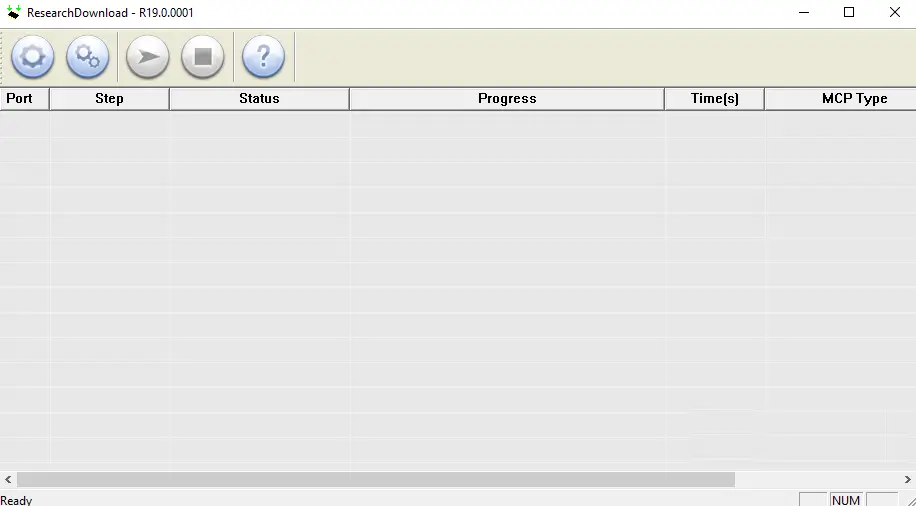
Download SPD Research Tool
Latst Update: 16th Feb 2024
Advantage Of This Tool
Flash Multiple Devices: At the same time, you can flash multiple same devices using SPD Research Tool.
Reset FRP Lock: You can easily reset the FRP lock by flashing the FRP file using this tool.
Easy To Use: The tool’s UI is very simple. This makes the tool very easy to use.
Portable Application: It is a portable Application. There is no need to install it on your computer.
How To Flash Stock ROM Using SPD Research Tool?
- Download SPD Research Tool on your computer.
- Then, install SPD USB Driver. If already installed, then skip this step.
- Firstly, open the tool. Then follow the following steps.
- Now, click on the Load packet button and choose .pac stock ROM.
- After loading the stock ROM on the tool, click the Start downloading button.
- Now, press the volume up + volume down buttons together and connect the device via a USB cable.
- Wait a few minutes to complete flashing/installing.
Readme Once
Recommend: We recommend using the latest version of the SPD Research Tool. Because some latest device doesn’t support the old version.
Scan: The tool has no virus/malware. Because multiple virus detection engine has scanned it. Then, we upload it to our site.
Credit: Full credit goes to Spreadtrum Communications INC. Because they created and distributed this tool for free.
SPD/Unisoc USB Driver: If you are looking for SPD/Unisoc USB Driver for Windows. Then, click here to get SPD/Unisoc USB Driver .
GSM Manager is one of the best websites for activating or renewing flashing Box, Dongle, and Tools.
Our Privacy Policy
Our Refund Policy
Term and Condition
Copyright 2021-2024. All Right Reserved
Download SPD Research Tool R27.23.1902 (All Versions)
Updated on January 17, 2024
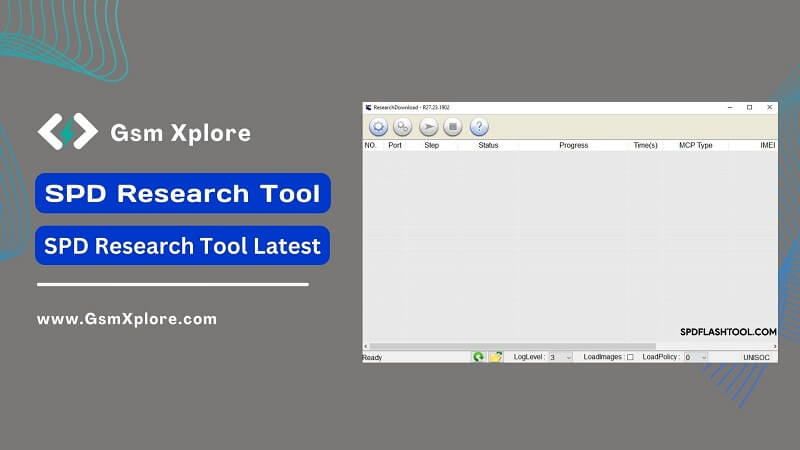
The SPD Research Tool program is a basic Windows application for unlocking FRP, screen locks, and flashing Spreadturm (UniSOC)-powered devices quickly. In this article, we share details on how to use the SPD Flash Tool.
Table of contents
Why need spdresearch tool, download spd research tool latest version for windows, how to flash.
The SPD Flash Tool is a open-source software used to Pac format flash file on android phones and feature phones equipped with SpreadTrum/Unisoc CPU.
Primary Uses of the SPDResearch Tool
- Flashing: After flashing with this tool your device hang logo, brick, bug problem will be fixed.
- Backup: Some versions of the tool allow users to back up the existing stock firmware of a smartphone.
- Recovery: Though this program cannot perform any recovery, it can flash custom recovery images, giving users more control over firmware installations, system tweaks, and android device backups.
- Format: Users can format the device memory, factory reset to fix software faults, or install new stock firmware.
You can download the most recent version of the SPDResearch Tool directly from this site. We also recommend downloading the latest version.
Driver: If you want to flash your device, you will need an SPD USB driver. Click on the link above to get the latest version SPD USB driver .
Another Tool: We’ve shared some SPD flash tools that you can use to put stock software on your Android devices. SPD Upgrade Tool and the SPD Factory Tool .
- Firstly, Download Latest SPDResearch Tool on your computer.
- Now, install an SPD Driver, If already installed, then skip this step.
- Secondly, Launch the SPDResearch Tool.
- Now, click on the (PAC format) firmware load button, then locate the file.
- Then loading the file, click on the start button.
- Now, Connect your smartphone by holding Volum UP and DOWN keys.
- After connecting the device, your phone will flash automatically.
Note: It is important to save your data on your computer before doing anything; otherwise, you may not get your data after working.
Leave a Comment Cancel reply
Save my name, email, and website in this browser for the next time I comment.
How to use SPD Research Tool
These are instructions on how to use SPD Research Tool to Flash or install .pac Firmware (ROM) on devices running on Spreadtrum/Unisoc Chipset.
Caution : Flashing or installing Stock Firmware using the SPD Research Tool will wipe the personal data from the device. Therefore, we recommend you take a backup of your data before using the tool.
Install .pac Firmware using SPD Research Tool
- Download and Install Spreadtrum USB Driver on your Computer (if in case Spreadtrum Driver is already installed, then SKIP this Step).

- Download Stock Firmware (.pac based) of your Spreadtrum Device (if in case you have already downloaded the Stock Firmware, then SKIP this Step or else you can find the .pac based Stock Firmware on FirmwareFile or through Google).

- Now, Extract SPD Research Tool on your computer (assuming you have already downloaded it; if not then Download SPD Research Tool ). Once you have extracted the tool, you will be able to see the following files:
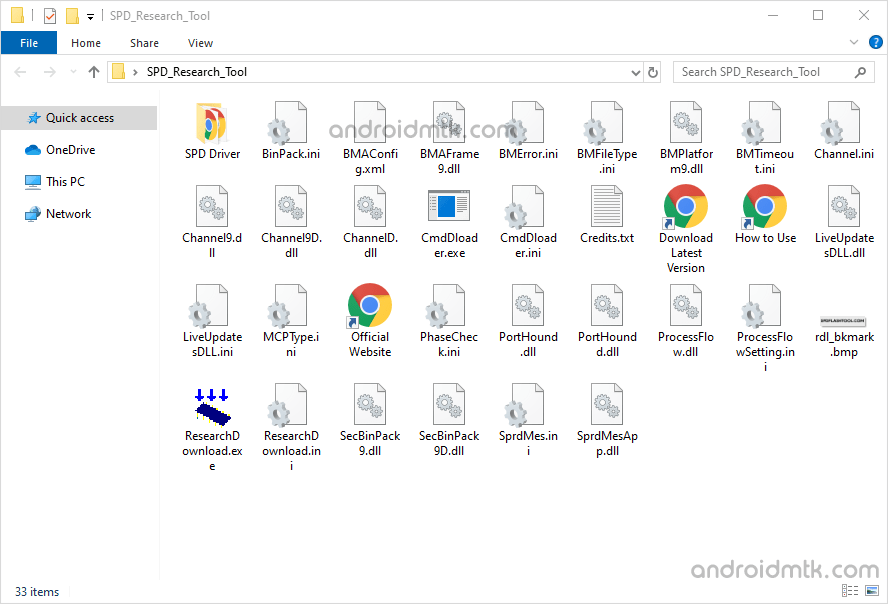
- Now, Open ResearchDownload.exe .
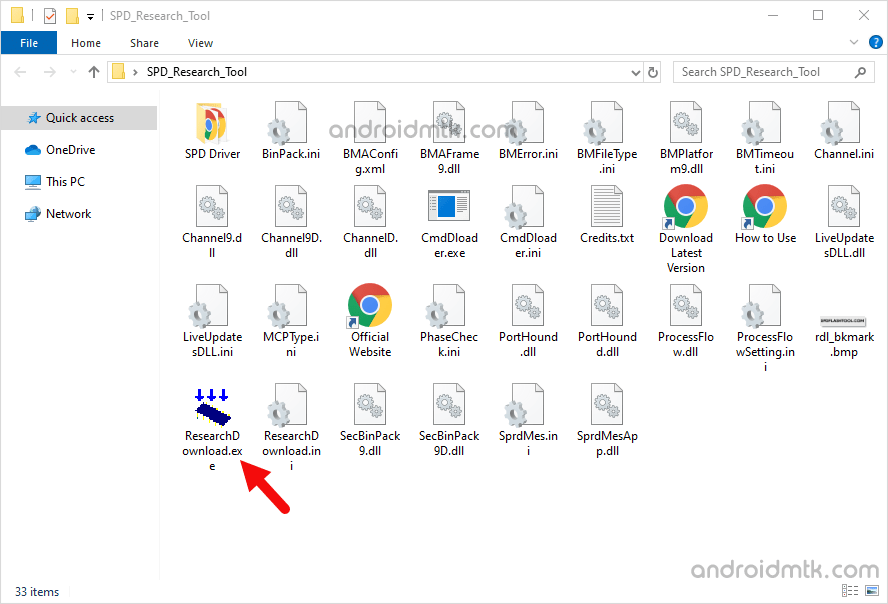
- Once Research Tool is launched, you will be able to see the following screen:
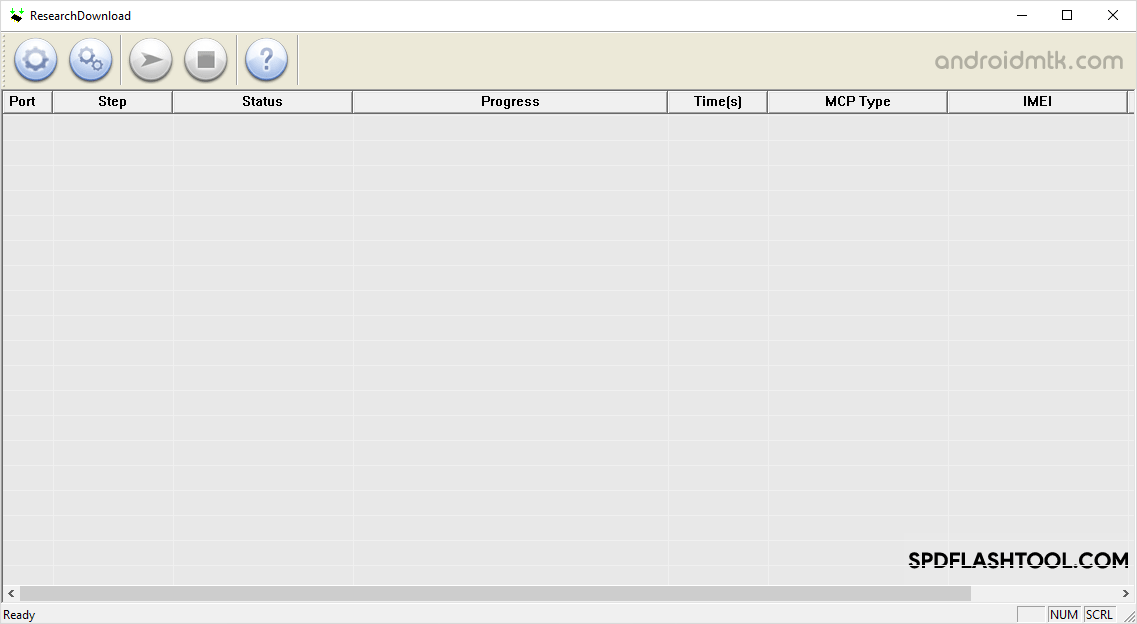
- Now, Click on the Load Packet Button:
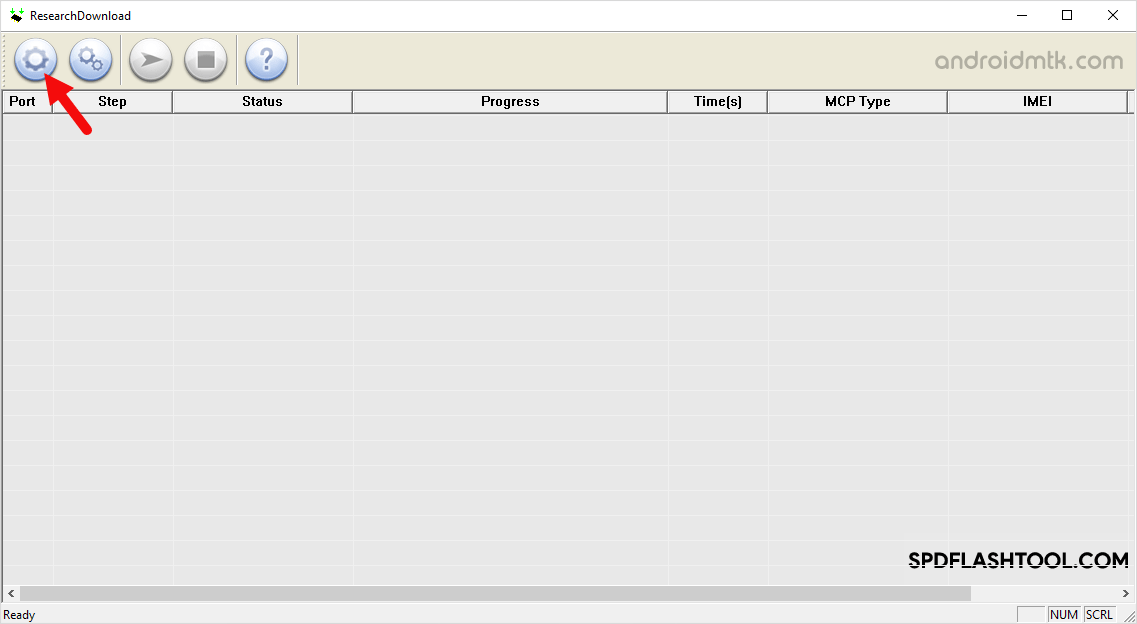
- Locate the .pac firmware on your computer (assuming you have already downloaded the firmware of your device on the computer) and Click on Open Button:
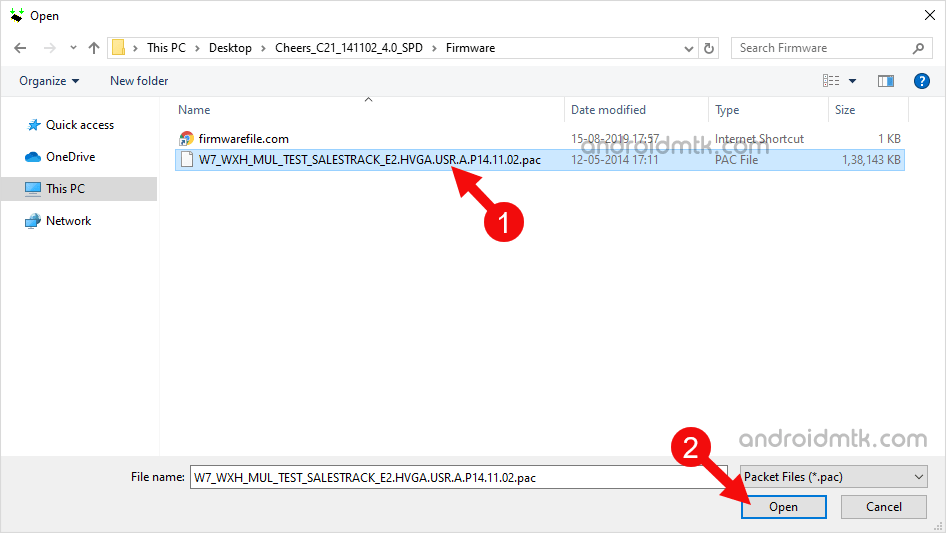
- Now, Connect your Spreadtrum Mobile device to the computer (make sure the device is Power Off):

- Now, Click on the Start Downloading Button to begin the installation or flashing process.
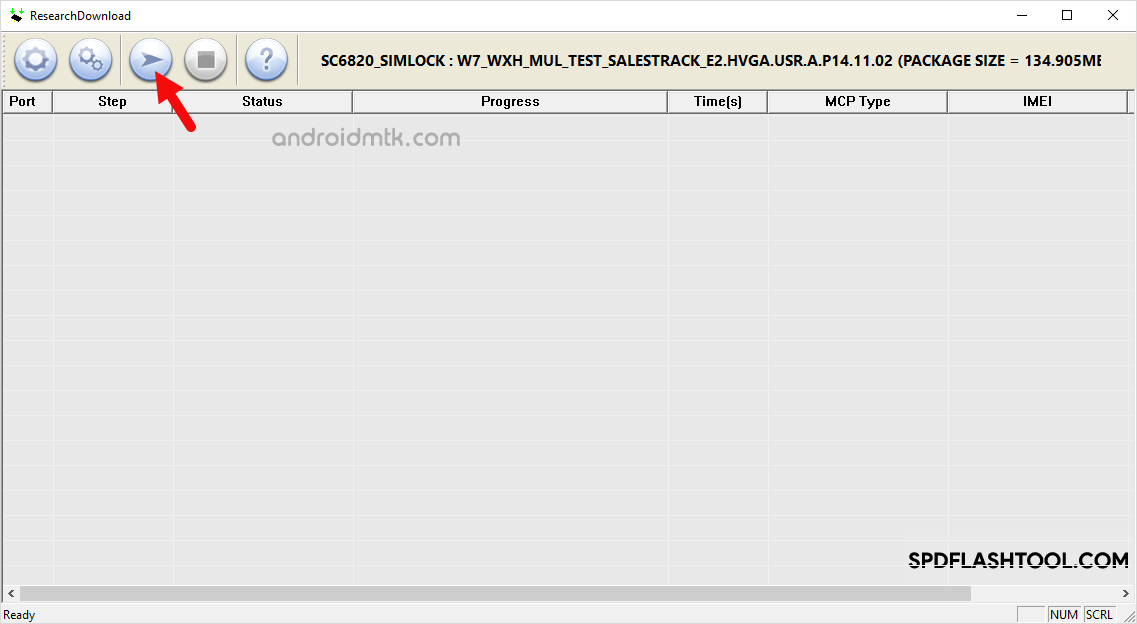
- Now, the installation process will begin and may take a couple of minutes to complete.
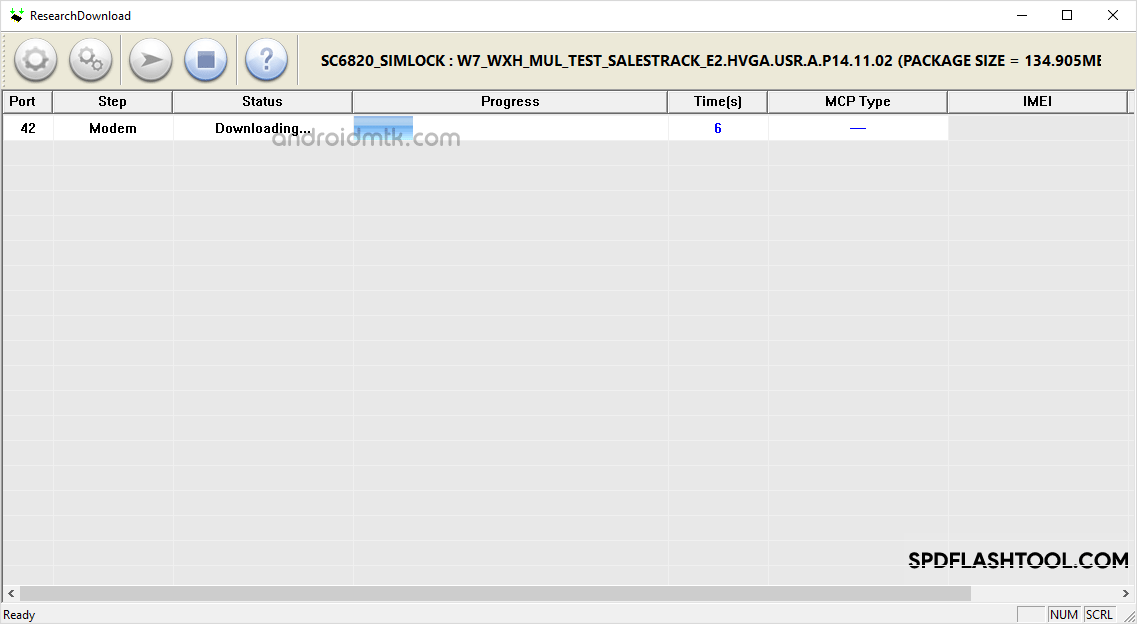
- During the flashing process, your device will restart automatically. Once the installation process is completed, you will be able to see the Green Passed Message:
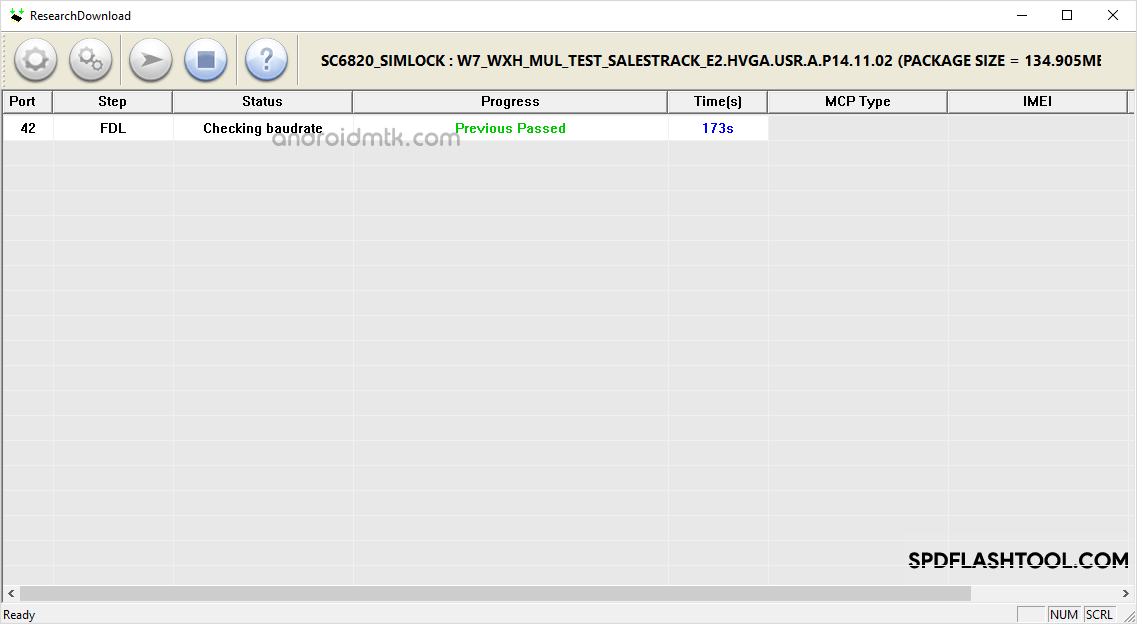
- Now, Close SPD Research Tool and Disconnect your Spreadtrum Device from the Computer.
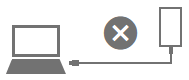
[*] Bin Packet load Error : If you are facing Bin Packet Error while loading the .pac Firmware, then we recommend you to try with this version of SPD Upgrade Tool .
[*] SPD USB Driver : If you are looking for the original SPD USB Driver, then head over to the SPD Driver page.
[*] How to Write or Fix IMEI : After flashing (installing) the stock firmware on Spreadtrum/Unisoc Device, you may need to Write or Fix the IMEI aswell. To fix the IMEI issue, use WriteIMEI or Read&Write Tool .
ASMobile Downloader for Windows
- March 12, 2024
MIO Kitchen for Windows, Linux and macOS
- March 7, 2024
RockChip Android Tool for Windows
- March 6, 2024
HQ MTK Customer Download Tool for Windows
- February 26, 2024
Tiny Fastboot Script for Windows
- Private Support
[Tutorial] Research / Upgrade download tool errors, meanings & fixes
List of Research Download tool / Upgrade Download tool errors and their solutions
Phone is totally dead.
- Ensure the battery is well charged
- Re-flash the pac file
Research / Upgrade download tool does not show waiting.... instead, the phone just charges
- Launch Device manager (Right-click My Computer > Select Manage)
- Connect the phone to the PC via a USB cord, Device manager should refresh
- Take note of what the phone is detected as (often as Unknown or Spreadtrum under Other devices)
- Right-click whatever the phone is detect as and select Update Driver Software...
- Select Browse my computer for driver software
- Select Let me pick from a list of device drivers on my computer
- Click Have Disk
- Proceed with the Spreadtrum (SCiU2S) driver installation steps described at https://www.hovatek.com/forum/thread-827.html and click Yes if you get an Update Driver warning
Progress bar stuck at waiting....
- Ensure the phone is switched off with a charged battery inside before connecting to PC for flashing
- Ensure to install Spreadtrum drivers before flashing (see https://www.hovatek.com/forum/thread-827.html )
- Try using a different USB cord, PC port or PC
- Try holding the volume decrease button while connecting to PC for flashing. You could try the Volume increase button also
Failed: NV data in device is crashed
- Retry flashing using upgrade download tool or factory download tool @ https://www.hovatek.com/forum/thread-15611.html
Failed: NV data read in phone is crashed
- Follow this guide @ https://www.hovatek.com/forum/thread-2718.html
USB device not recognized
- Try a different USB cord, PC port or PC
- Re-install Spreadtrum drivers (see https://www.hovatek.com/forum/thread-827.html )
- Ensure the phone is switched off before connecting to PC for flashing (take out the battery and slot back in to be sure)
Failed: Operation failed
- Flash one file at a time (fdl 1 & 2 are required so the third will be selected one at a time from the remaining files)
- Ensure the flashing process isn't interrupted by a shaky USB cord / Port
- Try using a higher version of Research Download tool
- Try a different pac file
Failed: download size error
- Use the latest version of Research Download tool or Upgrade Download tool (V r2.9.9008 and above)
Downloading failed : wait input time out / remote data too large
Failed incompatible partition.
- Go to Settings > Options > Option . Tick Repartition
- Flash one item at a time (fdl 1&2 are constant)
- Flash using a different tool e.g Miracle box, CM2SPD, or any other with support for flashing SPD phones
Stuck at checking Bautrate
- Disconnect the phone from the PC, take out the battery and slot back in
- Close Research Download / Upgrade download tool and relaunch
Failed: buffer error
- Download the latest version of Research Download or Upgrade Download tool @ https://www.hovatek.com/forum/thread-15611.html
Failed: uart send error
- Try using a different USB cord, port and PC
- Try flashing with Miracle Box
- Ensure to hold the Volume down button when connecting to the PC for flashing
- Try changing the phone's USB port
The second enumeration port timeout
Image size is over its partition.
- Try a different firmware
- Untick traditionally large partitions like system and userdata
Failed: User cancel
- Ensure to hold the volume down button when connecting to PC for flashing and don't release till flashing is complete
Failed: !!!GSM Cali in phone is not calibrated.Reserved[7]:0x00000000,[ID=0x2]
- Try a different version of Research Download tool or Upgrade Download tool @ https://www.hovatek.com/forum/thread-15611.html
Failed: Open port fail
- Disconnect the phone from the PC, take out the battery and slot back in then ensure to hold the Volume down button when connecting to the PC for flashing
- Try a different cord, port and PC
_REPARTITION_ error
Update driver error, flashing failed or stuck at system.img, failed: the data packet with type(0x96) returned was misformatted.
- Try flashing using factory download tool @ https://www.hovatek.com/forum/thread-15611.html
ReadPartition Finish
- In Research Download, go to Settings > Options > Read Option and untick Read Partition
Bin packet version is not support
- Try using the latest version of Research / Upgrade / Factory download tool
- Ensure you're using a valid pac file
(05-12-2015, 09:45 PM) tenefochristian my it1352 vibrates continuously
(19-01-2016, 10:58 PM) yestech pls help, it1407 display 6 BKF NV W Finish failed 3s during the flashing and the phone dead.
SPD Research Tool R27.23.1902 (Latest version)
SPD Research Tool is an official application by SpreadTrum/Unisoc Technologies Co. The SPD Flash Tool helps you to flash PAC stock ROM your Android devices powered by SpreadTrum SOC. It also allows you to reset the FRP lock and Screen locks.
You will get the official link to download SPD Research Tool (latest and all versions) for Windows computers. We have shared it as a zip package, including the Tool, USB Driver, and Tutorial.
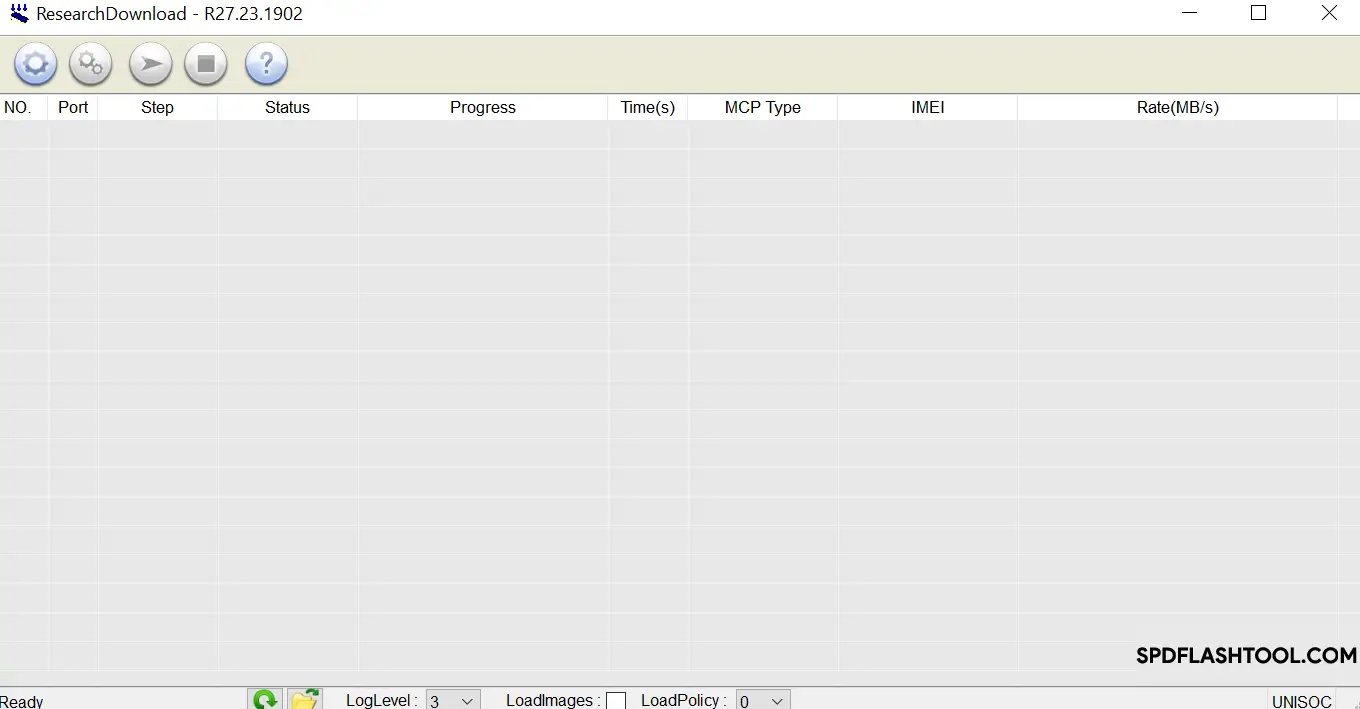
Download SPD Research Tool For Windows
SPD Flash Tool allows you to install PAC-based stock ROM on your spreadTurm-powered smartphone and tablets. We recommend using the latest version of this tool.
How To Flash?
- Firstly, download SPD Research Tool.
- Secondly, extract stock ROM on your computer.
- Install SPD USB Driver on your computer. Otherwise, the tool never detects your device
- Thirdly, open the tool.
- Now, click on the firmware loading button. Then, follow the following steps.
- Now, locate the stock ROM (PAC format).
- After choosing the stock ROM, then click on START Button.
- Connect your device by holding Volum UP and Volum DOWN keys.
Readme once
[*] Scan: Firstly, we scanned the tool using Kaspersky Antivirus. Then, we uploaded it on gsmofficial.com.
[*] Caution: Take a backup of your important data before using the SPD Research Tool. Because your photos, contacts, and documents will erase from the device after flashing stock ROM.
[*] Credits: Full credit goes to Unisoc Technologies Co. Because they created and distributed this tool for free.
[*] USB Driver: We have shared some USB Drivers for connecting your device to the computer. i.e., SPD USB Driver .
[*] Alternative Tool: We have shared some alternatives flash tools for installing stock ROM on your mobile devices. i.e., SPD Upgrade Tool and SPD Factory Tool .

SPD Research Tool – Download (All Versions) SPD Flash Tool
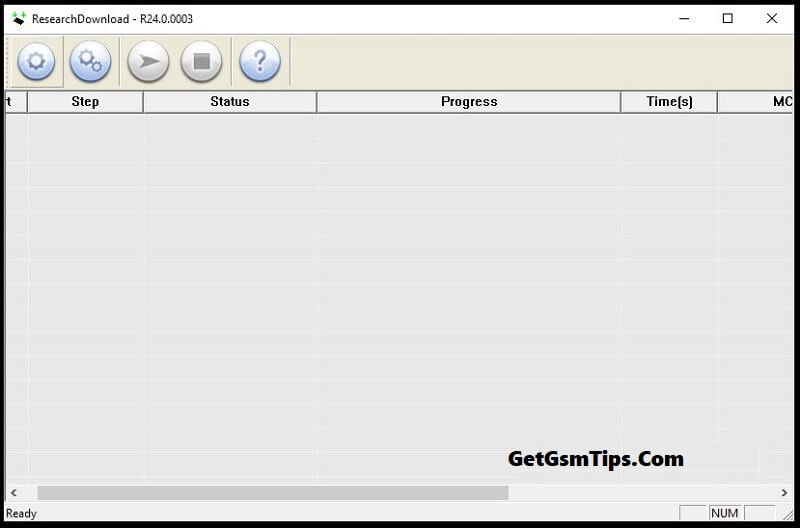
Download SPD Research Tool SmartPhone Flash Tool works for Spreadtrum chipset stock firmware flash file install or flash easily.
if you need the latest version and old version SPD Research Tool then you have come to the right place. you need updated version SPD flash tool and try to Install file on your Spreadtrum devices need download tools and flashing guide this articles for you.
Feature Of SPD Research Tool
It allows flashing PAC firmware only to Spreadtrum devices, allows flash Recovery or custom recovery load Pac file, it allows verifying test the external memory, Ram, Emmc, Nand, it allows format device auto and manual, hard resat and ETC.
SPD Research Tool Download
Spd Flash Tool allows you to flash the pac Stock ROM on your Spreadtrum powered devices and also helps you to remove screen lock and FRP lock on your smartphone.
Tools Name: SPD Research Tool (SPD Flash Tool) Compatible: Windows Computer Requirements: Pc, Laptop, Usb Cable, SPD Driver, Pac File
How To Use SPD Research Tool
- Download and extract SPD Flash Tool on your computer.
- Extract Your Stock ROM Firmware Flash File.
- Install Spreadtrum Cpu USB Driver On Your Computer.
- Open SPD Flash Tool Folder ( UpgradeDownload.exe ).
- Locate the Right Pac Stock Firmware Flash File.
- After Locate Firmware Then Click the Start Downloading button .
- Now, Connect Your Spreadtrum Device in Flash Mood.
- Flashing completed you have seen a passed notice.
Product Datasheet
Medical tablet, rugged tablet accessory, medical-cart computer, medical all-in-one computer, medical grade monitor, medical micro pc, basic operation guide, medical tablet tablet accessory, rugged gnss tablet.
- All about AI
- Google Bard
- Inflection AI Pi Chatbot
- Anthropic Claude
- Generative AI
- AI Image Generation
- AI Regulation
- AI Research
- Large Language Models (LLM)
- Surface Pro
- Surface Laptop
- Surface Book
- Surface Duo
- Surface Neo
- Surface Studio
- Surface Hub
- Surface Pen
- Surface Headphones
- Surface Earbuds
- About WinBuzzer
- Follow Us: PUSH, Feeds, Social
- Write for Us
- Cookie Policy and Privacy Policy
- Terms of Service

How to Update Nvidia Drivers without GeForce Experience
Sick of GeForce experience? We show you how to download Nvidia drivers without it and help you check your hardware.
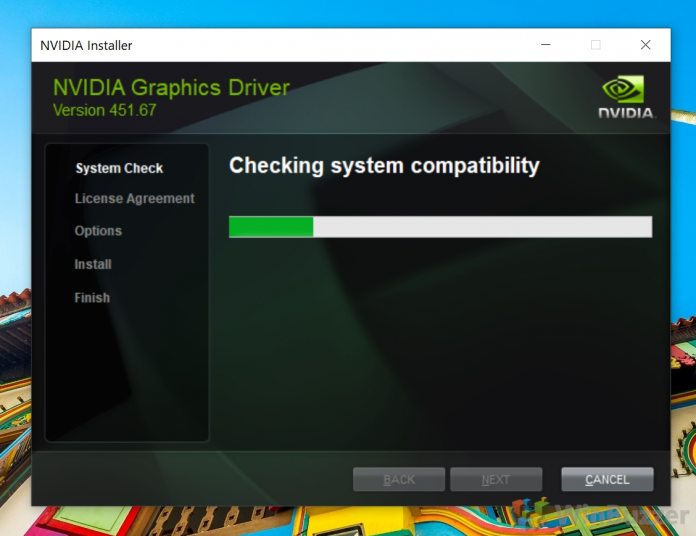
Table of Contents:
A few years ago, Nvidia made a move that was bound to frustrate a lot of gamers. It made its GeForce Experience app , which is the easiest way to update and download Nvidia drivers, require an account. Those who just want to maintain their PC now needlessly needed to be part of Nvidia’s family. Thankfully, though Nvidia strongly pushes GeForce Experience on its GPU owners, it’s possible to update them without it. The process is a bit more involved, but GTX drivers can be found on its official website for installation. Doing so will still net you the use Nvidia Control Panel, but won’t come with extra fluff like desktop overlays, settings optimizers, and game recording. Today we’re going to show you how to download Nvidia Drivers without Geforce experience, as well as how to install them and check your GPU. If you want to know how to update Nvidia drivers without Geforce Experience, the manual installation of a new driver will exactly do that and replace your existing outdated Nvidia GPU driver. Let’s get started:
How to Manually Update and Download Nvidia Drivers
One downside to manual drivers updates is that you need to know your hardware quite well. Though many will remember their GPU make, it can be difficult to remember the exact model. If you want to avoid the underside of your desk or have a laptop, you can check your Nvidia GPU via Task Manager. You can then proceed to check your architecture and download and install the Nvidia display driver.
Checking Your Nvidia GPU
Identify your Nvidia GPU model using the Task Manager to ensure you download the correct drivers.
- Open Task Manager Press “ Ctrl + Shift + Esc ” to launch Task Manager. Navigate to the “ Performance ” tab to find your GPU’s details, crucial for downloading the right drivers.

Accessing System Information
Knowing whether your system is 32-bit or 64-bit is vital before downloading the appropriate driver. You can do that via “ System Information” .
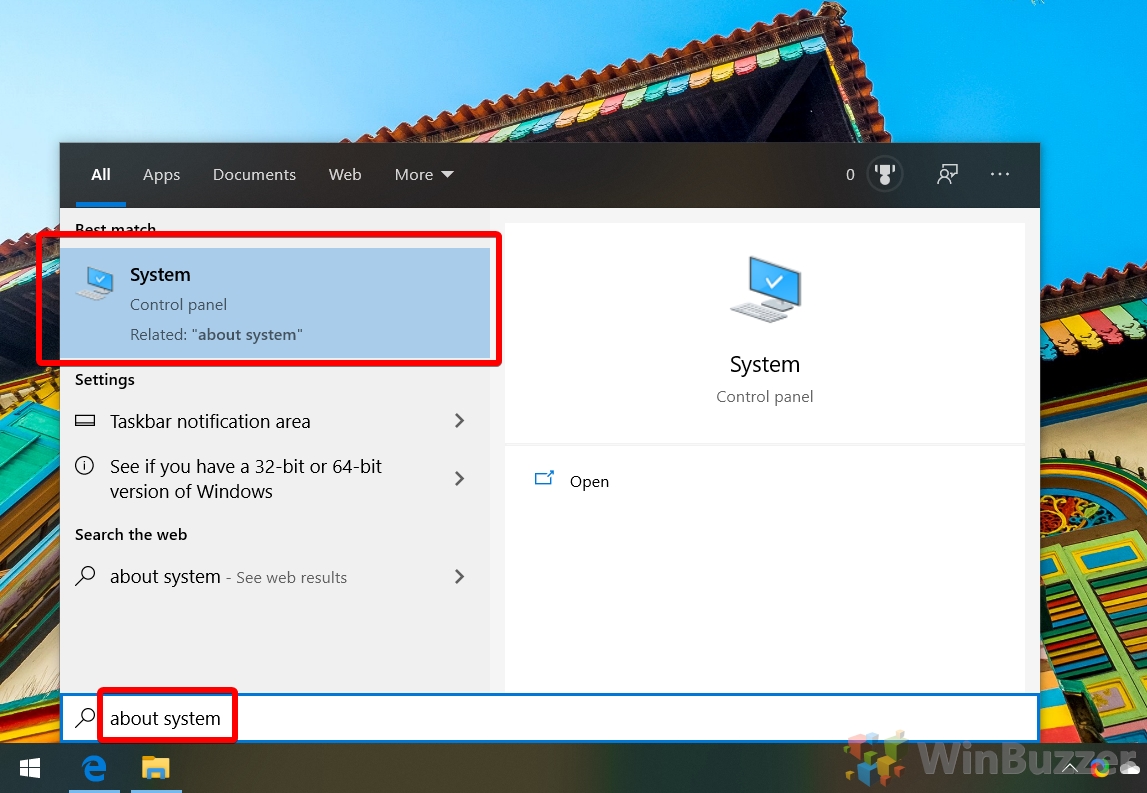
Downloading Nvidia Drivers
With your GPU model and system architecture identified, proceed to download the Nvidia drivers.
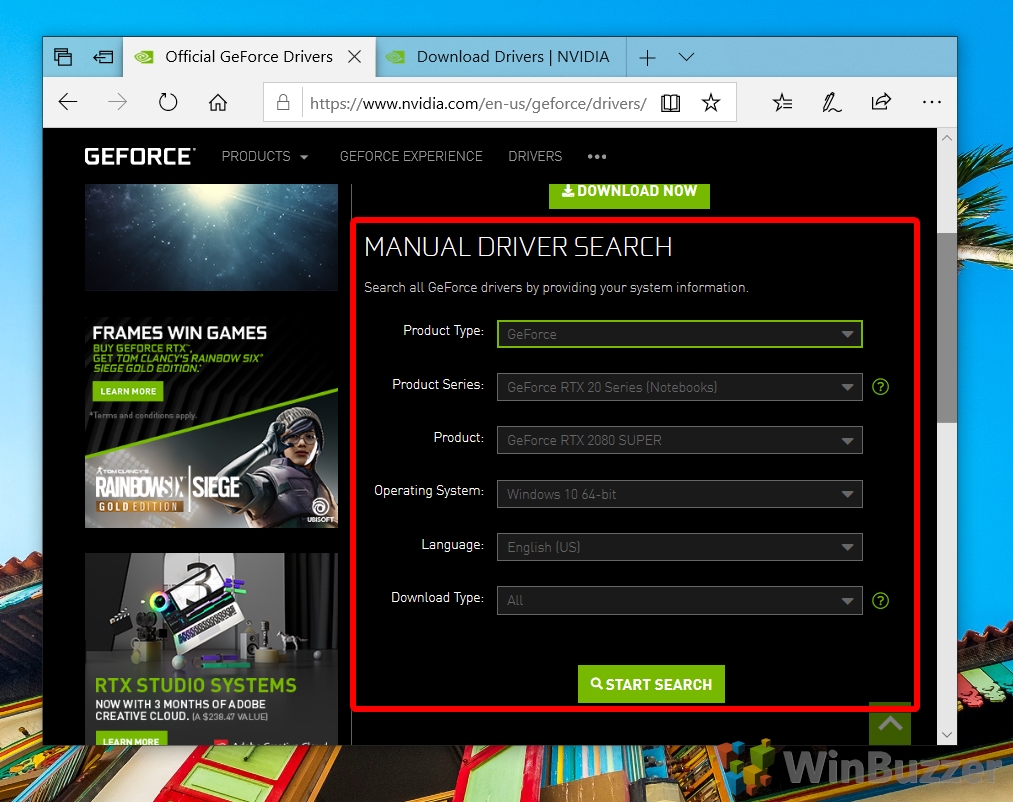
Installing Nvidia Drivers
Follow these steps to install the Nvidia drivers and update your GPU.
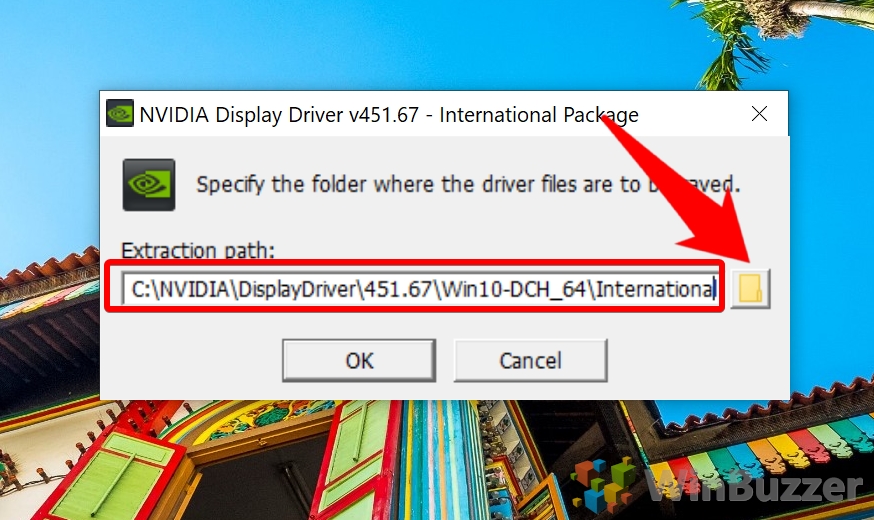
Related: How to Check Which Graphics Card You Have
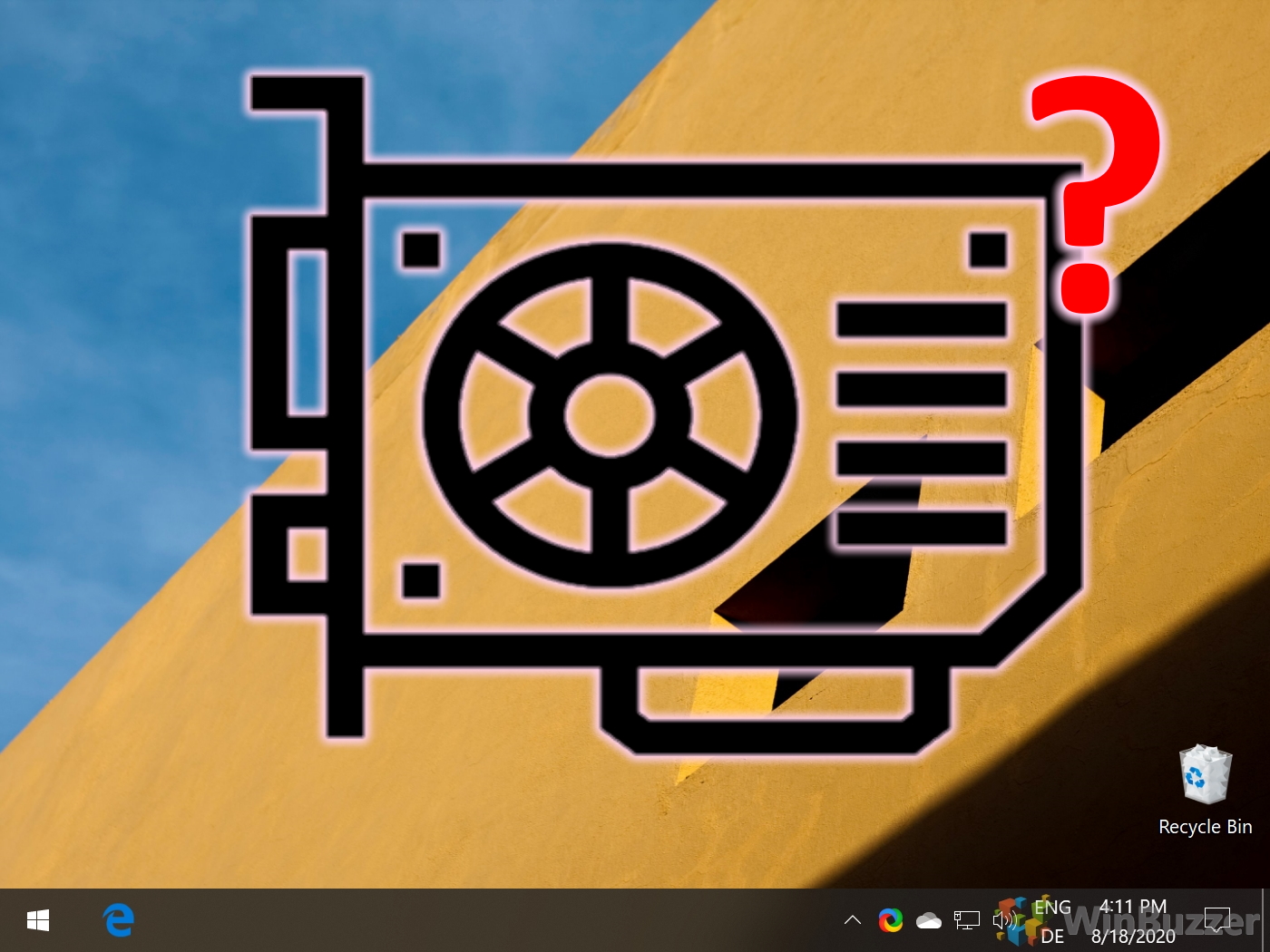
Related: How to Restart, Reset or Update the Graphics Driver in Windows 11 or Windows 10
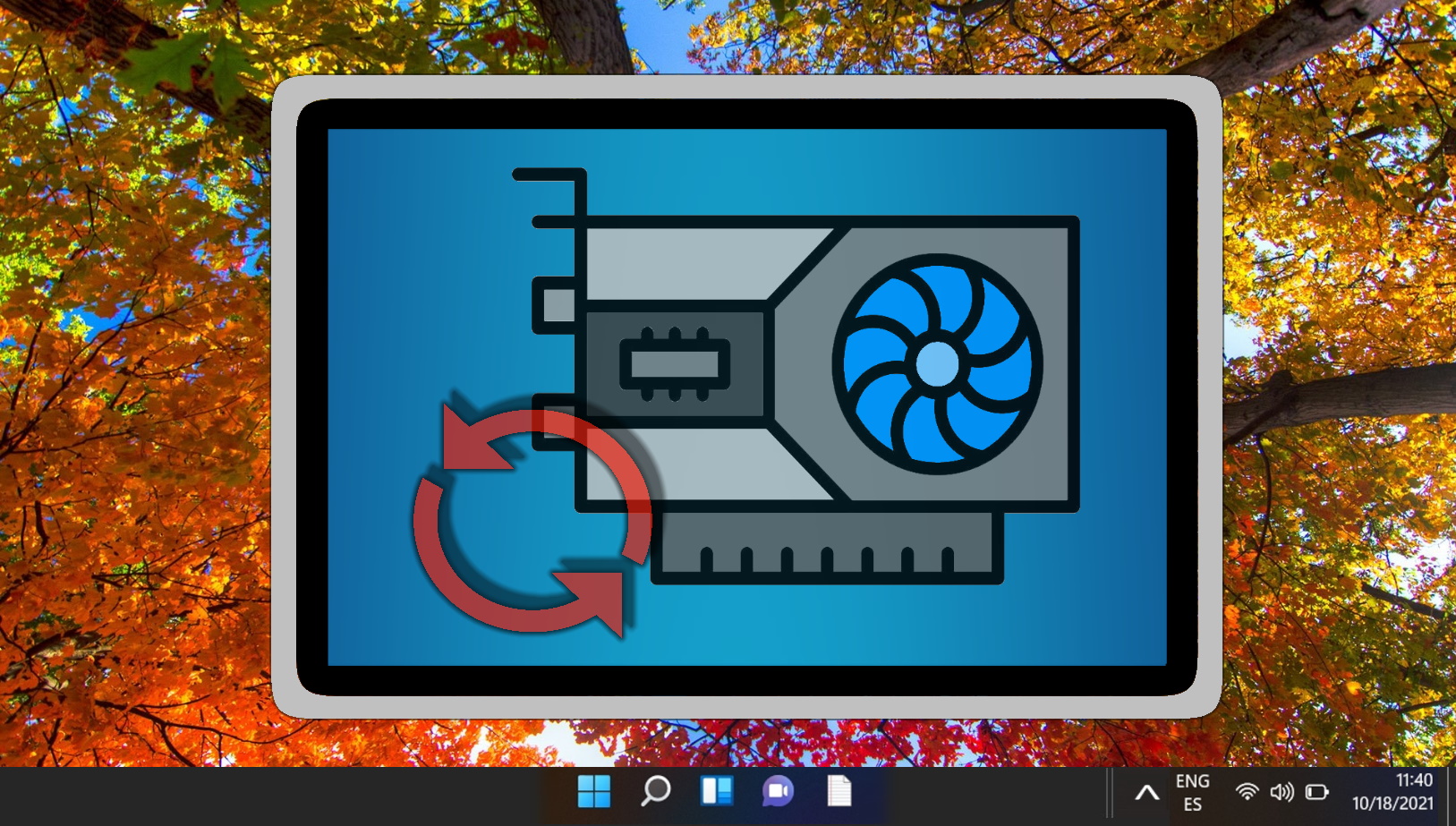
Related: How to Turn Windows 11 Hardware Accelerated GPU Scheduling On or Off

FAQ – Frequently Asked Questions About Nvidia Drivers
Can i manually select which components of the nvidia driver to install.
Yes, during the Nvidia driver installation process, users are given a choice to opt for a custom installation, where you can select specific components of the driver package to install. This is particularly useful if you wish to install only the essential Nvidia Graphics Driver and exclude the GeForce Experience software or other components. Choose “ Nvidia Graphics Driver ” during installation for a minimal setup, as demonstrated in the tutorial.
Is updating Nvidia drivers without GeForce Experience recommended for all users?
Updating Nvidia drivers manually without GeForce Experience is especially beneficial for users who prefer a streamlined, more control-oriented process without additional software. It’s also a viable option for systems where GeForce Experience might not be available or for users who value simplicity and direct management over their driver installations. This method ensures that you’re in direct control of the driver versions installed and the timing of updates.
What’s the difference between Game Ready Driver and Studio Driver?
Nvidia offers two main types of drivers: Game Ready Drivers , optimized for gaming performance and compatibility with the latest gaming titles, and Studio Drivers , tailored for creative applications requiring maximum stability and performance in tasks such as video editing, 3D rendering, and graphic design. The Game Ready Driver is updated frequently to introduce optimizations for new games, while the Studio Driver follows a less frequent update cycle with a focus on extensive testing for creative applications.
Will updating Nvidia drivers improve gaming performance?
Updating to the latest Nvidia drivers can significantly enhance gaming performance by providing new optimizations, bug fixes, and compatibility for recent game releases. These driver updates often include specific performance enhancements for new games, ensuring optimal gameplay experiences and improved frame rates. Regular driver updates are crucial for maintaining the best gaming performance and resolving any existing issues with games.
How often should I update my Nvidia drivers?
Nvidia recommends updating your drivers with each new release, particularly for users actively engaged in gaming or professional applications relying on graphics performance. These updates not only enhance performance and compatibility but also address security vulnerabilities and bugs. Staying updated ensures you’re getting the most out of your hardware, although for stable systems not facing any issues, some users may choose to update less frequently.
Can I install Nvidia drivers on a system with integrated graphics?
Yes, systems with both integrated graphics and an Nvidia GPU can have Nvidia drivers installed specifically for the Nvidia hardware. This setup allows you to benefit from the power of your Nvidia GPU for demanding applications while using the integrated graphics for less intensive tasks, potentially saving on power consumption. You may need to configure your system settings to ensure applications use the Nvidia GPU when necessary.
What should I do if the Nvidia driver installation fails?
If the installation of an Nvidia driver fails, first verify that you’ve chosen the correct driver version for your specific GPU model and operating system. If the installation continues to fail, perform a clean driver installation, which removes previous versions before installing the new one. Consult Nvidia’s support documentation for detailed troubleshooting steps, and consider using the Display Driver Uninstaller (DDU) tool in Safe Mode to remove existing drivers thoroughly before attempting the installation again.
How can I uninstall an old Nvidia driver before installing a new one?
To ensure a smooth update process, uninstalling the old Nvidia driver is recommended. You can do this through the Windows “ Add or Remove Programs ” feature by selecting the Nvidia graphics driver from the list and choosing to uninstall. For a more thorough removal, tools like Display Driver Uninstaller (DDU) can be used in Safe Mode to completely eliminate all traces of previous drivers before installing a new version.
Is it necessary to restart my computer after installing Nvidia drivers?
Yes, restarting your computer after installing a new Nvidia driver is necessary to ensure that all components of the installation are correctly applied and functioning. A restart finalizes the installation process and ensures that your system recognizes the updated drivers, potentially resolving any display issues and initializing the new driver features.
What do I do if my GPU isn’t listed in the Task Manager?
If your Nvidia GPU doesn’t appear under the “ Performance ” tab in Task Manager, try updating Windows and checking again. If the issue persists, the GPU may not be correctly recognized by your system, possibly due to outdated or missing drivers. In this case, accessing the Device Manager and looking under “ Display adapters ” to update or reinstall the GPU drivers directly might resolve the issue.
Can I revert to an older Nvidia driver if I face issues with the new one?
Yes, if a new Nvidia driver introduces issues or conflicts, you can revert to a previously stable version by downloading it from the Nvidia driver archive on their official website. To ensure a clean rollback, use the Display Driver Uninstaller (DDU) tool in Safe Mode to remove the current driver before installing the older version. This approach can resolve compatibility issues or restore stability to your system.
How do I update drivers for an Nvidia laptop GPU?
Updating drivers for an Nvidia laptop GPU follows the same process as for desktop GPUs. Ensure that you select the correct product series and operating system on the Nvidia Driver Downloads page to get the appropriate driver for your laptop GPU. It’s important to download drivers specifically designed for laptops (if available) to ensure compatibility and optimal performance.
If my system crashes after a driver update, what should be my next steps?
In case of a system crash following a driver update, boot your computer into Safe Mode to uninstall the problematic Nvidia driver. This can be done via the Windows “ Add or Remove Programs ” feature or, for a thorough removal, using Display Driver Uninstaller (DDU) . After uninstalling, either attempt to reinstall the previous stable driver or consult Nvidia support for guidance on resolving the issue.
How do I perform a clean installation of Nvidia drivers?
For a clean Nvidia driver installation, run the driver installation file and select the “ Custom (Advanced) ” option, then check the box for “ Perform a clean installation .” This process ensures that all previous settings and versions are cleared before installing the new driver, often resolving potential conflicts and providing a fresh start for driver interaction with your system.
Can updating Nvidia drivers fix issues with specific games or applications?
Nvidia frequently releases driver updates tailored to fix issues or optimize performance for new and existing games and applications. Keeping your drivers up to date can resolve compatibility issues, improve performance, and introduce new features that enhance the user experience in specific games or creative applications. It’s advisable to check release notes for driver updates to see if they address any particular issues you’re facing.
- can I install Nvidia drivers without Geforce experience
- download Nvidia drivers without Geforce experience
- GTX drivers
- how to update Nvidia drivers
- how to update Nvidia drivers without Geforce Experience
- latest Nvidia driver
- Nvidia Display Drivers
- Nvidia GeForce Experience
- Nvidia graphics driver
- update Geforce drivers
- updating Nvidia driver without GeforceExperience
- where to download Nvidia drivers
Recent News

Microsoft and Intel Respond to Emerging Spectre Variant 2 CPU Security...

Microsoft Enhances Edge Canary with New Copilot Features
Subscribe to WinBuzzer on Google News

- Support Home
- Printer Support
- Computer Support
- Poly Collaboration Devices
- Ink & Toner Cartridges
- Software and Drivers
- Printer Diagonostic Tools
- Computer Diagnostic Tools
- Windows Support
- Print and Scan Doctor
- HP PC Hardware Diagnostics
- Create a new case
- Find an existing case
- Manage contracts and warranties
- Register an account
- MyHPSupport Help
- Security Bulletins
- Support Dashboard
- HP Account benefits

Please use a computer to download software and drivers.

Welcome to Software and Drivers for
Select your software and drivers below:
Manor Lords GeForce Game Ready Driver Released
Our latest Game Ready Driver optimizes your system for Manor Lords , the #1 most wishlisted game on Steam, and No Rest for the Wicked .
Download and install the new GeForce Game Ready Driver from the Drivers tab of the NVIDIA app beta, GeForce Experience or GeForce.com , and read on to learn more.
Game Ready For Manor Lords, Featuring DLSS 2
Created and coded by a solo developer, with publishing support from Hooded Horse, Manor Lords is a medieval strategy game featuring in-depth city building, large-scale tactical battles, and complex economic and social simulations. Grow your starting village into a bustling city, manage resources and production chains, and expand your lands through conquest in Steam’s most wishlisted game .

When Manor Lords launches into Early Access on April 26th, GeForce RTX gamers can instantly increase frame rates thanks to day-one support for DLSS 2. At 4K, a 47% average boost to performance enables owners of the GeForce RTX 4070, and faster cards, to exceed 60 FPS, and enables owners of faster GPUs to increase performance.
At 2560x1440 and 1920x1080, DLSS 2 allows all GeForce RTX 40 Series owners to comfortably surpass 60 FPS with max settings, enabling you to watch over your bustling settlement with the highest possible frame rates, and zoom in to battles, issuing orders in real-time without slowdown.
Game Ready For No Rest for the Wicked
No Rest for the Wicked , from Moon Studios, the award-winning developers of Ori and the Blind Forest and Ori and the Will of the Wisps , is a visceral, precision action RPG launching into early access on April 18th.
The year is 841 and King Harol is dead. As word of his death echoes throughout the kingdom, the crown passes to his arrogant, yet untested son Magnus. Even worse, the Pestilence, an unholy plague not seen for a thousand years, has returned.
You are a Cerim, a member of a group of mystical holy warriors imbued with remarkable powers and sworn to defeat the Pestilence at any cost. But the task will prove increasingly challenging as you become entangled in the people’s plight and the vast political struggle of this downtrodden land. Chaos will pull you in every direction as you seek to cleanse the land of wickedness and shape the kingdom’s fate.

For optimized performance in No Rest for the Wicked and every other game, download and install our new Game Ready Driver.
GeForce Game Ready Driver - Download Now
Learn more about GeForce Game Ready Drivers here , and download the new GeForce Game Ready 552.22 WHQL driver through GeForce Experience , the NVIDIA app beta, or from GeForce.com .
If you experience any technical issues with the new Game Ready drivers please post a detailed report on the GeForce.com Driver Feedback Forum , where our Customer Care team can best assist you. And if you’re looking for a full list of fixes in this driver, for previously-reported issues, head here .
- Graphics Cards
- G-SYNC Monitors
- GeForce NOW Cloud Gaming
- Latest News
- Community Forums
- #SHOTWITHGEFORCE
- Community Portal
- Developer Resources
- Purchase Support
- Technical Support

- Privacy Policy
- Manage My Privacy
- Do Not Sell or Share My Data
- Terms of Service
- Accessibility
- Corporate Policies
- Product Security

Description of the security update for Microsoft OLE DB Driver 19 for SQL Server: April 9, 2024
Release Date:
19.3.0003.0
This security update contains a fix and resolves vulnerabilities. To learn more about the vulnerabilities, see the following security advisories:
CVE-2024-28906 - Microsoft OLE DB Driver for SQL Server Remote Code Execution Vulnerability
CVE-2024-28908 - Microsoft OLE DB Driver for SQL Server Remote Code Execution Vulnerability
CVE-2024-28909 - Microsoft OLE DB Driver for SQL Server Remote Code Execution Vulnerability
CVE-2024-28910 - Microsoft OLE DB Driver for SQL Server Remote Code Execution Vulnerability
CVE-2024-28911 - Microsoft OLE DB Driver for SQL Server Remote Code Execution Vulnerability
CVE-2024-28912 - Microsoft OLE DB Driver for SQL Server Remote Code Execution Vulnerability
CVE-2024-28913 - Microsoft OLE DB Driver for SQL Server Remote Code Execution Vulnerability
CVE-2024-28914 - Microsoft OLE DB Driver for SQL Server Remote Code Execution Vulnerability
CVE-2024-28915 - Microsoft OLE DB Driver for SQL Server Remote Code Execution Vulnerability
CVE-2024-28926 - Microsoft OLE DB Driver for SQL Server Remote Code Execution Vulnerability
CVE-2024-28927 - Microsoft OLE DB Driver for SQL Server Remote Code Execution Vulnerability
CVE-2024-28939 - Microsoft OLE DB Driver for SQL Server Remote Code Execution Vulnerability
CVE-2024-28940 - Microsoft OLE DB Driver for SQL Server Remote Code Execution Vulnerability
CVE-2024-28942 - Microsoft OLE DB Driver for SQL Server Remote Code Execution Vulnerability
CVE-2024-28944 - Microsoft OLE DB Driver for SQL Server Remote Code Execution Vulnerability
CVE-2024-28945 - Microsoft OLE DB Driver for SQL Server Remote Code Execution Vulnerability
CVE-2024-29044 - Microsoft OLE DB Driver for SQL Server Remote Code Execution Vulnerability
CVE-2024-29045 - Microsoft OLE DB Driver for SQL Server Remote Code Execution Vulnerability
CVE-2024-29046 - Microsoft OLE DB Driver for SQL Server Remote Code Execution Vulnerability
CVE-2024-29047 - Microsoft OLE DB Driver for SQL Server Remote Code Execution Vulnerability
CVE-2024-29048 - Microsoft OLE DB Driver for SQL Server Remote Code Execution Vulnerability
CVE-2024-29984 - Microsoft OLE DB Driver for SQL Server Remote Code Execution Vulnerability
CVE-2024-29983 - Microsoft OLE DB Driver for SQL Server Remote Code Execution Vulnerability
CVE-2024-29982 - Microsoft OLE DB Driver for SQL Server Remote Code Execution Vulnerability
CVE-2024-29985 - Microsoft OLE DB Driver for SQL Server Remote Code Execution Vulnerability
The Microsoft OLE DB Driver 19 for Microsoft SQL Server components are updated to the following builds in this security update.
SQL Server - Product version: 19.3.0003.0 , file version: 2019.193.3.0
How to obtain and install the update
Method 1: windows update.
This update is available through Windows Update. When you turn on automatic updating, this update will be downloaded and installed automatically. For more information about how to turn on automatic updating, see Windows Update: FAQ .
Method 2: Microsoft Update Catalog
To get the standalone package for this update, go to the Microsoft Update Catalog website.
Method 3: Microsoft Download Center
The following MSI file (interactive or silent installations) is also available for download from Microsoft:

Need more help?
Want more options.
Explore subscription benefits, browse training courses, learn how to secure your device, and more.

Microsoft 365 subscription benefits

Microsoft 365 training

Microsoft security

Accessibility center
Communities help you ask and answer questions, give feedback, and hear from experts with rich knowledge.

Ask the Microsoft Community

Microsoft Tech Community

Windows Insiders
Microsoft 365 Insiders
Was this information helpful?
Thank you for your feedback.
SPD Flash Tool
Official SPD/Unisoc Flash Tool
- Upgrade Tool
- Research Tool
- Factory Tool
SPD Flash Tool - Official SPD/Unisoc Flash Tool
Download the SPD Flash Tool, a product developed by Unisoc Communications. This tool assists in flashing or installing stock firmware on devices powered by the Spreadtrum/UniSoc Chipset. As a result, it's compatible with all devices, both new and old.
Version R27.23.1902
Driver: SPD/UniSoc Driver
Archives: Upgrade Tool | Research Tool | Factory Tool
The SPD Flash Tool is completely free, so there is no need for payment to use it.
The SPD Flash Tool is fully secure, as it is developed and distributed directly by Unisoc Communications.
The SPD Flash Tool is compatible with Windows computers, supporting both new and old models as well as 32-bit and 64-bit architectures.
The SPD Flash Tool, an official release from Unisoc Communications, is available to the public for flashing firmware on devices equipped with SPD/UniSoc chipsets.
The SPD Flash Tool is compatible with all smartphones and tablets equipped with the SPD/UniSoc chipset.
The SPD Flash Tool provided on this page is regularly updated to offer the most recent version.
What is the SPD Flash Tool, and what are its primary uses?
Download spd flash tool, how to use spd flash tool, spd flash tool – help and information, what is spd flash tool.
- For which platforms are SPD Flash Tool available?
Is the SPD Flash Tool available for free?
Is the spd flash tool secure and reliable to use, how frequently is the spd flash tool updated, with which devices is the spd flash tool compatible, is an internet connection required to use the spd flash tool, does the spd flash tool include built-in drivers.
- Where Can I find compatible Firmware?
The SPD Flash Tool (SpreadTrum Flash Tool) is a free, open-source software tool used to flash firmware on Android phones and feature phones equipped with Spreadtrum/UniSoc chipsets.
Primary Uses of the SPD Flash Tool:
- Firmware Flashing : The most prominent use of the SPD Flash Tool is to flash firmware on SpreadTrum/Unisoc devices. This can be done to upgrade the device's software, fix bugs, unbrick a device, or change the operating system version.
- Firmware Backup : Some versions of the tool allow users to back up the existing firmware of a device. This is crucial before flashing a new version or custom ROM, ensuring you have an original copy in case things go wrong.
- Recovery Flashing : The tool can flash custom recovery images, offering users enhanced control over device backups, firmware installations, and system modifications.
- Memory Testing : The SPD Flash Tool often provides features to test and verify the RAM and flash memory of devices, ensuring the hardware is functioning correctly.
- Network Unlocking : Some versions of the tool may include features that allow unlocking devices restricted to a specific network or carrier.
- Format and Reset : Users can format the device's memory, perform a factory reset to address software-related issues, or prepare the device for a fresh firmware installation.
- Error Diagnostics : The tool can also detect and provide specific error messages during flashing, helping users identify and address issues during firmware installation.
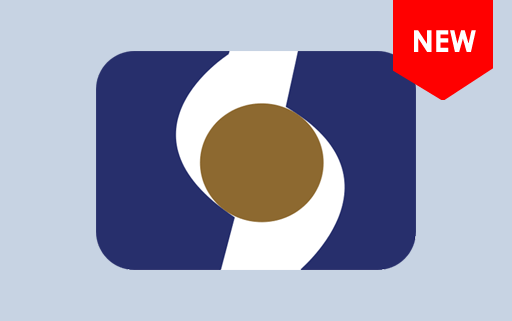
SPD Flash Tool R27.23.1902
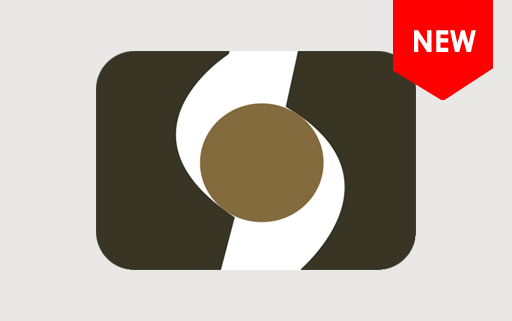
SPD Research Tool R27.23.1902
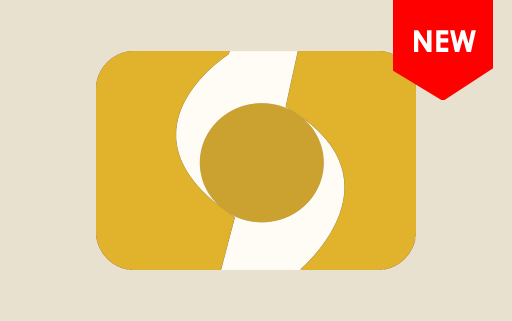
SPD Factory Tool R27.23.1902
Also Check : Archives
In this guide, we will show you how to use the SPD Upgrade Tool to install stock firmware on devices powered by SPD/UniSoc chipsets.
- Download and install SPD/UniSoc drivers on the computer. If SPD/UniSoc drivers are already installed on the computer, SKIP this step.
- Download and extract SPD Flash Tool on the computer. If SPD Flash Tool is already downloaded, SKIP this step.
- Launch SPD Flash Tool on the computer.
- Once Upgrade Tool is Launched, you will be able to see the following window:
- Click on the Load Packet Button:
- Locate the .pac based Stock Firmware (ROM Flash File) on your Computer (assuming you have already downloaded the Stock Firmware) and Click on Open to Load the Firmware:
- Connect your Spreadtrum/Unisoc Device to the Computer using the USB Cable (make sure the device is Power Off):
- Click on Start Downloading button to begin the Flashing or installation process:
- Now, Upgrade Tool may take few minutes to complete the Flashing or installation process:
- Once the Flashing or installation process is completed, you will be able to see the Passed Message on the Upgrade Tool:
SPD Flash Tool is a free windows application used to flash the firmware on Android smartphones and feature phones powered by Spreadtrum/UniSoc chipsets. It is a portable tool that can be used on Windows OS. The SPD Flash Tool can flash stock firmware, custom ROMs, and recovery images. It can also be used to repair a bricked device or to fix a bootloop issue.
On which platforms is the SPD Flash Tool available?
The SPD Flash Tool is currently available only for Windows. There are no versions for macOS or Linux at this time.
Indeed, the SPD Flash Tool is available for free and is a specialized utility for flashing firmware on devices equipped with SPD/UniSoc chipsets.
The SPD Flash Tool is widely recognized as a reliable and trustworthy tool. It's developed and maintained by Unisoc Communications, a reputable company with a strong track record in security, ensuring users can trust its authenticity.
The SPD Flash Tool does not follow a consistent update schedule. Updates are released based on the needs of Unisoc Communications, the introduction of new features, or critical bug fixes.
First, boot the device into Fastboot/Download mode. Then, connect the device to the computer and launch the SPD Flash Tool. Next, load the firmware into the flash tool and click the "Start" button to begin the flashing process. Alternatively, you can follow the instructions on How to use SPD Flash Tool to install Firmware.
The SPD Flash Tool is compatible with a range of devices powered by SPD/UniSoc, including smartphones, tablets, and modems.
The SPD Flash Tool does not require an internet connection for its operation. It's a standalone application that functions independently without online connectivity.
No, the SPD Flash Tool doesn't include built-in drivers. Before using the SPD Flash Tool to flash firmware images onto your device, you must install the SPD driver on your computer.
Where Can I find Compatible Firmware?
If you are looking for the original Firmware (Stock ROM) compatible with SPD Flash Tool, then head over to the SPD Firmware page.
- Privacy Policy
- Source Code
Copyright © 2016-2024 SPD Flash Tool. All Rights Reserved.
- Data library
2024 Realtor.com Housing Market and Electric Vehicle Report

- Markets with higher electric vehicle ownership rates see higher shares of EV-friendly homes for sale. San Jose, CA, saw the highest share of EV-friendly listings on Realtor.com® in 2023 (4.9%), five times as high as the national share of 0.9%.
- Markets with higher EV ownership rates and crowded public charging facilities will see higher demand for EV-friendly homes, such as Oxnard, CA; Stockton, CA; Riverside, CA; Urban Honolulu, HI; and Portland, OR.
- Markets with a higher share of EV-friendly listings and less crowded public charging facilities are considered EV-friendly housing markets. Specifically, San Jose, CA; Salt Lake City, UT; San Francisco, CA; Boston, MA; and Seattle, WA, topped the list of most EV-friendly housing markets.
- 31.7% of EV-friendly homes listed on Realtor.com in 2023 were built after 2020, but a notable share of 17.8% were built before 1970.
- 29.6% of EV-friendly listings are homes without garages.
- Renters living in multifamily dwellings face bigger challenges in getting access to near-home chargers, but luxury rental communities are more likely to be EV-friendly.
Electric vehicles (EVs) are important for tackling climate risks because they provide a cleaner and greener alternative to regular cars. 1 As consumer demand for EVs has risen significantly over the past few years , it will not be surprising to expect an increasing demand for EV-friendly homes in the housing market.
In honor of Earth Day 2024, Realtor.com® collaborated with Cox Automotive Inc. to study the current landscape of EV-friendly homes and to identify markets with higher demands for EV-friendly homes. For this research, we define EV-friendly homes as those featuring at-home EV chargers or equivalent attributes explicitly in their listing descriptions on Realtor.com.
Markets with higher EV ownership rates see higher share of EV-friendly homes for sale
An important f actor determining the number of EV-friendly homes for sale is the ownership rates of electric vehicles (Figure 1).
For example, San Jose-Sunnyvale-Santa Clara, CA , where 1 in 5 households has an electric vehicle, saw the highest share of EV-friendly homes listed in 2023 (4.9%) among all the metros. In addition, in various California metros such as San Francisco, Los Angeles, Oxnard, San Diego, and Santa Cruz, approximately 1 in 10 households owns an electric vehicle, and EV-friendly home listings are also above average.
Figure 1: Markets with higher EV ownership rates see higher share of EV-friendly home listings, top 300 metros

In fact, 0.9% of for-sale homes listed on Realtor.com in 2023 were described as EV-friendly. While the share was slightly below 1%, it has been growing rapidly as the rate was only 0.1% five years ago (Figure 2).
In addition to Californian metros as mentioned above, Boulder, CO (3.4%); Seattle, WA (3.3%); Bloomington, IL (2.2%); Urban Honolulu, HI (2.1%); Bend, OR (2.1%); Trenton, NJ (2.0%); and Austin, TX (2.0%), all saw a higher than average share of EV-friendly homes listed for sale. However, large metros such as Birmingham, AL (0.1%); Milwaukee, WI (0.2%); and Memphis, TN (0.2%), saw a lower than average share of EV-friendly listings in 2023.
Figure 2: Share of EV-friendly homes among homes listed on Realtor.com

Markets with crowded public charging stations could see higher demand for EV-friendly homes
In addition to the growing use of electric vehicles, the limited availability of public charging stations will drive the demand for EV-friendly homes. Therefore, we consider public charging stations as potential alternatives for at-home charging. These include charging stations with ports accessible to the general public, such as those in shopping mall parking lots and those at workplace settings where only employees have access.
Specifically, if public charging stations are frequently congested, electric vehicle owners are more likely to demand at-home charging to avoid long waiting times. To measure this effect, we calculated the ratio of EVs to public charging ports within each metro, interpreted as a congestion index. 2 A higher index value indicates more crowded public charging stations, strengthening the case for prioritizing in-home charging and potential higher demand for EV-friendly homes.
Within the top 100 metros, the congestion index varies from 4 to 62, with an average index of 19. Notably, Albany, NY, exhibits the lowest ratio, with just 4 electric vehicles per public charging port, while McAllen, TX, experiences the highest ratio, with 62 EVs per public charging port.
Table 1 shows the list of metros with the highest congestion index, suggesting higher potential demand for at-home charging.
Table 1: Metros with the most crowded public charging ports, top 100 metros
However, some of the markets with the most crowded public charging infrastructure have relatively low overall levels of EV ownership.
Specifically, i t is interesting to see metros such as Oxnard, CA; Stockton, CA; Riverside, CA; Urban Honolulu, HI; and Portland, OR, pop up on the list where we see higher EV ownership rates and crowded public charging facilities, suggesting higher demand for at-home chargers.
Top EV-friendly housing markets
Table 2 shows a list of the top EV-friendly housing markets among the top 100 metros, characterized by a favorable combination of EV-friendly housing supply and demand.
The supply of EV-friendly housing is measured by the share of EV-friendly homes listed on Realtor.com in 2023, and the demand is assessed by the congestion index as calculated by EVs per public port. A higher share of EV-friendly listings implies greater availability of homes equipped with at-home chargers on the market. However, a higher congestion index signals a demand for more EV-friendly homes due to crowded public charging facilities, indicating demand surpasses supply.
The top EV-friendly markets were determined by calculating percentile levels for each metric and subsequently deriving a weighted average between the two to come up with an EV-friendly housing score for each market, forming the basis for market rankings.
Table 2: Top EV-friendly housing markets
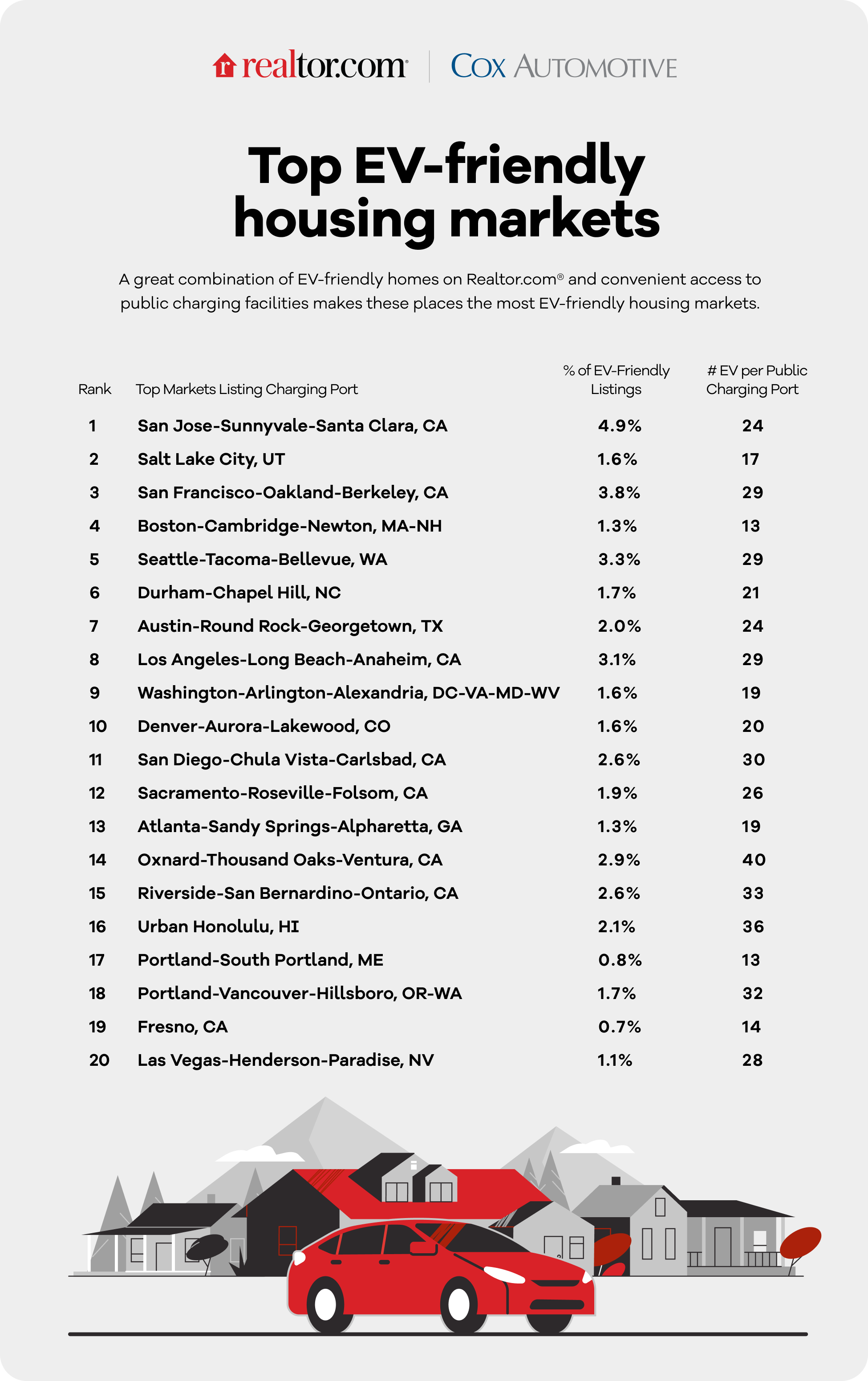
It is very interesting to see non-California markets like Salt Lake City, UT, near the top of the list. The higher share of EV-friendly listings and the less crowded public charging facilities suggest that the housing market in Salt Lake City has a great combination of supply and demand for EV-friendly homes.
In fact, Salt Lake City, UT; Denver, CO; and Durham, NC, are the metros with the highest share of young households (with head of household aged 25 to 34). In addition, many of these top markets either are important tech hubs or have rising tech sectors.
At-home EV charging is accessible to many older homes
The significance of having an at-home EV charger is growing for both homebuyers and sellers, particularly in markets with a higher prevalence of EVs but limited public charging infrastructure. For buyers, the availability of home charging options can save considerable time and money, and enhance overall convenience. Sellers stand to benefit by showcasing an EV home charger as a notable feature, attracting a broader pool of potential buyers. However, a common misconception about home chargers is that they are exclusively applicable to recently built homes.
It is generally true that at-home EV chargers are more common among newer homes. The typical EV-friendly home was just 6 years old versus 29 years for the typical home without such a feature. 3 In addition, among all the EV-friendly homes listed in 2023, 31.7% of them were built after 2020 and 47.3% of them were built in or after 2010. Put another way, nearly one-third of EV-friendly home listings in 2023 were built within the past four years while nearly half were built in the past 14 years.
Specifically, among all these EV-friendly homes built in or after 2010, the greatest share of them were in Riverside, CA (5.6%); Atlanta, GA (5.1%); Los Angeles, CA (5.0%); and Seattle, WA (4.9%).
Looking ahead, there will be more new homes that are EV-friendly, especially driven by supportive policies promoting EV adoption. For example, as of September 2022, California building codes require that “new one- and two-unit single family dwellings or townhouses with attached private garages must have electrical conduit installed that is capable of supporting a Level 2 EV charging station.”
Figure 3: While more common among newer homes, properties of any age can be EV-friendly
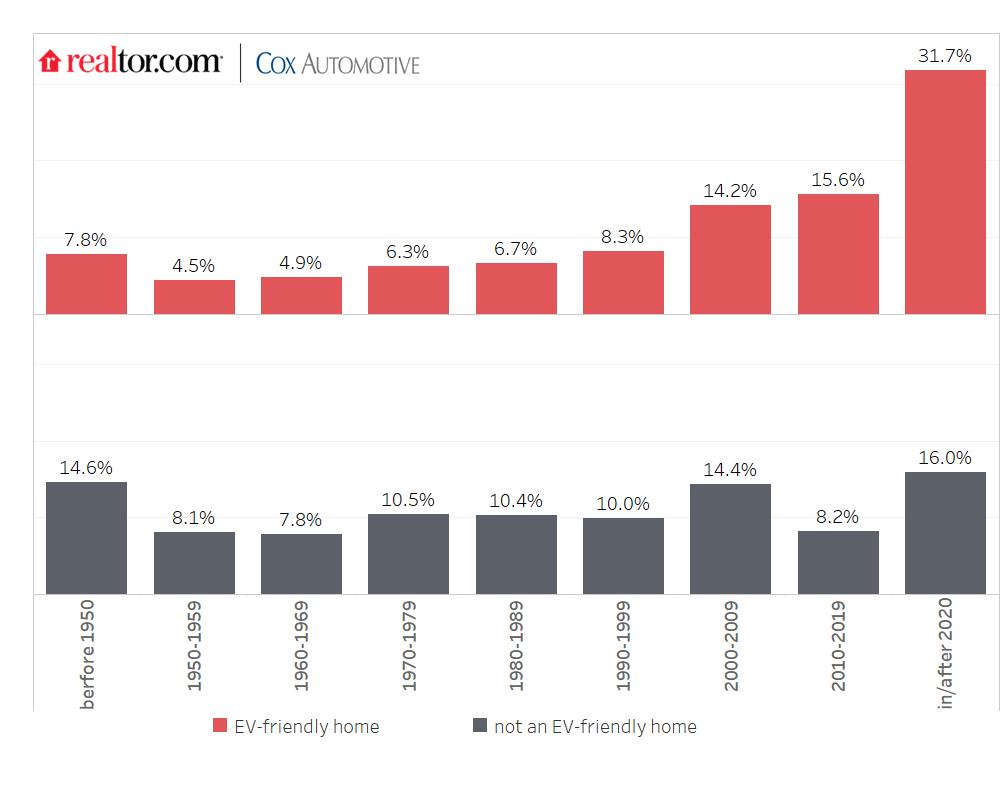
Nevertheless, it does not mean homeowners of older homes will not have access to home charging. In fact, 17.8% of EV-friendly homes listed on Realtor.com in 2023 were built before 1970 (i.e., 54 years ago).
Specifically, among all these older but EV-friendly homes, the greatest shares were in Los Angeles, CA (14.5%); San Francisco, CA (8.3% ); New York, NY (7.0%); and Washington, DC (5.3%). While it might be expensive to upgrade the electricity system in older homes, many states provide funds or rebates for energy improvements , including purchasing and installing electric vehicle supply equipment (EVSE), which could help homeowners save some costs.
Garages are common for EV-friendly homes but are not a must
Owning a home with a garage appears to enhance the practicality of having an in-home charger, with approximately 70.4% of homes deemed EV-friendly on Realtor.com in 2023 featuring “garage” in their listing descriptions.
Notably, the significance of having a garage is more pronounced in EV-friendly homes located in markets with colder climates, such as Colorado Springs, CO; Chicago, IL; and Denver, CO, where over 90% of the listed EV-friendly properties include garages. Meanwhile, warmer metros such as Cape Coral, FL; Oxnard, CA; Phoenix, AZ; and Riverside, CA, also see around 80% of EV-friendly listings equipped with garages.
Figure 4: Markets where EV-friendly listings often include garages
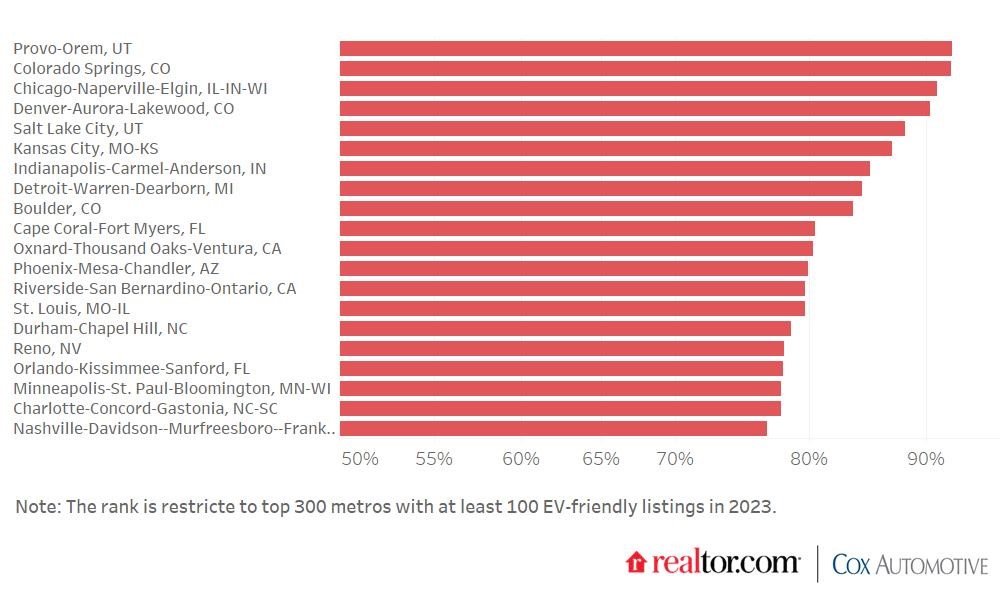
Nonetheless, the absence of a garage does not imply a lack of access to at-home chargers, as 29.6% of EV-friendly listings are without a garage.
Specifically, homes without garages accounted for 57.5% of EV-friendly listings in Urban Honolulu, HI; 52.5% in Miami, FL; 46.4% in Seattle, WA; 45.7% in San Antonio, TX; 41.9% in New York, NY; and 41.5% in Boston, MA.
Figure 5: Markets where EV-friendly listings are often without garages

Renters face bigger challenges in accessing EV charging facilities
Renters (0.25%) are more than three times less likely than homeowners (0.87%) to own an electric vehicle, according to an empirical study from the University of California, Berkeley.
One important factor leading to this gap is the accessibility of charging facilities. Unlike the homeowners who can charge at home, renters, especially those who live in apartment buildings, largely rely on public charging facilities. While chargers at workplaces and public parking lots could be good options for many, a recent University of California, Los Angeles report found that residents who live in multifamily dwellings showed strong preferences for near-home charging.
Some rental communities are responding to consumer demand for EV charging facilities. Renters in Austin, TX (1.7%), and Los Angeles, CA (1.7%), faced the largest share of EV-friendly rental community listings on Realtor.com in 2023 across the top 50 metros, followed by San Jose, CA (1.4%); Orlando, FL (1.4%); Atlanta, GA (1.3%); Phoenix, AZ (1.1%); San Francisco, CA (1.0%); and San Diego, CA (1.0%). However, there are few details about how many charging ports or stations are available within these rental communities, which limits the ability of potential tenants to use this information to make decisions. In addition, EV-friendliness is a more popular feature among rental communities with “luxury” included in their listing descriptions.
For example, 6.7% of luxury rental communities in Los Angeles, CA, listed in 2023 were considered EV-friendly, and the EV-friendly share was 5.5% among luxury rental communities in Austin, TX, and San Francisco, CA.
Meanwhile, things might get slightly easier for renters living in new multifamily homes. As of September 2022, building codes require new multifamily dwellings in California to have 10% of parking spaces be EV-capable and 25% of parking spaces be EV-ready. New multifamily dwellings with more than 20 units must install Level 2 EV charging stations in 5% of all parking spaces.
Methodology
The homes considered in this study are single-family homes and condos/townhomes/row homes/co-ops listed for sale on Realtor.com in 2018–23. EV-friendly homes are properties featuring terms such as “electric vehicles” and “240-volt outlet” in the listing descriptions.
To understand the relations between EV ownership rates and EV-friendly homes, property-level data was consolidated into metro-level and matched to electric vehicle and public charging ports data from S&P Global and U.S. Department of Energy Alternatives Fuel Data Center , both aggregated from the ZIP code level to t he metro level.
Top EV-friendly markets were first determined by calculating percentile levels for 1) share of EV-friendly listings and 2) congestion index (EVs per public port). Then a weighted average was taken between the two metrics to come up with an EV-friendly housing score for each market, forming the basis for market rankings. As, according to a study from the U.S. Department of Energy, 80% of EV charging is done at home, we assign 0.8 as the weight to the home metric and 0.2 to the public charging metric.
Rental communities refer to rental properties managed by property management companies listed on Realtor.com in 2023. EV-friendly rental communities are those featuring terms such as “electric vehicles” and “240-volt outlet” in the listing descriptions. For this research, we focus only on rental communities within the top 50 metros.
- For this research, electric vehicles include battery and plug-in hybrid models.
- We use public ports in the calculation because a public station can have multiple charging ports. More details can be found here .
- Among all the homes listed on Realtor.com in 2023, the built year for a typical EV-friendly home is 2017 while the built year for a typical non-EV-friendly home is 1994.
Sign up for updates
Join our mailing list to receive the latest data and research.

IMAGES
VIDEO
COMMENTS
Right-click on the " ResearchDownload.exe " setup file and run it in administrator mode. Click the Load Packet button in the upper left corner and select the .pac firmware file. Once you select the firmware file, the Flash tool will take some time to load the file, so be patient.
Download SPD Research Tool (Spreadtrum) SPD Research Tool is compatible with all versions of Windows OS, including Windows XP to Windows 11 (x32 or x64 bit). If in case you were looking for the latest version of the Research Tool, then use the following links to get it on your computer: R2.9.6011: SPD_Research_Tool_R2.9.6011.zip.
Flash: To overwrite your phones existing software with another. Rom: Firmware for your phone. .pac file: File in which research download uses. Before this it is important to have the VCOM drivers for you phone installed on your computer. (Links Below) To start go ahead and press the first gear button.
SPD Research Tool R4.0.0001, also known as Spreadtrum Research Tool, is a Windows utility that allows you to flash the firmware on mobile devices running Spreadtrum chipsets. It features a simple user interface, making it easy to use even for beginners. The tool supports various Spreadtrum-based devices, including smartphones, tablets, and ...
SPD Research Tool is an official .pac firmware flasher tool on SPD/Unisoc powered devices. It helps to flash official stock ROM and FRP reset files on your devices. On the current page, you will get the direct link to download Research Download Tool for Windows. We have shared the tool as a zip package, including the SPD/Unisoc USB Driver.
Once Research Tool is Launched, you will be able to see the following window: Click on the Load Packet Button: Locate the .pac based Stock Firmware (ROM Flash File) on your Computer (assuming you have already downloaded the Stock Firmware in Step#2) and Click on Open to Load the Firmware: Connect your Spreadtrum/Unisoc Device to the Computer ...
Firstly, Download Latest SPDResearch Tool on your computer. Now, install an SPD Driver, If already installed, then skip this step. Secondly, Launch the SPDResearch Tool. Now, click on the (PAC format) firmware load button, then locate the file. Then loading the file, click on the start button. Now, Connect your smartphone by holding Volum UP ...
Download links & Text @ https://forum.hovatek.com/thread-1231.htmlIn this Video, Team Hovatek explains how to use Research Download Tool and Upgrade Download...
Install .pac Firmware using SPD Research Tool. Download and Install Spreadtrum USB Driver on your Computer (if in case Spreadtrum Driver is already installed, then SKIP this Step). Download Stock Firmware (.pac based) of your Spreadtrum Device (if in case you have already downloaded the Stock Firmware, then SKIP this Step or else you can find ...
Launch the exe (ResearchDownload.exe, UpgradeDownload.exe or FactoryDownload.exe) Click on the Load Packet icon (top left corner) In the window that pops up, navigate to the location of the .pac file, select it then click Open. The pac file should now be loaded (its name should appear at the top) Click the Settings Icon (top left corner) In the ...
This video explains how to backup / dump Spreadtrum Firmware using Research Download tool.Ifs only ideal for those who wish to backup NVRAM or have found a f...
Steps to backup Unisoc (Spreadtrum) firmware using Research Download tool. Highlight the pac file and click Open. If what you have is FDL 1&2 then convert them to a pac file first. Power off the device, hold the boot key (usually volume down but might be volume up on some devices) then connect to PC via USB cable.
Solution: Go to Settings > Options > Option . Tick Repartition. Use the latest version of Research Download tool or Upgrade Download tool (V r2.9.9008 and above) Flash one item at a time (fdl 1&2 are constant) Flash using a different tool e.g Miracle box, CM2SPD, or any other with support for flashing SPD phones.
Firstly, download SPD Research Tool. Secondly, extract stock ROM on your computer. Install SPD USB Driver on your computer. Otherwise, the tool never detects your device. Thirdly, open the tool. Now, click on the firmware loading button. Then, follow the following steps. Now, locate the stock ROM (PAC format). After choosing the stock ROM, then ...
Download SPD Research Tool SmartPhone Flash Tool works for Spreadtrum chipset stock firmware flash file install or flash easily. if you need the latest ... Usb Cable, SPD Driver, Pac File. Download: SPD Research Tool: Google Drive - Mega: SPD Research Tool R24.0.0003 (New) Google Drive - Mega: SPD Research Tool R23.19.5101: Google Drive ...
Download Sound Research Drivers for Intel NUC 9 Extreme Laptop kits-LAPQC71C and LAPQC71D-2..9.12.zip Recommended Windows 11*, Windows 10, 64-bit* Size: 3.5 MB ... The Sound Research drivers can only be installed on the Intel NUC 9 Extreme Laptop Kits-LAPQC71C and LAPQC71D. ...
SPD Research Tool R24.0.0003, also known as Spreadtrum Research Tool, is a Windows utility that allows you to flash the firmware on mobile devices running Spreadtrum chipsets. It features a simple user interface, making it easy to use even for beginners. The tool supports various Spreadtrum-based devices, including smartphones, tablets, and ...
Software. Control Center (for 6" Tablets) Control Center (for 8" Tablets and Above) Button Manager. DT Research™ offers Rugged Tablets, Semi-Rugged Tablets, ALL-in-One Computers, Thin Client/ Embedded Controllers, POS Handhelds, Medical Computing Systems, and Digital Signage Solutions.
Software. Control Center (for 6" Tablets) Control Center (for 8" Tablets and Above) Button Manager. DT Research™ offers Rugged Tablets, Semi-Rugged Tablets, ALL-in-One Computers, Thin Client/ Embedded Controllers, POS Handhelds, Medical Computing Systems, and Digital Signage Solutions.
Choose Driver Type If you prefer to get away from modern Nvidia entirely, you can head to the legacy download Nvidia drivers page, making sure to enter the correct details and selecting "Game ...
Download the English (US) GeForce Game Ready Driver for Windows 10 64-bit, Windows 11 systems. Released 2024.4.16
Download the latest drivers, firmware, and software for your HP LaserJet Pro P1102 Printer series. This is HP's official website to download the correct drivers free of cost for Windows and Mac. ... HP has updates available for download to address the vulnerability. More information are available in the Security Bulletin. View details. Select ...
HP Consumer PCs - Using the HP Cloud Recovery Tool in Windows 11 and 10. The HP Cloud Recovery Tool allows you to download recovery software to a USB drive. Currently, the tool supports consumer PCs manufactured in 2016 and later. Earlier model computers are being added on an ongoing basis. If you purchased your computer before 2016, see HP ...
Download the latest drivers, firmware, and software for your undefined. This is HP's official website to download the correct drivers free of cost for Windows and Mac.
For optimized performance in No Rest for the Wicked and every other game, download and install our new Game Ready Driver. GeForce Game Ready Driver - Download Now Learn more about GeForce Game Ready Drivers here , and download the new GeForce Game Ready 552.22 WHQL driver through GeForce Experience , the NVIDIA app beta, or from GeForce.com .
The Microsoft OLE DB Driver 19 for Microsoft SQL Server components are updated to the following builds in this security update. ... Method 3: Microsoft Download Center. The following MSI file (interactive or silent installations) is also available for download from Microsoft: Download the package now.
SPD Research Tool R22.19.1301, also known as Spreadtrum Research Tool, is a Windows utility that allows you to flash the firmware on mobile devices running Spreadtrum chipsets. It features a simple user interface, making it easy to use even for beginners. The tool supports various Spreadtrum-based devices, including smartphones, tablets, and ...
Download the SPD Flash Tool, which enables you to flash or install .pac firmware (ROM) on devices powered by Spreadtrum/Unisoc chipsets. ... SPD Research Tool R27.23.1902. SPD Factory Tool R27.23.1902. Also Check: Archives. ... If SPD/UniSoc drivers are already installed on the computer, SKIP this step. Download and extract SPD Flash Tool on ...
This sentiment has grown more widespread in recent years: 56% of Americans now say they pay more than their fair share in taxes, up from 49% in 2021. Roughly a third (34%) say they pay about the right amount, and 8% say they pay less than their fair share. Republicans are more likely than Democrats to say they pay more than their fair share (63 ...
As, according to a study from the U.S. Department of Energy, 80% of EV charging is done at home, we assign 0.8 as the weight to the home metric and 0.2 to the public charging metric. Rental ...