MCQtimes.Com

Leave a Reply Cancel reply
Your email address will not be published. Required fields are marked *
Save my name, email, and website in this browser for the next time I comment.
This site uses Akismet to reduce spam. Learn how your comment data is processed .
- CIVIL 1st SEMESTER
- CIVIL 2nd SEMESTER
- CIVIL 3rd SEMESTER
- CIVIL 4th SEMESTER
- CIVIL 5th SEMESTER
- CSE 1st SEMESTER
- CSE 2nd SEMESTER
- CSE 3rd SEMESTER
- CSE 4th SEMESTER
- CSE 5th SEMESTER
- ECE 1st SEMESTER
- ECE 2nd SEMESTER
- ECE 3rd SEMESTER
- ECE 4th SEMESTER
- ECE 5th SEMESTER
- EEE 1st SEMESTER
- EEE 2nd SEMESTER
- EEE 4th SEMESTER
- EEE 5th SEMESTER
- MECH 1st SEMESTER
- MECH 2nd SEMESTER
- MECH 3rd SEMESTER
- MECH 5th SEMESTER
- Bridge Engineering Books
- Building Materials And Construction Books
- Construction Management Books
- Concrete Technology Books
- Estimation and Costing Books
- Algorithms books
- ANDROID RELATED BOOKS
- COMPILERS DESIGN BOOKS
- Analog Circuits Books
- Objective Type Questions Books
- Physics Books
- Chemistry Books
- Mathematics Books
- Civil Engineering MCQs
- Computer Science Engineering MCQs
- Electrical Engineering MCQs
- Physics MCQs
- Biology MCQ
- Sign in / Join
MS PowerPoint MCQ Questions and Answers
1. to start microsoft powerpoint application.
a) Click on start>>Programs>> All programs>>Microsoft Powerpoint b) Hit Ctrl+R then type ppoint.exe and Enter c) Win+R >> powerpnt >> then press Enter d) All of above
2. Which shortcut key inserts a new slide in current presentation?
a) Ctrl +N b) Ctrl+M c) Ctrl+S d) All of above
3. To start slide show of a presentation ?
a) Press F5 key b) From Slide Show menu choose View Show option c) From Slide Show menu choose Rehearse timing d) Both 1 & 2
4. How can you stop a slide show_______ ?
a) Press Escape b) Press the left arrow c) Press the right arrow d) Press the down arrow
5. Which of the following section does not exist in a slide layout?
a) Lists b) Titles c) Charts d) Animations
6. PowerPoint presentations are widely used as ?
a) Note outlines of teachers b) Communication of planning c) Project presentation by students d) All of the above
7. Which of the following pane is Not available in Task Pane____ ?
a) Clip Art b) Word Art c) Search Results d) Getting Started
8. ____________ controls all the main slide, control tasks for your presentation
a) Task Bar b) Task Pane c) Control Panel d) None of above
9. A new presentation can be created from ?
a) Blank Presentation b) From Design Template c) From Existing Presentation d) All of the above
10. The selected design template can be applied ?
a) To all the slides b) To current slide only c) To all the new presentation you create d) All of the above
11. Which of the following statement is false?
a) If you choose to select from one of the pre-made slide layouts, you can change the positioning b) If you choose to select from the pre-made slide layouts, you cannot delete the objects in the layout. c) Blank Slide is at the top of the ‘Content Layouts’ area in the Slide Layout panel. d) All of the above are false statements
12. To open the existing presentation, press ?
a) Ctrl +A b) Ctrl +L c) Ctrl +N d) Ctrl +O
13. What does apply design template do ?
a) Adds functionality to the slide b) Changes the content of the slide c) Changes the look of the slide without changing the content d) None of the Above
14. What is the best way to create another copy of a slide ?
a) Right click and choose Duplicate from shortcut menu b) Click the slide then press Ctrl +A and paste in new slide c) Redo everything on a new slide that you had done on previous slide d) None of above
15. From which menu you can insert Picture, Text box, Chart?
a) File b) View c) Insert d) Design
16. What are the three options available in Insert Tab ?
a) Clipart, Pictures, Shapes b) Clipart, From File, Shapes c) Clipart, Pictures, Autoshapes d) Pictures, Shapes, Photo Album
17. Which of the following method can insert a new slide?
a) From insert menu choose new slide b) Click on New slide button on home tab c) Right click on the slide and then choose new slide d) All of the above
18. Which of the following is not a slide design___?
a) Slide Layout b) Color Scheme c) Design Template d) Animation Scheme
19. Correct method to insert slide numbers ?
a) Choose Insert>>Slide Number b) Insert a text box and select Insert>>Page Number c) Insert new Text Box and select Insert>>Slide Number d) Insert a textbox and select Insert>>Number>>Page Number
20. To insert a hyperlink in a slide ?
a) Choose Insert>>Hyperlink b) Press Ctrl + K c) Hyperlinks can’t be inserted in slides d) Both A & B
21. In a PowerPoint presentation ?
a) Sound clips can be inserted but not movie clips b) Movie clips can be inserted but not sound clips c) Both 1 & 2 can be inserted d) Both 1 & 2 cannot be inserted
22. When you delete a text box object from a slide in PowerPoint ?
a) The object is deleted but text box inside is left on the slide b) The text box is deleted and the text is pasted on the slide c) The text box and text both are deleted d) None of above
23. What is slide transition?
a) Letters b) Overheads c) The way one slide looks d) A special effect used to introduce a slide in a slide show
24. If you select Insert>>Picture__ ?
a) You can insert clipart only b) You can insert pictures only c) You can insert pictures and clipart d) None of above
25. In order to edit a chart, you can ?
a) Click the chart object b) Triple click the chart object c) Double click the chart object d) Click and drag the chart object
26. What is motion path?
a) A method of moving items on a slide b) A type of animation entrance effect c) A method of advancing slides d) All of above
27. Which file format can be added to a PowerPoint show ?
a) .jpg b) .gif c) .wav d) All of above
28. Which of the following should you use if you want all slides in the presentation to have the same look?
a) Outline View b) Add a slide option c) The slide layout option d) A presentation design template
29. To select more than one slide in the presentation ?
a) Just Click on slide b) Ctrl + Click on slide c) Alt + Click on slide d) Shift + Click on slide
30. To select one hyperlink after another during a slide presentation, what do you press?
a) Tab b) Ctrl +K c) Ctrl +H d) All of Above
31. You can create a new presentation by completing all of the following except?
a) Click File Open b) Pressing Ctrl + N c) Clicking File, New d) Customize Quick Access Toolbar
32. Which of the following features should you use when typing in the notes text box?
a) Zoom b) Insert c) Slide Show d) Slide Master
33. What is the maximum zoom percentage in Microsoft PowerPoint?
a) 100 b) 200 c) 300 d) 400
34. What is the term used when a clip art image changes the direction of faces?
a) Flip b) Rotate c) Group d) All of the above
35. What is the use of hide slide option ?
a) To hide the selected slides during editing b) To hide the selected slides during printing c) To hide the selected slides during deleting d) To hide the selected slides during presentation
36. Which of the following should be used when you want to add a slide to an existing presentation?
a) File, New b) File, Open c) Insert, New slide d) File, add New slide
37. To print the PowerPoint presentation, Press___?
a) Ctrl +T b) Ctrl +E c) Ctrl +S d) Ctrl +P
38. In notes master view, how do you modify the font size of text for all the notes of a presentation ?
a) Modify the slide Design b) Modify the notes master layout c) Modify the text within body placeholder d) All of Above
39. Objects on the slide that hold text are called?
a) Objects holders b) Placeholders c) Text Layouts d) Auto Layout
40. Which is the Shortcut key to start a presentation from the beginning ?
a) F5 b) ALT +F5 c) CTRL+F5 d) SHIFT + F5
41. If you want a PowerPoint photo album slide show to play continuously?
a) Loop Continuously b) Launch an online broadcast c) Use random slide transitions d) All of the above
42. Which of the following is the default page setup orientation of slide in PowerPoint?
a) Vertical b) Portrait c) Landscape d) None of above
43. The slide that is used to introduce a topic and set the tone for the presentation is called the?
a) Title Slide b) Table Slide c) Graph Slide d) Bullet Slide
44. Special effects used to introduce slides in a presentation are called?
a) Effects b) Transitions c) Present animations d) Custom animations
45. Which option on the custom animation task pane allows you to apply a preset or custom motion path____ ?
a) Emphasis b) Add effect c) Animate now d) All of Above
46. Which of the following provides a printed copy of your presentation?
a) Outline b) Speaker notes c) Audience handouts d) All of above
47. Which of the following toolbars provides different options in various master views?
a) Slides b) Current Slide c) Custom Shows d) All of above
48. Any and every command can be found on the ?
a) Menu bar b) Drawing tollbar c) Formatting toolbar d) Standard toolbar
49. You can tell when an object is active because ?
a) The object is highlighted b) A box frame appears surrounding the text c) Eight small sizing handles appear surrounding the text d) b and c
50. What are symbols used to identify items in a list?
a) Icons b) Markers c) Bullets d) Graphics
RELATED ARTICLES MORE FROM AUTHOR
Top advance diploma in computer application adca mcq (multiple choice questions), top ms powerpoint shortcut keys mcq (multiple choice questions), top ms excel shortcut keys mcq (multiple choice questions), leave a reply cancel reply.
Save my name, email, and website in this browser for the next time I comment.
EDITOR PICKS
Popular posts, allen physics handbook pdf free download, [pdf] ge3252 தமிழரும் தொழில்நுட்பமும் / tamils and technology books, lecture notes,..., top 100 ms office mcq questions and answers, popular category.
- Computer Science Engineering MCQs 33
- CSE 2nd SEMESTER 19
- CSE 1st SEMESTER 17
- EEE 1st SEMESTER 17
- ECE 1st SEMESTER 17
- CIVIL 1st SEMESTER 17
- MECH 1st SEMESTER 17
- CIVIL 2nd SEMESTER 16
- EEE 2nd SEMESTER 16

- Data Structure
- Coding Problems
- C Interview Programs
- C++ Aptitude
- Java Aptitude
- C# Aptitude
- PHP Aptitude
- Linux Aptitude
- DBMS Aptitude
- Networking Aptitude
- AI Aptitude
- MIS Executive
- Web Technologie MCQs
- CS Subjects MCQs
- Databases MCQs
- Programming MCQs
- Testing Software MCQs
- Digital Mktg Subjects MCQs
- Cloud Computing S/W MCQs
- Engineering Subjects MCQs
- Commerce MCQs
- More MCQs...
- Machine Learning/AI
- Operating System
- Computer Network
- Software Engineering
- Discrete Mathematics
- Digital Electronics
- Data Mining
- Embedded Systems
- Cryptography
- CS Fundamental
- More Tutorials...
- Tech Articles
- Code Examples
- Programmer's Calculator
- XML Sitemap Generator
- Tools & Generators
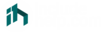
Home » MCQs
Microsoft PowerPoint MCQs
Microsoft PowerPoint is a standard program (software) of Microsoft Office suite software. It is a powerful slide show presentation program that is used to convey information rich in multimedia.
We designed these Microsoft PowerPoint MCQs to help every professional and student. Microsoft PowerPoint multiple-choice questions have been designed by the experts and we tried to cover all the topics. Practice these MCQs to test and enhance your knowledge in Microsoft PowerPoint .
List of Microsoft PowerPoint MCQs
1. Microsoft PowerPoint is a ____ program.
- Presentation
- Data Analysis
- All of the above
Answer: B) Presentation
Explanation:
Microsoft PowerPoint is a presentation program.
Discuss this Question
2. The powerPoint program was created by ____.
- Thomas and John Knoll
- Charles Simonyi
- Jerry Yang and David Filo
- Robert Gaskins and Dennis Austin
Answer: D) Robert Gaskins and Dennis Austin
The PowerPoint program was created by Robert Gaskins and Dennis Austin.
3. In Windows operating systems, PowerPoint was offered in ____.
Answer: B) 1990
PowerPoint became a component of the Microsoft Office suite, first offered in 1989 for Macintosh and in 1990 for Windows.
4. What is the default filename of a PowerPoint file?
- Mypresentation
- Presentation1
Answer: C) presentation1
The default filename of a PowerPoint file is "presentation1".
5. What is the file extension of PowerPoint file?
Answer: D) pptx
The file extension of PowerPoint file is ".pptx".
6. Which command is used to open PowerPoint directly (if installed) from the RUN dialog box in Windows operating systems?
Answer: B) Powerpnt
Use "powerpnt" command in the RUN dialog box in the Windows system to open PowerPoint.
7. What is the shortcut key to insert a new slide in PowerPoint?
Answer: B) Ctrl + M
The shortcut key to insert a new slide in PowerPoint is Ctrl + M.
8. What is the shortcut key to delete the current slide in PowerPoint?
- Both A and B
Answer: D) Both A and B
The current slide in PowerPoint can be deleted by pressing either backspace or delete key in Windows systems.
9. Which option is used to reset the position, size, and formatting of the slide placeholders to their default settings?
- Default Formatting
- Default Template
Answer: C) Reset
To reset the position, size, and formatting of the slide placeholders to their default settings - The reset option is used which is available in the Home Menu under the Slides group.
10. A PowerPoint ____ is a pattern or blueprint of a slide or group of slides.
Answer: D) Template
A PowerPoint template is a pattern or blueprint of a slide or group of slides.
11. A PowerPoint template is saved as ____ file.
Answer: B) potx
A PowerPoint template is saved as .potx file.
12. The shortcut key to close PowerPoint?
- Ctrl + Delete
Answer: A) Ctrl + Q
The shortcut key to close PowerPoint is Ctrl + Q.
13. The shortcut key to open the Transitions tab and add transitions between slides.?
Answer: A) Alt + K
The shortcut key is to open the Transitions tab and add transitions between slides. is Alt + K.
14. What is used to insert text on the currently selected slide?
- Comment Box
- Ritch Text Box
Answer: C) Text Box
To write text on a slide, we need to use a Text box and then write text within the Text Box.
15. Under which Menu, the options for draw/insert Text Box, picture, charts are available?
Answer: B) Insert
Text Box, Picture, and Charts options are available in the Insert Menu.
16. What is the keyboard shortcut to start the slideshow of a PowerPoint presentation?
Answer: A) F5
The keyboard shortcut key to start the slideshow of a PowerPoint presentation is F5.
17. What is the keyboard shortcut to stop the slideshow of a PowerPoint presentation?
The keyboard shortcut key to stop the slideshow of a PowerPoint presentation is Esc (Escape Key).
18. Can we insert a video into a PowerPoint presentation?
Answer: A) Yes
Yes, we can insert a video in a PowerPoint presentation. To insert a video, go to the slide on which you want to insert a video, click on the Insert tab and then click on the Insert Video Icon and choose a video from the device.
19. Can we create a PowerPoint presentation into a video?
Yes, we can create a PowerPoint presentation into a video. To create a video from the PowerPoint presentation, go to the File menu, click on the Export option, now click on Create a video, select the specified settings, click on Create video button and save.
20. Correct steps to protect a PowerPoint presentation with a password?
- Tools -> Protect Presentation -> Encrypt with password
- File -> Info -> Protect Presentation -> Encrypt with password
- File -> More Options -> Protect Presentation -> Encrypt with password
Answer: B) File -> Info -> Protect Presentation -> Encrypt with password
The correct steps to protect a PowerPoint presentation with a password are: File -> Info -> Protect Presentation -> Encrypt with password.
21. Live presentation feature was added from which Microsoft PowerPoint version?
- MS PowerPoint 2019
- MS PowerPoint 2017
- MS PowerPoint 2015
- MS PowerPoint 2013
Answer: D) MS PowerPoint 2013
A live presentation feature was added to Microsoft PowerPoint 2013.
22. What is the keyboard shortcut to start the slideshow from the current slide of a PowerPoint presentation?
Answer: C) Shift + F5
The keyboard shortcut key to start the slideshow of a PowerPoint presentation is "Shift + F5".
23. From which menu and option, we can start/play the slideshow of a PowerPoint presentation?
- Slide Show > From Current Slide
- Slide Show > Set Up Slide Show
- Play > From Current Slide
- View > Play Now
Answer: A) Slide Show > From Current Slide
With the option "From Current Slide" which is available in the "Slide Show" menu, we can start/play the slideshow of a PowerPoint presentation.
24. Which option/feature is used to convert handwritten mathematical expressions to text?
- Handwritten to Text
- Writing to Text
- Pen to Text
- Ink to Text
Answer: D) Ink to Text
By using the "Ink to Text" feature, we can convert handwritten mathematical expressions to text. To use this option. Select the "Ink to Text" from the "Draw" menu.
25. Which option/feature is used to convert ink drawings to shapes?
- Handwritten to Shape
- Ink Drawing to Shape
- Ink to Shape
- None of the above
Answer: C) Ink to Shape
By using the "Ink to Shape" feature, we can convert ink drawings to text. To use this option. Select the "Ink to Shape" from the "Draw" menu.
26. Is it possible to record the computer screen and insert it into a slide in PowerPoint?
Yes, it is possible to record the computer screen and insert it into a slide in PowerPoint.
27. The Screen Recording option is available in the ____ menu.
- Both B and C
- Both B and D
Answer: F) Both B and D
The Screen Recording option is available in both of the menus "Insert" and "Record".
28. ____ controls the look of your entire presentation such as fonts, colors, logos, designs, etc.
- Slide Master View
- Handout Master View
- Notes Mater View
Answer: A) Slide Mater View
Slide Mater View controls the look of your entire presentation such as fonts, colors, logos, designs, etc.
29. ____ is used to customize how your presentation will look as a printed handout.
Handout Master View is used to customize how your presentation will look as a printed handout.
30. ____ is used to customize how your presentation will look when printed out with your notes.
Notes Mater View is used to customize how your presentation will look when printed out with your notes.
31. ____ is used to see all your open windows overlapped on the screen.
- Arrange All View
- Cascade View
Cascade View is used to see all your open windows overlapped on the screen.
32. ____ is used to stack your open windows so you can see all of them at once.
Answer: B) Arrange All View
Arrange All View is used to stack your open windows so you can see all of them at once.
33. How to change an animation effect in a PowerPoint presentation?
- From the Animations tab, select the new animation that you want
- From the Slide Show Tab, select the change animation
- Both of the above
- We cannot the without removing current animation effects
Answer: A) From the Animations tab, select the new animation that you want
To change an animation effect in a PowerPoint presentation, follow the given steps:From the Animations tab, select the new animation that you want.
34. How to turn off all animations in a presentation?
- From the Slide Show tab, select Set Up Slide Show
- Under Show options, select Show without animation
- We cannot turn off all animations
Answer: C) Both of the above
To turn off all animations in a presentation, follow the given steps:
- Method 1: From the Slide Show tab, select Set Up Slide Show
- Method 2: Under Show options,select Show without animation
35. How to add animations to text, pictures, shapes, and more in your presentation?
- Select objects, select Animations, and choose an animation, Select Setup Effects and choose an effect
- Select objects, go to the Home tab,Select Effects Settings, and choose an effect
- Select objects, select Animations,and choose an animation, Select Effect Options and choose an effect
Answer: C) Select objects, select Animations, and choose an animation, Select Effect Options and choose an effect
To add animations to text, pictures, shapes, and more in your presentation, follow the given steps:
Select objects
- Select Animations and choose an animation
- Select Effect Options and choose an effect.
36. Which animation(s) is/are used to make text appear one line at a time in a presentation?
Answer: D) All of the above
The animations such as Appear, Fade In, and Fly In are used to make text appear one line at a time in a presentation.
37. Which option/feature is used to avoid showing all of the elements of a slide at once?
- Turn off animations
- Build slide
- Normal view mode
Answer: C) Build slide
Build slide is used to avoid showing all of the elements of a slide at once.
38. To remove a transition, select ____.
- Transitions > Disable
- Transitions > None
- Transitions > Turn off
Answer: B) Transitions > None
To remove a transition, select Transitions > None.
39. To set the transition speed, select ____.
- Transitions > Timing Group > Duration Box
- Transitions > Transitions Duration
- Transitions > Transitions Timing Duration Box
Answer: A) Transitions > Timing Group > Duration Box
To set the transition speed, select Transitions > Timing Group > Duration Box.
40. To set a sound to play during a transition, select ____.
- Transitions > Audio Group > Sound
- Transitions > Transitions Sound
- Transitions > Timing Group > Sound
Answer: C) Transitions > Timing Group > Sound
To set a sound to play during a transition, select Transitions > Timing Group > Sound.
41. The keyboard shortcut for showing or hiding the grid in a presentation?
Answer: D) Shift + F9
In the PowerPoint presentation, to show/hide the grid - the keyboard shortcut "Shift + F9" is used.
42. How we can insert an image such as a logo, or banner that will appear in the same position on all the presentation slides?
- Insert the image (logo) on the slide master
- Insert the image (logo) on the handout master
- Insert the image (logo) from the selected slides settings
- From the Insert Menu, go to the Configuration option, choose and set the image (logo)
Answer: A) Insert the image (logo) on the slide master
To insert an image such as a logo, or banner that will appear in the same position on all the presentation slides - you have to insert it from the slide master. So that, it can be visible on all slides.
43. By using the ___, we can see all slides at once in PowerPoint.
- Slide Sorter View
- Slide Normal View
- Slide Display All View
Answer: B) Slide Sorter View
By using the "Slide Sorter View", we can see all slides at once in PowerPoint.
44. The keyboard shortcut for inserting a hyperlink on a selected object in PowerPoint?
Answer: B) Ctrl + K
In PowerPoint, to insert a hyperlink on a selected object - we use the "Ctrl + K" shortcut.
45. What is the default color of the pen in a PowerPoint slide?
Answer: A) Red
By default, the color of the pen is red.
46. Which is the shortcut key to start the presentation in Presenter View?
Answer: D) Alt + F5
The keyboard short "Alt + F5" can be used to start the presentation in Presenter View. Note: This keyboard shortcut is not available in PowerPoint 2007 and PowerPoint 2010.
47. Steps to record slide show in PowerPoint?
- Select Settings > Record Slide Show
- Select Home > Setup Slide Show Recording
- Select Slide Show > Record Slide Show
- Select Slide Show > Setup Slide Show Recording
Answer: C) Select Slide Show > Record Slide Show
To record the slide show - open the Slide Show menu, and then click the Record Slide Show option.
48. During the slide show, which shortcut key is used to view the computer taskbar?
- Ctrl + Shift + Del
Answer: B) Ctrl + T
During the slide show, use "Ctrl + T" to view the computer taskbar.
49. The keyboard shortcut to stop media playback?
Answer: D) Alt + Q
The keyboard shortcut "Alt + Q" can be used to stop media playback.
50. The keyboard shortcut to show/hide ink markup?
Answer: C) Ctrl + M
The keyboard shortcut "Ctrl + M" can be used to show or hide ink markup during the slide show.
References:
- PowerPoint Presentation Shortcuts
- Change, remove or turn off animation effects
Comments and Discussions!
Load comments ↻
- Marketing MCQs
- Blockchain MCQs
- Artificial Intelligence MCQs
- Data Analytics & Visualization MCQs
- Python MCQs
- C++ Programs
- Python Programs
- Java Programs
- D.S. Programs
- Golang Programs
- C# Programs
- JavaScript Examples
- jQuery Examples
- CSS Examples
- C++ Tutorial
- Python Tutorial
- ML/AI Tutorial
- MIS Tutorial
- Software Engineering Tutorial
- Scala Tutorial
- Privacy policy
- Certificates
- Content Writers of the Month
Copyright © 2024 www.includehelp.com. All rights reserved.

A. Hit F5 key B. From Slide Show menu choose From Beginning C. From Slide Show menu choose Rehearse timing D. Both A & B
Mcq Added by: admin
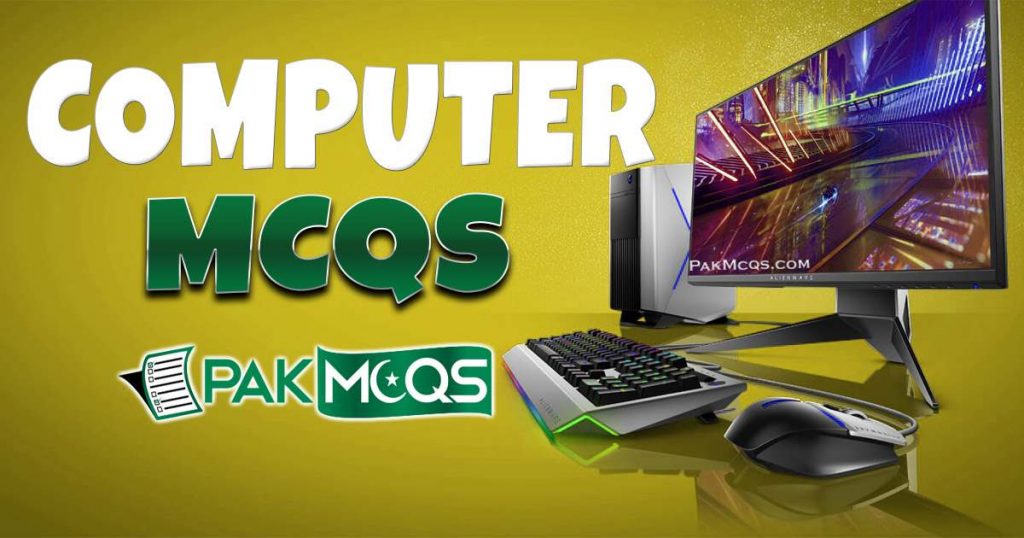
Computer Fundamental MCQs, Computer MCQs , MS Office, MS Excel, MS Word, MCQ on Internet, MCQ Quiz KPPSc MCQs, MCQ of Computer Science, NTS GAT, Computer has become most demand able thing in any work. Almost all departments have computer need. And it every important to know the basic Knowledge of computer. If you want to get job or admission related to computer, you must prepare online for computer science MCQ’S questions and answers. Most of the test conductors like FPSC, NTS, KPPSC, PPSC and others, are adding computer knowledge MCQs in their test patron. Having a good command on the computer is very necessary. Here are some MCQs related to the Computer from basic to advance will help our readers to secure high marks in the computer portion of the test.

IF YOU THINK THAT ABOVE POSTED MCQ IS WRONG.
PLEASE COMMENT BELOW WITH CORRECT ANSWER AND ITS DETAIL EXPLANATION.

Leave a Reply Cancel reply
Your email address will not be published. Required fields are marked *

- General Knowledge
- Pakistan Current Affairs
- World Current Affairs
- Pak Study Mcqs
- Islamic Studies Mcqs
- Everyday Science Mcqs
- English Mcqs
- Computer Mcqs
- Pedagogy Mcqs
- Physics Mcqs
- Chemistry Mcqs
- Biology Mcqs
- Finance Mcqs
- Marketing Mcqs
- Accounting Mcqs
- Auditing Mcqs
- Electrical Engineering
- Civil Engineering Mcqs
- Mechanical Engineering
- Chemical Engineering
- Software Engineering
- Medical Mcqs
- Psychology Mcqs
- Sociology Mcqs
- Political Science Mcqs
- Agriculture Mcqs
- Economics Mcqs
- Statistics Mcqs
- English Literature Mcqs
- Judiciary And Law Mcqs
Home Blog Presentation Ideas How to Start a Presentation: 5 Strong Opening Slides and 12 Tricks To Test
How to Start a Presentation: 5 Strong Opening Slides and 12 Tricks To Test
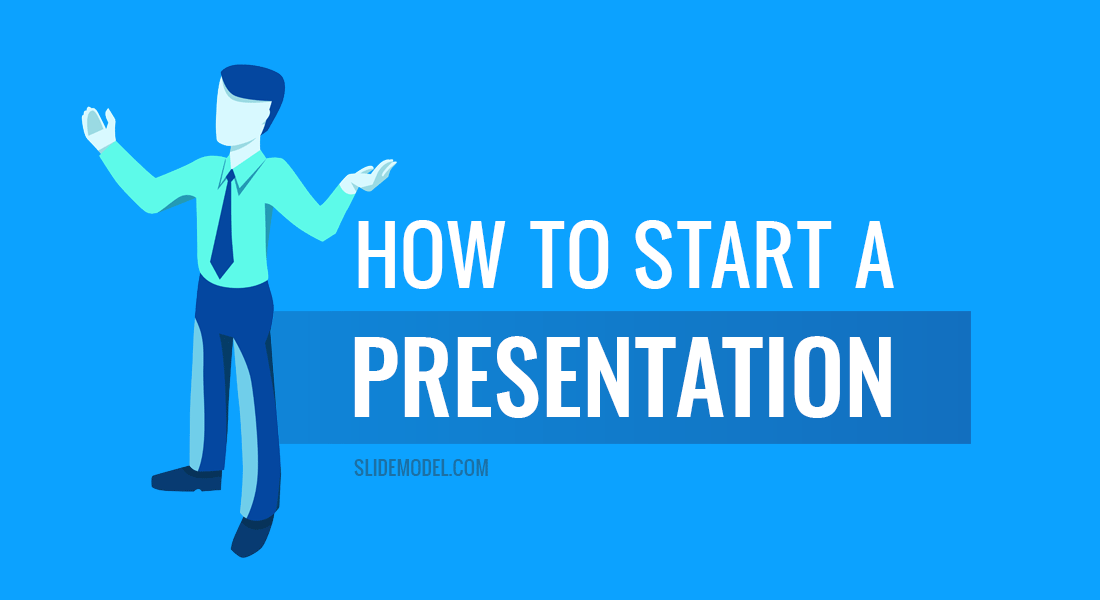
Knowing how to start a presentation is crucial: if you fail to capture the audience’s attention right off the bat, your entire presentation will flop. Few listeners will stick with you to the end and retain what you have told.
That is mildly unpleasant when you are doing an in-house presentation in front of your colleagues. But it can become utterly embarrassing when you present in front of larger audiences (e.g., at a conference) or worse – delivering a sales presentation to prospective customers.
Here is how most of us begin a presentation: give an awkward greeting, thank everyone for coming, clear our throats, tap the mic, and humbly start to mumble about our subject. The problem with such an opening performance? It effectively kills and buries even the best messages.
Table of Contents
- The Classic Trick: Open a Presentation with an Introduction
- Open a Presentation with a Hook
- Begin with a Captivating Visual
- Ask a “What if…” Question
- Use the Word “Imagine”
- Leverage The Curiosity Gap
- The Power of Silence
- Facts as Weapons of Communication
- Fact vs. Myths
- The Power of Music
- Physical Activity
- Acknowledging a Person
How to Start a PowerPoint Presentation The Right Way
Let’s say you have all of your presentation slides polished up (in case you don’t, check our quick & effective PowerPoint presentation design tips first). Your presentation has a clear storyline and agenda. Main ideas are broken into bite-sized statements for your slides and complemented with visuals. All you have left is to figure out how you begin presenting.
The best way is to appeal to and invoke certain emotions in your audience – curiosity, surprise, fear, or good old amusements. Also, it is recommended to present your main idea in the first 30 seconds of the presentation. And here’s how it’s done.
1. The Classic Trick: Open a Presentation with an Introduction
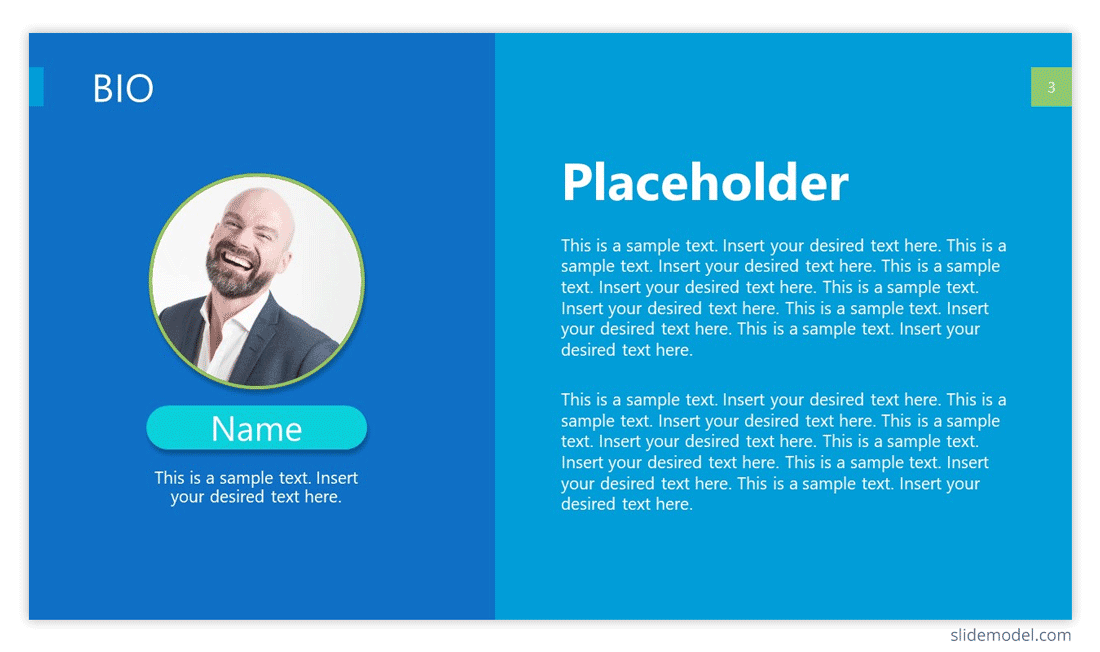
When you don’t feel like reinventing the wheel, use a classic trick from the book – start with a quick personal introduction. Don’t want to sound as boring as everyone else with your humble “Hi, I’m John, the head of the Customer Support Department”? Great, because we are all about promoting effective presentation techniques (hint: using a dull welcome slide isn’t one of them).
Here’s how to introduce yourself in a presentation the right way.
a. Use a link-back memory formula
To ace a presentation, you need to connect with your audience. The best way to do so is by throwing in a simple story showing who you are, where you came from, and why your words matter.
The human brain loves a good story, and we are more inclined to listen and retain the information told this way. Besides, when we can relate to the narrator (or story hero), we create an emotional bond with them, and, again – become more receptive, and less skeptical of the information that is about to be delivered.
So here are your presentation introduction lines:
My name is Joanne, and I’m the Head of Marketing at company XYZ. Five years ago I was working as a waitress, earning $10/hour and collecting rejection letters from editors. About ten letters every week landed to my mailbox. You see, I love words, but decent publisher thought mine were good enough. Except for the restaurant owner. I was very good at up-selling and recommending dishes to the customers. My boss even bumped my salary to $15/hour as a token of appreciation for my skill. And this made me realize: I should ditch creative writing and focus on copywriting instead. After loads of trial and error back in the day, I learned how to write persuasive copy. I was no longer getting rejection letters. I was receiving thousands of emails saying that someone just bought another product from our company. My sales copy pages generated over $1,500,000 in revenue over last year. And I want to teach you how to do the same”
b. Test the Stereotype Formula
This one’s simple and effective as well. Introduce yourself by sharing an obvious stereotype about your profession. This cue will help you connect with your audience better, make them chuckle a bit, and set a lighter mood for the speech to follow.
Here’s how you can frame your intro:
“My name is ___, and I am a lead software engineer at our platform [Your Job Title]. And yes, I’m that nerdy type who never liked presenting in front of large groups of people. I would rather stay in my den and write code all day long. [Stereotype]. But hey, since I have mustered enough courage…let’s talk today about the new product features my team is about to release….”
After sharing a quick, self-deprecating line, you transition back to your topic, reinforcing the audience’s attention . Both of these formulas help you set the “mood” for your further presentation, so try using them interchangeably on different occasions.
2. Open a Presentation with a Hook
Wow your audience straight off the bat by sharing something they would not expect to hear. This may be one of the popular first-time presentation tips but don’t rush to discard it.
Because here’s the thing: psychologically , we are more inclined to pay attention whenever presented with an unexpected cue. When we know what will happen next – someone flips the switch, and lights turn on – we don’t really pay much attention to that action.
But when we don’t know what to expect next – e.g., someone flips the switch and a bell starts ringing – we are likely to pay more attention to what will happen next. The same goes for words: everyone loves stories with unpredictable twists. So begin your presentation with a PowerPoint introduction slide or a line that no one expects to hear.
Here are a few hook examples you can swipe:
a. Open with a provocative statement
It creates an instant jolt and makes the audience intrigued to hear what you are about to say next – pedal back, continue with the provocation, or do something else that they will not expect.

“You will live seven and a half minutes longer than you would have otherwise, just because you watched this talk.”
That’s how Jane McGonigal opens one of her TED talks . Shocking and intriguing, right?
b. Ask a rhetorical, thought-provoking question
Seasoned presenters know that one good practice is to ask a question at the beginning of a presentation to increase audience engagement. Rhetorical questions have a great persuasive effect – instead of answering aloud, your audience will silently start musing over it during your presentation. They aroused curiosity and motivated the audience to remain attentive, as they did want to learn your answer to this question.
To reinforce your message throughout the presentation, you can further use the Rhetorical Triangle Concept – a rhetorical approach to building a persuasive argument based on Aristotle’s teachings.
c. Use a bold number, factor stat
A clean slide with some mind-boggling stat makes an undeniably strong impact. Here are a few opening statement examples you can use along with your slide:
- Shock them: “We are effectively wasting over $1.2 billion per year on producing clothes no one will ever purchase”
- Create empathy: “Are you among the 20% of people with undiagnosed ADHD?”
- Call to arms: “58% of marketing budgets are wasted due to poor landing page design. Let’s change this!”
- Spark curiosity: “Did you know that companies who invested in speech recognition have seen a 13% increase in ROI within just 3 years?”
3. Begin with a Captivating Visual
Compelling visuals are the ABC of presentation design – use them strategically to make an interesting statement at the beginning and throughout your presentation. Your first presentation slide can be text-free. Communicate your idea with a visual instead – a photo, a chart, an infographic, or another graphics asset.
Visuals are a powerful medium for communication as our brain needs just 13 milliseconds to render what our eyes see, whereas text comprehension requires more cognitive effort.
Relevant images add additional aesthetic appeal to your deck, bolster the audience’s imagination, and make your key message instantly more memorable.
Here’s an intro slide example. You want to make a strong presentation introduction to global pollution. Use the following slide to reinforce the statement you share:
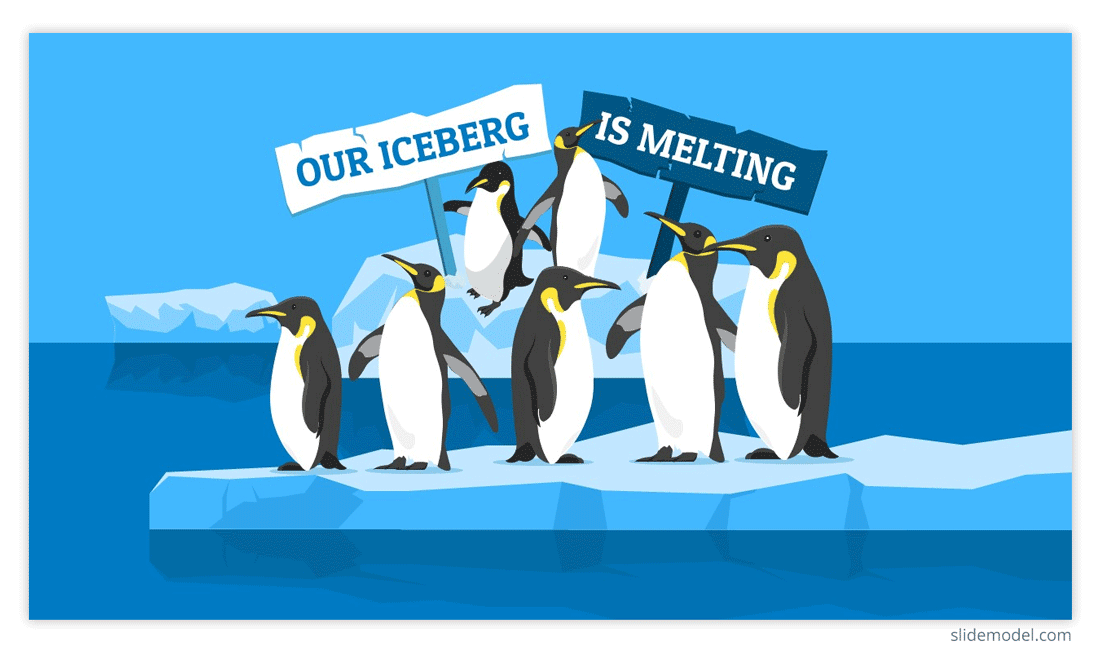
“Seven of nine snow samples taken on land in Antarctica found chemicals known as PFAs, which are used in industrial products and can harm wildlife”
Source: Reuters
4. Ask a “What if…” Question
The “what if” combo carries massive power. It gives your audience a sense of what will happen if they choose to listen to you and follow your advice. Here are a few presentations with starting sentences + slides to illustrate this option:
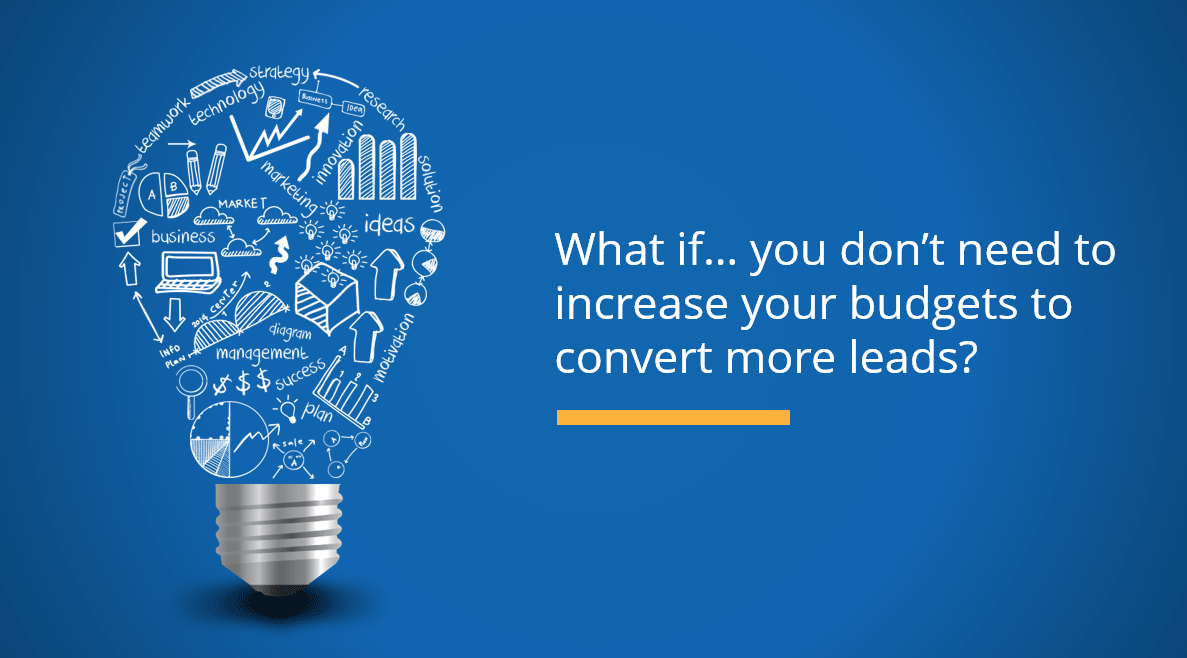
Alternatively, you can work your way to this point using different questions:
- Ask the audience about their “Why.” Why are they attending this event, or why do they find this topic relevant?
- Use “How” as your question hook if you plan to introduce a potential solution to a problem.
- If your presentation has a persuasion factor associated, use “When” as a question to trigger the interest of the audience on, for example, when they are planning to take action regarding the topic being presented (if we talk about an inspirational presentation).
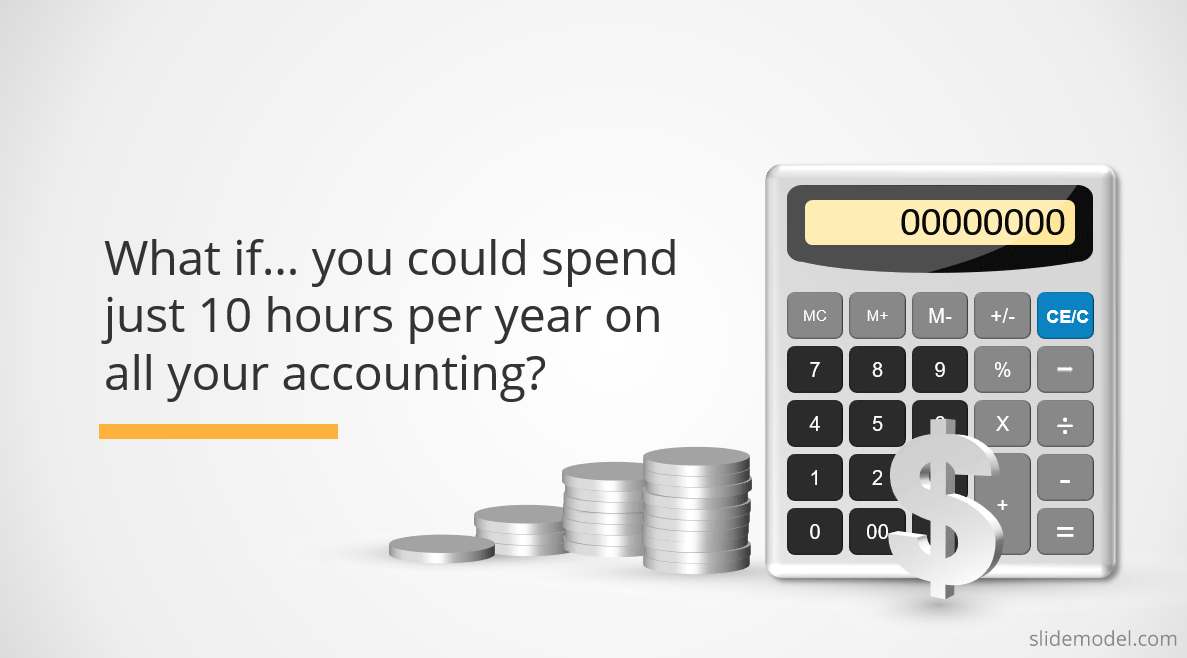
5. Use the Word “Imagine”
“Imagine,” “Picture This,” and “Think of” are better word choices for when you plan to begin your presentation with a quick story.
Our brain loves interacting with stories. In fact, a captivating story makes us more collaborative. Scientists have discovered that stories with tension during narrative make us:
- Pay more attention,
- Share emotions with the characters and even mimic the feelings and behaviors of those characters afterward.
That’s why good action movies often feel empowering and make us want to change the world too. By incorporating a good, persuasive story with a relatable hero, you can also create that “bond” with your audience and make them more perceptive to your pitch – donate money to support the cause; explore the solution you are offering, and so on.
6. Leverage The Curiosity Gap
The curiosity gap is another psychological trick frequently used by marketers to solicit more clicks, reads, and other interactions from the audience. In essence, it’s the trick you see behind all those clickbait, Buzzfeed-style headlines:
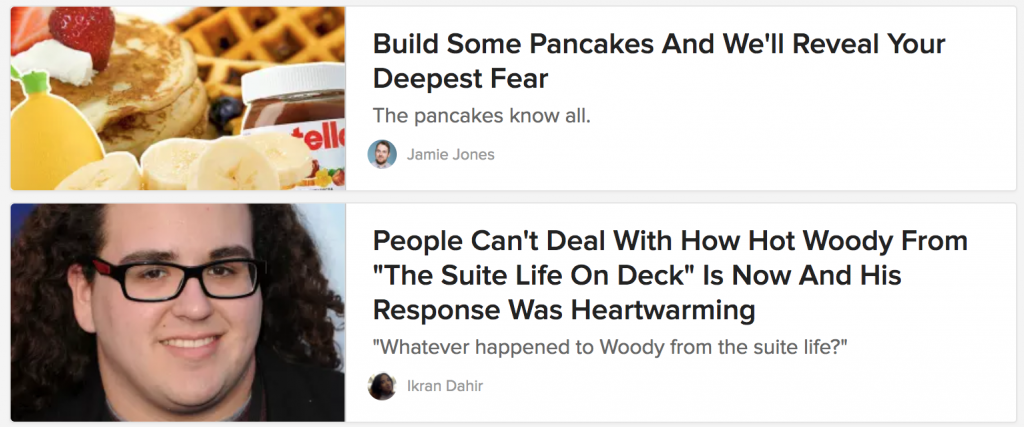
Not everyone is a fan of such titles. But the truth is – they do the trick and instantly capture attention. The curiosity gap sparks our desire to dig deeper into the matter. We are explicitly told that we don’t know something important, and now we crave to change that. Curiosity is an incredibly strong driving force for action – think Eve, think Pandora’s Box.
So consider incorporating these attention grabbers for your presentation speech to shock the audience. You can open with one, or strategically weave them in the middle of your presentation when you feel like your audience is getting tired and may lose their focus.
Here’s how you can use the curiosity gap during your presentation:
- Start telling a story, pause in the middle, and delay the conclusion of it.
- Withhold the key information (e.g., the best solution to the problem you have described) for a bit – but not for too long, as this can reduce the initial curiosity.
- Introduce an idea or concept and link it with an unexpected outcome or subject – this is the best opening for a presentation tip.
7. The Power of Silence
What would you do if you attended a presentation in which the speaker remains silent for 30 seconds after the presentation starts? Just the presenter, standing in front of the audience, in absolute silence.
Most likely, your mind starts racing with thoughts, expecting something of vital importance to be disclosed. The surprise factor with this effect is for us to acknowledge things we tend to take for granted.
It is a powerful resource to introduce a product or to start an inspirational presentation if followed by a fact.
8. Facts as Weapons of Communication
In some niches, using statistics as the icebreaker is the best method to retain the audience’s interest.
Say your presentation is about climate change. Why not introduce a not-so-common fact, such as the amount of wool that can be produced out of oceanic plastic waste per month? And since you have to base your introduction on facts, research manufacturers that work with Oceanic fabrics from recycled plastic bottles .
Using facts helps to build a better narrative, and also gives leverage to your presentation as you are speaking not just from emotional elements but from actually recorded data backed up by research.
9. Fact vs. Myths
Related to our previous point, we make quite an interesting speech if we contrast a fact vs. a myth in a non-conventional way: using a myth to question a well-accepted fact, then introducing a new point of view or theory, backed on sufficient research, that proves the fact wrong. This technique, when used in niches related to academia, can significantly increase the audience’s interest, and it will highlight your presentation as innovative.
Another approach is to debunk a myth using a fact. This contrast immediately piques interest because it promises to overturn commonly held beliefs, and people naturally find it compelling when their existing knowledge is put to the test. An example of this is when a nutritionist wishes to speak about how to lose weight via diet, and debunks the myth that all carbohydrates are “bad”.
10. The Power of Music
Think about a presentation that discusses the benefits of using alternative therapies to treat anxiety, reducing the need to rely on benzodiazepines. Rather than going technical and introducing facts, the presenter can play a soothing tune and invite the audience to follow an exercise that teaches how to practice breathing meditation . Perhaps, in less than 2 minutes, the presenter can accomplish the goal of exposing the advantages of this practice with a live case study fueled by the proper ambiance (due to the music played in the beginning).
11. Physical Activity
Let’s picture ourselves in an in-company presentation about workspace wellness. For this company, the sedentary lifestyle their employees engage in is a worrying factor, so they brought a personal trainer to coach the employees on a basic flexibility routine they can practice in 5 minutes after a couple of hours of desk time.
“Before we dive in, let’s all stand up for a moment.” This simple instruction breaks the ice and creates a moment of shared experience among the attendees. You could then lead them through a brief stretching routine, saying something like, “Let’s reach up high, and stretch out those muscles that get so tight sitting at our desks all day.” With this action, you’re not just talking about workplace wellness, you’re giving them a direct, personal experience of it.
This approach has several advantages. Firstly, it infuses energy into the room and increases the oxygen flow to the brain, potentially boosting the audience’s concentration and retention. Secondly, it sets a precedent that your presentation is not going to be a standard lecture, but rather an interactive experience. This can raise the level of anticipation for what’s to come, and make the presentation a topic for future conversation between coworkers.
12. Acknowledging a Person
How many times have you heard the phrase: “Before we begin, I’d like to dedicate a few words to …” . The speaker could be referring to a mentor figure, a prominent person in the local community, or a group of people who performed charity work or obtained a prize for their hard work and dedication. Whichever is the reason behind this, acknowledgment is a powerful force to use as a method of starting a presentation. It builds a connection with the audience, it speaks about your values and who you admire, and it can transmit what the conversation is going to be about based on who the acknowledged person is.
Closing Thoughts
Now you know how to start your presentation – you have the opening lines, you have the slides to use, and you can browse even more attractive PowerPoint presentation slides and templates on our website. Also, we recommend you visit our article on how to make a PowerPoint Presentation to get familiarized with the best tactics for professional presentation design and delivery, or if you need to save time preparing your presentation, we highly recommend you check our AI Presentation Maker to pair these concepts with cutting-edge slide design powered by AI.

Like this article? Please share
Curiosity Gap, Opening, Public Speaking, Rhetorical Triangle, Speech, What If Filed under Presentation Ideas
Related Articles
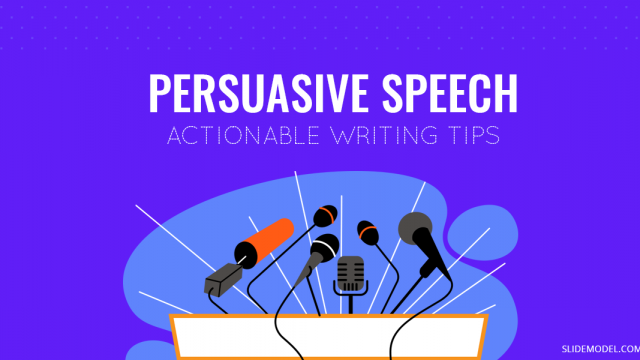
Filed under Presentation Ideas • September 5th, 2023
Persuasive Speech: Actionable Writing Tips and Sample Topics
Business professionals, students, and others can all benefit from learning the principles of persuasive speech. After all, the art of persuasion can be applied to any area of life where getting people to agree with you is important. In this article, we get into the basics of persuasive speaking, persuasive speech writing, and lastly persuasive speech topics.

Filed under Presentation Ideas • August 5th, 2023
How Parkinson’s Law Can Make Your Presentations Better
Sometimes even the best presenters procrastinate their work until the very last moment. And then, suddenly, they get a flow of ideas to complete their slide deck and present like they have been preparing for it for ages. However, doing so has drawbacks, as even professional presenters cannot always elude the side effects of […]

Filed under Presentation Ideas • April 29th, 2022
How to Become Great in Public Speaking: Presenting Best Practices
Public Speaking takes a lot of practice and grit, however, it also requires a method that can help you through your presentation. Explore more about this subject in this blog post.
5 Responses to “How to Start a Presentation: 5 Strong Opening Slides and 12 Tricks To Test”
I love to follow the ideas, it’s good for a freshman
Leave a Reply
Home / Programming MCQs / Microsoft Power Point MCQs / Question
Q. To start slide show of a presentation
Correct answer: Option(D)
Share in MCQ Buddy Groups
No solution found for this question. Add Solution and get +2 points.
Discusssion
Login to discuss.
Related MCQs on Microsoft Power Point
The difference between Slide Design and Auto Content Wizard is
How can you get your photo album slide show to play continuously?
Can we insert a video into a PowerPoint presentation?
Which of he following provides a means of printing out features notes with a miniature slide on a printed page?
PowerPoint 2000 has....... Number of views
In Microsoft PowerPoint the following should be used with the mouse when you want to draw a perfect shape
How to show the same presentation continuously?
In Microsoft PowerPoint to select all of the boxes of an organization chart
When you delete a text box object from a slide in PowerPoint Presentation
In Microsoft PowerPoint in order to edit a chart, you can
Learn All Microsoft Power Point MCQs

- Web Services
- Interview Q
PowerPoint Tutorial
Presentation basics, text basics, inserting picture, working with tables, working with charts, slide effects, shortcut keys.
- Send your Feedback to [email protected]
Help Others, Please Share

Learn Latest Tutorials
Transact-SQL
Reinforcement Learning
R Programming
React Native
Python Design Patterns
Python Pillow
Python Turtle
Preparation

Verbal Ability

Interview Questions

Company Questions
Trending Technologies
Artificial Intelligence
Cloud Computing
Data Science
Machine Learning
B.Tech / MCA
Data Structures
Operating System
Computer Network
Compiler Design
Computer Organization
Discrete Mathematics
Ethical Hacking
Computer Graphics
Software Engineering
Web Technology
Cyber Security
C Programming
Control System
Data Mining
Data Warehouse


View all MCQs in
No comments yet
Related MCQs
- In which menu can you find features like Slide Design, Slide Layout etc.?
- What happens if you select first and second slide and then click on New Slide button on toolbar?
- _______ controls all the main slide control tasks for your presentation.
- Which short cut key inserts a new slide in current presentation?
- Which of the following method can insert a new slide in current presentation?
- When you delete a text box object from a slide in PowerPoint Presentation
- Which of the following should you use if you want all the slide in the presentation to have the same “look”?
- The effect applied to display when slides changes in slide show view is
- Chhattisgarh
- Uttarakhand
- College Quiz
- Engineering
Question Answer
► MCQ Exam ON : ms powerpoint presentation mcq questions and answers
To start slide show of a presentation, complaint here as incorrect question / answer.
Important MCQ on Related Subject
- ☞ हिन्दी सामान्यज्ञान प्रश्नोत्तरी
- ☞ Hindi gk Quiz 2018-19
- ☞ विज्ञान प्रश्नोत्तरी
- ☞ इतिहास प्रश्नोत्तरी
- ☞ भूगोल प्रश्नोत्तरी
- ☞ हिंदी भाषा प्रश्नोत्तरी
- ☞ Polytical प्रश्नोत्तरी
- ☞ Computer प्रश्नोत्तरी
- ☞ Computer Quiz
- ☞ General Awareness
- ☞ मराठी सामान्यज्ञान प्रश्नोत्तरे
- ☞ Telugu GK
- ☞ Malayalam Gk
- ☞ Kannada Gk
- ☞ छत्तीसगढ़ प्रश्नोत्तरी
- ☞ राजस्थान प्रश्नोत्तरी
- ☞ मध्य प्रदेश प्रश्नोत्तरी
- ☞ उत्तराखण्ड प्रश्नोत्तरी
- ☞ उत्तर प्रदेश प्रश्नोत्तरी
- ☞ बिहार प्रश्नोत्तरी
- ☞ हरयाणा प्रश्नोत्तरी
- ☞ झारखण्ड प्रश्नोत्तरी
- ☞ हिमाचल प्रश्नोत्तरी
- ☞ दिल्ली प्रश्नोत्तरी
General Knowledge Multiple choice GK Questions MCQ on current affairs quiz
Get General Knowledge Multiple choice GK Questions MCQ on current affairs quiz, All GK based Exams mcq quiz and also examine your ability for SSC, Banking, IAS, UPSC, CLAT, IBPS Competitive Examinations, online general knowledge preparation, College Level Quiz, Medical, Engineering, MBA BBA
Online GK Give Online General Knowledge Test for All Exam GK. Each of the below online tests consists of ten multiple choice objective type questions with answers. In the tests, simply select one of the answer choices. Your answer will be marked immediately by indicating or . Also, the correct answer will be highlighted in green colour.
mcq quiz multiple choice questions test for gk based exams, educational questions with answer MCQ GK explaination. Here Get Study of All GK for Competition Exam. We provide fully solved Online General Knowledge Quiz preparation. you can learn and practice Online free. solve General Knowledge Multiple choice GK Quiz online, Study and Tips general knowledge mcq. General Knowledge Multiple choice GK Questions MCQ on current affairs quiz.
Managed Services By: www.upscgk.com
McqsGuru.com
Prepare with Guru of Mcqs
How to start slide show of a presentation??
A. Hit F5 key B. From Slide Show menu choose View Show option C. From Slide Show menu choose Rehearse timing D. Both a
Related Mcqs:
- Which of the following should you use if you want all the slide in the presentation to have the same “look” in Microsoft PowerPoint??
- The PowerPoint view that displays only text (title and bullets) is??
- The effect applied to display when slides changes in slide show view is ______??
- What is a Slide-title master pair in Microsoft PowerPoint??
- Shortcut to insert new slide in the current presentation is ______________.?
- In Ms Word, When inserting Page number in footer it appeared 1 but you wish to show a. How can you do that??
- To insert a hyperlink in a slide?
- If you need to Double Underline a Word, how will you do that??
- In Microsoft PowerPoint Material consisting of text and numbers is best presented as:?
- Before moving a subdocument to another location within a master document, you must switch to___________??
Leave a Reply Cancel reply
Your email address will not be published. Required fields are marked *

- [email protected]
- Ask Question

PPSC PAST PAPER 56
To start slideshow of a presentation.
- Subject: COMPUTER SCIENCE


- Login / My Account
- Privacy Policy
- General Knowledge
- Everyday Science
- Islamic Studies
- World Current Affairs MCQs
Computer Mcqs
How to start slide show of a presentation
(A) Hit F5 key
(B) From Slide Show menu choose View Show option
(C) From Slide Show menu choose Rehearse timing
(D) Both a & b
- IF YOU THINK THAT ABOVE POSTED MCQ IS WRONG.
- PLEASE COMMENT BELOW WITH CORRECT ANSWER AND ITS DETAIL EXPLANATION.
Related Mcqs
- Under metabolic conditions associated with a high rate of fatty acid oxidation liver produces________________?
- The transmembrane adhesive molecules present in hemi desmosomes which specifically binds to basal lamina glycoprotein laminin are______________?
- During phagocytosis, the metabolic process called respiratory burst involves the activation of_____________?
- Which of the following is the best site of absorption of calcium ?
- Transport form of iron is______________?
Leave a Reply
Your email address will not be published. Required fields are marked *
Submit Your Mcqs
- ⇢ Submit Mcqs
Management Sciences
- ⇢Accounting
Engineering Subjects
- ⇢Electrical Engineering
- ⇢Civil Engineering
- ⇢Mechanical Engineering
- ⇢Chemical Engineering
- ⇢Software Engineering
Medical Subjects
- ⇢Microbiology
- ⇢Biochemistry
- ⇢Oral Anatomy


Discussion Forum
- Computer Science Mcqs
- Every Day Computer Mcqs
- How to start slide show...
Computer MCQS
- Every Day Computer
- Organization and Architecture
- Operating Systems
- Computer Networks
- Data Structures Mcqs
Sciences MCQS
- Everyday Science Mcqs
- Chemistry Mcqs
- Biology Mcqs
- Mathematics Mcqs
A. Hit F5 key
B. From Slide Show menu choose View Show option
C. From Slide Show menu choose Rehearse timing
D. Both a & b
If you think the posted answer is wrong or Confused About the Answer? Ask for Details Here
Know Explanation? Add it Here we’ll review your comment and contact you soon….
Leave a Reply Cancel Reply
Your email address will not be published. Required fields are marked *

IMAGES
VIDEO
COMMENTS
Abdul Rahim Chandio 14. MUKHTIAR ALI KHOSA 6. Solved Answer of MCQ To start slide show of a presentation - (a) Hit F5 key - (b) From Slide Show menu choose View Show option - (c) From Slide Show menu choose Rehearse timing - (d) both (a) & (b) - MS Office Powerpoint Multiple Choice Question- MCQtimes.Com.
292. To start slide show of a presentation A. Hit F5 key B. From Slide Show menu choose View Show option C. From Slide Show menu choose Rehearse timing D. Both A ; B. Answer. Answer: Option D Explanation : No explanation is given for this question Let's Discuss on Board
c) To all the new presentation you create. d) All of the above. Show Answer. 11. Which of the following statement is false? a) If you choose to select from one of the pre-made slide layouts, you can change the positioning. b) If you choose to select from the pre-made slide layouts, you cannot delete the objects in the layout. c) Blank Slide is ...
To start slide show of a presentation A. Hit F5 key: B. From Slide Show menu choose View Show option: C. From Slide Show menu choose Rehearse timing: D. both a & b: Answer» D. both a & b ... Related MCQs. The arrangement of elements such as Title and Subtitle text, pictures, tables etc. is called "features allows you to view slides in a slide ...
To start slide show of a presentation A. Hit F5 key: B. From Slide Show menu choose View Show option: C. From Slide Show menu choose Rehearse timing: D. Both a & b: Answer» D. Both a & b View all MCQs in. Information Technology for Office Discussion No comments yet Login to comment Related MCQs. You can show the shortcut menu during the slide ...
Microsoft PowerPoint is a standard program (software) of Microsoft Office suite software. It is a powerful slide show presentation program that is used to convey information rich in multimedia. We designed these Microsoft PowerPoint MCQs to help every professional and student.Microsoft PowerPoint multiple-choice questions have been designed by the experts and we tried to cover all the topics.
Microsoft PowerPoint Mcqs. Microsoft PowerPoint Mcqs for Preparation. Ms PowerPoint Mcqs are very important Mcqs in Computer section. Microsoft PowerPoint is a powerful presentation software developed by Microsoft. its very important to know the basic Knowledge of PowerPoint for the Test Preparation of FPSC, NTS, KPPSC, PPSC SPSC and others.
A file containing ready-made styles that can be used for a presentation is called _____ To use the exact same font type, size and colour in the title of all the slides in a Power Point presentation, you will: In which of the following applications is the term 'slide show' used? One way to make a PowerPoint slide display animations is to:
A. Hit F5 keyB. From Slide Show menu choose View Show optionC. From Slide Show menu choose Rehearse timingD. Both a & b
Financial PowerPoint Template with Calculator by SlideModel. 5. Use the Word "Imagine". "Imagine," "Picture This," and "Think of" are better word choices for when you plan to begin your presentation with a quick story. Our brain loves interacting with stories. In fact, a captivating story makes us more collaborative.
To start slide show of a presentation - 8465. To start slide show of a presentation - Microsoft Power Point MCQs . MCQ Buddy. Search here... MCQ Feed Add ... Related MCQs on Microsoft Power Point . In Microsoft PowerPoint it is the name of the form used to input chart values.
Answer is : C A looping slideshow displays each slide automatically for a certain amount of time. Once that time has elapsed, the slide automatically continues to the next slide. Once the slideshow reaches the end, it repeats from the beginning.
Click the slide and select it using Ctrl + A, then copy it and paste it into new slide. Redo everything on new slide. Choose duplicate slide from insert slide. None of the above. Show Answer. Workspace. 34) The special effects in a powerpoint presentation used to introduce slides are called as -. Effect.
Our Free Presentation Skills multiple-choice questions and answers are in quiz format, so test your skill in an easy and fun way. ... You can prepare for an upcoming exam or job interview with these 60 Presentation Skills MCQs. So scroll down and start answering. 1: The benefits of arriving early for a ... The slide show content. C. The subject ...
To start slide show of a presentation A. hit f5 key: B. from slide show menu choose view show option: C. from slide show menu choose rehearse timing: D. both a & b: Answer» D. both a & b View all MCQs in. Office Automation Tools Discussion No comments yet Login to comment Related MCQs. In which menu can you find features like Slide Design ...
To start slide show of a presentation . 1) a. Hit F5 key : 2) b. From Slide Show menu choose View Show option ... mcq quiz multiple choice questions test for gk based exams, educational questions with answer MCQ GK explaination. Here Get Study of All GK for Competition Exam.
A. Hit F5 key B. From Slide Show menu choose View Show option C. From Slide Show menu choose Rehearse timing D. Both a Related Mcqs: Which of the following should you use if you want all the slide in the presentation to have the same "look" in Microsoft PowerPoint?? The PowerPoint view that displays only […]
a. they can distract your audience members. b. they send the message that you are low-tech. c. they cannot adequately present numerical information. d. they alter the direction of the presentation. e. they fail to provide important details and information. BCOM Chapter 14 & 15 Quiz. which of the following guidelines should be kept in mind while ...
How to start slide show of a presentation A. Hit F5 key B. From Slide Show menu choose View Show option C. From Slide Show menu choose
COMPUTER SCIENCE , To start Slideshow of a presentation? , F5, F3, F8, F9 , F5
How to start slide show of a presentation - A.Hit F5 key B.From Slide Show menu choose View Show option C.From Slide Show menu choose Rehearse timing D.Both a & b Submitted by:Ali Uppal. ... Mcqs home is the Pakistani Top Mcqs website, where you can find Mcqs of all Subjects, You can also Submit Mcqs of your recent test and create your free ...
Main Menu. Computer Menu Toggle. Computer Science