

10 Secrets of Making Every Presentation Fun, Engaging, and Enjoyable
Not a lot of people are good at public speaking. You could even say that virtually everyone needs to get some practice, and preferably good guidance, before they can learn to stay calm when facing a room full of people. Having all eyes on you is an uncomfortable experience and it takes time to get used to. However, even if you can manage to control your stage fright and stay focused, it doesn’t necessarily mean that your presentation won’t put people to sleep. This is usually the case with long presentations on a very dull subject, with the presenter speaking in a monotone voice and dimming the lights to play a PowerPoint presentation.
You have to work hard to develop the right skills
If you want to be remembered and actually get people engaged, you need to make your presentation fun and enjoyable, without coming off as corny or desperate to please. I know, it doesn’t sound that easy at all! A good presentation during a promotional event or given to an important client can be a game changer for your business, so it is easy to get stressed out and fail to perform all that well. Luckily, giving an interesting lecture is something that can be practiced and perfected. There is plenty of advice out there on the topic, but let’s look at the most important aspects of giving a memorable and fun presentation.
1. Make your presentation short and sweet
With very long, meandering speeches you tend to lose the audience pretty early on, and from then on out it’s just a test of endurance for the few bravest listeners. Not only will people’s attention start to drop rapidly after sitting and listening to you talk for 30 minutes, but you also risk watering down your core ideas and leaving your audience with little in the way of key phrases and important bits of information to take away from the whole ordeal. Famous speakers throughout history have known the importance of condensing the information by using well thought out sentences and short phrases loaded with meaning.
JFK’s famous: ”It’s not what your country can do for you, but what you can do for your country,” expresses so much in very few words and gets the audience thinking. Ancient Spartans, for example were famous for their quick, dry wit, often demolishing their opponent’s argument with a single word or phrase . You’ll want to channel that ancient spirit and be as concise as possible when preparing your presentation.
2. Open up with a good ice breaker
At the beginning, you are new to the audience. There is no rapport, no trust and the atmosphere is fairly neutral. Even if some of the people there know you personally, the concept of you as an authority on a particular matter giving a speech will be foreign to them. The best way to encourage a warm and friendly atmosphere is to get some kind of emotional response out of the audience right at the beginning. It doesn’t matter what emotion it is, you just need to connect with them on a more personal level. It can be shock, curiosity, laughter, knowing smirks, nervousness – whatever gets them out of that initial feeling of indifference. There are different kinds of effective ice-breakers, but generally speaking, the most successful ones utilize one of these tactics:
- Tugging on their heart strings
- Dropping a bombastic statement
- Telling an interesting and relevant anecdote
- Using a metaphor or drawing comparisons
You can make a small, self-deprecating comment, stir the presentation one way and then suddenly surprise the audience, use sarcasm, open up with a short childhood story that taught you a lesson, quote a famous person and elaborate on it from personal experience, use an inspirational anecdote or hit them with a bit of nostalgia. Just remember to keep it short and move on once you’ve gotten a reaction.
3. Keep things simple and to the point
Once you’re done warming up the crowd you can ease them into the core concepts and important ideas that you will be presenting. Keep the same presentation style thoughout. If you’ve started off a bit ironic, using dry wit, you can’t just jump into a boring monologue. If you’ve started off with a bang, telling a couple of great little jokes and getting the crowd riled up, you have to keep them happy by throwing in little jokes here and there and being generally positive and energetic during the presentation. You need a certain structure that you won’t deviate too far from at any point. A good game plan consists of several important points that need to be addressed efficiently. This means moving on from one point to another in a logical manner, coming to a sound conclusion and making sure to accentuate the key information.
4. Use a healthy dose of humor
Some of the best speeches and presentations in the world, which have been heard and viewed by millions, all feature plenty of humor . No matter the subject, a great speaker will use natural charisma, humor and beautiful language to convey their points and get the crowd excited about what they are saying. A great example of building rapport with the audience through the use of humor is Barrack Obama talking about the government building Iron Man.
It is silly and fun, and absolutely not something that you would expect from a man in a position of power speaking in such a serious setting – and it’s exactly why it works. The more serious the situation and the bigger the accent on proper social behavior, the harder your jokes will hit.
5. Try to tell a story instead of ranting
Some people can do all of the above things right and still manage to turn their short and fun little presentation into a chaotic mess of information. You don’t want your speech to look like you just threw a bunch of information in a blender in no particular order. To avoid rambling, create a strong structure. Start with the ice breaker, introduce the core concepts and your goals briefly, elaborate on the various points in a bit more detail, draw logical conclusions and leave your audience with a clear takeaway message. You want to flow naturally from one part to the next like you are telling a big story chapter by chapter.
6. Practice your delivery
Standing in front of the mirror and practicing a speech or presentation is a technique as old as mirrors – well, come to think of it, as old as human speech, since you can see yourself reflected in any clear and calm body of water – and that means that it is tried and true. The theory is incredibly simple, yet the real problem is actually putting in the effort day in and day out. Work on your posture, your tone of voice, accent, pauses between sentences and facial expressions. The most important thing is to talk slowly and loudly enough to be heard and understood clearly. Many famous speakers, such as Demosthenes and King George VI , overcame speech impediments through hard work.
7. Move around and use your hands
Although you won’t instill confidence in your project if you are very jittery, moving around erratically, not knowing what to do with your hands and making fast movements, standing dead still can be just as bad. You shouldn’t be afraid to use your arms and hands when talking as it makes you seem more passionate and confident. The same goes for moving around and taking up some space. However, try to make slower, calculated and deliberate movements. You want your movements to seem powerful, yet effortless. You can achieve this through practice.
8. Engage the audience by making them relate
Sometimes you will lose the audience somewhat in techno-babble, numbers, graphs and abstract ideas. At that point it is important to reel them back in using some good, old-fashioned storytelling. Make comparisons to events from everyday life that most people are more than familiar with. By making things look simple, not only will you help your audience get a better understanding of the subject by enabling them to visualize the information more clearly, you will also draw a connection between you. After all, you are all just regular people with similar experience, you just happen to be performing different roles at the moment.
9. Use funny images in your slides
Although slides are not really necessary at all times, if you do need them to make your point and present your information more effectively, it’s best to liven them up. They say that facts aren’t always black and white, and your presentation should reflect this. Add a bit of color, make the information stand out and use an interesting animation to switch from slide to slide. You can use the slides to add some more humor, both in terms of the text and the images. An image that is used to elicit a positive response needs to be funny within the context of what you are discussing. For example, if you are discussing the topic of authority, an image of Eric Cartman from South Park in a police uniform, demanding that you respect his “authoritah,” is a nice way to have a bit of fun and lighten things up.
10. End on a more serious note
When all is said and done you will want the audience to remember the core concepts and keep thinking about what you have said after the presentation is over. This is why you should let things naturally calm down and end with an important idea, quote or even a question. Plant a seed in their mind and make them think. Let us turn to Patrick Henry for a great way to end a speech: “Is life so dear or peace so sweet as to be purchased at the price of chains and slavery? Forbid it, Almighty God! I know not what course others may take; but as for me, give me liberty or give me death.”
As you can see, there is quite a bit to learn when it comes to giving a good presentation, one that is both memorable and fun. Be sure to work on your skills tirelessly and follow in the footsteps of great orators.
Featured photo credit: Austin Distel via unsplash.com

How to Use a Planner Effectively

How to Be a Better Planner: Avoid the Planning Fallacy

5 Best Apps to Help You Delegate Tasks Easily

Delegating Leadership Style: What Is It & When To Use It?

The Fear of Delegating Work To Others

Why Is Delegation Important in Leadership?

7 Best Tools for Prioritizing Work

How to Deal with Competing Priorities Effectively

What Is the RICE Prioritization Model And How Does It Work?

4 Exercises to Improve Your Focus

What Is Chronic Procrastination and How To Deal with It

How to Snap Out of Procrastination With ADHD

Are Depression And Procrastination Connected?

Procrastination And Laziness: Their Differences & Connections

Bedtime Procrastination: Why You Do It And How To Break It

15 Books on Procrastination To Help You Start Taking Action

Productive Procrastination: Is It Good or Bad?

The Impact of Procrastination on Productivity

How to Cope With Anxiety-Induced Procrastination

How to Break the Perfectionism-Procrastination Loop

15 Work-Life Balance Books to Help You Take Control of Life

Work Life Balance for Women: What It Means & How to Find It

6 Essential Mindsets For Continuous Career Growth

How to Discover Your Next Career Move Amid the Great Resignation

The Key to Creating a Vibrant (And Magical Life) by Lee Cockerell

9 Tips on How To Disconnect From Work And Stay Present

Work-Life Integration vs Work-Life Balance: Is One Better Than the Other?

How To Practice Self-Advocacy in the Workplace (Go-to Guide)

How to Boost Your Focus And Attention Span

What Are Distractions in a Nutshell?

What Is Procrastination And How To End It

Prioritization — Using Your Time & Energy Effectively

Delegation — Leveraging Your Time & Resources

Your Guide to Effective Planning & Scheduling

The Ultimate Guide to Achieving Goals

How to Find Lasting Motivation

Complete Guide to Getting Back Your Energy

How to Have a Good Life Balance
Explore the time flow system.

About the Time Flow System

Key Philosophy I: Fluid Progress, Like Water

Key Philosophy II: Pragmatic Priorities

Key Philosophy III: Sustainable Momentum

Key Philosophy IV: Three Goal Focus

How the Time Flow System Works
Unsupported browser
This site was designed for modern browsers and tested with Internet Explorer version 10 and later.
It may not look or work correctly on your browser.
- Presentations
- Public Speaking
How to Make a Presentation More Humorous (With 7 Top Tips From Experts)
Making your audience laugh is a good way to get them fully engaged with your presentation.
Using humor in business presentations can make the difference.

Listening to your business presentation shouldn't be like visiting a comedy club. But a laugh here and there can help your listeners take in relevant information.
If you want to give your presentations some extra appeal, it's important use humor the right way.
In this guide, I'll share techniques and expert tips on how to make a presentation humorous and fun. You'll learn how to give a funny presentation that works.
Adding Humor to Presentations: Why Does It Matter?
Many speakers hesitate to create a funny PowerPoint or add humor to a speech.
The hesitation is easy to understand. They just don't know how to be humorous in a speech.

Here are three reasons why using humor in presentations is a good idea:
- Adding humor to presentations holds your audience's attention. It creates a bond with them . If they're laughing with you then they're connected. That's key when you want your presentation to be successful.
- Using humor also makes your presentation more memorable . An oft-quoted saying is that people may forget your exact words, but they won't forget how you make them feel. Adding humor to presentations generates the right kind of feelings in your listeners. Plus, making presentations fun reinforces key points and leads to a more interesting presentation.
- There's one more benefit for those wanting to do lots of public speaking. Using humor in business presentations will give a good impression of you as a speaker . That can help you win future speaking engagements. You'll also get more traffic for any presentations you post online.
Find some expert tips about public speaking and business presentations in these tutorials:
.jpg)
Tips on Using Humor in Presentations
Ready to dive into the nitty-gritty of using humor in presentations?
Here are some tips on how to give a funny presentation to keep your audience laughing:
1. Tell a Joke Near the Start
Are you wondering how to make a PowerPoint presentation fun for the audience? Many professional speakers believe it's good practice to tell a joke at the beginning of your presentation.
Professional presenter James Altucher says:
"People need to laugh within the first 30 seconds or else you’re going back to your cubicle at the pencil factory and they will never remember you."
While this is good advice, remember to read the room.
Sometimes you need to let your audience warm up for a few minutes before hitting them with something humorous. Otherwise it might fall flat and leave your audience less interested than before.
Heidi Cohen , Chief Content Officer, Actionable Marketing Guide, says:
"...humor depends on context and shared culture. As a result, it may not translate to a specific topic or audience. Even top comics work through many iterations of their routines and practice them before they know what works.
Instead of using humor, the real challenge for professional presentations is capturing and holding your audience’s attention or you’ve lost them to their devices."
So, with all the distractions out there, what's a presenter to do? Cohen has a technique to try:
"[This] ...requires building smaller arcs into your larger over-arching presentation story. Think of each point as having its own problem, action and result. By doing this, you keep listeners engaged.
Further, after you’ve outlined the presentation, block out how you will take advantage of the stage and what changes you’ll make for each point."
2. Use an Anecdote
Not everyone has a prebuilt cache of jokes to put in a speech. If telling jokes isn't your thing, consider using a humorous anecdote. Most people relate to a funny story. If it's relevant, it can really make the subject of your presentation more interesting.
Andy Crestodina , Cofounder of Orbit Media and seasoned content marketing speaker, says:
"Telling tiny stories, especially in the middle of the presentation, keeps the presentation alive. Without them, the audience struggles."
Crestodina has a great tip to capture the audience's attention in the middle of a presentation. Best of all, it's something anyone can try.
"Throw in a very brief story, supported with a visual, ideally funny or personal, during the middle of the presentation. It doesn’t even need a smooth segue. The point is to break it up. Plot twists and joke slides."
For example, Crestodina tells a story about kids and yogurt:
“I need my free time. I’ve got two little kids and I make them these yogurt popsicles from frozen mangoes and yogurt. They love them, but look how messy they are.”

"...pause for laughter. Resume presentation to newly awakened, reconnected audience."
3. Don't Be Afraid to Laugh at Yourself
Speaking of how to be humorous in a speech, don't be afraid to laugh at yourself. Nancy Marshall, the PR Maven , says:
"Subliminally, everyone in the audience is feeling nervous for you as a speaker when you are the one up in front of the group. Being self-deprecating is a good way to help everyone in the audience, and to help yourself relax and settle in. Saying something like, “Yes, I have had my business for 30 years. Obviously I started it when I was two.” A statement like that can break the ice and help everyone be more present."
Self-deprecating humor is very relatable. People appreciate that you're willing to make yourself a little vulnerable. Instantly, that transforms you, in their perception, from a distant expert to a person like them. That makes them more likely to pay attention to the rest of the presentation.
At the start of her commencement speech for Harvard, J.K.Rowling alludes to the natural fear of giving a speech on a big stage, and her very human reaction to it:
"The first thing I would like to say is thank you. Not only has Harvard given me an extraordinary honor, but the weeks of fear and nausea I have endured at the thought of giving this commencement address have made me lose weight. A win-win situation. Now all I have to do is take deep breaths, squint at the red banners, and convince myself that I am at the world's largest Gryffindor reunion."
Rowling goes on with the commencement address, adding more bits of humor throughout the presentation.
4. Tailor Humor to Your Audience
When thinking about funny PowerPoint presentations ideas, tailor anecdotes and jokes to your audience.
Humor works best when it's relevant. Don't worry. That still leaves plenty of scope for colorful stories. In the example below, Mark Sanborn uses everyday experiences to give business lessons, while keeping the audience engaged and laughing:

Here's how Social Media Consultant, Strategist and Speaker Andrea Vahl uses humor in presentations:
"I use humor in presentations in a few different ways. First of all, I have humor in the opening section of my presentation when I talk about "my story" and background that is more universally appealing. I use a combination of funny images and unexpected twists to give my biography in a unique way.
Then it does also help to tailor the humor to your audience by finding out some of the buzz words they use or pain points that they often run into so you can address those with quick quips or images in slides. Find out if the organization has an "inside joke" that you can bring into your presentation also."
Vahl suggests turning to the weird or unusual to add humor to a presentation.
"To brainstorm about how to make something funny you can ask yourself, "What is weird about this?" or "What could be ridiculous about this?" and just write ideas without judgement. Then see how you can work those ideas into your presentation."
5. Include a Funny Quote or Image
Memes aren't just for social media. They can also make your presentations easier to access. If you can find a funny image or quote related to your presentation people will remember it for two reasons:
- because it's visual
- because it made them laugh
In the video below, Tim Urban uses humorous drawings to illustrate how his mind works:

6. Use Sound Effects
Using a sound at the right time can stop your audience's attention from wandering. Our attention spans are short.
So, when a growling bear pops up just over seven minutes into Morgan Spurlock's TED talk, it instantly grabbed his listeners' attention. If I'd been in that audience, I'd have been doubly attentive, waiting to see what would happen next.
7. Use Analogies and Contrast
Another tip when thinking about how to add humor to a presentation is to use techniques like contrast, surprise, tension and analogies. Some of the examples shared earlier illustrate how surprise works to get attention.
Here's an example of an analogy being used in a funny PowerPoint. In an SEO presentation, a speaker comments that the best place to hide a body is the second page of Google search results. The speaker just used humor to make an unforgettable point about the importance of appearing on the first page of search results.
Author, speaker, and comedian Andrew Tarvin points out in Forbes that:
"Humor doesn’t necessarily mean that you have to laugh. Humor is something that is comic, absurd or incongruous that causes amusement. Most marketing campaigns can benefit by adding levity. But if your brand is very serious inherently, it may not be appropriate."
What to Look Out for When Making Presentations Fun
Using humor is a great technique for improving your presentations. Here are a few more tips to help you get it right when thinking about how to write a funny speech:
1. Don't Try Too Hard
First, you're not your favorite stand-up comedian. So, don't try too hard. The audience will relate to you better if you're yourself. If you combine that with telling stories they can relate to, so much the better.
2. Be Mindful of Diversity
Know that humor doesn't always translate. So, if you're speaking or presenting to a diverse audience, be careful about what you use as humor. Jokes that stigmatize a particular gender or ethnicity aren't appropriate. Also, you'll want to do some research in advance to see if there are any hot buttons you need to avoid.
To learn more about the importance of diversity in the workplace, study these tutorials:

3. Read the Room
Related to that, read the room so you know if a particular joke is appropriate.
If your big number falls flat, don't be afraid to change direction. Sometimes simply saying that you changed your mind about telling a joke can win your audience over.
4. If People Are Laughing, Let Them Finish
Don't interrupt the laughter. If you've told a joke and it's got people laughing, let your audience enjoy the moment. They'll be much more kindly disposed to you by the end of that process.
Learn More About Presentations
Still need more tips on how to make a presentation fun?
Learn more about using PowerPoint in our ultimate guide or check out the resources below:
How to Get Started With Funny PowerPoint Presentations
When thinking about how to make a boring presentation fun, a good starting point is to choose the right template. Using presentation templates offers several advantages over a DIY approach.
Premium presentation templates make presentation creation quick and easy. There's no need to fiddle around with small details. Your presentation will also have a professional appearance , thanks to a harmonious design.

If you're looking for the perfect presentation template for your next presentation, Envato Elements has an offer you won't want to miss. Download as many PowerPoint presentation templates as you want, all for one low price.
To learn more about using presentations in business check out our ebook, The Complete Guide to Making Great Business Presentations .
Use PowerPoint Templates for Your Funny Presentation
Looking for the perfect PowerPoint template for your next humorous presentation?
Check out these fun and cool templates:

Get Started With Making Presentations Fun Today
As you've seen, using humor and presentations is a great tool for any presenter, if you do it right. Pay attention to the cues that let you know when humor is working (and when it isn't) and you'll be able to use this tool effectively.
Remember, if you're looking for a great way to make your presentation lively, then check out the humorous presentation templates on Envato Elements.
Editorial Note: This content was originally published in 2020. We're sharing it again because our editors have determined that this information is still accurate and relevant.

LIVE 1-HOUR CLASSES AVAILABLE
Categories:
- Storytelling
9 Ways To Turn a Boring Topic Into An Engaging Presentation
Hey! Wake up!
Do you have to present on a boring topic?
Let’s do something about that!
The first thing you need to know is that your topic is fine!
Initially, almost all my client’s say that their subjects are boring, and other people have more interesting topics. Whether they are presenting about Marketing, Economics, Biotechnology, Big Data, Quality Assurance, Deep Learning Algorithms, or Sales, they always point outside to other fields and departments and say that others have more interesting topics.
If I buy into their premises, then there will be no interesting topics on this whole earth.
That’s why I share the belief of the English philosopher, G.K. Chesterton, that there are not any dull topics out there; there are only disinterested audiences.
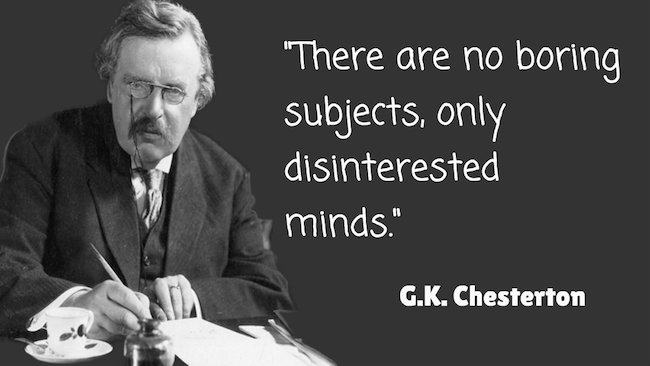
That’s closer to the truth. So, instead of blaming your subject for being boring, you can start to look for ways to stir your audience’s interest (and awaken their minds.)
If your topic is not perceived as hot and sexy enough, then you need to speak about it with more confidence, authority, and conviction and soon people will be interested. Think about it like this: if Tobacco Companies sold smoking cigarettes as sexy, I am very sure you can sell your topic too.
Here are some ways to help you get your audience interested in your topic:
1- Start with why

How you start your presentation will determine if people listen to you or not. Two of the big questions your audience members have when they are in the room with you is “Why am I here?” “Why is this is important to me?”
If you don’t quickly tell them why they should care about the topic; then the audience will focus on other items they deem more important.
Simon Sink started a whole movement based on the idea that companies that explain the why of their product end up on top of the food chain. He stated in his famous Ted talk that the fundamental difference between the “Apples” of the world and everyone else is that Apple always starts with “why.”
Sinek based his idea on the fact that people are starving for meaning and relevance. I add that we live in a busy and noisy world, and your audience is careful with their time and attention. If you don’t show them the reason they should listen, then they will tune you out.
Now, starting with why does not mean that you forget about the why throughout the presentation. You have to keep connecting your topic to your audience’s interests throughout the talk.
Remember, your audience is always listening to one radio station: WIFM . What’s In it For Me. And to keep them interested in the topic, you have to keep tying your topic back to their interests.
2- Be interested in your topic
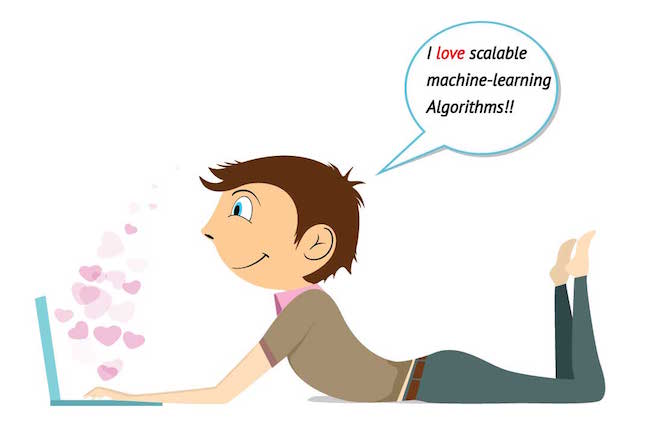
If you think your topic is boring, then how can you expect anyone else to like it when you present.
It’s impossible.
People will detect your lack of passion, disinterest, and insecurities about the topic. Your disinterest is like a virus that spreads and infects everyone around you.
Besides, even if you hint that your topic is boring, you will be missing out on an enormous influence phenomena: It’s called Social Curiosity Driver.

The Social Curiosity Driver tells us that if other people show interest in something in front of you, then we will get curious too.
Example, you are walking down the street, and you see ten people staring and pointing at the sky with amazed looks on their faces.
Would you be interested in finding out what they are looking at?
Of course, it’s human nature.
Now imagine leveraging that same phenomenon in your presentations.
Next time you present get interested in your topic and don’t fake it; just tap into real interest , and you will see how this will peak the curiosity of your audience. They will be sitting there, saying to themselves, “I don’t know what she sees in the topic, but there must be something interesting here.”
Social Curiosity Driver is a biologically hardwired phenomena. Don’t miss out on it.
Remember, if you can’t get yourself interested in what you are talking about, there is no way you will get your audience to be interested.
3- Let your personality shine through

Even, if you topic is boring – which is not.
Don’t be a boring person yourself.
Nearly every day, people ask you what you do for a living, you engage in conversation about your work, and maybe tell work-related anecdotes.
Sometimes our preconceived notions about how to put together and give a presentation can interfere with the important and simple goal of being interesting.
Don’t be constricted by a particular telling of the story on the slides. Be yourself. Interject anecdotes that support your talk. Add context with interesting “did you know” facts.Look your topic up on Wikipedia, and you might find out something you never knew before.
For example, if you’re talking about cash vs. accrual accounting, did you know that U.S. tax authorities started accepting accrual methods in 1916? That means 2016 is the 100th anniversary of accrual! Pretty exciting stuff! I am not in accounting, and I find that fascinating as an entrepreneur.
Your topic is not boring, and you are not boring.
Personal Confession:
Somehow, when I was an engineer, I bought into the misleading cultural premise that engineers are not exciting; that they are boring people. Honestly, I bought into it because it allowed me to be lazy and not have to try too hard to make my topic interesting to my audience.
Please don’t make the same mistake. Whatever you do for a living can be fascinating. You just have to put some effort into it.
Nowadays, I work with so many professionals, directors, and C-level executives from many industries, and when I see them put just a little bit of effort, they turn into superstar presenters and the go to people in their organization to represent the whole company.
4- There is no such thing as a boring topic, only boring angles

When you talk to reporters, they always use the word “angle.” The angle is how you approach and present about a subject. Reporters know the power of the angle, and that’s how they get you interested in reading their stories.
So instead of complaining about your boring topic, think, what angle should I use to get people interested in this topic.
A computer science client of mine was presenting in front of neuroscientists. Instead of jumping into his algorithms right away, he started talking about some problems neuroscientists are facing and then presented his work as a possible interesting solution to those problems. The audience was riveted instead of bored to death with algorithms. That’s an example of a good angle.
Let’s say for example your topic is doodling. Or what happens when you encounter a broken web page and get a “404” error message. Hard to imagine less interesting subjects isn’t it? Somehow “Doodlers Unite” and “404, The Story of a Page Not Found” are among a list of the 22 best TED Talks ever !
That’s an example of how Renny Gleeson found a great angle to present on the topic of 404 error messages.
TED Talks can be great examples of making any subject interesting.
Sure, many TED speakers speak on what we might think of as interesting topics like business, information technology, and public policy.
But there are hundreds and hundreds of speakers who give interesting talks on how to be a better grocery shopper, how painting a house led to a better community, and the physics of pizza.
Notice that all good Ted talks have good angles.
5- Break up the flow of the presentation
Maybe your presentation topic requires information dense, flat and “uninteresting” (or difficult to absorb) slides. One way to make this type of presentation more interesting is to break up the flow.
At appropriate points in the story, you could stop, insert an audience poll, a video, a graphic of a recent news item, or a quote relevant to the topic.
Some free or inexpensive audience polling tools work well with PowerPoint, such as Poll Everywhere , and ParticiPoll . The Tech Republic has some suggestions on others.
If a poll is not appropriate, you can utilize a variety of interactive games to make your presentation more interesting. Use interactive techniques that work with your personality.
6- Include something entirely irrelevant in your presentation

Can you guess what the image above means?
It means nothing 🙂 Just wanted to add a break to demonstrate the point below:
If your audience has a sense of humor and the occasion is appropriate, some speakers like to break up a presentation by inserting something entirely irrelevant to re-engage the audience.
For example, if the time of year/timing is right you could pick one of your favorite holiday photos and put it on the slide and speak to it. Some people add a photo of their family or a picture of their car. You could even acknowledge, “Hey I know this material is a little demanding so I thought we’d take a break and talk about Thanksgiving dinner. Ir will be a quick break to help you digest the material better.”
In the Science of Influence, this is called, “breaking state.” If people get in a bored state, the best way to get them out of it is to break that state. One of the best ways to do so is to do something completely off topic.
While this does briefly interrupt your story, it can be an effective way to rekindle the participation of audience members who may have started checking email or are otherwise losing their focus on your presentation.
It’s a great technique especially late in the afternoon when people are sleepy from lunch.
Always give a reason for the break, or when you talk about irrelevant things, otherwise, some of your audience will think you are wasting their time.
Here are some examples of reasons you can use for introducing something irrelevant to the topic:
1- “Just to give you a little break from the material, I wanted to ….”
2- “To help you compartmentalize the previous information and separate it from the rest of the talk, I would like to introduce a quick visual break….”
3- “Just to break this dense material up a little bit, I wanted to give a quick break…”
7- Take a different approach to slide design
You can make a “seemingly” flat topic more lively by taking an innovative approach to slide design.
Who doesn’t have a hard time looking at spreadsheets and bullet points for 45 minutes or an hour? What if instead, you use a historical theme for your presentation, supporting it with memorable images from the past that help supports your speaking point?
If you want to consider using images from the past, the National History Education Clearinghouse offers some great resources for finding memorable images online. And of course, there’s ever faithful Google Image Search. But with all of these, you’ll want to consider copyright implications if you give your presentation publicly or publish it.
You can even change up the color palette of your theme. The popularity of various colors has changed over the years. Here’s a blog post on historical color themes you can use to give your presentation a retro look that might fit the story you’re trying to tell. Don’t settle for the generic templates all the people in your department use. Think outside the box and use more interesting templates.
It’s a general rule of presentation design that form follows function. In other words, the data you are presenting and the concepts that you’re trying to get across are more important than the graphics. But you can use an unusual graphical concept if it does not interfere with getting your message across, and it can help give your presentation some variety and make it more interesting to your audience.
8- Offer people an Easter egg

Easter eggs are something children hunt for on Easter. But it’s also a term from the world of movies. An Easter egg is a little something the director or producer has hidden in the scene with perhaps secret or additional meaning. You could put one or more Easter eggs in your presentation.
Let me explain how you would do that. Let’s continue with the accounting example. You could start your presentation by telling people that there are three references to famous economists hidden throughout your presentation, and at the end of your talk, you’ll ask your audience if anyone found all three.
If you’re an author, you can even offer a free copy of your book to the first person to correctly identify all three references. You’d be surprised at how closely people pay attention when they are challenged to be competitive.
9- Create the illusion of a conversation to hook your audience

Your audience doesn’t want you to “speak at” them. They want you to engage them in a conversation. Since the presentation format is restrictive, you sometimes have to create the illusion of a conversation.
The best way to do that is to use rhetorical questions. These are questions that you ask and then answer on stage. Rhetorical questions create the illusion of dialog when presenting and instinctively interest your audience.
Here is a formula to use when applying rhetorical questions:
1- Make a point
2- Ask a question about the point
3 – Answer
Here is an example that I use:
1- Make a point: Public Speaking is hard.
2- Ask a question about the point: So why is public speaking hard?
3 – Answer: The answer is not because we are stupid. It’s because we are conditioned all our lives to think that it’s hard. Since childhood, we have been conditioned not to speak up in class, not to challenge authority and not to make eye contact with strangers.
And after all, that, as adults we are expected to drop years of conditioning, stand up, make eye contact, and speak up to give presentations in front of groups of strangers.
Using rhetorical questions along with open ended and closed ended questions will turn your topic into an engaging presentation. When your audience feels that they are active participants in your presentation they will get a sense of ownership in the topic and that alone will keep them interested.
Conclusion:
How to Make a “Boring Topic” Interesting? Leverage available tools and practices to interest people in your topic. After all, there are no boring subjects only disinterested minds. Figure out how to re-interest those minds and you can become a fascinating person in your peer group at work.
How To Copy The Public Speaking Masters

Take a Presentation From Good To Great By Setting Boundaries
Three things that erode your speaking confidence.

How to Run a Project Kickoff Meeting Successfully

12 Easy Steps to Make a Presentation Creative (+ Examples)
Learn how to make a presentation creative without PowerPoint, and draw inspiration from creative presentation examples by industry and use case.

Dominika Krukowska
9 minute read

Short answer
How can I make a presentation more creative?
- Start with captivating cover videos
- Add chapters for smooth navigation
- Weave in personalization using dynamic variables
- Enhance storytelling with animations
- Highlight key points using subtle visual cues
- Engage with interactive elements
- Showcase ideas using vibrant images
- Sprinkle in video narrations
- Wrap up with a smart CTA
Boring presentations can damage your brand’s image
Boring presentations can feel like those endless meetings where one person monopolizes the conversation. You know, the ones where you’re zoning out, doodling on the side of your notes, just waiting for it to end so you could move on to something more engaging.
That's the disconnect your audience experiences when faced with a boring presentation.
What’s even worse is that when your presentation is dull, it doesn't just bore your audience—it subtly suggests that you or your brand might be, well, kind of boring too .
The good thing is that with the right tweaks and insights, every presentation holds the potential to be memorable.
In this post, we're diving deep into the heart of what makes a presentation creative. We'll explore the mistakes that lead to forgettable slides and the strategies to elevate your content.
By the end, you’ll have all it takes to transform your presentation from mundane to magnetic and have your audience engage with it from the first click to the last.
Let’s go!
What makes a presentation boring?
A boring presentation is a mix of repetitive designs and long chunks of text without a human touch. When slides come off as too generic or overly complex, or they swing between being too predictable or hard to grasp, they lose their spark.
Add in a lack of visuals, real stories, or interaction, and you've got a recipe for audience disinterest.
To truly engage, a presentation should blend interaction, emotion, and content that is relevant to the audience.
How to make a presentation creative step-by-step
Modern presentations are more than just slides—they're experiences. Gone are the days of static bullet points; today's audience craves engagement, interactivity, and a touch of the unexpected.
Let's explore how to make your presentation more creative step-by-step:
1) Add videos to break up text
Videos can set the tone, explain complex ideas, or simply entertain. By strategically placing them at key moments where you feel energy might dip, you make sure your audience remains engaged, and your message is reinforced.
Whether it's a real-life testimonial, a product demo, or a fun animation, videos can breathe life into abstract concepts, making them tangible and relatable.
And, there’s science behind it too: presentations with a video on the cover slide see 32% more engagement . But the magic of videos doesn't stop at the cover. Presentations sprinkled with videos throughout held people's attention 37% longer and even boosted the click-through rate on calls-to-action by 17%.
2) Create a non-linear flow
Who said presentations have to be a straight line? Let's mix it up! By linking slides, you're handing the remote to your audience. It's like those 'choose your own adventure' books from our childhood.
Group your slides into themes or create chapters and let them pick what they want to see next. It's a fun, interactive way to keep them on their toes and engaged.
3) Use personalization for creating tailored stories
You know those emails that greet you by name and make you feel all special? Imagine bringing that warmth to your presentations using dynamic variables.
By integrating with your CRM, you can fetch specific data about your audience and weave it into your slides. This simple trick can make your audience feel like the content was crafted specifically for them, creating a deeper connection.
If you’re making a presentation to showcase your product, you can even use dynamic variables to create a mock-up with your prospect’s name and logo design on it to make your deck stand out.
4) Use narrated design
Scrollytelling is where the magic of scrolling meets the art of storytelling. It's an interactive content experience that weaves text, images, videos, and animations into a captivating narrative.
Instead of static slides, scrollytelling guides readers through a story, allowing them to control the pace. It breaks down complex content into bite-sized chunks, enhancing engagement and retention.
Our founder, Itai Amoza, wanted everyone to enjoy this dynamic content experience. So, he joined forces with visualization expert Prof. Steven Franconeri to weave scrollytelling into Storydoc.
Thanks to their partnership, we have dedicated storytelling slides in Storydoc, like the narrator slide you can see below , designed to make content both clear and captivating for all.

5) Tell stories with videos
Videos have this unique power to turn complex ideas into simple, engaging stories. A video might break down a tricky process into fun, easy-to-follow narrative, or give us a peek into real-life examples or experiences.
It's all about making your content feel alive, relatable, and super easy to understand. Because, let's face it, everyone's a sucker for a good story.
Here's a great example of a storytelling video:
6) Use roadmap and timeline slides
Ever tried reading a long-winded description of a company's journey or a product's development process? Yawn, right?
Now, imagine swapping that snooze-fest with a vibrant roadmap or timeline. Instead of slogging through paragraphs, you get a fun, visual play-by-play.
Picture a colorful line showing a startup's journey from a garage brainstorm to its first big sale.
Or a playful timeline marking the stages of turning a wild idea into a bestselling product. It's like turning a history lesson into a comic strip—way more fun and a whole lot clearer!
You can see what it looks like below:

7) Direct attention using animations
Ever been to a theater where the spotlight focuses on the main act? That's what animations do for your presentation.
Whether it's a cheeky arrow pointing out a fun fact, a grand entrance animation for a new idea, or using grayed-out content to highlight a key point, animations are your stage directors.
They ensure your audience's eyes are exactly where you want them to be, soaking in all the important bits.
Here's a great example:

8) Add interactive calculators
Who said numbers have to be boring? With interactive calculators, you're turning math into a fun game . Let your audience punch in numbers and see real-time results.
Whether they're calculating potential savings, ROI, or just playing around, it's an engaging and creative way to make your points tangible. It's like turning your presentation into a hands-on workshop.
9) Use AI-generated images
Instead of sifting through countless stock photos, thanks to the magic of AI, you can have an image that's tailor-made for your slide in seconds.
Storydoc presentation maker lets you generate any image directly in your deck - just give the AI assistant a short description and you’re good to go.
What's great is that you always get an image that matches your topic to a tee. No more "that'll do" compromises. Plus, think of all the time you save when you don't have to hunt for the right picture or take it yourself.
Here's a short video showing how it works:

10) Pop into the presentation with video bubble narration
Imagine if, during a presentation, a mini version of you could pop up, share a quick tip, or clarify a point. That's video bubble narration in a nutshell.
It's like having a friendly guide accompanying your audience, ensuring they get the most out of your content. It adds a creative personal touch, making your presentation feel like a cozy chat between friends.
11) Use before-and-after to show transformation
There's something magical about witnessing a transformation. Just think about the buzz online when someone shares a 'before and after' of a design revamp, weight loss journey, or how they helped a client grow their business.
With a before-and-after slide , you're giving your audience that 'aha!' moment. Even if you can't see their reactions in real-time, you can bet they're sliding back and forth, captivated by the change.
Whether it's showcasing a product's impact, a website redesign, or a process improvement, it's a visual treat that makes your message more powerful.
Here's an example of a before-and-after slide:

12) Close with a smart CTA
The grand finale of your presentation deserves a touch of flair. Instead of a simple 'Thank you' slide, imagine ending with an interactive live chat prompt or a calendar invite for a follow-up. It's like the encore at the end of a concert, giving your audience a chance to engage further.
These smart CTAs aren't just functional; they're creative extensions of your narrative. By integrating them, you're not just concluding your presentation; you're opening doors to new conversations and possibilities.
Here's a great example of a smart CTA:

3 presentation opening ideas
Kicking off a presentation with a bang can set the tone for everything that follows. Here are 3 captivating ways to grab your audience's attention right from the get-go:
Dive into a story: Begin with a personal anecdote or a relatable tale. It's like inviting your audience around a campfire, setting the stage for a memorable narrative.
Pose a thought-provoking question: Challenge your viewers with a question that gets their gears turning. It's an instant engagement booster, making them active participants.
Share a startling statistic: Drop a number that makes jaws drop. When you hit them with a fact that's hard to ignore, you've got their undivided attention.
Want more insights on crafting the perfect presentation opener? Check out our article on how to start a presentation people read to the end .
3 presentation closing ideas
Wrapping up a presentation is just as crucial as the opening. It's your final chance to leave a lasting impression. Here are 3 best ways to ensure your audience walks away inspired:
Circle back to the start: Revisit your opening story or statement, bringing your narrative full circle. It's a neat way to tie everything together and reinforce your key message.
End with a Call-to-Action: End with a captivating personal video message or a lively animation. It's a unique way to engage, surprise, and guide your audience on what's next.
Share an inspiring quote: Leave them with words that resonate. A powerful quote can sum up your message and linger in their minds long after.
Here's an example of a presentation with a personal video message at the end:

Hungry for more tips on crafting the perfect presentation finale? Read our blog post on how to end a presentation and get people to act .
Best tools for making creative presentations
Crafting creative presentations is an art, and like any artist, you need the right tools to bring your vision to life. Here's a curated list of platforms that are pushing the envelope in presentation design:
Storydoc : Beyond traditional slides, Storydoc offers interactive web stories. It's not just about displaying content; it's about creating experiences. With dynamic visuals and interactive elements, your audience is in for a treat.
Pitch : Collaboration is Pitch's forte. Designed for teams, it offers real-time editing, customizable templates, and a sleek interface. It's where ideas transform into visually stunning stories.
Genially : From animated presentations to responsive infographics, Genially provides tools that make your content come alive on the screen.
Beautiful.ai : Automated design assistance is its claim to fame. Feed in your content, and watch as the tool intuitively crafts slides that are both coherent and captivating.
Canva : A versatile design platform, Canva boasts a variety of templates for presentations, graphics, and more. Its drag-and-drop interface ensures even design novices feel like pros.
Visme : Tailored for visual storytelling, Visme offers a rich library of assets. Think dynamic charts, data widgets, and a suite of animations that turn your data into visual narratives.
Creative presentation templates
Ever felt the weight of the cursor blinking on an empty slide, almost taunting you to come up with something creative?
It's like being handed a stage with an eager audience, but the script is yet to be written. That initial step can be the hardest, but what if you had a little nudge in the right direction?
Creative presentation templates can help you shape your story in a way that stands out in a sea of monotony. Think of them as the paint-by-numbers kits, where the structure is set, but the colors and flair? That's all you.
Grab one and see for yourself.

Hi, I'm Dominika, Content Specialist at Storydoc. As a creative professional with experience in fashion, I'm here to show you how to amplify your brand message through the power of storytelling and eye-catching visuals.

Found this post useful?
Subscribe to our monthly newsletter.
Get notified as more awesome content goes live.
(No spam, no ads, opt-out whenever)
You've just joined an elite group of people that make the top performing 1% of sales and marketing collateral.
Create your best presentation to date
Try Storydoc interactive presentation maker for 14 days free (keep any presentation you make forever!)
Like what you're reading?
20 creative presentation ideas to captivate your audience
Get your team on prezi – watch this on demand video.

Michael Lee June 17, 2019
The ultimate aim of every presentation is to etch a memorable mark that lingers in the minds of your audience long after the final slide fades away. Memorable presentations should be a creative blend of captivating design, innovative elements, and engaging delivery. To ignite your presentation prowess and set your creativity on fire, we’ve handpicked a treasure trove of 20 ingenious creative presentation ideas that will transform your presentations from bland to brilliantly unforgettable:
1. Experiment with color
It’s surprising what a little color can do. The way you use and pair colors in your presentation design can grab an otherwise disinterested audience member’s attention. Just make sure you do it tastefully and carry the theme across all frames. When in doubt, you can simply choose from one of Prezi’s existing content layouts , each with an appealing color palette.
Try experimenting with a two-toned design by adding different accents to your presentation background and other visual elements. You might start with a black-and-white design, then add a bright pop of one color throughout. Contrasting color palettes (think yellow and blue, pink and mint green, etc.) can also create this eye-popping effect. Alternatively, you can use neutral shades to give off a more subdued vibe.
Another idea? Add a color filter to your images to tie them into your color theme. Learn more about presentation colors in our guide.
2. Use a striking background theme
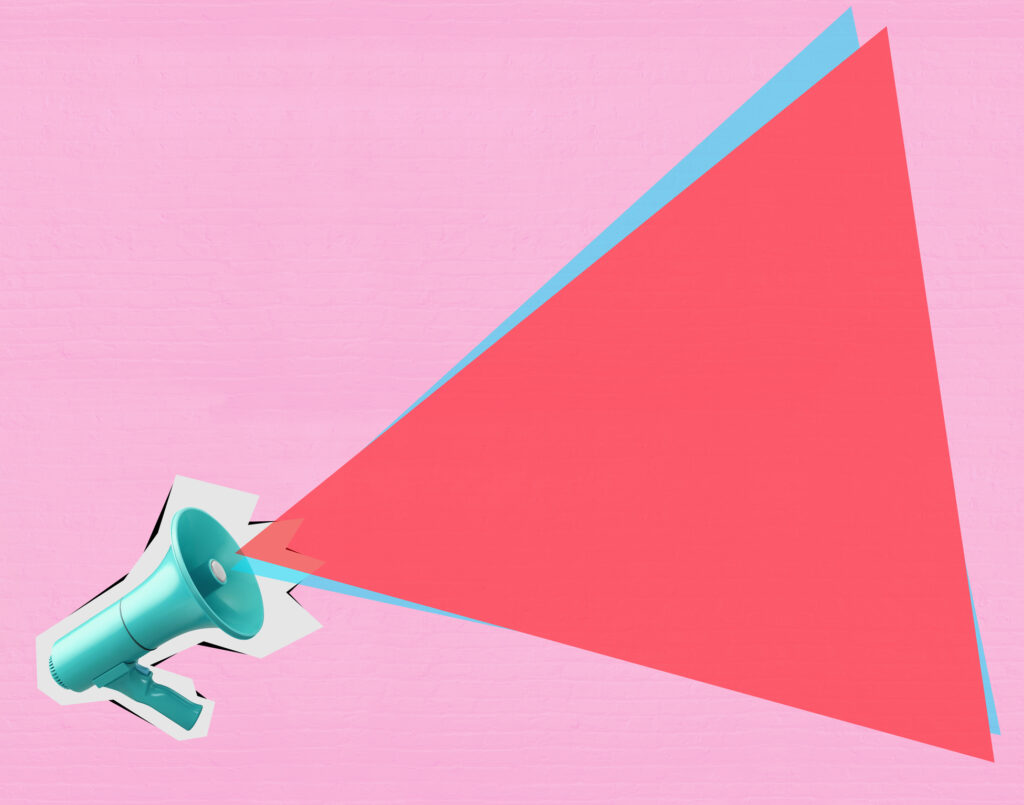
Looking for more presentation ideas and creative ways to present? Put some thought into your background image, as it’s what your audience will be looking at during the entire presentation. If you want to use a photo, choose one that’s beautiful, sentimental, or has action and flow. Just make sure you pick an image that has enough negative space on which to place text. You can also play around with textures and patterns, such as ripples or wood, or themes that are symbolic of your message, such as a passport, billboard, rocket launch, road trip, etc.
Additionally, make sure your chosen background image isn’t distracting. You want to keep your audience’s focus on the foreground — the graphics, text, and special effects you’ve created. Prezi already has a large library of effective and high-quality backgrounds and images you can search for when designing your presentation, so no need to source them from somewhere else.
3. Put thoughts into speech bubbles
Other creative ways to present information include using speech bubbles to communicate key points to audience members. Use them to illustrate an idea or to reveal a character’s thoughts or fears in your story. Have them pop up as notes or commentary in the frame you’re presenting. Similarly, you can use speech bubbles to show milestones on a timeline. If you’re revealing poll or survey results about a product or service, for instance, place data or participant feedback in bubbles.
But, like anything in a presentation, don’t go overboard with it. While speech bubbles can be a fantastic addition, excessive use might divert your audience’s focus from the core message. So, using speech bubbles in the right places to create impact can be effective for engaging your listeners, but scattering them throughout every slide might be a little excessive and cause the opposite effect. Balance is key when using speech bubbles.
4. Abandon the slide-by-slide style
Free your presentations from the confines of slides. As an interactive presentation tool, Prezi allows for dynamic designs to take your audience on a journey as you tell your story. Zoom in and out on key points. Navigate between topics and sections of your presentation in any order. Go vertical instead of horizontal. Make transitions between ideas look like pathways or scenes instead of simply clicking sequentially from frame to frame. All of these elements come together to make a memorable presentation.
These types of tactics will give your presentation a cinematic feel that will captivate and inspire your audience. An open canvas design also makes it easier for you to tell a story , which people tend to process and remember more easily than straight facts. Prezi’s ready-made templates and striking graphics make it simple for you to share your narrative via one of these seemingly complex designs. If you want to transform a static PowerPoint presentation into a dynamic moving story, simply upload your file and try Prezi’s PowerPoint Converter feature .
5. Tell your story with a video

Presenters have been incorporating video into their slide decks for decades. Video is one of the most creative ways to present projects. It allows you to tell your story using visuals instead of big blocks of text. Now, however, it’s time to elevate the video so it captures your audience’s attention and enhances your narrative. Embed videos that play automatically when you navigate to certain parts of your Prezi canvas.
Just be sure to use videos that aren’t distracting and that work with the rest of your presentation’s flow. They should still complement your presentation’s overall design theme and message. If you’re not producing a video yourself, you can find thematic ones from stock video sites or on YouTube. Just be aware that you might need permission to use some videos.
It’s important to select videos beforehand and place them strategically so that they hit hard in the right places. Selecting the perfect videos is like choosing gems to adorn your presentation’s crown. These videos should harmonize seamlessly with your content, elevating the story you’re weaving.
Imagine, for instance, using a time-lapse video of a bustling cityscape to represent the rapid pace of change in the business world during your presentation on industry trends. Blending your videos with the theme of your topic in this way goes beyond just catching your audience’s eye, it actually adds depth to your story while also making your message more impactful.
6. Bring your story to life with audio
Another presentation idea to minimize text and maximize audience engagement is to add sound to your presentation. Tell your story using pre-recorded audio. This creative presentation style turns the viewer experience into just that — an experience. While the audio plays, you can move around the stage and navigate to various parts of the presentation that support the narrative visually. Again, the effect is almost movie-like.
Another auditory presentation tool is music. Use music to set the tone of your talk, or inject it periodically to regain the audience’s attention. The appropriate song choice can get the entire audience into the mood of your presentation. Choose upbeat tunes to convey excitement or dramatic ones that will trigger an emotional response . Plus, if you play a catchy tune that sticks in people’s heads, that’ll help them remember your presentation that much more.
7. Add animations
Another creative way to present is by bringing an otherwise static design to life is animation. Go beyond video by borrowing from stop-motion principles for your presentation. Stop motion is a technique in which you film objects one frame at a time to simulate motion in a scene or a story. You can recreate this effect in Prezi by using zoom, fade, and pan animations to tell a moving story frame by frame.
Animations can inspire and engage your audience, but just be sure to use them sparingly and as a complement to your story or message.
7.1. Make it fun with GIFs
Adding animated GIFs to your presentation can not only make it more fun but also help catch your audience’s eye. Because they’re trendy and often reference pop culture or common emotions, GIFs can help you get your point across without having to use just words.
However, it’s crucial to exercise moderation when employing these elements. While animations and GIFs can enhance engagement, excessive use of them can become distracting. There’ll be certain presentation topics or subjects where GIFs will look misplaced, so just make sure you think carefully about whether they correlate with your message before you use them. However, GIFs are a great way to inject humor and light-heartedness right after slides filled with heavy information. When executed skillfully, animations and GIFs transform your presentation into a dynamic and interactive visual journey, leaving an enduring impression on your audience.
8. Create a timeline
The timeline is nothing new. It’s how you apply it to a presentation that can really wow an audience. Prezi’s dynamic designs let you use the timeline as the basis or focal point of the presentation and then navigate along as you tell your story or plan of action.
Zooming in on specific elements of your timeline as you discuss them adds another layer of clarity and focus. It helps make sure your audience stays on track with your story and doesn’t get lost in the details or complexities. This laid-back way of highlighting key moments or steps keeps people interested and makes it easier for them to remember what you’re talking about.

9. Use maps
Deliver a creative presentation with maps, especially if there’s a geographic or location-based topic in your content. Set a map as your background or focal point, and prompt different regions to change colors or pop out as you navigate over them. When it comes to designing maps , make sure you’re purposefully selecting colors, as the color palette you choose can change the way people respond to your data. Don’t pick colors that are too similar when you’re making comparisons, for example. Use Prezi’s zoom function to zero in on areas for more details, or pull back to reveal the larger context.
You can also go the thinking map route, which is a visual learning technique that can convey complex ideas simply and creatively. Start with a central theme, then branch out into paths or surrounding points. The eight variations of thinking maps include circle maps, bubble maps, flow maps, treemaps, and more. These can be effective interactive aids in educational presentations as well as for small businesses.
10. Do away with bulleted lists
To truly transform your presentations, consider stepping away from the conventional bullet-point lists that often lead to passive learning. Instead, harness the power of visuals to inspire active engagement from your audience. Visual content stimulates the brain’s cognitive processes, making your message more memorable. Engage your listeners by replacing bullet points with visuals .
Prezi’s open canvas design is a valuable tool in this transformation. It shifts the focus from passive delivery to interactive engagement. By using visuals, you prompt your audience to actively process and respond to your content, fostering a deeper understanding and connection with your message. This shift from traditional bullet points to a visually driven, interactive approach can significantly enhance the impact of your presentations.
11. Communicate with images
Presentation images are nothing new. However, when standing alone, photographs, paintings, and other images can have a really powerful effect. Instead of trying to talk over an image, use it as a stepping stone in your presentation, a point of reflection. Once in a while, let visuals do the talking.
Also, a study has found that people process visuals 60,000 times faster than text . So, incorporating more images will make your presentation more memorable.

However, be careful with your selection of images – make sure that they’re relevant to the topic and aren’t just filling up an empty space.
Also, If you’re using Prezi for your presentation, you can access a huge library of images that takes away the headache of finding that one perfect shot. It’s like having a cheat code for making your presentation pop. So dive into the library and pick out visuals that’ll make your presentation not just informative, but engaging.
12. Play with transitions
Using slide transitions is one of the simple yet creative ways to present a project. They create visual continuity and add movement to slides. However, choosing the right page transition for your slides is truly a form of art. You have to consider the topic, tone of voice, and your presentation design. Page transitions should match the overall design, create flawless continuity, highlight key areas in your presentation, and do all that without stealing the show. Ultimately, you want it to compliment your presentation.
If you are looking for inspiration, check out Prezi Present ‘s wide selection of templates . You can play with transitions by adding additional animated elements that will make your presentation even more dynamic.
13. Swap for an infographic
To truly stand out and make a lasting impression, consider departing from the traditional slide-based approach and exploring infographics. Infographics are powerful visual tools that condense complex information into digestible, visually appealing formats. Instead of the conventional slide-by-slide progression, imagine scrolling through your presentation, seamlessly transitioning from one section to the next. This fluid movement allows you to verbally expand on key points while displaying the core information visually.

When you’re adding infographics, aim for designs that are easy to understand but also match your brand’s vibe. You want something that looks good and fits well with the rest of your presentation, so everything feels like it’s part of the same story. This helps make your presentation both easy to follow and hard to forget.
14. Get social
Employing a unique hashtag associated with your brand can significantly amplify the impact of your presentation, extending its reach far beyond the confines of the physical venue. This hashtag acts as a vital link between your presentation and the vast world of social media. Inviting your audience to dive into the live-tweet action with a dedicated hashtag during your talk isn’t just a savvy move; it’s a dynamic double play. You expand your reach, drawing in more eager participants, while simultaneously igniting a thriving online symphony of ongoing discussions and insights.
This approach effectively transforms your presentation into an active, two-way conversation. As you speak, people can immediately share their thoughts, favorite parts, and main lessons, creating a sense of togetherness and active involvement. Furthermore, the utilization of a branded hashtag allows you to monitor and engage in these conversations, strengthening your connection with your audience and providing an avenue for addressing questions or feedback.
Even after your presentation concludes, these online discussions continue to thrive, ensuring that your message remains fresh in the minds of your audience members long after they’ve left the physical venue. This lively and extended interaction adds an exciting twist to your presentations, transforming them from just informative sessions into lively hubs of ongoing conversation and learning.
15. Use creative props
Physical props add a memorable dimension to your talk. Props serve as powerful visual aids, helping to illustrate key points, provide tangible examples, and offer visual cues. Props can be particularly useful for educational presentations, especially if you need to demonstrate an example. Another situation where props are paramount is if you are a brand that’s launching a new product and doing a promotional presentation.

With Prezi’s creative tools at the forefront of your presentation along with your latest product at hand- you’re bound to persuade your audience. Integrating props at the right time in connection to your current presentation can really create a connection between you and your listeners. Put yourself in your audience’s shoes, would you take in the information by just reading and listening, or would seeing and touching physical props add a layer of interest that enhances your mental absorption?
16. Utilize virtual reality (VR)
VR technology allows you to transport your audience into a different environment or scenario closely related to your presentation topic. Transforming your presentation into a new virtual world takes it far beyond the expectations of mundane slide-by-slide presentations.
With VR, you can engage your audience with a dynamic three-dimensional world where they become active explorers, engaging directly with your content. Picture this: You’re showing off architectural wonders, recreating epic historical events, or unraveling the inner workings of intricate systems. VR takes your presentations to a whole new level, letting your audience not only see and hear but also experience and genuinely feel your message. It’s like inviting them to step right into the heart of your story.
17. Use gamification
Picture turning your presentation into an exhilarating game that dares to captivate and thrill your audience. When you add a little playfulness to your presentation, your audience is going to absorb your information without it feeling like a chore. Making aspects of your talk into fun learning experiences is going to keep your audience switched on throughout the whole presentation.
You can achieve this by incorporating various interactive elements like puzzles, questions, or interactive storytelling that turn your presentation into an immersive and educational game. Encouraging your audience to think and respond will result in active participants rather than passive observers.

18. Employ live demonstrations
Incorporating live demonstrations into your presentation is a potent strategy for effectively conveying your message. Whether you’re showcasing a product’s functionality, conducting a captivating science experiment, or engaging your audience in a hands-on activity, live demonstrations actively involve your audience and leave an enduring mark.
Live demonstrations can transform presentations into captivating journeys where your audience doesn’t just listen but also witnesses concepts coming to life before their eyes. This physical approach creates curiosity and entices active participation, effectively transforming your message into something tangible. When people can see, touch, or take part in live demonstrations, it makes a strong connection. It brings your audience right into your content and makes sure they take the message away with them afterward.
19. Design comic-style frames
Using comic strips as a presentation style is great when you want to make your presentation engaging and easy to remember. It works well for topics where you want to tell a story, explain things step by step, or simplify complex information. Comic strips contain the best of both worlds, combining visuals with storytelling. This means they’re versatile for various topics, such as education, marketing, and product demos.
The clever approach of comic strips crafts an animated, captivating experience that keeps your audience glued to their seats and sparks their eagerness to participate. Not only that, but it also makes your message highly memorable.

Creating a comic strip in Prezi is straightforward. Start by planning your content and breaking it down into bite-size sections that will be arranged in sequence. Then, use Prezi’s features to design each section as a comic frame, inserting relevant visuals and images. Prezi’s text and shape tools help you add speech bubbles or captions to guide the story you’re telling. As you present, take on the role of a storyteller, guiding your audience through each frame of your comic strip presentation with captivating explanations that hold their attention.
20. Emulate the style of TED talks
The TED-style approach is a powerful method of delivering presentations that revolves around the core principles of clarity, simplicity, emotional resonance, and compelling storytelling. In this approach, speakers focus on distilling complex ideas into easily digestible narratives, using relatable language and impactful visuals to engage their audience. TED-style talks typically center on a single compelling idea , conveyed with passion and authenticity, making them concise, memorable, and inspiring for a wide range of viewers.
Learn how you can excel in storytelling and develop TED Talk presentation skills in the following video:
Staying current with creative presentation ideas
Just as technology and communication methods constantly change, so do presentation audience preferences and expectations. Keeping your creative presentation ideas fresh and aligned with contemporary trends can significantly impact your effectiveness as a presenter.
Why keeping up matters
Adapting to audience expectations.
This is the key to making a memorable impact with your presentations. In the modern world, audiences want more than the ordinary; they seek thrilling, dynamic experiences. To make this happen, you must wholeheartedly embrace cutting-edge technologies and innovative concepts to make your presentations highly engaging. So, why stick with the mundane when you can captivate your audience’s imagination and curiosity with creative presentation ideas? Break free from the conventional and explore new concepts using Prezi.
Maintaining relevance
Staying relevant is the cornerstone of success. To connect deeply with your audience, demonstrate your strong dedication to delivering top-notch content consistently. Your presentations should stand out with innovation and creativity, signaling that you’re not merely keeping pace with the times – you’re setting the tempo. With Prezi’s toolbox, you’ll be ready to explore a range of creative presentation ideas that leave a lasting impression on your audience.
Fueling engagement
Elevating your presentations from mere information-sharing sessions to immersive experiences can be a game-changer. By staying in the loop on fresh creative presentation ideas and cool interactive tricks, you’re all set to captivate your audience. Adding some of these new, interactive touches can help you grab and keep people’s attention way better than just repeating the same slideshows.
Where to get your inspo
If you’re ready to improve your creative game, there are plenty of helpful blogs, webinars, and online courses about fun presentation ideas you can dive into. Prezi offers a lot of useful tips for making your presentations stand out. Think of Prezi as your toolbox, always within reach to unlock your presentation’s potential and make a lasting impression. For presentation inspiration , check out Prezi’s presentation gallery and explore our highly engaging and creative templates .
Watch this video and learn more about creative presentation ideas:
Get inspired for more presentation ideas
The world isn’t flat, and your presentations shouldn’t be, either. Step outside your comfort zone, and play around with these 20 creative ways to present. Better yet, come up with your own creative ways to present and incorporate them into one of Prezi’s dynamic content layouts. Using this presentation software’s open canvas approach, you can tell your story conversationally and spontaneously so that audience members will engage with and remember.

Give your team the tools they need to engage
Like what you’re reading join the mailing list..
- Prezi for Teams
- Top Presentations
Giving a Fun Presentation: 10 Tips for Engaging Your Audience
We analyzed some of the best speakers in the world and watched a bunch of TED talks to figure out what makes presentations fun and engaging. Here’s what we’ve found.
Delivering a presentation is always a scary experience. No matter how many times you’ve given a speech, when you get up on that stage or stand in front of your team, it will always feel like the first time.
The key to feeling less anxious and more confident is preparation. Even the most skilled public speakers practice their speeches over and over again. That’s how they master their craft.
So, what can you do to practice your presentation? How can you give a fun presentation that keeps your audience on the edge of their seats?
Let’s find out.
19+ Million PowerPoint Templates, Themes, Graphics + More
Download thousands of PowerPoint templates, and many other design elements, with an Envato subscription. It starts at $16 per month, and gives you unlimited access to a growing library of over 19+ million presentation templates, fonts, photos, graphics, and more.

BeMind Minimal Template

Maximus Template

Animated PPT Templates
Fully animated.

Pitch Deck Templates
Startup pitch deck.

Pitch PowerPoint
Explore PowerPoint Templates
1. Know Your Audience
If there’s just one thing you can focus on when delivering a presentation, it should be knowing your audience.
Take a standup comedian, for example. When they go to a different city or a country to do a gig, they take the time to learn about the location, culture, as well as likes and dislikes of the people in this area. That’s how they come up with jokes that truly engage with the audience, no matter where they go.
Russell Peters is a master of this technique. Instead of speaking to the entire crowd, he connects with individuals and finds a way to make his jokes relevant to everyone in the crowd.
The same can be said about giving a business, motivational, sales, or any other type of presentation. You should understand your audience to know what they are expecting from you. Knowing this will instantly make your presentation ten times better and more engaging.
2. Grab The Attention With A Killer Opener
“Open with a joke” is the most common advice you hear when talking about giving presentations and public speaking. Well, it works!
Watch how Seth Godin , renowned author and entrepreneur, delivers a killer opener for this presentation at Nordic Business Forum in Finland.
Seth does three things in this opener. First, he makes a joke. Second, he makes that joke relevant to the audience by referencing Finland. And third, he encourages the audience to engage by clapping.
Seth also connects this joke quite well to the topic he’s talking about. And that’s very important. If you tell a random joke that’s not relevant, shifting to your speech will be much more difficult.
If you can open with a joke and it’s relevant and appropriate for your audience, go for it. If not, there are many other ways to deliver a great opener to grab the attention of the audience from the very beginning. Like telling a great story, which we’ll talk about next.
3. Tell An Interesting Story
Grabbing the attention of your audience is the easy part. The more difficult part is keeping them engaged and interested throughout the rest of the presentation.
Telling an interesting story is the best way to do this. When you tell a story, the audience basically turns into children listening to a bedtime story. They give you their undivided attention.
This is why it’s the perfect time to incorporate your key points into this story.
Watch how Simon Sinek , one of the most popular public speakers and authors in the world, turns his personal experiences into interesting stories to captivate the audience. Also, notice how he also opens with a joke.
4. Be Authentic
Confidence is everything when delivering a presentation. But being overconfident could also lead to boring and egotistical speeches.
If you’re truly confident in yourself, your knowledge, and your ability to deliver a presentation, your audience will find you much more interesting and genuine. It can only be achieved by being authentic.
Steve Jobs, the co-founder of Apple, is skilled at delivering authentic speeches. In this speech , he openly talks about the flaws and mistakes the company makes. And instead of bragging about how great Apple is, he praises a different brand. It not only makes his speech more real but also gives it more credibility.
5. Share An Anecdote, Or Two
Anecdotes are an effective way to engage with your audience. Mainly because these anecdotes often relate to everyday problems we have. And your audience loves it when they know you understand their pains and struggles.
Tony Fadell, the founder of Nest and one of the designers behind the iPod, shares a simple anecdote about the struggles of peeling off the sticker on fruit. It sounds too simple but the audience loves it.
Including one or two small and simple anecdotes in the middle of your presentation will make sure the audience stays engaged and it will keep them entertained.
6. Use Fun Images In The Slideshow
Of course, the design of your presentation is also very important. Every presentation needs an effective slideshow that’s also relevant to your topic. While it should include stats, graphs, and infographics, you should also try to make them look fun and entertaining.

One of the first things you should do is pick a fun PowerPoint template . You can also make sure the template has a design that’s relevant to current presentation design trends .
Author and university professor, Adam Grant uses lots of fun and creative images in his famous TED Talk on creativity. It includes cartoons, memes, stats, as well as real photos.
Then again, it’s crucial to remember the number 1 key point: You should only use images and visuals that are relevant to your audience.
7. Follow The 10/20/30 Rule
Have you ever sat through a meeting or a presentation that kept going on for hours? Or have you ever felt a bit worried when you see “1 of 80 slides” on the PowerPoint slideshow?

Scrolling through dozens of slides is never a good sign of an engaging presentation. It will only add clutter and confusion to your speech.
Expert speaker Guy Kawasaki introduced the 10/20/30 rule to help people avoid this problem. It basically recommends that you should only use no more than 10 slides in your slideshow. And deliver it in under 20 minutes. And use a 30-point font for typography.
It’s a good framework you can follow when creating a presentation. You don’t have to follow it to the letter. Just understanding the key point is enough to make a great presentation.
8. Engage With The Audience
Ask your audience to engage with you from time to time. Ask a question, get them to raise their hands, clap, or even have them do things like write things down or stand up.
This is a great way to make sure your audience stays engaged with you at all times. It will also ensure they listen to what you’re saying.
Tony Robbins is famous for doing this in his presentations. He always asks the audience to react and engage with him. Even encourage them to write things down. And he does it in a way without interfering with the overall experience of the audience.
9. Don’t Try To Act Smart
It doesn’t matter if you’re talking to a crowd of billionaire investors or high-school students. You should never try to act smart. When you try too hard to appear smart, it shows.
Watch how Elizabeth Gilbert , author of the best-selling novel Eat, Pray, Love, talk about her struggles as a writer while being authentic and genuine. And even though she’s a best-selling author, you’ll notice that she uses very simple and clear wording throughout her speech.
You don’t have to use dictionary words to sound smart. Sometimes, the best way to appear smart is to be humble and let your work do the talking for you.
10. Use The K.I.S.S. Method
Keep It Simple Stupid is a design principle you should try to follow in not just designing presentations but in almost every aspect of your life.
As Albert Einstein once said, “If you can’t explain it simply, you don’t understand it well enough.”

So try to keep your presentations short and stupidly simple. This is the only way to make your presentations more fun for the audience.
In Conclusion
Remember, you can’t master all these tactics and strategies in one night. It will take a lot of practice to be a great public speaker or deliver a killer presentation. Just keep including one or two of these methods in your presentations and you’ll get there in no time.
As a final note, we’ll leave with this TED talk by Richard Greene , an expert in public speaking. It includes 7 lessons he learned from the greatest speakers in the world.
How to make a great presentation
Stressed about an upcoming presentation? These talks are full of helpful tips on how to get up in front of an audience and make a lasting impression.

The secret structure of great talks

The beauty of data visualization

TED's secret to great public speaking

How to speak so that people want to listen

How great leaders inspire action
Funny Presentation Ideas: 33 Ways to Engage Your Audience with Humor and Creativity
By: Author Paul Jenkins
Posted on October 11, 2023
Categories Creativity , Business , Entertainment
Presentations don’t have to be boring; in fact, incorporating humor can make a significant difference in engaging your audience and creating a memorable experience. Funny presentation ideas are a perfect way to add personality and lightheartedness, keeping your viewers entertained while still conveying your message effectively.
By choosing the right topic and presentation style, you can bring out the best in both your content and presentation skills.

Public speaking anxiety is a widespread concern, but injecting humor into your presentations can help alleviate some of the pressure. With a well-crafted and hilarious presentation, you can capture your audience’s attention, forge a connection beyond the presentation slides, and ensure that your main points are retained by your listeners.
Just remember, not all humor will resonate with every audience, so always be mindful of how your jokes and presentation content align with your target demographic.
Key Takeaways
- Humor in presentations helps engage the audience and creates a memorable experience.
- Well-crafted funny presentations can alleviate public speaking anxiety and forge better connections.
- Be mindful of aligning jokes and content with the specific audience for maximum impact.
33 Fun and Creative Presentation Ideas
Here are 33 ideas to make your next presentation more engaging and memorable:
- Use humor and jokes strategically throughout the presentation to lighten the mood. Just don’t overdo it.
- Incorporate funny images, memes, gifs or video clips when relevant.
- Use self-deprecating humor to appear more relatable. Poke fun at yourself.
- Tell a humorous personal anecdote or story that relates to your topic.
- Do a mock award ceremony or give out silly awards to teammates or yourself.
- Role play with someone or use costumes/props to act out scenarios.
- Incorporate playful or quirky fonts, graphics, animations or transitions.
- Challenge your audience with trivia or a game related to your content. Offer prizes.
- Ask unexpected interview questions in a talk show format. Have someone play the role of host.
- Use puppets or mascots as co-presenters to demonstrate concepts.
- Pretend to be an eccentric celebrity and stay in character.
- Trick your audience periodically with fake information to keep them engaged.
- Recreate a funny scene from a movie or TV show with coworkers.
- Make up silly acronyms or mnemonic devices for key points.
- Do wacky product demonstrations or infomercial parodies.
- Show funny workplace videos like training gone wrong.
- Use parody music videos or songs related to your content.
- Develop a humorous slideshow with ridiculous stock photos.
- Incorporate play on words, rhymes or alliteration into titles and text.
- Start with an embarrassing childhood photo of yourself for introductions.
- Compose a funny poem, limerick or song as part of the presentation.
- Play a mock game show like Jeopardy, Wheel of Fortune or Family Feud.
- Give away weird prizes or treats when people answer questions correctly.
- Use funny props like oversized glasses, nerf toys, magic wands, etc.
- Wear a crazy wig or outfit that relates to your theme.
- Build in physical audience participation exercises.
- Share funny testimonials from satisfied “customers”.
- Develop a hilarious sales pitch skit for your product/service.
- Create caricatures of important figures related to your topic.
- Make funny certificates, awards or prizes for audience members.
- Incorporate memes, gifs and emojis into your visuals.
- Develop a humorous slide deck using an online meme generator.
- Close with a funny blooper reel showing preparation fails.
Understanding the Power of Humor
The Science Behind Laughter
Laughter is a powerful tool that can help you connect with your audience on an emotional level. Scientific research has shown that laughter releases endorphins, which are natural mood enhancers, and also stimulates brain activity.
By incorporating humor into your presentation, you can create a more enjoyable and memorable experience for your audience. It’s important, however, to use humor that is suitable for the occasion and the audience.
Inappropriate or overly complex jokes can backfire and detract from your presentation’s effectiveness.
Engagement Through Entertainment
One of the key components of a successful presentation is engagement. By entertaining your audience, you can capture their attention and make them more receptive to your message.
Humor is one way to achieve this, as laughter can break the ice and create a relaxed atmosphere. To effectively use humor in a presentation, consider the following tips:
- Build rapport by sharing a funny personal story or using self-deprecating humor. This can help your audience relate to you and humanize your message.
- Use visual aids effectively. Adding funny images or memes to your slides can enhance your humor and keep your audience entertained.
- Be mindful of your audience’s background and preferences. What may be funny to one person could be offensive to another. Make sure your jokes are appropriate for your audience and avoid using potentially divisive humor.
By incorporating humor into your presentations, you can create a more engaging and entertaining experience for your audience. In turn, this can help you deliver your message more effectively and leave a lasting impression on your listeners.
Choosing a Presentation Tool

When it comes to creating a funny and engaging presentation, selecting the right tool can make a significant difference. The three main contenders are Microsoft PowerPoint , Google Slides , and Apple Keynote . Let’s dive into their features and understand when to choose each of them.
Microsoft PowerPoint
As part of the Microsoft Office Suite, PowerPoint is the classic choice for creating presentations. Its extensive features allow you to animate slides, add transition effects, and embed multimedia to make your presentation entertaining.
If you have a Microsoft Office subscription, you’ll have access to an extensive library of templates and themes to choose from, making it easier to design a hilarious presentation. PowerPoint is compatible with both Windows and Mac, but it works best on Windows devices.
- Extensive features and animations
- Access to a large library of templates and themes
- Compatible with Windows and Mac (works best on Windows)
Google Slides
Google Slides is a free, web-based tool that comes with your Google account. You can collaborate with others in real-time, making it ideal for those who need to brainstorm or work together on a funny presentation.
While Google Slides might not have as many features as PowerPoint, it offers the necessary tools to create an engaging presentation with a touch of humor. One advantage of using Google Slides is the ability to access and edit your presentation from any device with internet connectivity.
- Free and web-based
- Real-time collaboration
- Accessible from any device with internet connection
Apple Keynote
If you’re an Apple user, Keynote might be your go-to choice for creating presentations. With a wide range of templates and themes, you can craft a visually appealing and funny presentation. Keynote is known for its smooth animations and transitions that can add a touch of humor to your slides.
Keep in mind that Keynote is exclusively available for macOS and iOS devices, so you might face compatibility issues when sharing your presentation with others who use different platforms.
- Smooth animations and transitions
- Exclusively available for macOS and iOS devices
- Compatibility issues when sharing presentations across different platforms
When choosing a presentation tool for your funny presentation, consider your device compatibility, familiarity with the software, and the features you need to create an engaging and entertaining experience for your audience.
The Art of Creating Engaging Slides
Fusing Data and Aesthetics
In order to create engaging slides, it’s crucial to find a balance between data and aesthetics. By using eye-catching PowerPoint templates and well-designed infographics, you can present your information in a visually appealing way.
Infographics are especially helpful for displaying complex data or large sets of information.
To make your presentation stand out, try experimenting with different charts to represent your data. Bar graphs, line charts, and pie charts can all be useful, depending on the type of information you’re presenting. Integrating these visual elements into your presentation theme will ensure that your slides are both informative and attractive to your audience.
Embracing the Unconventional
Sometimes, the key to engaging your audience is by thinking outside the box. Don’t be afraid to embrace unconventional approaches in your presentation. For instance, you can incorporate interactive elements, such as quizzes or polls, to keep your audience interested and involved. These activities can break up the monotony and add a fun twist to your presentation.
When customizing your PowerPoint templates, consider using unique color combinations or interesting visual elements to catch your audience’s attention. Bold typography and creative iconography can also add an extra touch of personality to your slides.
Remember to keep a consistent theme throughout your presentation. This will help your audience follow your content more easily and stay engaged with your message. By combining data, aesthetics, and unconventional elements, you can create a truly memorable and engaging presentation for your audience.
Breathing Life Into Your Presentation
To create an engaging and memorable presentation, it’s essential to incorporate elements that captivate your audience. Two effective ways to achieve this are by adding video elements and setting the mood with background music.
Adding Video Elements
Utilizing videos in your presentation can be a game-changer. You can incorporate filmed sketches and animations that are relevant to your topic. This helps break the monotony while also providing valuable context and entertainment for your audience. Ensure the video clips are short, appropriate, and blend seamlessly into your presentation.
Setting the Mood with Background Music
Incorporating background music into your presentation can help create a comfortable atmosphere and set the tone. Choose tracks that reflect the theme or subject of your talk and evoke the intended emotions. Ensure the volume is kept low to avoid distracting your audience.
Remember, the music should complement, not overpower, your content.
By using these techniques, you’ll engage your audience in a dynamic and enjoyable learning experience.
Harnessing the Power of Popular Trends


Memes in Presentations
Incorporating popular memes into your presentations can be an effective way to engage your audience and showcase your sense of humor. By using well-known, relevant, and humorous images or gifs, you can successfully capture your audience’s attention and create a memorable experience.
To make the most of memes, keep the following tips in mind:
- Choose memes that are widely recognized and easily understood
- Ensure the meme’s content aligns with the message you want to convey
- Be mindful of the timing and placement of memes to maximize their impact
TikTok-Inspired Themes
Another way to infuse some fun into your presentations is by harnessing the power of trends from popular social media platforms like TikTok. TikTok-style themes can add a fresh and exciting touch to your slides, helping you captivate your audience and keep their attention throughout the presentation.
Here are a few ways you can incorporate TikTok-inspired themes:
- Use TikTok’s signature short video format to illustrate key points or share humorous content
- Embrace trendy visual elements like neon colors, bold typography, and dynamic animations
- Consider incorporating popular TikTok challenges or trending hashtags to drive audience participation and engagement
By thoughtfully using popular trends like memes and TikTok-inspired themes, you can create a more entertaining and engaging presentation experience for your audience.
Remember to keep the tone and content appropriate for your specific setting and always ensure that humor supports — rather than distracts from — the core message of your presentation.
Innovative Presentation Ideas

Fun Quiz Nights
Inject some creativity into your presentations by organizing a fun quiz night. You can use tools like Microsoft PowerPoint, Google Slides, or AhaSlides to create engaging and interactive quizzes for your audience. These types of quizzes can provide an enjoyable break from the traditional lecture-style presentations, while still sharing valuable information.
Choose topics that are relevant to your audience and ensure you have a good mix of questions that cater to different knowledge levels. By doing so, your audience will stay engaged, and they might even learn something new.
Themed PowerPoint Nights
Bring some excitement to your presentations with themed PowerPoint nights. This creative idea allows you to design a night around a specific theme or topic and encourages audience participation. For example, you could ask your guests to create their own slideshows around a specific pop culture theme, such as movies, television shows, or books.
This approach not only brings out the creativity in you and your guests but also gives everyone the chance to share their unique perspectives on common interests. Furthermore, it breaks the monotony of standard presentations and invites discussion and debate among the audience members.
Making the Most of Trivia Games
Trivia games offer another opportunity to elevate your innovative presentation ideas. By incorporating trivia into your PowerPoint nights or presentation events, you can create an atmosphere of friendly competition that encourages attendees to pay closer attention to the information being shared.
Moreover, these games can be crafted to test their knowledge in certain areas, making them educational as well as entertaining. To enhance the experience, consider utilizing various multimedia formats such as images, videos, and audio clips.
Additionally, you can use platforms like Kahoot! or Quizizz to create interactive online trivia games that can be easily integrated into your presentation.
Using these creative ideas for your presentation nights will not only make them more enjoyable for everyone involved but will also facilitate better learning and engagement. So, the next time you are tasked with creating a presentation, think beyond the norm and dare to be different with your approach.
Specific Presentation Topics

Reality TV Show Analysis
Are you a fan of reality TV shows and want to dive deeper into the genre?
Analyzing various reality shows can make for an entertaining and informative presentation. Start by picking your favorite series and discuss the key elements that make it appealing to audiences. You can also explore the behind-the-scenes aspects of these shows, such as production, casting, and manipulation.
Throughout your presentation, use visuals like video clips, images, or graphs to help convey your points to your audience.
Discussion on Disney Characters
Delve into the magical world of Disney by examining its iconic characters. This catchy presentation topic allows you to showcase your knowledge of Disney’s vast universe. Choose a handful of memorable characters such as Mickey Mouse, Ariel, or Elsa, and provide a comprehensive analysis of their traits and story arcs.
Highlight their cultural impact, effects on young viewers, or the creative process behind their inception. Enhance the visual appeal of your presentation with eye-catching animations, artwork, or even fun trivia.
Exploring Historical Events
We all know about significant historical events like World War II and the Civil Rights Movement, but have you ever considered putting a humorous spin on history to make it more engaging? Choose lesser-known, quirky events, like the Salem Witch Trials , and present them in a light-hearted manner.
Provide your audience with interesting facts, unique perspectives, and anecdotes. Use multimedia and interactive elements to make your presentation compelling and informative. Please remember though to still treat historical events with respect while adding your humor to the mix.
Keep these presentation topics in mind when you want to craft an engaging and fun experience for your audience. By focusing on your chosen subject and infusing an element of humor, you’ll have a presentation that is enjoyable for everyone involved.
Catering to Different Audiences

Presentations in the Workplace
When preparing a funny presentation for the workplace, it’s essential to strike a balance between humor and professionalism. Use relatable anecdotes, industry-specific jokes, or playful visuals to keep your colleagues entertained while remaining focused on the topic at hand.
Remember to tailor your content to be inclusive and respectful of all attendees.
For example, you could use memes or comic strips in your slides to illustrate a point or emphasize a message. Incorporating these elements can keep your audience engaged and your presentation light-hearted.
Educational Presentations
In the context of educational presentations, humor can be a powerful tool to capture students’ attention and create a memorable learning experience. Start by identifying the age group and level of understanding of your audience, as this will guide your choice of jokes, stories, and visual materials.
For example, you might use puns and wordplay for older students or silly illustrations for younger audiences. Keep in mind the goal of making complex concepts easier to grasp through the use of humor, without sacrificing the accuracy of the information.
Remember, catering to different audiences doesn’t have to be a daunting task. Recognizing the needs, preferences, and expectations of your target audience can help you inject humor into your presentations – be it in the workplace or the classroom.
Closing Thoughts

When it’s time to wrap up your presentation, you want to leave your audience with a memorable impression. A strong closing can help reinforce your key points, engage your audience, and make you appear more confident in your public speaking abilities. Here are a few strategies to consider for closing your presentation with a bang.
One option is to use a snowstorm activity , which encourages audience interaction. Have your participants write down their thoughts or takeaways on a piece of paper, crumple it up, and toss it in the air like a snowball. After people swap and collect the snowballs, ask them to share their findings with the group.
You can also try the High-Five Hustle to energize your listeners. Instruct your audience to stand up and high-five a nearby person, creating a sense of camaraderie and connection in the room.
Another approach is the Summary Close. Summarize the main points you covered in your presentation, which reinforces the information for the attendees. A clear and concise summary will leave a lasting impact.
Lastly, don’t underestimate the power of strong eye contact during your closing remarks. As you wrap up your talk, make sure to engage the audience with direct eye contact, giving them a sense of your confidence and knowledge on the topic.
Remember, as a presenter, your goal is to captivate your audience. Experiment with these techniques to discover which works best for you, and watch your public speaking skills flourish.
Frequently Asked Questions

What are some entertaining topics for a PowerPoint night?
There are numerous entertaining topics you can choose for a PowerPoint night, such as comparing your friends to alcoholic beverages, predicting each friend’s band name, or roasting their zodiac signs. The key is to select subjects that make the audience laugh and spark conversations among your friends.
How can I make my presentation humorous and engaging?
To create a humorous and engaging presentation, use funny images or memes, wordplay, and anecdotes that relate to your topic. Keep the pace lively by switching between different formats like slides, videos, and short quizzes which keeps the audience’s attention and prevents monotony.
What creative ideas can I use for a friends’ presentation night?
For a friends’ presentation night, consider organizing a themed PowerPoint night, creating a guessing game about personal anecdotes, or crafting a presentation about your friend’s former lifetimes. Another option is to play a spin-the-wheel game to determine each person’s topic, which adds an element of surprise and excitement.
How can I incorporate fun elements into a PowerPoint for students?
To make a PowerPoint engaging for students, incorporate interactive elements such as quizzes, puzzles, or ClassPoint extensions. You can also use pop culture references, infographics, and animations to keep the content entertaining. By making your PowerPoint interactive and relatable, you will make learning more enjoyable for your students.
What are some popular PowerPoint night ideas from TikTok?
TikTok has become a treasure trove for PowerPoint night ideas, with users sharing their creative and funny presentations, such as creating tier lists for arbitrary categories, commentary on embarrassing childhood photos, or bizarre hypothetical situations. Browsing the hashtags #PowerPointNight and #PowerPointParty on TikTok can provide you with inspiration and entertainment.
How do I choose a lighthearted subject for a presentation?
When selecting a lighthearted subject for a presentation, think about topics that can make your audience laugh, evoke nostalgia, or spark conversations. Choose something that relates to your audience’s interests, experiences, or preferences. Also, consider funny speech topics that play on current events or popular culture, as this can often generate laughter and enthusiastic discussions.

VisualStory®
- Duarte DataStory®
- Presentation Principles™
Slide:ology®
- Slide Design
- Speaker Coaching
- Presenting Virtually™
- Illuminate™
- Adaptive Listening™
- Team training
- Learning journeys
- Brand and product storytelling
- Keynotes and events
- Sales enablement
- Communication systems
- Accelerator Lab™
- Our culture
- Our leaders
- Case studies
- Media mentions
- Guides and tools
- Learner support
11 tips on how to make a presentation fun

Michael Duarte
We’ve all been there … sitting in the audience of a presentation, trying our very best to pay attention, stay alert, even worse — stay awake! They don’t call it Death By PowerPoint for nothing! But it really doesn’t have to be this way! So, you’re probably wondering — how do I make a presentation fun ?
The truth is — presentations can be as fun, as interactive, as exciting, and as engaging as you make them. But the same is true for the opposite. It’s not PowerPoint’s fault that the presentation was boring, it’s the presenter’s job to bring the message to life . So, let’s start where we don’t want to end up … with a boring presentation.
What makes a boring presentation?
Here are the ingredients to avoid making a boring presentation. For starters, boring presentations feel like a monologue, not a dialogue .
- They feel like the speaker is talking at you, not with you
- The pace is slow
- They use too many filler words ; every other word is an “umm” or an “uhh”
- The organization is non-existent, making it hard to follow along
- The speaker delivers in a monotone voice
- There’s a total lack of vocal variety
- The slides haven’t been updated since 2010 or are so busy you must squint to read the text and still struggle to grasp what’s relevant … woof!
Think back to the last boring presentation you sat through. You know, the one where you found yourself checking your emails or messaging your colleagues instead of listening to the message. Maybe you muted yourself and went off camera in the zoom call because it felt more productive to multitask than to stay engaged. Of course, this hasn’t happened with one of your presentations, but we’re here to give you some tips so you can be sure you don’t fall into this terrible trap.
I can already hear those voices …
- But what about when my content is dry?
- My content is boring!
- I’ve got to present a lot of data , there’s nothing I can do to make that fun
- Most of my presentations are via Zoom, there’s no way to make it engaging
We hear you and that’s why we’re here; to tell you how to make a boring presentation fun.
What makes an interactive presentation?
Every great presentation needs to start off by thinking about the audience.
- Who are they
- Why are they here
- What do they need to hear?
At every step of the presentation design , we should be thinking about our audience and how to make our message relevant to them. This is a great foundation for how to make a presentation fun and interactive.
1. Think about your content
Sure, there’s so much you can say about the topic you need to speak on, but consider your audience and edit out the stuff that isn’t relevant to them and your goals for the talk. Boring presentations often feel like streams of consciousness, wandering off into tangents. Focusing your message helps curate your content for the audience and helps to ensure they stay engaged.
Maybe there’s a good chunk of data you need to deliver. Consider ways you can make the data interactive. Add in animations to call out data you’re speaking to on that otherwise busy chart. Make the numbers meaningful for your audience by connecting to things that are relevant or familiar to them.
An example of connecting to your audience with data
For example, in a pitch to a Philadelphia-based organization, rather than saying, “We sold over 200,000 units last month alone,” you might say something like, “We could fill every seat in Lincoln Financial Field’s stadium three times over with the number of units we sold last month alone. That’s over 200,000 units.” Now they get a sense of the scale! And a solid dose of fun, which made that list of numbers much more engaging. Now your audience is paying a little closer attention because you’ve connected your message with something relevant to them.
2. Think about your slides
Slides should be a boon to your presentation, there to support, underscore, or enhance your message. Slides can be interactive when you select:
- And examples that keep your audience in mind
Bringing up a case study from a relevant industry, for example, is a way to show your audience you’ve thought of them and demonstrates you’re not simply delivering the same message to every person who will sit and listen.
Swapping out visuals or data points with your audience in mind is a great way to build engagement in your deck. Busy, noisy slides can also take away from how interactive your presentation is. Your audience should be listening to you speak, not reading paragraph by paragraph on the slide.
If that much content goes on the slide, consider sending it in an email instead, or as a pre-read via a Slidedoc™ . Audiences would rather just read it themselves than join a meeting for a corporate read-a-long. Remember, by simplifying and streamlining your slides, this opens up space on the screen for engagement.
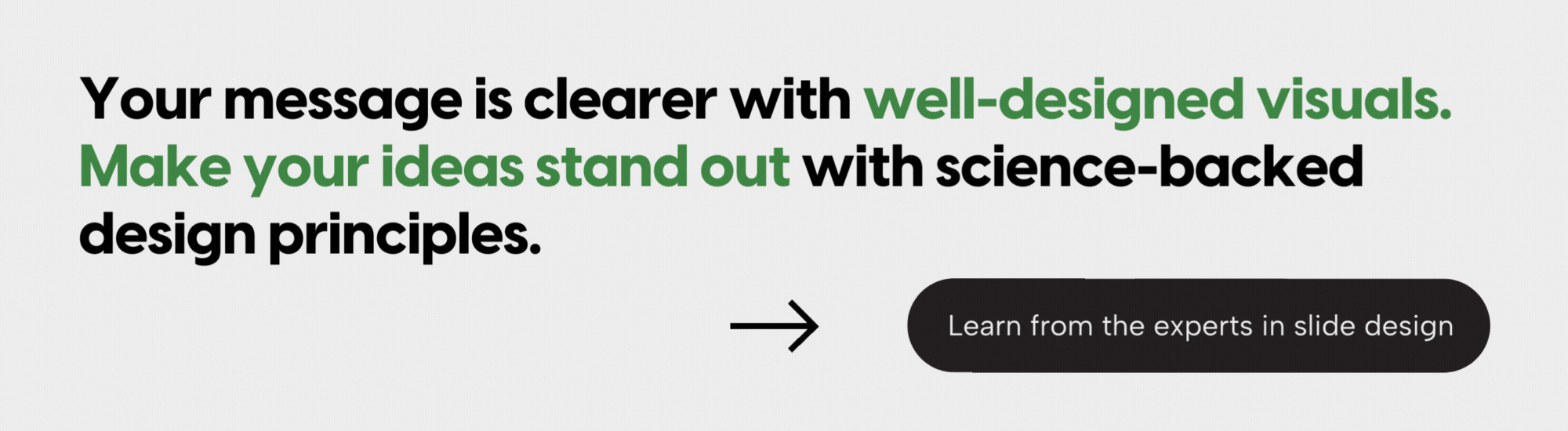
3. Think about your delivery
And last but not least, being interactive in your delivery is key when it comes to how to make a presentation fun. No one likes feeling like they’re being talked at. And that’s the recipe for a boring presentation. You know, Peanuts teacher style, you just start to hear the wha, wha, wha, wha-wah, wha-wah. That does not make an interactive presentation. Build in engagement by asking rhetorical questions, getting audience involvement, when appropriate, and delivering with dynamism.
Why you should care about audience engagement?
Engaging messages stick. Engaging presentations are meaningful and memorable. And isn’t that the point of presentations in the first place? You don’t want your message to live in the vacuum of that single meeting or talk, but live on, be passed on to decision-makers and action-takers, or be applied by your audience well-beyond the 30 minutes that you had the presentation floor.
In addition to your message being memorable, you become memorable as well when your message is engaging. Good presentation skills are at the top of nearly every job skills list, whatever your industry. When you’re someone who can be relied on to deliver engaging messages, your opportunities expand significantly.
Needless to say, engagement can go a long way and has a ton of benefits, so let’s highlight some of the simple steps you can take if you’re considering how to make a presentation fun.
How do you make a presentation fun?
As we’ve already discussed above, there are so many ways you can make a presentation engaging and fun as well as some important things to consider when it comes to your audience, content, slides, and delivery. But what are some specific things you might do when you’re wondering about how to make a presentation fun.
- 1. Bring the energy and deliver with dynamism – If fun is what you’re looking to deliver, bringing energy to your message will help bring energy to the room. If you’re having fun with your presentation, your audience will too. So build in fun through vocal variety, movement, gestures, and facial expressions.
- 2. Make it interactive – Get the audience engaged early by asking for a show of hands. Integrate rhetorical questions to get them thinking. Or invite their participation by welcoming their thoughts throughout. Questions, polls, or even getting your audience in the zoom to pop an emoji in the chat can be a great way to build in a bit of fun.
- 3. Personalize the message – Whenever you can bring in examples, images, or stories that are relevant to your particular audience, do it. They’ll be so much more connected to your message, making it all the more memorable.
- 4. Bring in variety – Have fun with the mediums you use to get your message across. Presentations don’t have to just be one-way communication. A combination of speaking, interactivity, media clips or powerful images, and data bring variety to the presentation and keep your audience engaged.
- 5. Build in some breadcrumbs – Maybe your presentation starts with a question that doesn’t get fully answered until the end. Or maybe you offer breadcrumbs throughout inviting your audience to help solve the problem, answer the question, or consider solutions throughout. This approach, when it fits the message, is a great way to keep the audience engaged and have a little fun with it too.
- 6. Demo – Live demos are a great way to build in fun to your presentation, especially when you invite the audience in to help decide next steps, choose-your-own-adventure style.
- 7. Humor – Adding a little levity, when appropriate, is a great way to bring fun into your presentation. When our content writers are writing keynotes, they’ll often take a “levity pass” to see if there’s opportunity to bring in some humor and bring out the personalities of the leaders they are writing for.
- 8. Surprise your audience – A different format or approach brings an element of surprise and a bit of fun into presentations. Things like props, short sketches, playful videos, a hidden surprise under a seat in the audience, or dramatic lights-out moment deliver the unexpected and some fun. We’ve seen these used with great success and audiences leave delighted.
Take a presentation course
So you’re ready to build in that element of fun, now what? When it comes to training on how to make a presentation fun, look no further than these Duarte workshops.
Resonate ® is where to go when you want to make your content compelling and … you guessed it…resonate with your audience. Ideas have the potential to create groundswell, but often we give presentations that fail to engage and inspire action. Why?
Because we miss the opportunity to use the power of story to move our audiences. We’ve found that influential presentations use story principles. And what better way to infuse fun into your presentations than to integrate story. This course helps reshape the way you develop content, using story structure and audience empathy to make your presentations more persuasive.
Captivate ™ is where to go when you want to improve your delivery. You’ve finished your research, you’ve crafted relevant and compelling content. You may even have created stunning slides. But you still need to deliver perfectly . After all, great content cannot move people if it’s not delivered well. Luckily, great public speaking is a skill everyone can learn.
Captivate gives you the model and tools to become a more comfortable, dynamic, and empathetic speaker. This highly participatory workshop uses a mix of instruction, examples, and live coaching sessions so you can immediately put your new skills to practice.
VisualStory ® is where you go when you’re looking to ramp up your storytelling and visual design skills. The most persuasive presentations in the world today combine story with visual design. VisualStory gives you the opportunity to learn the fundamentals of both narrative and visuals in a consolidated format.
An interactive workshop built on the principles in Nancy Duarte’s best-selling books, Slide:ology ® and Resonate ®, this workshop combines the best of both worlds to build better, visually persuasive presentations.
Infusing fun into presentations makes them more engaging, more memorable, and helps your message stick. Elevating your content, slides, and delivery is a no-brainer on how to make a presentation fun. Are you ready to get started?
- Hire our agency to do it for you. Duarte’s talented, content writers, designers, and speaker coaches are ready to help you captivate audiences and inspire action for your next high stakes presentation. Learn more here .
- Take a course to do it yourself. Learn from the best when it comes to presentation design, content, and delivery. Whether you’re looking for ways to improve your storytelling, make your data meaningful, or elevate your presentation skills, we’ve got the training to help you. Learn more here .

Check out these related courses
Structure and storyboard a talk
Analyze your audience and organize your ideas into a story structure that will move them. Transform content into visual concepts and build a storyboard for your presentation.
Craft a persuasive talk
Learn how the world’s greatest speakers use story to persuade. Develop a story structure that powerfully expresses your ideas, applying the principles of empathy, contrast, and variety.
Presentation Principles™
Learn presentation basics
Follow a step-by-step method to write compelling stories, amplify ideas visually, and present with confidence while learning at your own pace.
Turn ideas into visuals
Use visual thinking and design principles to transform information into effective and memorable graphics for presentations.
Create “skimmable” documents
Build helpful pre-reads and impactful leave-behinds with presentation software to support knowledge sharing and decision-making.
Check out these related resources

10 ways to interact with audience members while you present
Want to avoid giving a boring presentation? Learn 10 audience interaction tips to incorporate in your next presentation, and keep your audience engaged.

Product launches should be a big deal
Explore the analysis of Steve Ballmer’s Windows 7 launch speech, dissecting key sections and sharing insights on what could have been improved.

Creating moments of impact: Using Sparklines for strategic conversations
Learn how to take the same presentation structure from a Presentation Sparkline™ and use it to drive strategic conversations.

11 audience engagement strategies for all presentations
Need help keeping your audience engaged? It could be your presentation structure, delivery, or both! Dive into these strategies to keep your audience engaged the entire time you take the stage.

6 signs your organization needs a better presentation template
Let’s end “Franken-decks” together. Our presentation templates come with custom icon libraries, image libraries, template training, and so much more thanks to our holistic approach.

17 rhetorical devices that will make you sound like Steve Jobs
Want to communicate like Steve Jobs? Join us in an analysis of one of his most famous speeches and how he employed rhetorical devices to make it memorable and moving.
We use essential cookies to make Venngage work. By clicking “Accept All Cookies”, you agree to the storing of cookies on your device to enhance site navigation, analyze site usage, and assist in our marketing efforts.
Manage Cookies
Cookies and similar technologies collect certain information about how you’re using our website. Some of them are essential, and without them you wouldn’t be able to use Venngage. But others are optional, and you get to choose whether we use them or not.
Strictly Necessary Cookies
These cookies are always on, as they’re essential for making Venngage work, and making it safe. Without these cookies, services you’ve asked for can’t be provided.
Show cookie providers
- Google Login
Functionality Cookies
These cookies help us provide enhanced functionality and personalisation, and remember your settings. They may be set by us or by third party providers.
Performance Cookies
These cookies help us analyze how many people are using Venngage, where they come from and how they're using it. If you opt out of these cookies, we can’t get feedback to make Venngage better for you and all our users.
- Google Analytics
Targeting Cookies
These cookies are set by our advertising partners to track your activity and show you relevant Venngage ads on other sites as you browse the internet.
- Google Tag Manager
- Infographics
- Daily Infographics
- Popular Templates
- Accessibility
- Graphic Design
- Graphs and Charts
- Data Visualization
- Human Resources
- Beginner Guides
Blog Beginner Guides How To Make a Good Presentation [A Complete Guide]
How To Make a Good Presentation [A Complete Guide]
Written by: Krystle Wong Jul 20, 2023

A top-notch presentation possesses the power to drive action. From winning stakeholders over and conveying a powerful message to securing funding — your secret weapon lies within the realm of creating an effective presentation .
Being an excellent presenter isn’t confined to the boardroom. Whether you’re delivering a presentation at work, pursuing an academic career, involved in a non-profit organization or even a student, nailing the presentation game is a game-changer.
In this article, I’ll cover the top qualities of compelling presentations and walk you through a step-by-step guide on how to give a good presentation. Here’s a little tip to kick things off: for a headstart, check out Venngage’s collection of free presentation templates . They are fully customizable, and the best part is you don’t need professional design skills to make them shine!
These valuable presentation tips cater to individuals from diverse professional backgrounds, encompassing business professionals, sales and marketing teams, educators, trainers, students, researchers, non-profit organizations, public speakers and presenters.
No matter your field or role, these tips for presenting will equip you with the skills to deliver effective presentations that leave a lasting impression on any audience.
Click to jump ahead:
What are the 10 qualities of a good presentation?
Step-by-step guide on how to prepare an effective presentation, 9 effective techniques to deliver a memorable presentation, faqs on making a good presentation, how to create a presentation with venngage in 5 steps.
When it comes to giving an engaging presentation that leaves a lasting impression, it’s not just about the content — it’s also about how you deliver it. Wondering what makes a good presentation? Well, the best presentations I’ve seen consistently exhibit these 10 qualities:
1. Clear structure
No one likes to get lost in a maze of information. Organize your thoughts into a logical flow, complete with an introduction, main points and a solid conclusion. A structured presentation helps your audience follow along effortlessly, leaving them with a sense of satisfaction at the end.
Regardless of your presentation style , a quality presentation starts with a clear roadmap. Browse through Venngage’s template library and select a presentation template that aligns with your content and presentation goals. Here’s a good presentation example template with a logical layout that includes sections for the introduction, main points, supporting information and a conclusion:

2. Engaging opening
Hook your audience right from the start with an attention-grabbing statement, a fascinating question or maybe even a captivating anecdote. Set the stage for a killer presentation!
The opening moments of your presentation hold immense power – check out these 15 ways to start a presentation to set the stage and captivate your audience.
3. Relevant content
Make sure your content aligns with their interests and needs. Your audience is there for a reason, and that’s to get valuable insights. Avoid fluff and get straight to the point, your audience will be genuinely excited.
4. Effective visual aids
Picture this: a slide with walls of text and tiny charts, yawn! Visual aids should be just that—aiding your presentation. Opt for clear and visually appealing slides, engaging images and informative charts that add value and help reinforce your message.
With Venngage, visualizing data takes no effort at all. You can import data from CSV or Google Sheets seamlessly and create stunning charts, graphs and icon stories effortlessly to showcase your data in a captivating and impactful way.

5. Clear and concise communication
Keep your language simple, and avoid jargon or complicated terms. Communicate your ideas clearly, so your audience can easily grasp and retain the information being conveyed. This can prevent confusion and enhance the overall effectiveness of the message.
6. Engaging delivery
Spice up your presentation with a sprinkle of enthusiasm! Maintain eye contact, use expressive gestures and vary your tone of voice to keep your audience glued to the edge of their seats. A touch of charisma goes a long way!
7. Interaction and audience engagement
Turn your presentation into an interactive experience — encourage questions, foster discussions and maybe even throw in a fun activity. Engaged audiences are more likely to remember and embrace your message.
Transform your slides into an interactive presentation with Venngage’s dynamic features like pop-ups, clickable icons and animated elements. Engage your audience with interactive content that lets them explore and interact with your presentation for a truly immersive experience.

8. Effective storytelling
Who doesn’t love a good story? Weaving relevant anecdotes, case studies or even a personal story into your presentation can captivate your audience and create a lasting impact. Stories build connections and make your message memorable.
A great presentation background is also essential as it sets the tone, creates visual interest and reinforces your message. Enhance the overall aesthetics of your presentation with these 15 presentation background examples and captivate your audience’s attention.
9. Well-timed pacing
Pace your presentation thoughtfully with well-designed presentation slides, neither rushing through nor dragging it out. Respect your audience’s time and ensure you cover all the essential points without losing their interest.
10. Strong conclusion
Last impressions linger! Summarize your main points and leave your audience with a clear takeaway. End your presentation with a bang , a call to action or an inspiring thought that resonates long after the conclusion.
In-person presentations aside, acing a virtual presentation is of paramount importance in today’s digital world. Check out this guide to learn how you can adapt your in-person presentations into virtual presentations .

Preparing an effective presentation starts with laying a strong foundation that goes beyond just creating slides and notes. One of the quickest and best ways to make a presentation would be with the help of a good presentation software .
Otherwise, let me walk you to how to prepare for a presentation step by step and unlock the secrets of crafting a professional presentation that sets you apart.
1. Understand the audience and their needs
Before you dive into preparing your masterpiece, take a moment to get to know your target audience. Tailor your presentation to meet their needs and expectations , and you’ll have them hooked from the start!
2. Conduct thorough research on the topic
Time to hit the books (or the internet)! Don’t skimp on the research with your presentation materials — dive deep into the subject matter and gather valuable insights . The more you know, the more confident you’ll feel in delivering your presentation.
3. Organize the content with a clear structure
No one wants to stumble through a chaotic mess of information. Outline your presentation with a clear and logical flow. Start with a captivating introduction, follow up with main points that build on each other and wrap it up with a powerful conclusion that leaves a lasting impression.
Delivering an effective business presentation hinges on captivating your audience, and Venngage’s professionally designed business presentation templates are tailor-made for this purpose. With thoughtfully structured layouts, these templates enhance your message’s clarity and coherence, ensuring a memorable and engaging experience for your audience members.
Don’t want to build your presentation layout from scratch? pick from these 5 foolproof presentation layout ideas that won’t go wrong.

4. Develop visually appealing and supportive visual aids
Spice up your presentation with eye-catching visuals! Create slides that complement your message, not overshadow it. Remember, a picture is worth a thousand words, but that doesn’t mean you need to overload your slides with text.
Well-chosen designs create a cohesive and professional look, capturing your audience’s attention and enhancing the overall effectiveness of your message. Here’s a list of carefully curated PowerPoint presentation templates and great background graphics that will significantly influence the visual appeal and engagement of your presentation.
5. Practice, practice and practice
Practice makes perfect — rehearse your presentation and arrive early to your presentation to help overcome stage fright. Familiarity with your material will boost your presentation skills and help you handle curveballs with ease.
6. Seek feedback and make necessary adjustments
Don’t be afraid to ask for help and seek feedback from friends and colleagues. Constructive criticism can help you identify blind spots and fine-tune your presentation to perfection.
With Venngage’s real-time collaboration feature , receiving feedback and editing your presentation is a seamless process. Group members can access and work on the presentation simultaneously and edit content side by side in real-time. Changes will be reflected immediately to the entire team, promoting seamless teamwork.

7. Prepare for potential technical or logistical issues
Prepare for the unexpected by checking your equipment, internet connection and any other potential hiccups. If you’re worried that you’ll miss out on any important points, you could always have note cards prepared. Remember to remain focused and rehearse potential answers to anticipated questions.
8. Fine-tune and polish your presentation
As the big day approaches, give your presentation one last shine. Review your talking points, practice how to present a presentation and make any final tweaks. Deep breaths — you’re on the brink of delivering a successful presentation!
In competitive environments, persuasive presentations set individuals and organizations apart. To brush up on your presentation skills, read these guides on how to make a persuasive presentation and tips to presenting effectively .

Whether you’re an experienced presenter or a novice, the right techniques will let your presentation skills soar to new heights!
From public speaking hacks to interactive elements and storytelling prowess, these 9 effective presentation techniques will empower you to leave a lasting impression on your audience and make your presentations unforgettable.
1. Confidence and positive body language
Positive body language instantly captivates your audience, making them believe in your message as much as you do. Strengthen your stage presence and own that stage like it’s your second home! Stand tall, shoulders back and exude confidence.
2. Eye contact with the audience
Break down that invisible barrier and connect with your audience through their eyes. Maintaining eye contact when giving a presentation builds trust and shows that you’re present and engaged with them.
3. Effective use of hand gestures and movement
A little movement goes a long way! Emphasize key points with purposeful gestures and don’t be afraid to walk around the stage. Your energy will be contagious!
4. Utilize storytelling techniques
Weave the magic of storytelling into your presentation. Share relatable anecdotes, inspiring success stories or even personal experiences that tug at the heartstrings of your audience. Adjust your pitch, pace and volume to match the emotions and intensity of the story. Varying your speaking voice adds depth and enhances your stage presence.

5. Incorporate multimedia elements
Spice up your presentation with a dash of visual pizzazz! Use slides, images and video clips to add depth and clarity to your message. Just remember, less is more—don’t overwhelm them with information overload.
Turn your presentations into an interactive party! Involve your audience with questions, polls or group activities. When they actively participate, they become invested in your presentation’s success. Bring your design to life with animated elements. Venngage allows you to apply animations to icons, images and text to create dynamic and engaging visual content.
6. Utilize humor strategically
Laughter is the best medicine—and a fantastic presentation enhancer! A well-placed joke or lighthearted moment can break the ice and create a warm atmosphere , making your audience more receptive to your message.
7. Practice active listening and respond to feedback
Be attentive to your audience’s reactions and feedback. If they have questions or concerns, address them with genuine interest and respect. Your responsiveness builds rapport and shows that you genuinely care about their experience.

8. Apply the 10-20-30 rule
Apply the 10-20-30 presentation rule and keep it short, sweet and impactful! Stick to ten slides, deliver your presentation within 20 minutes and use a 30-point font to ensure clarity and focus. Less is more, and your audience will thank you for it!
9. Implement the 5-5-5 rule
Simplicity is key. Limit each slide to five bullet points, with only five words per bullet point and allow each slide to remain visible for about five seconds. This rule keeps your presentation concise and prevents information overload.
Simple presentations are more engaging because they are easier to follow. Summarize your presentations and keep them simple with Venngage’s gallery of simple presentation templates and ensure that your message is delivered effectively across your audience.

1. How to start a presentation?
To kick off your presentation effectively, begin with an attention-grabbing statement or a powerful quote. Introduce yourself, establish credibility and clearly state the purpose and relevance of your presentation.
2. How to end a presentation?
For a strong conclusion, summarize your talking points and key takeaways. End with a compelling call to action or a thought-provoking question and remember to thank your audience and invite any final questions or interactions.
3. How to make a presentation interactive?
To make your presentation interactive, encourage questions and discussion throughout your talk. Utilize multimedia elements like videos or images and consider including polls, quizzes or group activities to actively involve your audience.
In need of inspiration for your next presentation? I’ve got your back! Pick from these 120+ presentation ideas, topics and examples to get started.
Creating a stunning presentation with Venngage is a breeze with our user-friendly drag-and-drop editor and professionally designed templates for all your communication needs.
Here’s how to make a presentation in just 5 simple steps with the help of Venngage:
Step 1: Sign up for Venngage for free using your email, Gmail or Facebook account or simply log in to access your account.
Step 2: Pick a design from our selection of free presentation templates (they’re all created by our expert in-house designers).
Step 3: Make the template your own by customizing it to fit your content and branding. With Venngage’s intuitive drag-and-drop editor, you can easily modify text, change colors and adjust the layout to create a unique and eye-catching design.
Step 4: Elevate your presentation by incorporating captivating visuals. You can upload your images or choose from Venngage’s vast library of high-quality photos, icons and illustrations.
Step 5: Upgrade to a premium or business account to export your presentation in PDF and print it for in-person presentations or share it digitally for free!
By following these five simple steps, you’ll have a professionally designed and visually engaging presentation ready in no time. With Venngage’s user-friendly platform, your presentation is sure to make a lasting impression. So, let your creativity flow and get ready to shine in your next presentation!
Discover popular designs

Infographic maker

Brochure maker

White paper online

Newsletter creator

Flyer maker

Timeline maker

Letterhead maker

Mind map maker

Ebook maker
- SUGGESTED TOPICS
- The Magazine
- Newsletters
- Managing Yourself
- Managing Teams
- Work-life Balance
- The Big Idea
- Data & Visuals
- Case Selections
- HBR Learning
- Topic Feeds
- Account Settings
- Email Preferences
How to Give a Killer Presentation
- Chris Anderson

For more than 30 years, the TED conference series has presented enlightening talks that people enjoy watching. In this article, Anderson, TED’s curator, shares five keys to great presentations:
- Frame your story (figure out where to start and where to end).
- Plan your delivery (decide whether to memorize your speech word for word or develop bullet points and then rehearse it—over and over).
- Work on stage presence (but remember that your story matters more than how you stand or whether you’re visibly nervous).
- Plan the multimedia (whatever you do, don’t read from PowerPoint slides).
- Put it together (play to your strengths and be authentic).
According to Anderson, presentations rise or fall on the quality of the idea, the narrative, and the passion of the speaker. It’s about substance—not style. In fact, it’s fairly easy to “coach out” the problems in a talk, but there’s no way to “coach in” the basic story—the presenter has to have the raw material. So if your thinking is not there yet, he advises, decline that invitation to speak. Instead, keep working until you have an idea that’s worth sharing.
Lessons from TED
A little more than a year ago, on a trip to Nairobi, Kenya, some colleagues and I met a 12-year-old Masai boy named Richard Turere, who told us a fascinating story. His family raises livestock on the edge of a vast national park, and one of the biggest challenges is protecting the animals from lions—especially at night. Richard had noticed that placing lamps in a field didn’t deter lion attacks, but when he walked the field with a torch, the lions stayed away. From a young age, he’d been interested in electronics, teaching himself by, for example, taking apart his parents’ radio. He used that experience to devise a system of lights that would turn on and off in sequence—using solar panels, a car battery, and a motorcycle indicator box—and thereby create a sense of movement that he hoped would scare off the lions. He installed the lights, and the lions stopped attacking. Soon villages elsewhere in Kenya began installing Richard’s “lion lights.”
- CA Chris Anderson is the curator of TED.
Partner Center
- Presentations
- Most Recent
- Infographics
- Data Visualizations
- Forms and Surveys
- Video & Animation
- Case Studies
- Design for Business
- Digital Marketing
- Design Inspiration
- Visual Thinking
- Product Updates
- Visme Webinars
- Artificial Intelligence
20 Ways to Create an Interactive Presentation That Stands Out
Written by: Chloe West
When you’re putting together a presentation, you want it to be engaging. Whether you’re presenting it live or embedding it on your website, you want to keep your audience entertained.
The best way to do that is by creating an interactive presentation that holds audience's attention and even allows them to participate.
Sitting in a boring presentation where the speaker simply talks at their audience can make eyes glaze over and cause the speaker to lose their listener.
Adding interactivity to your presentation is the best way to spice up your speech, engage your audience and stand out from other presenters. The best part is, it doesn't have to be more work!
With these 17 ways to create an interactive presentation, you’ll be sure to grab your audience’s attention and keep them entertained throughout the entire presentation.
Before you get started, take a look at this video to see how Visme can amp up your interactive marketing efforts.
Here’s a short selection of 10 easy-to-edit job presentation templates you can edit, share and download with Visme. View more templates below:
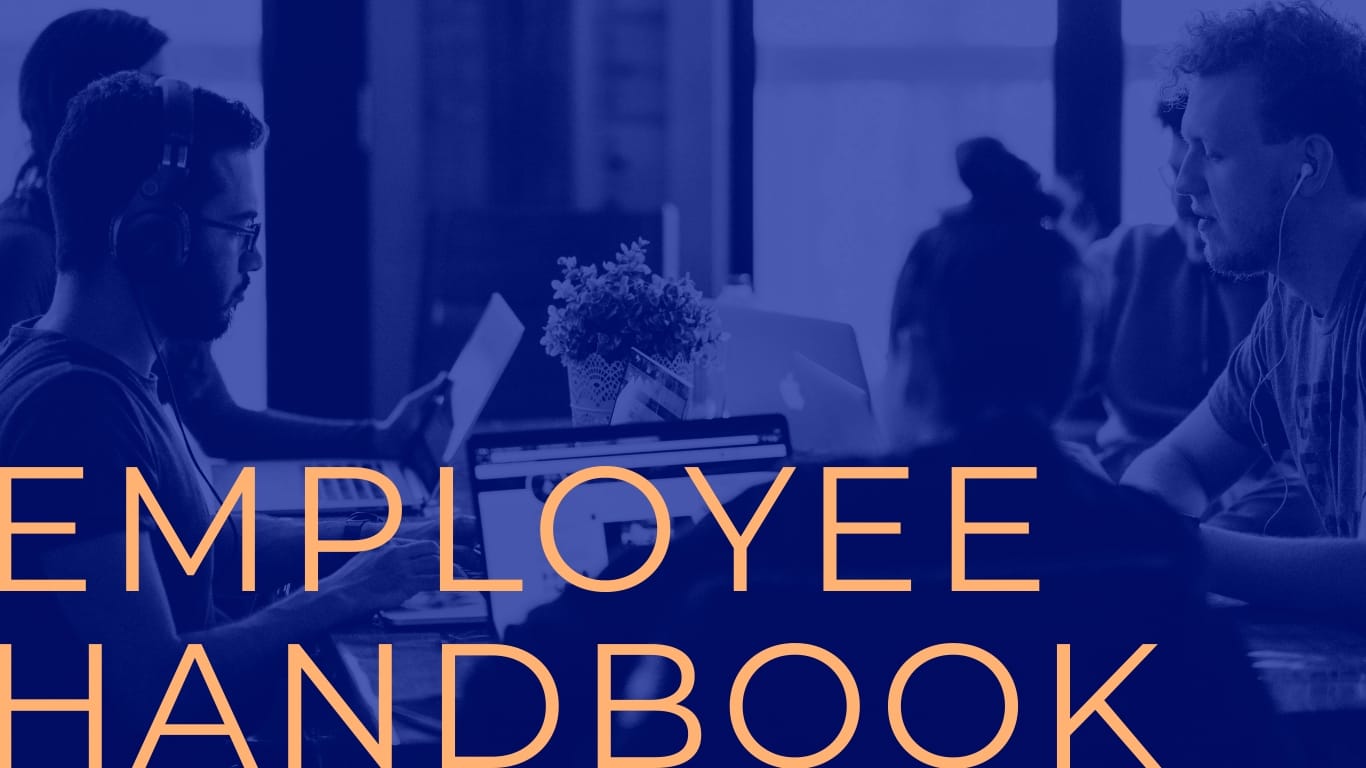
- An interactive presentation is a dynamic type of presentation that supports increased engagement and interactions with the audience.
- Try integrating media techniques like video clips, audio narratives, music, and interactive quizzes.
- Involve your audience by polling them, encouraging movement, getting them to ask questions, letting them lead the direction, and asking them to share with a hashtag for social interactions.
- Play with non-linear and other creative transitions, animations, and even props.
- Include animated data visualizations and stories to enrich the interactivity in your presentation.
Before we jump right in, let’s explain what an interactive presentation is
What is an Interactive Presentation
An interactive presentation is a dynamic type of presentation that supports increased engagement and interactions with the audience. It involves using interactive elements to create a more personal and engaging experience with your audience.
Whether you’re doing a live or pre-recorded presentation, there are various interactive tools for presentations and interactive ways to present information. It could be as simple as embedding audio and video in your presentation. Or, it could take the form of using charts, surveys, navigation, transitions, hyperlinks, hotspots and other elements in your presentation.
If you ever wondered how to make a presentation interactive, this is your opportunity to try out a variety of techniques. Implement one or two ideas first and see how it fits with your brand guidelines.
Remember that any interactivity you add to your presentations must make sense with the rest of the content, otherwise, it could be distracting instead of engaging.
If using Monday.com , create and share your presentation and collaborate easily inside your workspace using our account integration. Also, take advantage of our wide range of integrations to boost productivity.
Here’s how to make an interactive presentation
1 Start your interactive presentation with an icebreaker.
The first step is creating a rapport with your audience. You can do this by helping them to get to know you a little better and get to know each other as well.
The way you go about this will depend on the size of your audience. If you’re presenting in a small group setting or workshop, you can easily go around the room and have everyone share a bit about themselves.
However, if you’re speaking with a crowd or at a conference with a larger audience, it would make more sense to simply have your audience introduce themselves to a neighbor or two before you dive in.
You could ask the audience to answer a question out loud or to their neighbor, ask them to prepare a few questions about your topic or a list of things they'd like to learn or put together a fun icebreaker game.
Visualize the icebreaker question on a slide using text animations. Your Visme editor offers a variety of eye-catching movements for your textual content. Choose from options like typewriter, rise up, ease in and more.
Here are just a few icebreaker games you can choose from for your next interactive presentation. Also, read this article on how to start your presentation and 12 ways to keep your audience hooked.
2 Use video clips in a slide or two.
You don’t have to be the only one talking during your presentation. Videos are one of the most effective interactive learning tools for presentations.
Embed a video into one of your slides to switch up your audience’s focus. With Visme's animated presentation software , you can easily embed a YouTube or Vimeo video into your slide for your audience to view on their own or for you to feature during your interactive slideshow. Here's how you can do that.
Simply go to the Media tab in the left sidebar of your Visme editor and click on Insert Video.
Add a video from anywhere, your computer or your phone. Download the Visme iOS app and add videos to your presentations in minutes. Edit your presentation effectively by resizing, placing into shapes, trimming with the timeline editor and selecting playback settings.
Sharing video clips can be a great way to further emphasize your argument by bringing in other opinions or even to just add a break for your audience during longer presentations. You can also share a video of yourself demonstrating how to do something.
If you’re embedding the slideshow on your website, adding a video to a slide or two allows your audience to take a break from reading and jump into a different way of consuming your content.
There are so many other types of content you can embed into your presentation with Visme as well, like quizzes, surveys and more!
3 Add Animated Icons
Create interactive slides with unique touches like animated icons. Using vibrant design elements like beautiful icons that move your audience’s attention to the areas you want them to notice. Also, using icons instead of text offers white space for the viewer to feel a sense of balance on the slide.
Here’s how to do it:
Choose a slide where you’d like to add an animated icon. In terms of options, you have two; use the native, animated icons or animate static icons with the animation tools.
On the left toolbar, click on graphics and select the icons you want. The animated ones are at the bottom next to the animated illustrations, customizable characters, avatars and 3D arrows.
Place the icon and click on the Animate button on the top right. Select the style of animation and duration for each icon and ensure everything is balanced and not overdone. You might not need more than one or two repetitions for each icon.
4 Add Pop-Ups with Extra Info
A great way to inspire your audience to interact with your presentation is to add popups with extra info using hotspots. This is how you can do it.
Click on a text, shape or object you’d like to add a popup and hotspot to and click on the Actions button on the top right. Add an action and choose the function; it can be another slide, or a popup that you can design from scratch.
Add visual hotspots as markers for the audience to know there is something special going on.
Watch this video to learn how to create interactive pop up effects in Visme
Make your popups more interesting by using AI-generated graphics prompted by your visual brand guidelines.
5 Make your interactive presentation non-linear.
Not every slideshow you create needs to simply flow from slide to slide. Get creative with it and see if it makes sense to add in a non-linear flow. So, what exactly is a non-linear presentation?
When you create links between slides so you can click around different areas of your presentation, you’re putting together a non-linear presentation.
You’re not going from slide one to slide two to slide three, and so on. Instead, you’re creating an interactive way for you and your audience to jump around your presentation.
You can create a table of contents page and link it to the slides that start each section. If your presentation is embedded, this allows your audience to navigate in their own preferred order.
It also gives your presentation a different edge from the regular flow, and can keep readers intrigued about what’s coming next.
Hey executives! Looking to cut design costs?
- Spend less time on presentations and more time strategizing
- Ensure your brand looks and feels visually consistent across all your organization's documents
- Impress clients and stakeholders with boardroom ready presentations
Sign up. It’s free.

6 Have a Q&A session.
Want to get the audience involved? Ask them questions! This is a must-have interactive tool for presentations.
It’s also one of the most popular ideas for interactive presentations.
While many presenters always plan to host a Q&A at the end of their presentation for the audience to ask questions , it can go both ways.
You can easily put together a few slides where you’re asking your audience questions throughout your presentation. Before you move onto the next section, ask your listeners what they think first.
Don’t make it intimidating, like a pop quiz. A simple “What do you think about..?” can work wonders.
You can also take several breaks throughout your presentation to give the audience a chance to ask you questions. If you had them write down a few things they want to make sure they learn from you at the beginning of the presentation, this is a great time to ask.
7 Create an interactive quiz.
Take it a step further and actually create a quiz in your interactive presentation. This engaging presentation idea works well for both live and embedded presentations.
In Visme, you can link elements in your slide together so that one element appears when another element is clicked. So ask your audience a question, gather their answers and then click to expose the correct answer.
If you’re embedding the presentation, make sure you include a button that says something like “Click to see if you’re right!” so that your viewer knows they’re able to interact with the slide.
While you don’t necessarily want to use this as a way to sneakily check if your audience has been paying attention, it can be a fun way to gauge expertise in your audience and understand how much information you should cover.
Struggling to generate content for your quiz? Use Visme’s AI writer to generate high-quality content for your presentation, quiz or other aspects of your presentation.
8 Add a Flipbook Effect
Add another dose of interactivity for the audience’s viewing experience by using Visme’s flipbook effect . Mixing a physical “flipping” action with a digital document or presentation makes it easy for the audience to swipe from slide to slide. It’ll also create an emotional association with magazines and books, these are generally positive associations.
All presentations made with Visme, when shared via a live Visme link, will be viewable as a flipbook. You can turn the option and off in the sharing settings.
Flipbook isn’t just available for presentations, any document and even whiteboard can be shared as a digital flipbook. All your audience has to do is swipe and the slides/pages will flip like a magazine.
Like Kimberly Barrett, Wellbeing Consultant at Ameritas says, “You can do everything within Visme, you don’t have to use multiple tools to get something completed and delivered. Everything is just in one place, and it’s all-encompassing.”
9 Bring props along to your interactive presentation.
Want to really grab your audience’s attention? Want to really grab your audience’s attention? Props are also useful interactive tools for presentations.
Bringing props along with you to help you demonstrate and visually tell your story can be a great way to keep people watching and listening.
The first thing to keep in mind when deciding which props to help convey your story is that they need to be relevant. Don’t bring random props that are interesting but are a huge stretch to fit in with your content.
Instead, bring props that intrigue your audience but still make sense with the information you’re sharing.
Here’s a great example of a prop that definitely secured the audience’s full attention. Bill Gates released a swarm of live mosquitos into the audience during his TED Talk on Mosquitos, Malaria and Education.
Sanitary? Maybe not. Attention getting? You bet.
10 Tell your audience a story.
One of the most interactive ways to present information is storytelling. It’s an undeniable strategy for drawing your audience into your presentation. Even if your topic covers a lot of data, facts and statistics, your speech doesn’t have to be dry.
There are many different ways to incorporate stories into your presentation effectively.
A good story helps to create an immersive effect , bringing your audience in and making them feel like they’re a part of your presentation. It taps into their emotions, causing them to hang onto your words, making your presentation much more memorable in the long run.
Here's a great example of a presentation filled with data that still hooks the audience in with great storytelling.
11 Add an audio narrative.
You don’t have to speak the entire time. Much like videos, audio and sounds are helpful interactive tools for presentations.
In fact, sometimes, it can be nice to give yourself a break and pre-record some of your slides. This is also a great strategy to include for embedded presentations.
With Visme’s presentation maker , you are able to upload audio files that play in your slideshow. You can also record your own audio directly inside the Visme editor.
Some Visme users even create pre-recorded webinars using the software.
Adding audio into an embedded slideshow can be a great way to create an interactive presentation experience. You can add music or sound effects to slides to make them stand out. Or you can add an audio narrative that talks about your slide content in even more depth than your slide design allows.
12 Poll your audience.
Looking for other activities for presentations to keep your audience engaged? Get your audience involved in your presentation by polling them. Give them multiple choice options to see which one is the most popular. Ask them to raise hands.
You can even use a polling software and have your audience input their answers via their smartphone and watch the results come in live on your screen.
Have fun with it. Ask your audience about their favorite football team, which ice cream flavor they’d choose between vanilla and chocolate and more. This is a great way to do icebreakers, as well as break up your presentation with some mindless fun.
Of course, you can also have polls relevant to your presentation topic . Consider all of the ways you can use a poll in your next interactive presentation.
13 Include discussion questions.
If you’re still searching for how to make a PowerPoint presentation interactive , consider adding discussion questions in. You can break your audience into small groups to discuss your questions or simply have them discuss it briefly with their neighbor.
Seminar presentations are the perfect setting for discussion questions, and this can also work well if you’re putting on a presentation to a group of people that are sitting at tables.
All you need to do is put a discussion question up on the board and ask your audience to go around their table with their answers. This creates an interactive environment with very little effort on your part.
14 Encourage movement in your audience.
Another way to create an interactive environment is by encouraging movement within your audience.
This can be as simple as taking an intermission during a longer presentation or giving your audience a few minutes to get up and stretch their legs.
Other methods include asking your audience yes or no questions and having them answer by raising their hands or standing up, having your audience move to different seats and introduce themselves to new neighbors, or calling people up on stage to participate.
15 Get your audience asking questions.
As I mentioned earlier in this post, having your audience take time at the beginning of your presentation to list out their questions on your topic is a great idea.
It’s a proven technique to make your PowerPoint presentation interactive.
Several times throughout your presentation, take a pause to ask for audience questions. Allow your listeners to ask questions about the slides you’ve already covered and the ones that may be coming up.
Getting your audience to ask questions, and letting them know that there will be several opportunities to do so, is a great way to ensure they continue to pay attention, take notes and write down potential questions throughout. Make sure you set some time aside at the end of your presentation for the rest of their questions.
Worried that people won’t speak up? Have a few allies in your audience that start the question asking.
No, this is not sneaky or shady. Sometimes people need a bit of encouragement, and asking a friend that you know will be attending to start off the questions can help.
16 Let your audience decide the direction.
Again, your presentation doesn’t have to be linear. You can have a slide setup with your four (or however many you have) main points and ask your audience which one they want to hear first, second and so on.
This makes it fun for the audience because they actually get to participate in the order of your presentation.
While this means you need to be extra prepared for whatever route your presentation may take, it creates a fun, interactive setting that your audience will remember for years to come.
Try a unique presentation structure like this, or one of these seven that your audience is sure to love.
17 Share a hashtag for social interaction.
If you’re speaking at an event that already has a branded hashtag, encourage your audience to tweet about your presentation using that hashtag. If you’re hosting a standalone presentation, come up with your own hashtag for your audience to use.
Your viewers can then share tidbits from your presentation as well as use the hashtag to ask questions for you to monitor and answer throughout.
Not only does this help to get your audience engaged, but it even helps to get their audiences engaged, learning about who you are, and interested in your content and presentation.
18 Add music to your interactive presentation slides.
Create a different ambiance by adding background music to your slides. Or get your audience pumped for new and exciting information with a pop song transition.
With Visme, you can easily upload audio files, including music clips, so that you can create an interactive experience for your audience. Your entire presentation doesn’t have to be centered around the sound of your voice. Adding in a music clip is a great way to refocus your audience on your content.
Plus, it can be a nice added touch in an embedded presentation.
19 Play with transitions and animations.
There are so many different ways to animate your slides , each more exciting than the next. You can animate different elements in your slides, like in the animated slideshow below.
You can also create seamless transitions between your slides by having each one of your elements slide in on its own, like in the presentation example below. To see the effect in action, click on the arrow buttons to transition to the next slide.
You can even add animated graphs and charts to your presentation slides . Animation should be fun, and toying with different ideas can make for great interactivity.
This is actually a big mistake that most people make while creating a presentation. If you're using a software like PowerPoint, you might go overboard with all the different options you have. Use a tool like Visme so you can access handpicked, proven animation and transition styles, like in the examples shown above.
Just remember to be consistent with your animations and transitions. Keep the same look and feel throughout your entire presentation rather than a million different animation types.
20 Use data visualization in your interactive presentation.
Last, but certainly not least, use data visualization to showcase your information in an engaging and easy-to-understand format.
Whether you’re a data expert, business leader, or trainer, interactive data visualization is a staple. It’s one of the most interactive ways to present information, especially when detailing with figures and statistics.
Data visualization can be anything from a chart or graph that visually represent actual statistics and numbers to an icon or graphic that represents words.
Visualizing your points can be a great way to argue your point, and creating charts, graphs and other figures helps your audience digest your content that much quicker and more easily.
Plus, Visme offers tons of ways to visualize data within your presentation slides.
Choose from one of our many data visualization tools, such as animated charts , graphs and data widgets, to start visualizing your facts and figures in a more interactive format.
Once you’re satisfied with how your presentation looks, you can share it online using a live link or download it in multiple formats, such as PPTX, PDF, PNG, JPG, MP4 and more. Also you track the performance (views, unique visits, average time spent and completion) of your presentation using Visme analytics .
Interactive Presentation FAQs
Q. why is interactive content better.
Interactive content is more effective because it grabs attention and provides an engaging and immersive experience that keeps users hooked on your content. This attribute makes it a brilliant strategy for educating your audience, increasing audience participation, boosting engagement, and improving their overall learning experience.
According to a DemandGen report , up to 90% of marketers admit interactive is effective in educating buyers but other marketers use it for lead generation (58%), brand awareness (57%) and conversion (49%).
Q. What Is the Best Interactive Presentation Tool?
There are many interactive presentation tools out there. Visme is the best, primarily because it offers a user-friendly interface, a full suite of animation and interactive tools, multiple customization options, an extensive library of templates and much more.
You can access animated 2D and 3D graphics, icons, illustrations and special effects that level up your visual content, as well as, animated enter and exit effects for your text and other design elements.
In addition, you can create a clickable menu or interactive table of contents, ink slides, pages or content blocks to objects on your canvas, and create hover effects or clickable pop-ups that reveal information when users take action.
The best part? Visme offers a variety of interactive templates and ready-to-use graphics that help users save time and create high-quality presentations quickly.
Q. Which Type of Presentation Is the Most Interactive?
When it comes to interactive presentations, there are several types that can be quite effective.
However, one of the most interactive types of presentations is one that involves the audience directly in the discussion and allows for active participation.
This can be achieved by using interactive presentation examples and tools such as videos, live polls, quizzes, Q&A sessions, interactive games, and hands-on activities. By engaging with the audience in this way, presenters can create a memorable experience that not only educates but also entertains.
Q. How Do I Make My Presentation Stand Out?
There are a few things you can do to make your presentation more memorable.
First, make sure you have a clear and concise message you want to convey to your audience. This will help you stay focused and avoid getting sidetracked during your presentation.
Next, use visuals like images, graphs, and charts to help illustrate your points and break up the text on your slides. Don't be afraid to use humor or storytelling as well, as these can help engage your audience and make your presentation more entertaining.
You can also consider adding animations and interactive elements to your presentation to make it more engaging. Interactive elements, such as quizzes, polls, or games, can also help to engage your audience and keep them interested in what you're saying.
Animations can be used to bring your content to life and keep your audience's attention focused on the screen. For example, you can use animations to highlight key points or to add a bit of visual interest to your slides.
Finally, practice your delivery and try to be confident and enthusiastic when you present. This will help you connect with your audience and leave a lasting impression.
Q. Are Interactive Presentations More Effective?
Interactive presentations can be more effective than traditional, static presentations because they engage the audience and keep them interested throughout the presentation.
When the audience is hooked, they become active learners and are more likely to retain the information.
Interactive presentations can also be customized to meet the specific needs and interests of the audience, making them more relevant and impactful.
Overall, incorporating interactive elements into a presentation can help to create a more dynamic and memorable experience for the audience.
Q. Is an Interactive Presentation Different From Interactive Content?
Yes, an interactive presentation and interactive content are two different things.
An interactive presentation is a type of content that conveys engaging information using multimedia elements such as videos, animations, and interactive graphics.
Interactive content, on the other hand, refers to any type of content—such as quizzes, polls, and games— that requires your audience to participate actively rather than consume the information passively.
Visme: The Best Interactive Presentation Software
Before now, you were probably thinking of which option you would use for your presentation to engage your audience. Before now, you were probably thinking of which option you will use for your presentation to engage your audience or how to make presentations interactive.
So now you see? Your next presentation doesn’t have to be boring and predictable. By incorporating these interactive presentation ideas , your audience will be engaged and their phones will be put away.
Visme offers tons of interactivity features right within our presentation software . Sign up and create a free account today to start trying them out. And if you’re running out of time, you can use AI Presentation Maker to create your presentation in minutes.
Beyond presentations, Visme offers an all-in-one visual content platform. You can use our infinite online whiteboard to brainstorm and build projects collaboratively, create marketing material, schedule and share it on social media right from the editor and access tons of design elements and tools to create powerful content.
Try Visme today and make your presentations interactive, entertaining and successful.
Did you find this article helpful? Which interactive presentation feature is your favorite? Let us know your thoughts and questions in the comments below!
Put together beautiful interactive presentations with Visme

Trusted by leading brands
Recommended content for you:

Create Stunning Content!
Design visual brand experiences for your business whether you are a seasoned designer or a total novice.
About the Author
Chloe West is the content marketing manager at Visme. Her experience in digital marketing includes everything from social media, blogging, email marketing to graphic design, strategy creation and implementation, and more. During her spare time, she enjoys exploring her home city of Charleston with her son.
14 Fun & Interactive Presentation Games for Teams and Students

So you've got an audience to energize, students to engage, or a team that needs a little extra fun — playing an interactive presentation game is an easy way to do just that.
We've done the research and found the best of these games for you: we looked specifically for games that are simple to set up, fun to play, and flexible enough to be used with a variety of presentations and audiences. Most of these activities work virtually with Zoom/PowerPoint and can also be used in person.
Which of these 14 presentation games do you like best? Take a look and let us know your favorites:
1. Live Trivia Competition
A great way to ramp up the excitement and engagement is to enable a little bit of friendly competition. Trivia is an easy way to do this—plus, it can be whole-group inclusive and large-audience friendly (if you use the right tools).
Here's a great trivia game you can run with your team, students, or any large audience. It's already created for you with questions and scoring built in to make it even easier:
Here's how to play:
- Make a free account here: https://slideswith.com/
- Click the slide deck and copy it.
- Launch the trivia game by clicking "Start Event."
- Invite your group to join in and submit answers using their mobile devices (show the winners automatically).
- Interact and play during your presentation!
This trivia game has questions on many topics to keep your audience's attention and appeal to everyone. It only takes 10-15 minutes to play, so it's a great game for long discussions! Also, this interactive activity is free for up to ten participants and is totally customizable.
2. Sing and Swing
To really liven up your group, encourage your listeners to play Sing and Swing. This activity is best for long presentations because it boosts energy, creates a fun, light-hearted environment, and makes people laugh a lot.
Here's how to play:
- Before your presentation, pick a well-known song and rewrite the chorus (replace parts of it with words and phrases from your presentation)
- When you're ready to play, show the song on your screen.
- Invite your audience to sing it with you!
If you have a fun group or a class of energetic students, consider adding choreography to engage your audience even more.

3. 20 Questions
If you want a presentation game that requires your listeners to talk more than you, 20 Questions is the one to play! A classic and simple activity, this game immediately boosts engagement and gets people laughing.
Here's how to play: Have someone put an appropriate image or word on the screen behind you (this can be an audience member you trust or a colleague or co-presenter). To make things more fun, put on a blindfold so that everyone knows you can't cheat. From there, ask 20 "yes or no" questions to guess what's displayed on the screen. Your group should respond "yes" or "no" to guide you to the correct answer.
4. Scavenger Hunt Challenge
To get your audience out of their seats, a scavenger hunt challenge is one of the best interactive games for presentations. It'll immediately energize your audience , team, or students while giving them a fun way to learn.
There are tons of in-person and virtual scavenger hunt ideas you can use to dive deeper into your topic or help everyone learn about one another. But if you want a ready-to-play game that you can instantly launch without having any tech skills, here's a fun one to play:
- Use an email address and password to create a free account here: https://slideswith.com/ (a free account guarantees up to ten people can play at no charge).
- Click the game and press "Copy and use this slide deck."
- In the top right corner, click "Start Event."
- Ask listeners to join the game by using their mobile devices to scan the QR code. Players should continue using their mobile devices to submit answers to questions.
- Have everyone start hunting for items!
This activity is a particularly fun game because it's a photo-hunt, show-and-tell challenge! That means your audience will not only get out of their seats to find items, but they'll also get to take pictures and share and discuss photos of what they find. This conversational element will help engage your group!
5. Group Word Clouds
Whether you're speaking to team members, students, or conference-goers, this activity lets you ask questions and get your listeners' thoughts on specific topics.
This game is the perfect way to start your presentation, especially if you're discussing something with a wide range of opinions or are unsure how much your listeners know about a certain subject. Group Word Clouds is also beneficial if you want to do a quick meeting pulse or know how your listeners feel going into your presentation—understanding their energy levels and mood can help you adjust (if necessary) to get maximum engagement and excitement.
To enjoy this activity, keep things simple by using a tool that already offers a ready-to-play Group Word Clouds game. Here's a popular one you can launch immediately:
- Create a free account by entering an email and password here: https://slideswith.com/
- Click the game and then copy it (the button to do so is right underneath the slide deck).
- Press "Start Event" in the top right corner.
- Tell participants to play by scanning the QR code.
- Create word clouds and have fun!
This interactive game only takes 5-10 minutes to play, so it's a fast, fun way to engage your audience and feel out the room. Players can use their mobile devices to answer questions. This activity is also free for up to 10 people and is easy to personalize.
6. The Get to Know You Game
This activity is one of the best presentation games if you have a small group that doesn't really know each other. The Get to Know You Game is a creative way to do introductions, and it's really simple.
Here's how to play the game: Before the event, ask group members to bring a favorite song or item to the presentation (you can do this by emailing them). When you're ready to play, ask each person to introduce themself, present their song or item, and explain why they picked it. For those sharing a song, have them play it on their phones before they explain why it's their favorite.
7. Live Poll Questions
When you have a large group, it's not easy to find ways to boost engagement—but poll questions are the solutions, especially when they're live and interactive. With this unique setup, large groups engage by answering questions and seeing their answers displayed in a fun way.
Your job is to make sure you actually find a game that showcases responses uniquely to captivate your group. For a quick and great option, here's a popular icebreaker activity that promises to display responses using fun formats like word clouds, donut charts, live graphs, and per-player:
- Create an account for free to access the game: https://slideswith.com/
- Click the slide deck and press the button to copy it.
- Look in the top right corner of the deck and press "Start Event."
- Invite your group to play the game. They only need to use their mobile devices to scan the QR code.
- Start polling your audience!
This activity is one of those fun presentation games everyone will want to enjoy, so invite all of your team members and students to participate. This game can accommodate up to 250 players and takes 5-10 minutes to complete. Tell your group to use their mobile devices to submit their responses.
8. Assumptions
This interactive game is a great way to break up your presentation to see who's paying attention and who can answer questions pertaining to your topic.
- Ask your audience to stand up (for virtual presentations, make sure everyone's video is on).
- Show true or false statements on the screen one by one.
- Tell people to raise a hand if they think the statement is correct and sit down if they think it's incorrect.
- Continue until one person is left standing.
- Award the winner.
This activity can be as short and challenging as you want. Also, if your presentation is long, you can play multiple rounds to break up your speaking time and test your audience throughout your discussion.

9. Controversial Questions
Want to see where your audience, students, or team lands on controversial topics? Then, energize your presentation with a fun, creative game called Controversial Questions. This activity has prompts that inspire lively debates, so it's a great way to get your group excited and chatty.
However, to maintain a positive environment, make sure to find a tool that offers an office-friendly, classroom-friendly, and conference-friendly game. You don't want to sour the mood by creating uncomfortable division during your presentation. To make sure this game is fun and light-hearted, here's a popular one that's suitable for all audiences and ages:
- Sign up for a free account by inputting an email address and password here: https://slideswith.com/pricing
- Click the game and press the button that says, "Copy and use this deck."
- Press "Start Event" (the button is in the top right corner).
- Have participants join the fun by asking them to scan the QR code with their mobile devices.
- Get controversial and play!
This interactive game for presentations asks fun (but appropriate) questions like:
- Does pineapple belong on pizza?
- Does the person flying in the middle seat get both armrests?
- Should the toilet roll go over or under?
Players should use their mobile devices to submit answers. Up to ten people can play for free, and you can customize the game by updating the questions!
10. Word of the Day
With this activity, you can keep your audience, team, or students engaged throughout your entire presentation. This game requires listeners to be alert and recognize whenever you say the word of the day.
Here's how to play: At the beginning of your presentation, tell your group the word of the day (it can also be a phrase if you'd prefer). Say that you'll weave the word into your presentation and that your audience must shout it out whenever you mention it.
11. Mini Activity: Group Icebreaker
Whether you're doing an in-person or virtual presentation, you need to warm up your audience to get things started on a positive note. The best way to do that is with a quick icebreaker game.
However, make sure your questions are fun, positive, and engaging. You can easily do this by finding a game that already has the best icebreaker questions included. Here's one that's ready to play (and requiring no tech skills to launch):
- Input an email address and password to make a free account here: https://slideswith.com/
- Click the deck and copy it (press "Copy and use this deck).
- Click the button in the top right corner that says "Start Event."
- Invite participants to play by asking them to scan the QR code.
- Break the ice to warm up your audience!
Your group should use their mobile devices to submit responses to poll questions. Also, this game accommodates up to 250 players, but only ten people can join for free.
12. Process of Elimination
This activity is one of the best games for presentations because it's simple yet fun and great at helping listeners get to know each other. You can play it at the beginning of your presentation or in the middle to give your group a chance to stretch their legs.
- Before your event, create a list of "yes or no" questions.
- Once you're ready to play, tell your group to stand up (if you're doing a virtual presentation, make sure everyone's video is on).
- Ask each question one by one.
- Tell attendees to stand if their answer is "yes" and sit if their answer is "no."
The questions can relate to your topic or be totally random. Also, if you'd prefer to thin out the number of people standing, you can take a creative twist and ask your questions by saying something like this: "Stay standing if (insert scenario)." When phrasing each question this way, the game will end with one person standing. To acknowledge the winner, you can give them a round of applause or award them a prize.
13. Conference Opener Icebreaker
If you're speaking at a big conference, you need an interactive game for presentations that can get everyone involved and ensure every voice is heard. To achieve these goals, you should create an icebreaker game that works for large groups .
Using an easy, intuitive template is the best step to take. That way, you don't have to start from scratch or spend hours making your game. For a template that requires no code or tech-savviness to build on, here's the best option:
- Sign up by making a free account here: https://slideswith.com/
- Click on the game. On the next page, click the button to copy and use the deck.
- Customize the template using the instructions HERE .
- During your presentation, press "Start Event" in the top right corner.
- Ask the group to use their mobile devices to scan the QR code and join the fun. (Also, make sure participants use their mobile devices to submit answers.)
- Play and engage your audience!
This template has fun, interactive features built in to keep your large audience engaged. Those features include polls, word clouds, and ratings. Just make sure you sign up for a paid plan to accommodate the large number of people in your group—the free account only works for up to ten players.
14. Two Truths and a Lie
This classic game is a fun, energizing way to help your listeners get to know one another. It's perfect for small in-person or virtual groups and is an ideal activity for the beginning of your presentation.
Here's how to play: Pick any topic (for the purposes of this article, the topic will be "movies"). In no particular order, say two movies you've really watched and one you haven't watched. Ask your audience to guess which statement is the lie. The winner picks the next topic and says two truths and a lie.
Be Memorable With Presentation Games
Oftentimes, people forget presentations within a week or even days, and that's because the discussions are boring. But you don't work hard preparing a presentation for it to be forgotten. If you want your message to stick, all you have to do is make it enjoyable without being corny.
If you want to be remembered and actually get people engaged, you need to make your presentation fun and enjoyable, without coming off as corny or desperate to please. Ivan Dimitrijevic, 10 Secrets of Making Every Presentation Fun, Engaging, and Enjoyable
Luckily, the interactive presentation games in this article are unique and exciting—they're far from corny. So, use them for your upcoming presentations to make your messages compelling and memorable.
Subscribe for more articles like this
Try slides with friends for free.
The easiest way to host meetings your team will love
Engagement delivered to your inbox
We'll email you 1-2x per month with brand new, ready-to-run events and ideas. Subscribe to stay ahead of the curve and keep your lessons, meetings, and events fresh and engaging.
120 Presentation Topic Ideas Help You Hook Your Audience
Updated: August 15, 2024
Published: August 09, 2023
Cooking is easy. The puzzle is figuring out what to eat. As soon as you know that, you can get started. The same holds for presentations. The sooner you can whip up a good, informative, and catchy topic, the easier the rest of the process becomes.
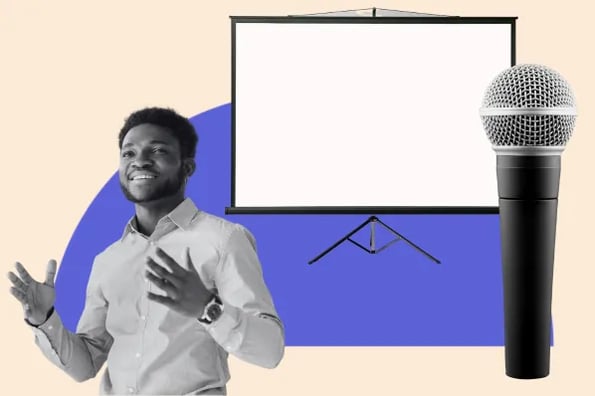
Pick a good topic that resonates with you and your audience to set a strong foundation. But select the wrong topic, and it becomes difficult to connect with your audience, find mutual interests, or hold their attention.
So, let’s learn how to develop thought-provoking and relevant topics for your presentations. You’ll also find some best practices to make your presentation memorable.
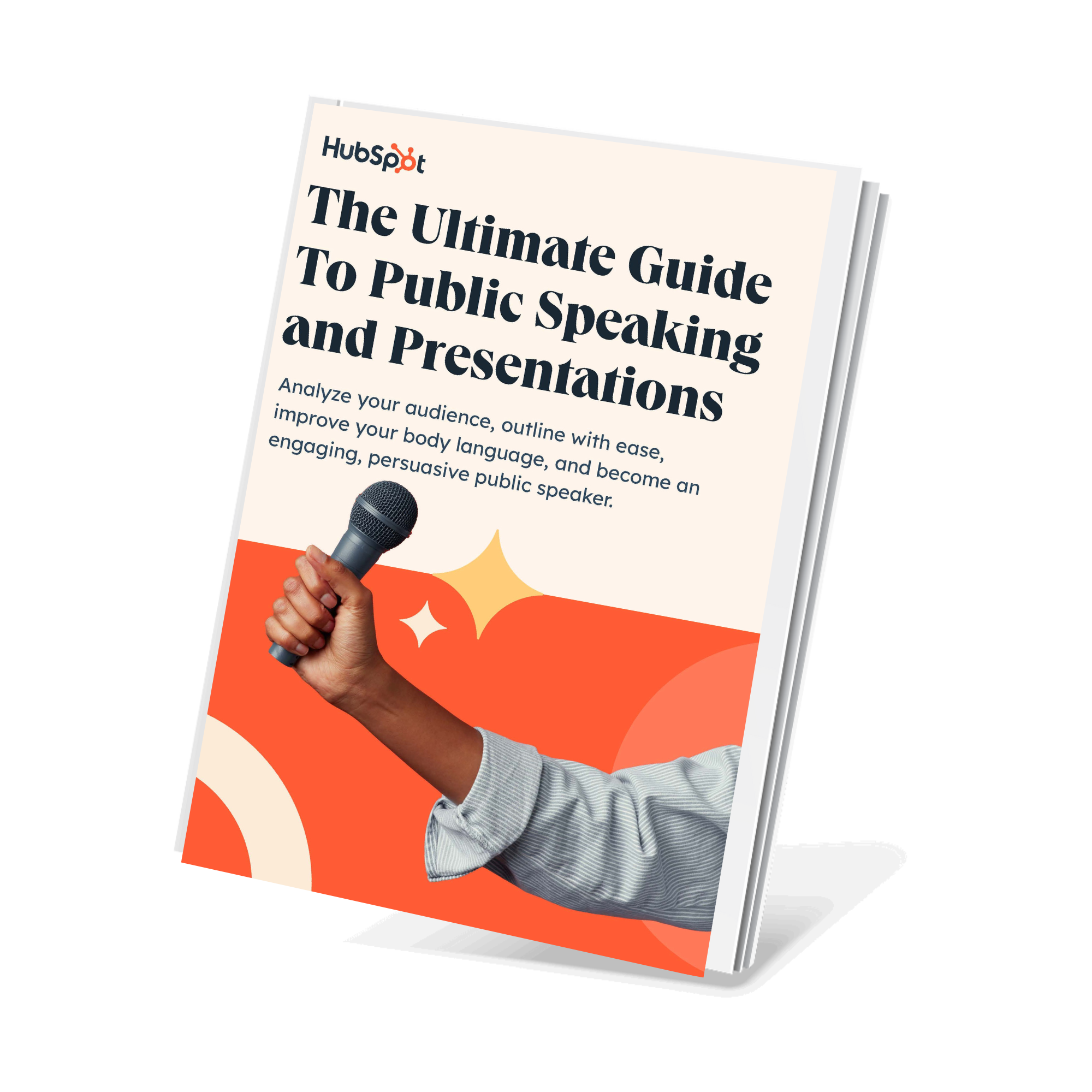
Free Presentation & Public Speaking Kit
Everything you need to become more comfortable and effective during your next presentation, including:
- Free Guide on Best Practices
- PowerPoint Presentation Templates
- Video Examples of Great Speakers
Table of Contents
How to Choose a Great Presentation Topic in 5 Steps
120 presentation topic ideas, 5 presentation tips.
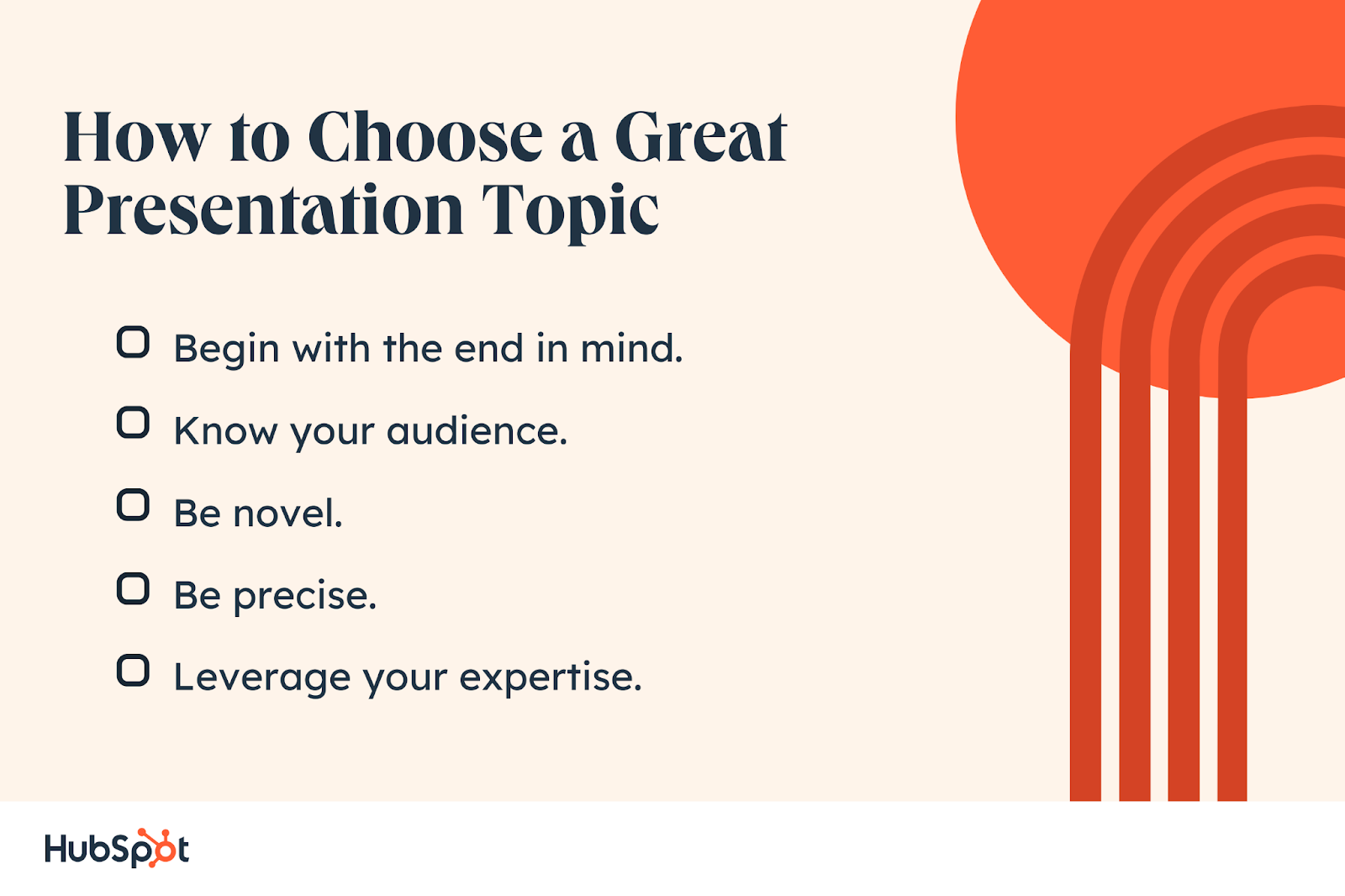
4. Choose an appropriate presentation style.
There are many ways to present a topic. Your personality, the topic at hand, and your audience’s personas will help you determine which style would best fit you and your audience.
Select a presentation style that will communicate the main idea clearly and have a lasting impact on your audience.
For instance, explore a freeform style presenter by Sir Ken Robinson.
5. Engage with your audience.
Work on your presentation skills to make a strong connection with your audience, get through to them and leave a mark.
Think of the presenter as the link between the topic and the audience. A strong or a weak presenter can make a difference between a presentation being a thriving success or a boring failure.
Hone your skills by engaging and interacting with your audience. Make them feel like a part of the presentation and not just spectators. 70% of marketers have found presentations with interactive content to be more effective than those without.
Here are a few ways you can make your presentation interactive:
- Start your speech with uncommon questions to your audience. Involve them from the get-go, like ask to raise their hands if X.
- Make eye contact to build credibility and show confidence. Don’t stare at your slides or notes. Smile occasionally and talk to the audience directly.
- Have an active and confident body language. Don’t stand in the same place the entire time. Move around the stage.
- Don’t be monotonous. Speak as you would to a colleague — with enthusiasm.
- Ask close-ended questions in between to keep the audience engaged without losing time. Address them using their names to keep things interesting.
- Share personal experiences and stories that your audience will find fascinating and relatable.
- Practice thoroughly before you present so you’re fluent with the material and delivery.
- Energy and excitement can be quite contagious. Make sure you exude enough to spread some to your audience.
Feeling Inspired Yet?
Now you have all the right ingredients for choosing amazing topics and a hundred ideas to drive inspiration from. So, go ahead and start cooking presentations that will blow your audience away.
Don’t forget to choose a super-relevant topic and add meaty information. Do it with excitement to make it enjoyable for you and your audience. Best of luck!
Don't forget to share this post!
Related articles.
![how to give a fun presentation How to Create an Infographic in Under an Hour — the 2024 Guide [+ Free Templates]](https://www.hubspot.com/hubfs/Make-infographic-hero%20%28598%20%C3%97%20398%20px%29.jpg)
How to Create an Infographic in Under an Hour — the 2024 Guide [+ Free Templates]
![how to give a fun presentation 20 Great Examples of PowerPoint Presentation Design [+ Templates]](https://www.hubspot.com/hubfs/powerpoint-presentation-examples.webp)
20 Great Examples of PowerPoint Presentation Design [+ Templates]
![how to give a fun presentation How to Create the Best PowerPoint Presentations [Examples & Templates]](https://knowledge.hubspot.com/hubfs/powerpoint.webp)
How to Create the Best PowerPoint Presentations [Examples & Templates]
![how to give a fun presentation 17 PowerPoint Presentation Tips From Pro Presenters [+ Templates]](https://www.hubspot.com/hubfs/powerpoint-design-tricks_7.webp)
17 PowerPoint Presentation Tips From Pro Presenters [+ Templates]
![how to give a fun presentation How to Write an Ecommerce Business Plan [Examples & Template]](https://www.hubspot.com/hubfs/ecommerce%20business%20plan.png)
How to Write an Ecommerce Business Plan [Examples & Template]

Get Buyers to Do What You Want: The Power of Temptation Bundling in Sales

How to Create an Engaging 5-Minute Presentation
![how to give a fun presentation How to Start a Presentation [+ Examples]](https://www.hubspot.com/hubfs/how-to-start-presenting.webp)
How to Start a Presentation [+ Examples]

The Presenter's Guide to Nailing Your Next PowerPoint
![how to give a fun presentation How to Create a Stunning Presentation Cover Page [+ Examples]](https://www.hubspot.com/hubfs/presentation-cover-page_3.webp)
How to Create a Stunning Presentation Cover Page [+ Examples]
Everything you need to become a strong public speaker, including a guide on crafting compelling presentations.
Marketing software that helps you drive revenue, save time and resources, and measure and optimize your investments — all on one easy-to-use platform
Ready to get started?
- Inspiration
17 fun presentation ideas (with video!) to wow your audience

- 30 Mar 2023
So you want to be the next Steve Jobs. Or Martin Luther King. Or any other dazzling orator you look up to. But you need a little something to add to your presentation ideas – you don’t want to bore people to death with Powerpoint.
Whether you’re creating a sales presentation, an event presentation, or just showing your travel video to Uncle Ron, we’ve compiled some of the best ways to get your audience seriously hyped up about your message.
Biteable offers online video presentation software, so we know a thing or two about making engaging presentation videos. In this guide, we share some of our favorite video presentation inspiration and show you some of the different types of presentations you might consider.
When you’re ready to make your own video presentation, head over to Biteable for hundreds of brandable templates, video scenes, and workplace-ready animations. With Biteable, making a video presentation is as easy as making a PowerPoint – only a whole lot more fun.
Create videos that drive action
Activate your audience with impactful, on-brand videos. Create them simply and collaboratively with Biteable.
Types of video presentations
If you’re looking to win over your audience with a presentation, videos are the best way to do it. According to Insivia, viewers retain 95% of a message when they see it in a video, but only 10% if they have to read on-screen text.
When you’re making your presentation, you could either make your video the whole presentation, or just a part of the whole. Did you know, for example, that you can embed a video in a Powerpoint document? Either is possible with our video templates and it can be interesting to mix things up once in a while.
There are four main types of presentations:
- Informative
- Demonstrative
- Inspirational
Picking the right one will ensure you’re onto a winner with your video presentation. For example, if you’re onboarding some new employees, you might choose a video template that’s an informative presentation like this one:
Or, if you want to show off how something works, a demonstration presentation might be what you want to create:
A persuasive presentation would involve creating a video more like this charity infographic example:
And if you want something a little more inspirational, try something like this positive quote video template.
But that’s not all, folks! If you’d like to check out more awesome Biteable video templates, visit our templates page here .
Creative (and fun!) video presentation ideas
You’ve now picked the type of presentation you need. But how do you get creative with your video?
First of all, it’s important your video is top-notch. Without high-quality graphics and production value, your message may fall by the wayside. Choose online video presentation software that’s easy to use and makes great-looking videos. That’s where Biteable comes in.
Whatever the topic of your presentation, your video format and design need to match the overall tone and message.
Delivering a corporate presentation on climate change? A fast-paced, wildly colorful template with upbeat music is going to feel a little off-message.
To identify how to design your presentation, think about the feelings you want to evoke in your audience. Want them to be crying with laughter? Moved to tears? Motivated into taking action? Pinpointing the emotions behind your presentation will help you choose the right template and make the best video possible.
17 great video presentation ideas
Now you’ve nailed down the type of video presentation you want to make, it’s time to master the finer details. Here’s just some of the ways you can make your message sing.
1. Start with a bold statement
A bold statement can capture your audience’s attention right from the get-go. Your statement should offer something slightly unusual and maybe even a little controversial. Something to make people sit up and take notice.
2. Tell a story
One of the best ways to get your audience’s attention is to tell a story – it’ll hit them right in the feels.
A personal, human story works because it the audience can relate to it on a personal level. Think about some stand-out examples of human stories that relate to your business or idea, and tell that story so people will connect with the central character. The bigger the emotion the better: love, longing, overcoming obstacles, things we’ve all had to deal with at some point in our lives.
Think about the ‘story arc’ – how will you frame your message so the audience immediately empathizes?
If you’re selling trainers, perhaps you’ll talk about someone who’s training for a marathon. If you’re lobbying for women’s rights, perhaps you’ll tell a story of when a passing comment affected you deeply. Maybe you should think back to the decision that started your business, and start your presentation with that.
Here’s a great example of storytelling from one of the world’s top brands:
3. Use music
Music has great power to support and enhance the emotion in a video presentation, and has been proven to sustain an audience’s attention and aid in information retention. Music is used in movies to suggest an emotional state to the viewer, so why not in a video presentation?
Modern, up-tempo music will snap people to attention at the right moment, while slow, minor-key sounds relax the brain, which is useful for reviewing content so it can slip more easily into long-term memory.
It can be a struggle to find good quality royalty free music , but here at Biteable we have a selection of great royalty free tracks (or you can upload your own if you’re that way inclined).
Music is one of the most critical (and often overlooked) aspects of any presentation. Here’s a good example of a Biteable template where the music does a great job of supporting the message.
4. Visual metaphor
Research has shown that combining pictures and text is one of the best ways to help people engage with and retain information. There’s something about how our brain works that makes text by itself far less memorable, so if you can combine something visual with your message, you’ll keep people’s attention longer and they’ll remember more of your presentation.
Talking to a group of people about taking action on something that scares them? A picture of someone diving or bungee jumping could work. Telling your boss how important that company retreat is next year? Show them an image of happy, relaxed people with their toes in the sand.
It doesn’t have to be obvious and clichéd, either. Closed doors, wide open roads, and lighting a candle all have subconscious messages that you don’t really need to explain. (Whatever you do, just don’t use the ultimate cliche: the overused ‘water ripple’ .)
5. Use questions
Questions can be a great way to open a presentation, because they encourage the audience to think for themselves. It opens them up to a realm of critical thinking, which is perfect when you’re gonna sock it to them with your impactful message.
‘Did you know 15 billion trees are cut down each year?’
‘Have you ever considered what life would be like if you didn’t have to save money?’
The art of asking questions in a presentation means you can incorporate them into your video as a great lead-in. Combined with some appropriate music, it can really get your audience thinking about the issue, and then you’ll go on to explain exactly what your solution is.
Having a laugh can really do a lot to win over an audience. There’s no need to be too serious, and even if you’re dealing with a heavy topic, lightening the mood can work wonders.
Whether you’re looking to create a funny sales video, an event presentation, or a presentation for an interview — one thing’s for sure, you can’t go wrong by including humor.
7. Repetition
Simple. Effective. Powerful.
Repetition can be used in several ways: by offering several one-word sentences in a row (the repetition is in the rhythm), or by repeating a word or a key phrase several time throughout your presentation.
In his famous Stanford speech in 2005, for example, Steve Jobs concluded by saying “Stay hungry. Stay foolish.”
Repetition is powerful. It drives home your key message and strengthens your position.
8. Motion Graphics
Motion graphics are basically animation with text as a major component, and is a staple of what we do at Biteable.
When you use moving graphics in a presentation, it instantly captures attention. If your audience is just taking their seats, or are halfway through hearing your story, there’s no doubt they’ll sit up and take notice if you introduce some cool motion graphics, like this Meeting Tips example.
Although they can sometimes feel clichéd, quotes are a great way to impart a message in a presentation. Want your audience to understand something complex? A quote from Einstein should do it. Or would you like to say something meaningful and poetic? A couple of lines of Shakespeare should convey some wisdom.
10. Audio narration
Narration can give a different mood to your presentation, especially if the voice is powerful and the words are heartfelt. Use it to change the tone or pace of your presentation and it will certainly keep your audience hooked if there’s a danger of them losing interest.
11. Go bright with color
Color can have a huge effect on how your video comes across. Don’t be afraid to experiment. The contrasts of black and white can be extremely effective, but you can also grab people’s attention with some carefully-chosen primary and secondary colors, like in our Motion Graphics template.
12. Use illustrations
Illustrations are a great way to communicate information, especially if you’ve got lots to say. Whether you want to create a crowd of people or a cool depiction of some new fancy gadget, illustrations can draw the eye and make your presentation more interesting.
13. Infographics
When you utilize infographics, you can pack in a huge amount of data and information without confusing your audience. Think pie charts, digital numbers, and ascending animated graphs. These can show your audience boring data in an exciting way.
14. Create interesting transitions
The one advantage of video over a standard presentation is that you can do all types of funky things with transitions, like a whip pan transition, when the camera quickly pans between scenes. It’s a bit like a wipe, but much faster. Check out our full article on transitions here .
15. Make it look cinematic
Adding a cinematic touch can help your audience feel receptive to your message because subconsciously, they will associate these elements with being at the cinema, eating popcorn, and generally having a good time.
16. Go retro
A cool, retro look for your presentation will make it hard to ignore. By going retro, you add a little bit of cheeky style to your message. You don’t need to go quite as retro as the template below, but taking a step back in time is a sure way to add a little bit of zing to things.
17. End on a meaningful note
Your presentation will only give your audience a lasting impression if you end it right.
It’s important to let the audience know what you want them to do next: to visit a website for more information, to ponder an idea or new direction, or to take action toward a particular goal.
An attention-grabbing visual will work really well here, along with a meaningful end to the music – a change of pace, volume, or pitch.
What’s the takeaway message? A strong CTA (call to action) will ensure your presentation is memorable and much more likely to be talked about.
Video brings your presentation alive
Of course, we’re a little biased here at Biteable, but we’ve also sat through enough mind-numbingly dull presentations to know that video offers a delightful treat for your audience. It brings your message to life in a way no other medium can.
Ready to start crafting your presentation? Check out our range of templates here .
Make stunning videos with ease.
Take the struggle out of team communication.
Try Biteable now.
- No credit card required
- No complicated design decisions
- No experience necessary
Please wait while you are redirected to the right page...
More From Forbes
How To Inspire Curious Employees Through A Compelling Presentation
- Share to Facebook
- Share to Twitter
- Share to Linkedin
We’ve all been there—trying to present another initiative to employees, only to be met with blank stares and disinterested expressions. Getting people excited about cultural change isn’t easy, especially when they feel like they’ve heard it all before. But if you want to break through the noise and make a real impact, you need to do more than just deliver another talk. You need to create an experience that wakes people up, gets them thinking, and makes them want to lean in.
Use Interactive Stories to Break Status-Quo Thinking in the Workplace
When I talk about building a culture of curiosity, I don’t just tell people what needs to change—I show them why it matters. One story I often share is about a woman who found herself unknowingly part of a social experiment at an eye doctor’s office . The setup was simple: a bell would ring, and the people around her—who were actually actors—would stand up and sit down each time. It didn’t take long before she started following suit, perfectly conforming to the group behavior without ever questioning why. This phenomenon, known as social learning, highlights how quickly we can fall into status-quo thinking and go along with what everyone else is doing.
To bring this idea to life, I don’t just tell the story—I get the audience involved. I bring a bell to my presentations and have everyone stand up whenever it rings, just like the woman in the waiting room. Suddenly, you can see the realization on their faces as they experience for themselves how easy it is to slip into conformity without even noticing. This simple exercise breaks through the monotony and makes the lesson stick. It’s not just a presentation; it’s an experience that gets people laughing, thinking, and—most importantly—questioning.
Get to the “What’s In It for Me?” Right Away
People need to see the value of curiosity, not just hear about it. When I talk to teams about moving away from status-quo thinking, I make it clear how curiosity benefits them personally. It’s about making their jobs more engaging, unlocking creative solutions, and fostering a more dynamic work environment. Real-life examples from companies that have embraced curiosity show that teams who ask more questions don’t just find more innovative solutions—they also enjoy their work more.
Break Down the Barriers: Tackle FATE (Fear, Assumptions, Technology, and Environment)
Understanding what blocks curiosity is essential to fostering it. That’s where the concept of FATE comes in: Fear, Assumptions, Technology, and Environment . In my talks, I break down each of these factors and share practical ways to overcome them. For example, fear stops people from speaking up; assumptions make us blind to new possibilities. To push past these, I encourage asking questions like, “What if we’re wrong?” or “What haven’t we considered?”
Engage the Audience: Make It a Conversation, Not a Lecture
Google reveals cheaper storage for google photos, drive and gmail, trump mistakenly calls singer nicky jam a woman—‘she’s hot’—in latest celebrity endorsement for president (full list), google prepares new feature boost for millions of older pixel phones.
No one wants to sit through a dull monologue. I always make sure to turn my talks into a conversation by asking open-ended questions and prompting discussions. This keeps people engaged and encourages them to think on their feet. When people share their own experiences of when curiosity led to a breakthrough—or when a lack of it caused problems—it builds a sense of community and drives home the importance of a curious mindset.
Close with a Call to Action That Energizes and Excites
End with a strong call to action that challenges your audience to do one thing differently. Whether it’s asking a new question in a meeting, suggesting a bold idea, or simply challenging an old assumption, encourage them to start small but think big. The goal is to make them feel excited about bringing curiosity into their work and see how it can transform not just their own roles, but the entire organization.
The Bottom Line: Make Your Talk the Spark that Ignites Curiosity
So, go ahead and ring that bell, share that story, and don’t be afraid to shake things up. If you can get your employees thinking, laughing, and questioning, you’ve already won. When a talk turns into something more—an experience that gets everyone buzzing with ideas and possibilities—you’re not just changing minds. You’re setting the stage for a culture that’s more engaged, innovative, and ready to take on whatever comes next. And let’s be honest, that makes delivering your presentation a whole lot more fun too.

- Editorial Standards
- Reprints & Permissions
Join The Conversation
One Community. Many Voices. Create a free account to share your thoughts.
Forbes Community Guidelines
Our community is about connecting people through open and thoughtful conversations. We want our readers to share their views and exchange ideas and facts in a safe space.
In order to do so, please follow the posting rules in our site's Terms of Service. We've summarized some of those key rules below. Simply put, keep it civil.
Your post will be rejected if we notice that it seems to contain:
- False or intentionally out-of-context or misleading information
- Insults, profanity, incoherent, obscene or inflammatory language or threats of any kind
- Attacks on the identity of other commenters or the article's author
- Content that otherwise violates our site's terms.
User accounts will be blocked if we notice or believe that users are engaged in:
- Continuous attempts to re-post comments that have been previously moderated/rejected
- Racist, sexist, homophobic or other discriminatory comments
- Attempts or tactics that put the site security at risk
- Actions that otherwise violate our site's terms.
So, how can you be a power user?
- Stay on topic and share your insights
- Feel free to be clear and thoughtful to get your point across
- ‘Like’ or ‘Dislike’ to show your point of view.
- Protect your community.
- Use the report tool to alert us when someone breaks the rules.
Thanks for reading our community guidelines. Please read the full list of posting rules found in our site's Terms of Service.

IMAGES
VIDEO
COMMENTS
9. Use funny images in your slides. Although slides are not really necessary at all times, if you do need them to make your point and present your information more effectively, it's best to liven them up. They say that facts aren't always black and white, and your presentation should reflect this.
7. Use Analogies and Contrast. Another tip when thinking about how to add humor to a presentation is to use techniques like contrast, surprise, tension and analogies. Some of the examples shared earlier illustrate how surprise works to get attention. Here's an example of an analogy being used in a funny PowerPoint.
1- "Just to give you a little break from the material, I wanted to ….". 2- "To help you compartmentalize the previous information and separate it from the rest of the talk, I would like to introduce a quick visual break….". 3- "Just to break this dense material up a little bit, I wanted to give a quick break…". 4- etc.
Weave in personalization using dynamic variables. Enhance storytelling with animations. Highlight key points using subtle visual cues. Engage with interactive elements. Showcase ideas using vibrant images. Sprinkle in video narrations. Wrap up with a smart CTA. Browse creative presentation templates.
5. Play a Quiz. Another great way to make your presentation interactive is with a quiz! This idea gives listeners a reason to pay attention and sparks fun, friendly competition to see who can answer the most questions correctly. However, for this interactive presentation idea to work, you must create a fun quiz.
6. Bring your story to life with audio. Another presentation idea to minimize text and maximize audience engagement is to add sound to your presentation. Tell your story using pre-recorded audio. This creative presentation style turns the viewer experience into just that — an experience.
Knowing this will instantly make your presentation ten times better and more engaging. 2. Grab The Attention With A Killer Opener. "Open with a joke" is the most common advice you hear when talking about giving presentations and public speaking.
2 Be Minimal. Using a minimal design composition is one of the unique presentation ideas. The trick is to have just enough information and visual details for the viewer to feel comfortable seeing the slides. A minimal design can instill calm and awe in your audience when done right.
How to make a great presentation | TED Talks. Playlist. How to make a great presentation. Stressed about an upcoming presentation? These talks are full of helpful tips on how to get up in front of an audience and make a lasting impression. Watch now. Add to list. 18:00.
Compose a funny poem, limerick or song as part of the presentation. Play a mock game show like Jeopardy, Wheel of Fortune or Family Feud. Give away weird prizes or treats when people answer questions correctly. Use funny props like oversized glasses, nerf toys, magic wands, etc.
5. Give away prizes, gifts, or coupons. You can't set foot in too many events without getting a tote bag, a pen, and a water bottle, and that's for good reason. Giving your audience a free promotional gift, or swag, is a great way to grab their attention and ingratiate yourself with them.
7. Humor - Adding a little levity, when appropriate, is a great way to bring fun into your presentation. When our content writers are writing keynotes, they'll often take a "levity pass" to see if there's opportunity to bring in some humor and bring out the personalities of the leaders they are writing for. 8.
8. Apply the 10-20-30 rule. Apply the 10-20-30 presentation rule and keep it short, sweet and impactful! Stick to ten slides, deliver your presentation within 20 minutes and use a 30-point font to ensure clarity and focus. Less is more, and your audience will thank you for it! 9. Implement the 5-5-5 rule.
Frame your story (figure out where to start and where to end). Plan your delivery (decide whether to memorize your speech word for word or develop bullet points and then rehearse it—over and ...
How to Give a Good Presentation. Here's a quick look at the 11 tips on how to give a good presentation. Plus, you'll find a bonus resource you won't want to miss, The Visme Presentation Guru Course. Rehearse What You're Planning to Say. Prepare Mentally, Emotionally and Technically. Start Strong.
Giving a good presentation takes practice—and a lot of great insight. In this video, we walk you through our top 11 tips on giving a great presentation. Know...
Showing your personality and sense of humor can lighten the mood and build a good rapport with the crowd. The audience is more likely to remember you if you make them laugh and in turn remember your ideas and key points. 6. Eye contact. The power of good eye contact can never be underestimated.
1 Start your interactive presentation with an icebreaker. The first step is creating a rapport with your audience. You can do this by helping them to get to know you a little better and get to know each other as well. The way you go about this will depend on the size of your audience.
This activity is also free for up to 10 people and is easy to personalize. . 6. The Get to Know You Game. This activity is one of the best presentation games if you have a small group that doesn't really know each other. The Get to Know You Game is a creative way to do introductions, and it's really simple.
Step 3: Be novel. Make sure you either select a new topic or bring an entirely new and unique perspective to an already covered issue. For instance, don't make a presentation on the "best lead generation strategies.". Your audience has probably heard those dozens of times already. Corny.
Here's a great example of storytelling from one of the world's top brands: Nike - Dream Crazier | #JustDoIt. 3. Use music. Music has great power to support and enhance the emotion in a video presentation, and has been proven to sustain an audience's attention and aid in information retention.
Engage the Audience: Make It a Conversation, Not a Lecture. No one wants to sit through a dull monologue. I always make sure to turn my talks into a conversation by asking open-ended questions and ...