Please update your browser
You are using Internet Explorer version 8 or less. This browser is no longer supported by our site. Please install a current browser.


Online typing lessons
Click on a typing lesson on the list below. The exercise will begin as soon as you press the first key.
Start random lesson
Advertisement
Some of these exercises are not fully supported by your keyboard layout and may behave differently from what is expected by the exercise description.
First steps lessons ?
First and very easy typing lessons for learning all key positions. Suitable for beginners.
- Base position dynamic generic 7 signs
- Home row dynamic generic 9 signs
- Home row and top row dynamic generic 19 signs
- Home row and bottom row dynamic generic 16 signs
- All letters dynamic generic 26 signs
- All rows dynamic generic 36 signs
Warm-up exercises ?
Easy typing lessons for learning all key positions. Suitable for beginners.
- Top row dynamic generic 10 signs
- Bottom row dynamic generic 7 signs
- Number row dynamic generic 10 signs
- Home row and number row dynamic generic 19 signs
Learn exercises ?
First easy exercises to learn touch typing step by step.
- Base position [h4:h7] dynamic generic 2 signs
- Base position [h4:h7:h3:h8] dynamic generic 4 signs
- Base position [h4:h7:h3:h8:h2:h9] dynamic generic 6 signs
- Base position complete dynamic generic 8 signs
- Base position + [h5:h6] dynamic generic 10 signs
- Home row dynamic generic 11 signs
- Home row + [t3:b7] dynamic generic 13 signs
- Home row + [t3:b7:t8:t4] dynamic generic 15 signs
- Home row + [t3:b7:t8:t4:t5:t7] dynamic generic 17 signs
- Home row + [t3:b7:t8:t4:t5:t7:b4:b8] dynamic generic 19 signs
- Home row + [t3:b7:t8:t4:t5:t7:b4:b8:t9:b6] dynamic generic 21 signs
- Home row + [t3:b7:t8:t4:t5:t7:b4:b8:t9:b6:t1:t2:t10:b5] dynamic generic 25 signs
- Home row + [t3:b7:t8:t4:t5:t7:b4:b8:t9:b6:t1:t2:t10:b5:b3:b2:t6] dynamic generic 28 signs
Word exercises ?
Typing lessons with words that reveal more and more letters. Perfect to practice typing step by step.
- Home row dynamic 12 signs
- Home row + EN dynamic 12 signs
- Home row + ENIR dynamic 14 signs
- Home row + ENIRTU dynamic 18 signs
- Home row + ENIRTUCM dynamic 18 signs
- Home row + ENIRTUCMOB dynamic 20 signs
- Home row + ENIRTUCMOBWYP dynamic 29 signs
- Home row + ENIRTUCMOBWYPQVXZ dynamic 27 signs
Finger practice ?
Exercises with randomly placed letters. For users who wants to improve their finger skills.
- Home row and right top row dynamic generic 16 signs
- Home row and left top row dynamic generic 16 signs
- Home and top row dynamic generic 21 signs
- Home row and right bottom row dynamic generic 16 signs
- Home row and left bottom row dynamic generic 17 signs
- Home and bottom row dynamic generic 22 signs
- Home and right number row dynamic generic 17 signs
- Home and left number row dynamic generic 17 signs
- Home and number row dynamic generic 23 signs
- All letters dynamic generic 32 signs
- All rows dynamic generic 44 signs
Hand practice ?
Easy typing lessons for each hand separately. Suitable for users who wants to train one hand.
- Left hand - home row dynamic generic 5 signs
- Left hand - home and top row dynamic generic 10 signs
- Left hand - home and bottom row dynamic generic 11 signs
- Left hand - home and number row dynamic generic 11 signs
- Left hand - all letters dynamic generic 16 signs
- Left hand - all rows dynamic generic 22 signs
- Right hand - home row dynamic generic 6 signs
- Right hand - home and top row dynamic generic 11 signs
- Right hand - home and bottom row dynamic generic 11 signs
- Right hand - home and number row dynamic generic 11 signs
- Right hand - all letters dynamic generic 16 signs
- Right hand - all rows dynamic generic 21 signs
Practical exercises ?
Practice-oriented typing of the most common english words. Perfect to prepare for real life.
- Top 25 english words dynamic 18 signs
- Top 50 english words dynamic 23 signs
- Top 100 english words dynamic 24 signs
- Top 200 english words dynamic 26 signs
- Top 300 english words dynamic 29 signs
- Top 500 english words dynamic 34 signs
- Top 1000 english words dynamic 41 signs
Bonus lessons ?
More demanding exercises from all keyboard rows with special characters plus uppercase letters.
- Phonetic alphabet dynamic 49 signs
- Lorem ipsum dynamic 28 signs
- Capitals of Europe dynamic 36 signs
- Tongue twisters dynamic 29 signs
- Sayings dynamic 29 signs
- Written numbers dynamic 20 signs
- The complete alphabet dynamic 53 signs
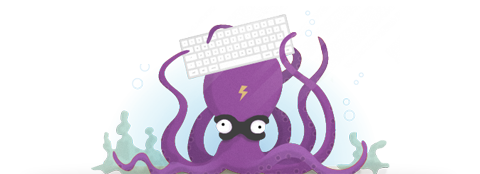
TypeLift Pro
With the new Pro version you have access to more great features that boost your typing practice. See for yourself:
Try for free
Create your own typing lessons
As a registered user you can create up to 10 own lessons and thereby practice your keyboarding skills even more targeted.
Login Create account
More than just simple typing practice
The typing lessons in our typing tutor are not just static texts. They are recombined in each exercise and adapt to your typing habits:
Dynamic typing lessons
All typing lessons marked as dynamic are reassembled each time you start a exercise in our typing tutor . This not only makes the exercises extremely varied, but also ensures that you don't memorize them by repetition.
Intelligent error analysis
Thanks to the intelligent error analysis in our typing tutor words and strings in which you often make mistakes will be repeated more frequently during your practice. This means that your personal weaknesses are trained directly and without any action on your part.
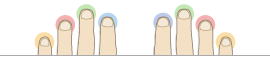
Fingers and related colors
Training objective
10 Words / min.
10% Error rate
Define the duration of an exercise:
Use this checkbox only if no other people have access to your computer.
Forgot your password?
You don't have an account at TypingAcademy yet?

Typing speed test
Check your typing speed and compare yourself with others.
You have questions, need help or have found a mistake? Just leave us a message.
Go to contact form
You like TypingAcademy? Tell your friends:
At TypingAcademy you can easily learn how to type with ten fingers. Our free online typing tutor helps you to practice touch typing in such a way that you can improve your finger technique noticeably in the long term and type faster and more comfortable. Thanks to the various typing lessons, you can learn how to type like in a course at school or in a coaching. And since our typing tutor runs as a web service directly online in the browser, you can use it on every platform.
Copyright © 2012 - 2024 Cord Bolte
Terms | Privacy | Imprint

Free Online Typing Tutor
How to learn to type:, no looking at your keyboard.
This is important - don't do it!
Touch typing is a skill that uses muscle memory to know where the keys are without the sense of sight. You can't learn to swim without getting wet; likewise, you can't learn to touch type by looking down at the keyboard. It might be hard at first but hang in there, and in no time it will become so natural you'll forget the keyboard is even there!
Technique and Accuracy First
Concentrate on correct form (using the right fingering, etc.) and accuracy above all else.
Typing Tutor Features
Multiple lesson formats.
Two different typing lesson formats give you more options to choose how you like to learn:
- Classic Lessons
There is a reason why these repetitive lessons are so common: they work really well for those just starting to learn touch-typing.
For those just starting to learn touch-typing try these - they work!
- Advanced Lessons
These lessons are for those who might already have a basic understanding of the keyboard and need a quicker refresher or maybe learn some of the rarer keys better.
Advanced lessons are designed to move quicker through learning the keys while also introducing words instead of random letters.
Try both types of lessons to find the one you like best. Or, for best results, complete both sets!
Multiple Lesson Lengths
The lesson length dropdown (under the method tabs in the left sidebar) allows you to customize the length of each lesson.
Set target speed and accuracy
Now you have the ability to set typing goals for your typing lessons! Simply set the typing speed and accuracy you would like to achieve and the typing tutor will track your progress, letting you know which lessons you have completed and which ones you should repeat to achieve your goals.
As you improve and increase your target speed and accuracy, the tutor will automatically suggest lessons you should work on next!
Custom Lessons
Sometimes there are just a few keys you can't seem to remember. Simply enter the characters you wish to practice more in the left toolbar and click "Go!" to create a custom lesson for these keys, generated into random "words."
Restart Typing Lesson Hotkey
Keep your hands on the keyboard - use keyboard shortcut "Shift-Return" to restart the typing lesson to help you concentrate and keep your hands in the home position where they belong.
Practice Frequently!
This free online typing tutor was designed to help you learn to type as fast and easy as possible. Try a few lessons a day and you'll start to notice your fingers naturally move to the right keys. Even if it seems at times that you are making no improvement, keep on working at it and you will learn to type without looking! Remember to take breaks often though - its good for the body and for the learning!
Classic Lessons
Advanced lessons, custom lesson.
Enter characters:
Typing Lessons
Take a typing speed test, learn to type faster and with fewer errors with this free online typing tutor.
Touch typing
Touch typing is a method of typing that uses all your fingers without needing to look at the keyboard. It is a fast, efficient way of typing. AgileFingers is a free online practice that teaches you how to master this technique, with fast typing exercises broken down into lessons, texts, and games. Additionally, there is a typing test to measure your progress.
If you want to quickly see how AgileFingers works and start learning touch typing, click the button below.
Free online typing practice
- Determining the typing speed goal to achieve
- Typing lessons for particular keyboard keys
- Exercising by typing full texts
- Typing games
- Typing test
- Setting a goal for yourself will establish a challenge that will motivate you. Thanks to reaching higher and higher goals, you can verify how much you benefit from taking the typing practice. Setting a challenge makes it easier to measure your successes and keep going until you achieve your desired typing speed.
- Typing exercises can significantly improve your touch typing skills. AgileFingers offers various carefully designed activities, including lessons for specific keys, full-text practices, and even typing games. It is recommended to start with the lessons to develop proficiency and then progress to full texts where you type using all ten fingers. And when you need a break, you can have some fun by playing typing games.
- The typing test allows you to measure your progress. Knowing your current typing capabilities and how much learning you still need helps you decide which exercises best suit your needs.
Please remember that learning is supposed to be something pleasant. If you don't feel like doing the keyboard typing lessons, practice only with texts. If you fill like having more fun, play the typing games. If setting a speed goal is too stressful, set it to the lowest possible value and never take a test or do it when you feel sure you have reached the desired typing speed.
AgileFingers does not impose the order of exercises. Everyone learns differently. The most important thing is not to be discouraged from learning, even at the cost of lesser progress in touch typing speed. It is better to make little but regular progress than to have a long, exhausting session of learning to type faster and then postpone the next session indefinitely.
Touch typing seems to be a straightforward topic. You just put your fingers on the keyboard and type. Yet, even the simplest activity has its background. Various topics regarding typing practice and interacting with your computer are discussed in other AgileFingers sections and articles. These are probably not very exciting topics to discuss for most people, yet knowing some typing-related theories might be useful if you have a desk job or are a student and spend a lot of time typing. That's why we are introducing Mentor - the typing expert making learning touch typing a tiny bit more fun. He will gladly share his wisdom regarding AgileFingers typing practice and different touch typing topics.
Meow! I'm Mentor, the typing guru, ready to share touch typing facts and tips.
Typing in English
If your native language is English, then you are lucky when it comes to mastering touch typing. The English alphabet is straightforward, and there are practically no nuances when it comes to typing. With AgileFingers, you'll be able to learn how to type quickly and accurately with its comprehensive typing lessons and exercises. By doing so, you can type English words and sentences more efficiently. Typing in English is probably the easiest of all the languages. Keyboards are directly created to support the English alphabet most efficiently. English has no diacritics or accents, so you do not need to use key combinations when typing. However, you still may want to learn touch typing techniques using a foreign language. In that case, you need to know that it may not be as easy as some alphabets have more characters, and some keyboards may support some languages rather poorly. AgileFingers can help you with mastering typing nuances of many other languages. To learn more about the touch typing system, check out this article from Wikipedia .
If you are typing special characters, such as those used in programming, AgileFingers can help you type faster and more efficiently. AgileFingers provides a range of special keyboard exercises to help you become more familiar with typing special characters quickly and accurately. Additionally, you can adjust the exercises to your needs as you track your progress in our program.
In the realm of programming, touch typing practice becomes invaluable when it comes to efficiently and accurately typing frequently used special characters. Characters such as &, *, ., +, -, $, %, and ! hold great significance in coding, playing vital roles in logical conditions, variable definitions, and string concatenation, among other operations. Developing fluency in typing the special characters through regular touch typing practice allows you to seamlessly type your code without distruptions. You won't need to wonder how to press a particular character, so you will concentrate on the content, not on the process of typing.
Touch typing pays off
Learning touch typing has many benefits. It can save time, reduce errors, and enhance computer proficiency.
Mastering touch typing allows you to type quickly and accurately without looking at the keyboard. This saves time and reduces the number of errors you make. Your typing can become faster, and more efficient, which can help improve your overall computer proficiency.
Improved typing can also help you in your day-to-day work. It is not uncommon for people to spend hours a day typing emails, documents, and other materials. By learning touch typing, you can reduce the time spent on these tasks and thus free yourself up for more productive activities.
As the leading creator of AgileFingers, I was inspired by my personal experience of how effective touch typing can be. Before I began to study computer science, I learned touch typing. I practiced every day for a year and realized the huge benefits touch typing provides. Many years later, I decided to create a typing practice that wasn't available when I studied fast typing techniques.
Touch typing is a valuable skill that can help many aspects of life. With spending some time on typing practice, anyone can learn to type faster and more accurately, leading to a more efficient and productive work or school experience.
Additionally, touch typing can positively impact your overall health and well-being. Repeatedly looking at the keyboard and using the mouse can be tiring and cause strain to your eyes, wrists, and arms. With touch typing, less strain is placed on your neck, shoulders, and wrists since you don't have to move your eyes to the keyboard to locate keys. This can help to reduce stress on your body and keep you healthier.
Other benefits are discussed in the article: Reasons why you should learn touch typing
Essential typing techniques
Touch typing is an essential technique for increasing your typing speed and accuracy. Proper hand and finger positioning are critical for efficient typing; each finger should be assigned to a specific key. The two keys with the bumps are the most important keys in the standard QWERTY keyboard, which are represented by keys "F" and "J." Your pointing fingers should gently rest on these keys. We discuss the key-finger placement in another article .
It is also essential to maintain good posture while typing. Sit up straight and keep your wrists straight. Ensure the keyboard is at a comfortable height and angle so your wrists are in a neutral position. You may also want to use a wrist rest to provide additional support and comfort.
Finally, and what is most apparent, you should learn touch typing. The easiest way to increase your typing speed and accuracy is to use AgileFingers typing practice.
Practice typing and grow
Embark on a rewarding journey of touch typing mastery with AgileFingers! By practicing regularly and tracking your progress, you can unlock the full potential of your typing skills. The good news is that if you practice regularly, you will improve your typing skills. There is no way it doesn't work.
Our typing program offers a range of elements and challenges that make each practice session engaging and enjoyable. Earn badges for daily practice frequency and get trophies for reaching your goals. Experience a state of mind that you do what is right, seeing your typing speed soar as you learn to type faster, all while having fun along the way. Don't miss the opportunity to transform typing into an exciting skill-building adventure. Use AgileFingers regularly and discover the joy of becoming a pro at touch typing.
Frequently Asked Questions
Below, you will find answers to some of the most common questions about touch typing and the AgileFingers typing practice.
What is touch typing?
Touch typing is a typing technique that involves typing without looking at the keyboard. All ten fingers are actively utilized in touch typing to achieve optimal typing efficiency and speed.
Why is touch typing important?
Fast typing without looking at the keyboard is crucial for your productivity because it can improve typing speed and accuracy and help you save lots of time. Additionally, touch typing allows for a more comfortable and ergonomic typing experience, reducing the risk of strain associated with the wrong hand and finger positioning.
How can I learn touch typing quickly?
Learning touch typing requires practice and consistency. You can quickly improve your touch typing skills by following structured touch typing lessons and exercises, practicing regularly, and focusing on proper finger placement.
Are there any online touch typing courses available?
Numerous online touch typing courses and tutorials support your learning at your own pace. AgileFingers typing practice stands out as one of the most comprehensive options, offering interactive exercises, games, and progress-tracking features that enhance your learning experience.
Can touch typing reduce typing errors and increase efficiency?
Touch typing should significantly reduce typing errors and increase typing efficiency. By developing muscle memory and typing without looking at the keyboard, you can type more accurately and quickly, saving time and improving overall productivity.
How long does it take to master touch typing?
The time required to master touch typing varies from person to person. You can see noticeable improvements with consistent practice within a few weeks to a few months. Regular practice is critical to achieving mastery in touch typing.
What are the essential techniques for touch typing?
Essential techniques for touch typing include proper finger placement, correct posture, relaxed wrists, and using all fingers to type. Learning these techniques helps to improve typing speed, accuracy, and overall efficiency.
Can touch typing be learned on different keyboard layouts?
Touch typing can be learned on various keyboard layouts, including QWERTY, AZERTY, or Dvorak. The fundamental principles of touch typing involve using all fingers, and proper finger placement does concern all keyboard layouts.
How can touch typing benefit my career?
Touch typing can benefit your career by improving typing speed and accuracy, essential skills in many professions. It enhances productivity, saves time, and can give you a competitive edge in the job market.
How do I use AgileFingers?
Start by setting your goal—the typing speed you want to achieve. Then, you can exercise lessons focusing on particular keys. When you feel confident, try exercising on full texts for general mastery. Test your skills regularly using the typing test, and as you pass it, take a higher typing speed goal.
Is AgileFingers typing practice free?
AgileFingers program is free for everyone to access and use. We want to help make the touch typing practice accessible to as many people as possible, so you can use AgileFingers whenever you want.
Start typing practice now
- Press each key with the same finger as the virtual hands do.
- Use your keyboard, not the one you see on the screen (it is only a help in typing).
- When learning, accuracy is more important than speed.
There is a new option in the settings page. Now, you can hide the speed counter. If you do so, the counter will be hidden in every exercise as you practice fast typing. Turning off the typing speed counter is not recommended, as it shows real-time how fast you type. Viewing the speed while typing on the keyboard should motivate you to keep the paste of your target touch typing speed.
However, if the typing speed counter distracts you and causes you to make more errors during the typing process, you now have the opportunity to hide the counter. So keep practicing touch typing with or without the counter, and have fun while learning.
Typing lessons have changed. There are more of them, and they are simplified. The first sets of lessons cover only letters, but depending on the keyboard layout, there may be some special characters. Lessons with numeric characters and special characters are separated into a different set of lessons. There are two types of summaries: with lowercase characters only and with uppercase characters. The lesson summaries contain words built of letters taught in a summarized set of lessons.
We have kept the former lessons mostly as a reference to view their scores, but you can still practice touch typing doing these lessons. The programming languages section is in a separate tab and is no longer on the list of basic lessons.
You can now easily view which keyboard layout the lessons apply to. Some of the lesson titles have arrows. It means that to press a given key, your finger needs to move from the keyboard home row following the direction of an arrow.
The typing lessons are the recommended way to start your touch typing learning process, and we hope that you see all the introduced changes as positive enhancements. If something still can be improved, send us your feedback.
We have recently changed the behavior of the "back" button shown on a typing exercise summary. Clicking the button instead of redirecting to the previous screen now redirects to the list of the touch typing exercises that includes the typed text. This makes it easier for you to choose another typing practice.
Although it may seem like a minor enhancement to our typing practice, we wanted to ensure clear communication regarding this change to avoid confusion. Regrettably, the "back" button had limited usability in the past, but now it is pretty useful.
This news concerns only users who practice typing as logged-in users of the AgileFingers program.
From now on, the settings of your account are connected to your account, not the browser. If you log in with your account from another browser, all your typing settings, keyboard layout of the typing practice screen, etc., will load once you log in.
We have refreshed the "Sheep Rescue" touch typing game . Now you can learn how to type faster on the keyboard by playing an even more immersive game. We have completely redesigned the game's graphics. The goal of the game is the same as before: rescue as many sheep as you can.

The game is divided into levels. On every fourth level, the landscape will change. The landscapes represent four weather seasons. The higher the level, the more sheep appear. You have to be careful which key you press because you will lose one point if you press a key that does not represent the letter that appears on the sheep.
A good way to take a break from the routine touch typing exercises is to play games that teach you how to type faster. Hopefully, you will like the new look of the game.
Star Words touch typing game has been completely redesigned and rewritten. The goal of the game is the same as before: you have to type the words that appear on the stars. The number of stars is the same as previously - for a full-size computer - 12 stars. Everything else is quite different.

The entire game has a separate timer. If no stars explode during the countdown, you advance to the next level. Yes, this touch typing game has levels. The higher the level, the more difficult it gets - either there may be more stars, in the beginning, the words may be longer, or the star counters may be faster. Each star has its own timer. When it drops to zero, the star will explode and the game is over. The stars change color in time so you do not need to concentrate on the timer, you can look at the color of the star. We hope that the new version of the game will make learning touch typing even more fun for you.
- Take a test
AI Guided Lessons (beta)
Punctuations, common 50 words, common 51 to 100 words, common 101 to 150 words, common 151 to 200 words, common 201 to 250 words, common 251 to 300 words, common 301 to 400 words, common 401 to 500 words, common 501 to 600 words, common 601 to 700 words, common 701 to 800 words, common 801 to 900 words, common 901 to 1000 words, famous quotes, n-grams of 2 characters, n-grams of 3 characters, n-grams of 4 characters, left pinky finger, left ring finger, left middle finger, left index finger, right pinky finger, right ring finger, right middle finger, right index finger, type the alphabet.
Let us know any query or suggestion you have in your mind here.
- (425) 880-2500
- 1 (866) 271-9646
- Toll Free 1 (877) 775-1129
- [email protected]
The Most Powerful k12 Typing & Technology Curriculum

YOU GET MORE WITH TYPING AGENT
Digital Citizenship Curriculum
Learn to Type Code
Spanish Typing Curriculum
Roster with ClassLink, Clever, Google or Microsoft
ADA Compliance WCAG Version 2.0, Level AA
100% Web-Based
Grade Leveled Curriculum Adapts to Each Student
Exciting Games & Incentives
Easy School & District Set Up
World Class Customer Support
Bundle typing agent with yeti academy and save 30%.
Schools & Districts
TOP TYPING AGENT FEATURES
Provide a robust & personalized learning experience.
Set your students up for success with our grade differentiated and adaptive keyboarding curriculum, with thousands of lessons, covering a range of cross curricular topics that are pinpointed to each student’s individual proficiency level.
PREPARE STUDENTS TO BE STELLAR DIGITAL CITIZENS
Our Digital Citizenship Curriculum, designed to meet ISTE standards, comes complete with a teacher guide, interactive student quiz, exciting super hero themed videos, and more!
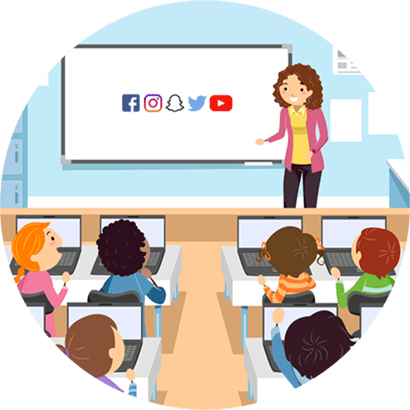
POWERFUL REPORTING TOOLS
Get detailed reporting at the student, teacher, class, school or district level. Use our custom reports tool and get insights at a glance with our Reports Dashboard. Want a specific report that you don't see? No problem, send us a request using our White Glove service!

WE SET THE BAR WITH OUR TYPING GAMES & INCENTIVES
Boost your student’s learning with our unmatched gamification features. As students progress, they earn Badges, GritCoins, and Experience Points to play exciting games, unlock levels, customize their avatars, and more.

ADD CHALLENGE WITH TYPE CODE LESSONS
Introduce the concept of typing code with keyboarding. Students learn the basics of coding, HTML, JavaScript, and Python as they work toward building their own keyboarding game and progress towards more advanced levels.

Thousands of Schools and Districts Love Typing Agent
Some typing agent schools and districts.


Teacher Testimonials
Typing Agent is the best classroom typing program I have found. It’s very engaging and easy to use with great reporting!
Terrebonne Parish
This has been the smoothest transition for our district to a new program! Schools and teachers love the program. Thanks for your help.
Denise F. Ross
Valley schools..
Huge Accolades to Typing Agent, last Friday as school was being let out students asked permission to work on Typing Agent over the weekend! Wow! This is typing success!
My students are thrilled with Typing Agent. They love it!
Dr. Carol D.
Octorara primary learning center.
I just had to tell you how amazing Typing Agent is. My students are so excited while using it, and many are now logging in at home so they can make it to the top of the mountain. I can't wait for them to see the new version in the fall. I have never seen children so happy to do keyboarding.
Our district is using Typing Agent. It is an amazing program for us and our students in the district. The feedback I receive from teachers expressed that students were much more engaged in keyboarding and would even practice after hours.
A happy teacher
Typing Agent has worked seamlessly and has amazing tech support. It's been my go to when other stuff has not been working, at least for grades 3-5.
West Linn-Wilsonville S.D.
My second graders LOVE Typing Agent. They beg for more time so they can improve their scores. Great product. Thanks!
SOM, New Jersey
Thank you so much. Gia worked very hard to solve the technical problems with my csv file. We must have been online at least 20 minutes trying to correct the problems. Thank you and the students really appreciate it!!!
Students Love Typing Agent
Meg burke @megburkenpsd.
When your ten year old daughter spends a Tuesday night trying to get the highest score on @typingagent_com
@CBSDSchools @CBKutzElem
Charlsie Wigley @mspigglywigley
@ChMSHornets has the best librarians! Grateful to @HStaffordCHMS & @RebeccaLynnRayl
& the importance of practicing proper typing form in English today. @Shelbyedk12alus
barbara wenderski @LaMaestra411
This guy is working on his technology related arts while I grade assignments! @blackbearsroar @collierschools @typingagent_com
Mr. Rojas @mrrojas2010
Home row keys and perfect posture? I couldn't ask more from my @PinecrestSOARS
@typingagent_com superstars!
Michelle Manning @ManningTechTalk
First graders in Mrs. Johnson’s class had fun learning keyboarding and mouse skills using @typingagent_com today! @SCSD_TEL
𝓜𝓻𝓼. 𝓜𝓬𝓒𝓪𝓻𝓽𝔂 @TBE_Tech
#GreatHappensHere @TommieBarfield
Over 96% of our Schools Renew Every Year!
- Sole Source Letter
- Terms of Use
- New Features & Updates
- Schools/Districts
- Conferences
- PO BOX 1248 Snohomish, WA 98291-1248
- Phone: (425) 880-2500
- Toll Free: 1 (877) 775-1129
- Fax: 1 (866) 271-9646
- [email protected]

© 2024 Yeti Learning Inc. All Rights Reserved.
- Skip to primary navigation
- Skip to main content
- Skip to primary sidebar
Teaching Expertise
- Classroom Ideas
- Teacher’s Life
- Deals & Shopping
- Privacy Policy
Typing Activities For Middle School: Tools, Printables, And Online Games
March 21, 2024 // by Josilyn Markel
Full-blown touch typing is a necessary skill in this day and age, and many middle schools teach aspects of typing to students as young as sixth grade. By helping students build confidence through typing tests and quality typing programs, students can acquire and apply this important skill throughout their middle school years and beyond.
Here are twenty great resources to help your middle schoolers thrive while they learn this extremely important skill for students.
Tools for Teaching Students How to Type
1. introductory typing test.
This typing test is a great place to start since it gives you a sense of your student’s skill level and basic typing skills before they even start any typing exercises. You can use it as a pre-test and post-test at the beginning and end of the semester to track your students’ typing progress.
Learn More: Calculator Cat
2. Online Typing Training Course
This program includes all of the lessons and activities to help students acquire the skills of touch typing and typing fluency. There are several modules that start from the very basics and continue until mastery of this important skill for students.
Learn More: Typing Test
3. Typing Paragraphs for Speed

This online activity is designed to help students speed up their practice of typing. The goal is to type all the sentences and/or paragraphs as quickly as possible; guidance for accuracy is also provided.
Learn More: Education
4. Typing Paragraphs for Accuracy

Accuracy is the main focus of these online typing lessons. The main goal is to offer keyboard typing practice that emphasizes the importance of hitting the right keys every time. The focus is removed from speed and centered on accuracy.
5. Online Touch Typing Courses

With this resource, kids can get individualized online typing tutorials for their touch typing skills. The program and tutors recognize that touch typing is an extremely important skill for students, so they are committed to helping kids learn to type with top speeds and accuracy.
Learn More: Touch Type It

This online school typing tutor takes students from the very beginning levels of typing all the way through advanced typing tests. The approach features interactive typing exercises and immediate feedback to help your students learn quickly and effectively.
Learn More: Keybr
7. Inspiration and Educational Explanation
This article is a great jumping-off point that explores the importance and related developmental skills associated with teaching kids how to touch type. It’s a complete learning typing file that also offers some helpful resources.
Learn More: The Purposeful Nest
8. Theoretical Background

This article explores the importance of teaching children how to type. You’ll learn how and why it extends far beyond the basic keyboarding skill, and how these skills can positively impact other areas of your students’ lives!
Learn More: Education World
Printable Typing Activities
9. top row coloring sheet.

This printable features a friendly alien who helps students remember all of the letters along the top row of a keyboard.
Learn More: Teachers Pay Teachers
10. Keyboarding Practice Worksheet
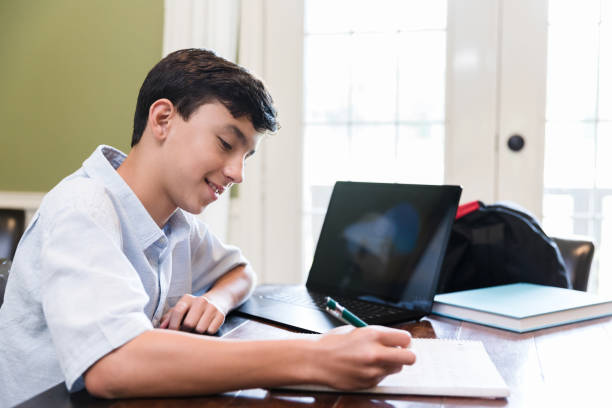
This is a handy paper where students can take notes and practice resting their fingers in the proper position on the keyboard. It’s also great for practicing outside the typing center or computer lab.
11. Keyboard Shortcuts Poster

This poster is a great way to teach and reinforce the shortcuts that make touch typing even easier. It’s also a useful resource for students to refer to while they’re in the middle of typing class, or while they’re completing assignments with word processing software.
12. Parts of a Keyboard Display
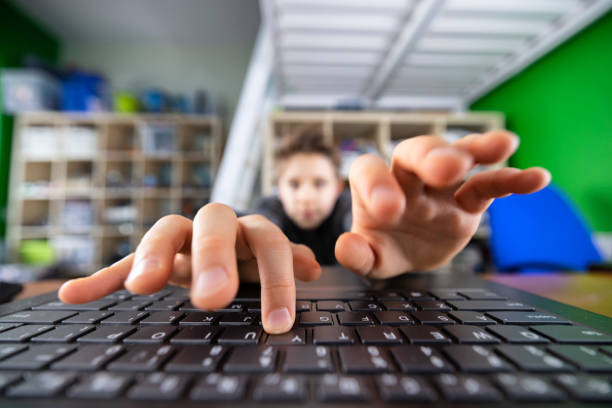
This resource can help you teach and remind students about the different parts of the computer keyboard. It’s a useful tool for introducing and reinforcing the vocabulary related to keyboarding and touch typing.
13. Handy Tips for Better Speed and Accuracy
This handout covers the top tips to help students improve their speed and accuracy while typing. The suggestions also apply to advanced-level typists, so you might be able to benefit from the advice, too!
Learn More: Course Lounge
Online Typing Games and Activities for Students
14. alphabetic rain.

This is one of the most familiar typing games, where you have to type the correct letter before it crashes to the ground. This is a great way to drill and solidify patterns needed for strong keyboard skills, plus it’s a fun way for students to practice typing exercises.
Learn More: Power Typing
15. Mavis Typing Tomb Adventure

This game for students is really exciting. It combines an engaging adventure with activities to drill typing abilities. Students can have fun while they improve their touch typing skills!
Learn More: Typing Games
16. Save the Sailboats

This game features different difficulty levels that allow the teacher and/or the students to customize how fast the game goes. It’s perfect for primary students because it is easy to play and the context is very familiar.
Learn More: Free Typing Game
17. Games from KidzType

Most of the games on this site correspond directly to a specific row or lesson, so learners can progress through the different games and levels as their skills continue to improve. There are fun games for all interests and levels.
Learn More: Kidz Type
18. Typing with Race Cars

This game features a high-speed race that is meant to help students improve both speed and accuracy as they type. It’s also a great way to encourage a bit of friendly competition in the typing classroom.
19. QWERTY Town
This series of integrated tutorials and games take students from beginner level to advanced level while also promoting fun! It’s a comprehensive approach that incorporates gamification to keep students engaged throughout each lesson.
Learn More: Bits and Bytes
20. Outer Space Fleet Commander

This game is a callback to classic arcade games like “Space Invaders.” Students have to quickly type the correct letters and words so that they can protect the planet. It’s an exciting time!
Check your typing skills in a minute
Train typing skills.
What if you could type as fluently as you speak? Typing Trainer web course will get you there!
Play Typing Games
Now the joy starts! Play our numerous fun typing games to become a true keyboard master.
TypeTastic for Schools
Discover 700+ typing activities for all grade levels - and unleash the joy of typing in your school.
Typing Certificate Now Online
A certificate has been one of the most requested features, and we're happy to announce that a test with a printable certificate is now available! The certification test consists of 5 minutes of typing predefined source text in English. Read more..
Join the Worldwide Typing League
Compete against other talented typists around the globe and show where the best typists come from. Each country has its own league and you can advance higher in the rankings by completing races and collecting points. Start the Race!

English Typing Test Paragraphs
Stimulate your mind as you test your typing speed with this standard English paragraph typing test. Watch your typing speed and accuracy increase as you learn about a variety of new topics! Over 40 typing test selections available.
If you don't like a test prompt, you can get a different (random) prompt with the "change test" button - or select a specific paragraph to type from the list below. To find out how fast you type, just start typing in the blank textbox on the right of the test prompt. You will see your progress, including errors on the left side as you type. In order to complete the test and save your score, you need to get 100% accuracy. You can fix errors as you go, or correct them at the end with the help of the spell checker.
Personalized Feedback
This feedback graph will follow you from page to page for your typing session. You can see more details by mousing over the graph. The session is reset when the tab on your browser is closed.
Type this... CHANGE TEST
Test begins when you start typing..., check your wpm typing speed here.
To find out how fast you type, just start typing in the blank textbox on the right of the test prompt. You will see your progress, including errors on the left side as you type.
You can fix errors as you go, or correct them at the end with the help of the spell checker. If you need to restart the test, delete the text in the text box. Interactive feedback shows you your current wpm and accuracy.
In order to complete the test and share your results, you need to get 100% accuracy. You can review your progress for this session with the feedback chart. Just hover over a dot to see what your average speed and accruacy are for that key.
Letter Drills
A | b | c | d | e | f | g | h | i | j | k | l | m | n | o | p | q | r | s | t | u | v | w | x | y | z.

Select a Specific Typing Test:
Click on a topic to use it as your test prompt. Selections are ranked according to difficulty from '*' (easiest typing tests) to '*****' (most challenging typing tests). For more details, check the difficulty key at the bottom of the page.
Short typing tests for beginners: (1 - 3 minute typing test at < 30 wpm)
- Virtual Assistant (38.4 words) ****
- Closed Captions (56.2 words) **
- Teachers (70.2 words) ****
- Business Casual (74 words) ***
- Paralegals (76.4 words) *
- Web Designers (77 words) ***
- Medical Transcription (82.6 words) ***
- Thumbing (83 words) ***
- Engineers (84.4 words) ****
- Translation (88 words) ***
Intermediate typing tests: (3-6 minutes at 40 wpm)
- Proofreaders (90 words) **
- Typing Styles (91.8 words) ***
- Typing Speed in WPM (100.4 words) ***
- Keyboard Shortcuts (104 words) *
- Buffer Method of Typing (105 words) **
- Transcription Service (107.4 words) ***
- Data Entry Clerks (112.4 words) **
- Hunt and Peck (128.2 words) **
- Touch Type (132.2 words) **
- Sales Methodologies (135.4 words) ***
- Invention of Touch Typing (147.4 words) ***
- Typing Speed Records (166.8 words) ****
- Comparing Typing Speed and Methods (169.2 words) ***
- Pharmacists (172.4 words) ***
- Editing (175.2 words) ***
- History of Flight (175.4 words) ****
- HR Management (177.4 words) ****
- Transcription Services (187.4 words) ****
- Motivation (192.4 words) ***
- Freelancers (194.6 words) ***
- Average Typing Speeds (195.2 words) ****
Hard typing tests for advanced typists: (over 4 minutes at 60+ wpm)
- Word Processors (203.8 words) ***
- Class Reunion Report (211 words) ***
- Financial Reporting (221.2 words) *****
- Biking Story (233.6 words) *
- Event Description (233.8 words) *
- New York Stock Exchange (234.6 words) **
- Career Choice Article (236.6 words) *
- Self Confidence Article (244.8 words) ***
- FDA Article (246.8 words) ***
- Competitive Typing (250.4 words) ***
- Academic Success Article (256.6 words) **
- Emotions Article (272.8 words) **
- MBA Article (276 words) ****
If you have a topic that you would like to see added to the list above, please feel free to contact us with your suggestion for a new paragraph typing test.
Typing Test Difficulty Levels
Our typing tests are ranked on level of difficulty. The algorithm to calculate difficulty depends on the average word length and how many special characters like capitals, numbers and symbols are included in the text. Most standard pre-employment typing tests will be in the normal range. You should expect to get higher wpm scores on easier tests and lower wpm scores on the more difficult tests.
- * Very Easy Typing Test
- ** Easy Typing Test
- *** Normal Typing Test
- **** Difficult Typing Test
- ***** Very Difficult Typing Test

Share your success... challenge your friends!

How to Create an Assignment (Teachers)
Teachers can assign an assignment, or scope of work that appears directly on their student’s Typing.com dashboard. In this article, we’ll show you how.
(Important note- This is a Premium account feature.)
Pro-Tip 1: You can create assignments in Typing.com only. You cannot create assignments in Google Classroom. If you’re syncing your classes via Google Classroom, you’ll be able to see the assignments that you create in Typing.com in Google Classroom (see image below).
Pro-Tip 2 : Once the student submits the assignment or if s/he has not completed it by the due date, the assignment will be removed from the student’s dashboard and s/he won’t be able to see it unless the teacher assigns it again.

Pro-Tip 3: If you need to create the same assignment for more than one class, you can select any class to create the assignment, and then choose the classes that you want to assign it to.
Let's get started.
Step 1 : Log in to your Teacher Portal here .
Step 2 : Click on “My Classes”

Step 3: Find the class and click on it.

Step 4: Next, click on “Assignments”

Step 5: Click "Add Assignment"

Step 6: Select an Assignment Type

That’s it. You’ve created an assignment. Your students will be able to see it in the student dashboard as soon as they log in.
Still need help? Contact Us Contact Us
Thoughtfully designed technology for better college courses.
Top educators use Typist to empower their students with keyboarding and document production skills.

Why Choose Typist
Easy to use.
Setup your class in seconds. Track your students' results, practice time, and course progress with a single click. Typist is simple and intuitive.

Learn Anywhere
Use Mac or Windows, any browser and any device. There's nothing to install, and students can work anywhere they have a wifi connection.
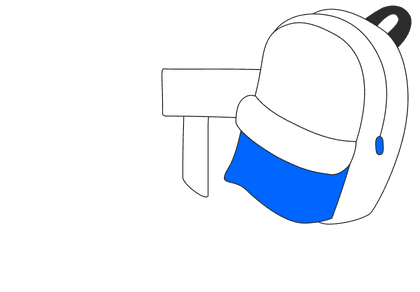
Smart Software
Leveraging the power of artificial intelligence, Typist provides immediate feedback, automated grading, strength/weakness analysis, and individualized learning plans for students.
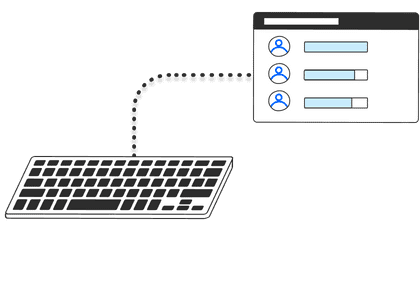
Our Products
Typist keyboarding.
The most innovative typing trainer ever created, Typist Keyboarding contains over 100+ lessons, 1000+ timings, and advanced capabilities designed specifically to prepare college students for career success.
Limitless Content
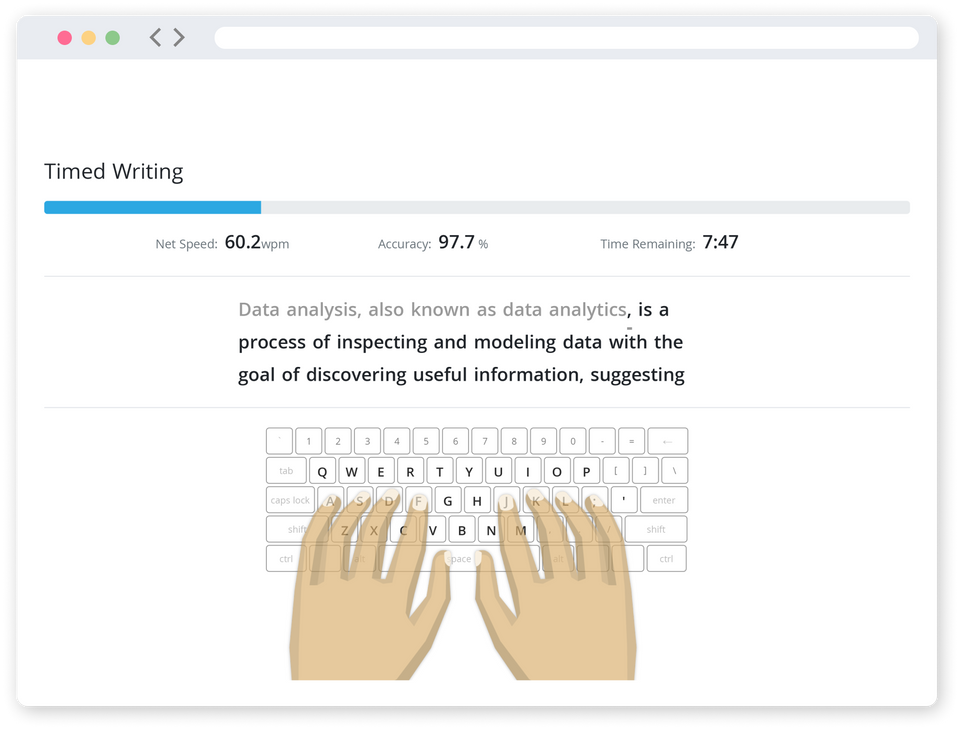
Home Row Technology
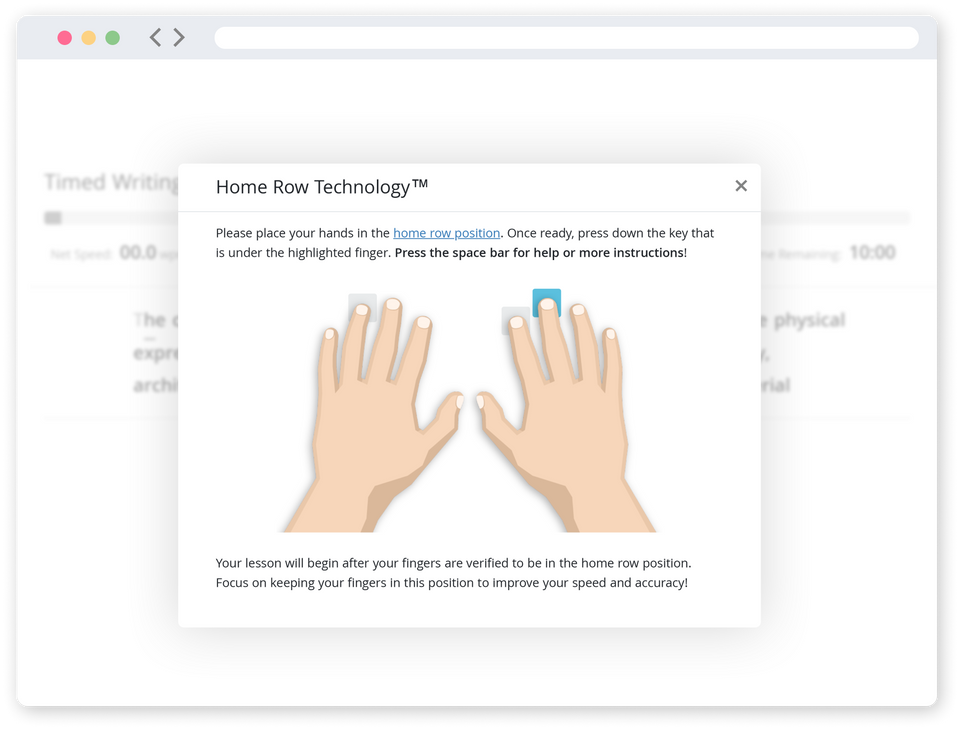
An Intuitive Gradesheet
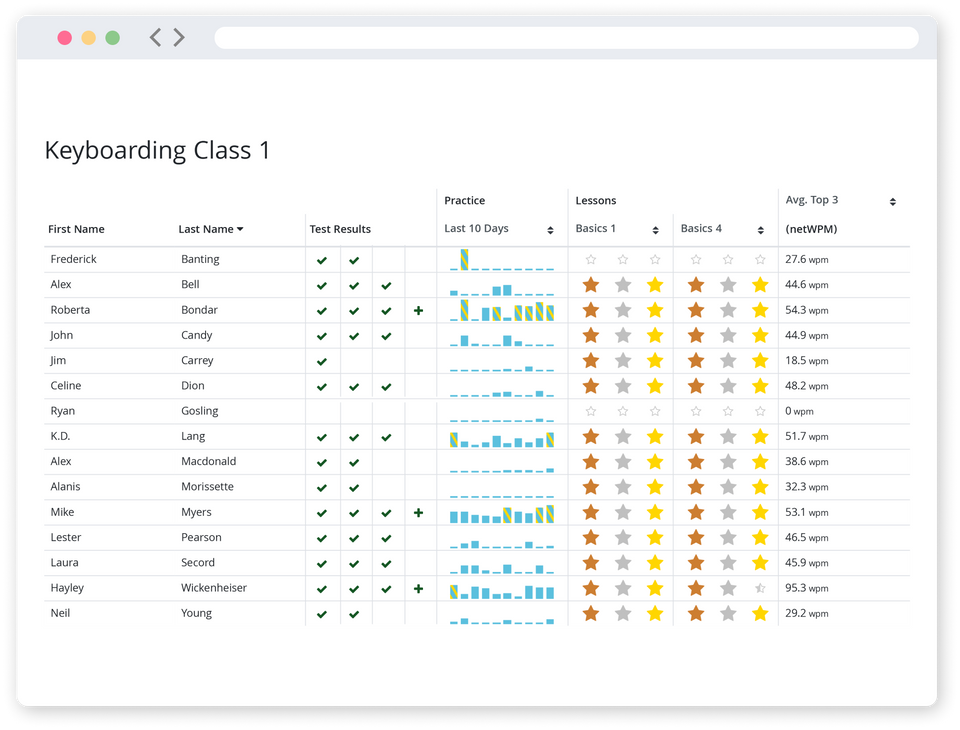
Advanced Analytics
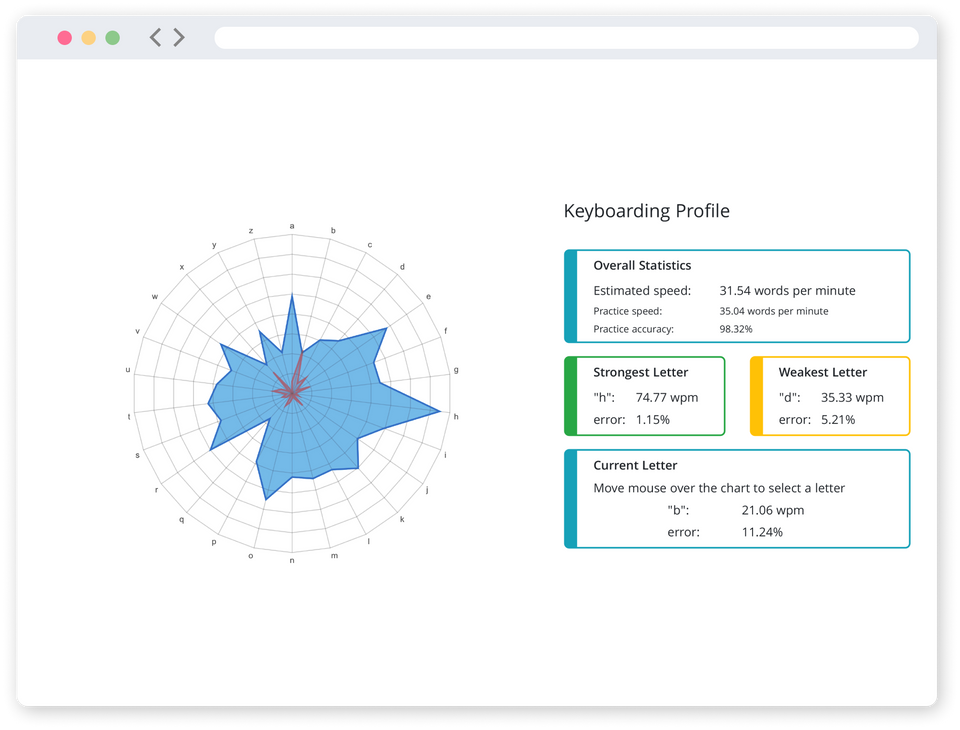
Testing Made Easy
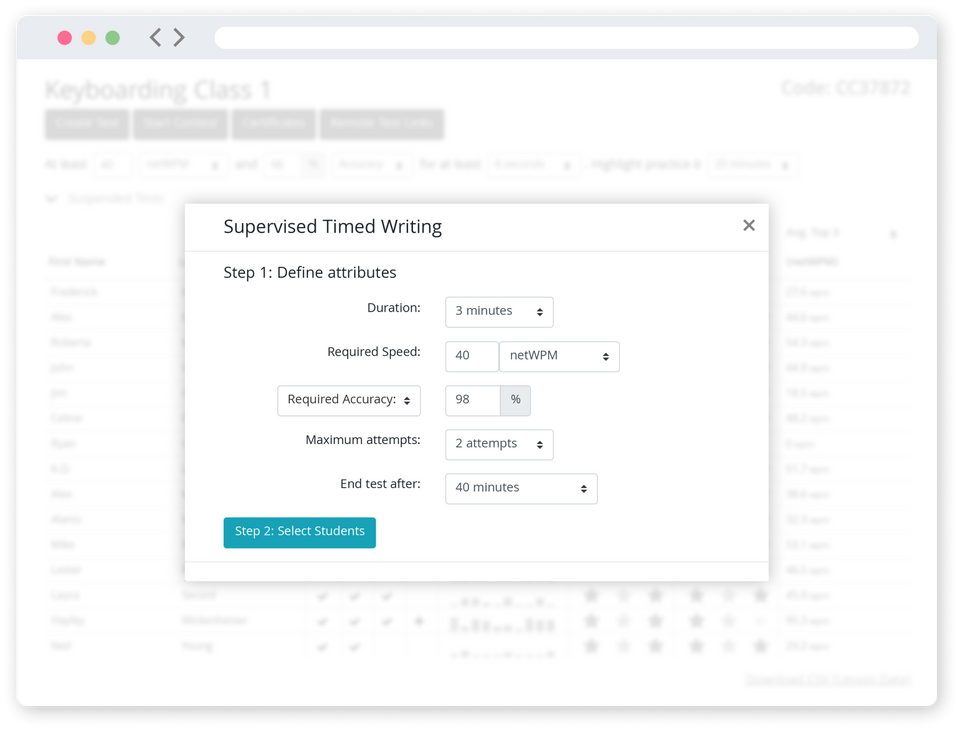
Typist Documents
Typist Documents is a unique simulated learning experience for document production courses. With over 75+ business documents that provide instant and automated feedback, students experience real-world scenarios that lead to employable skills and stronger achievement.
Instant, Automated Feedback
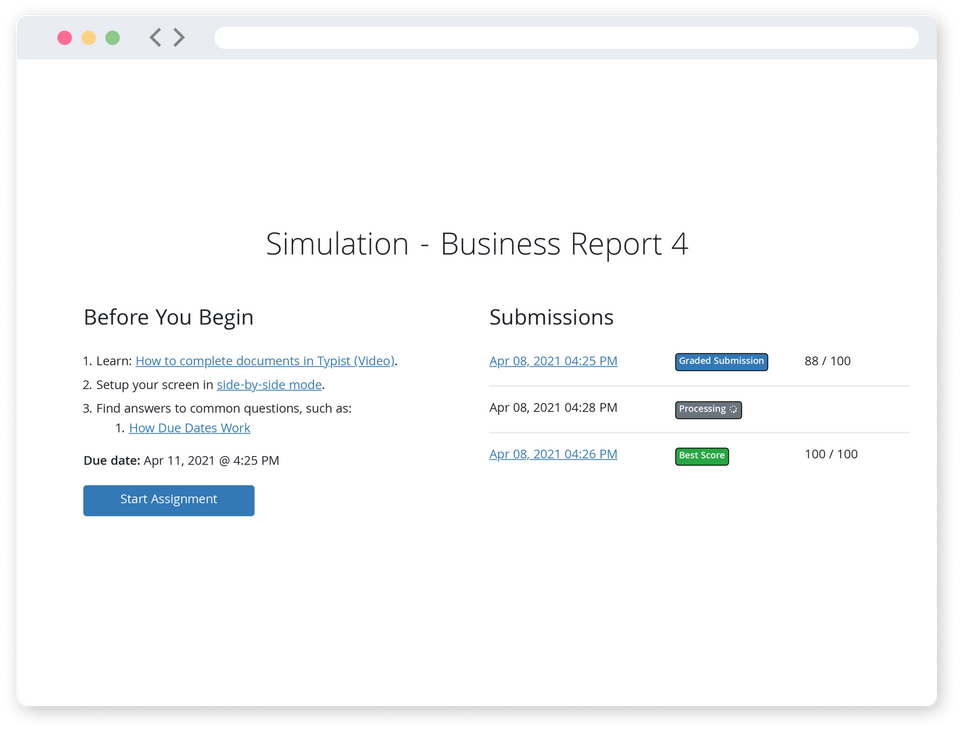
Workplace Experience
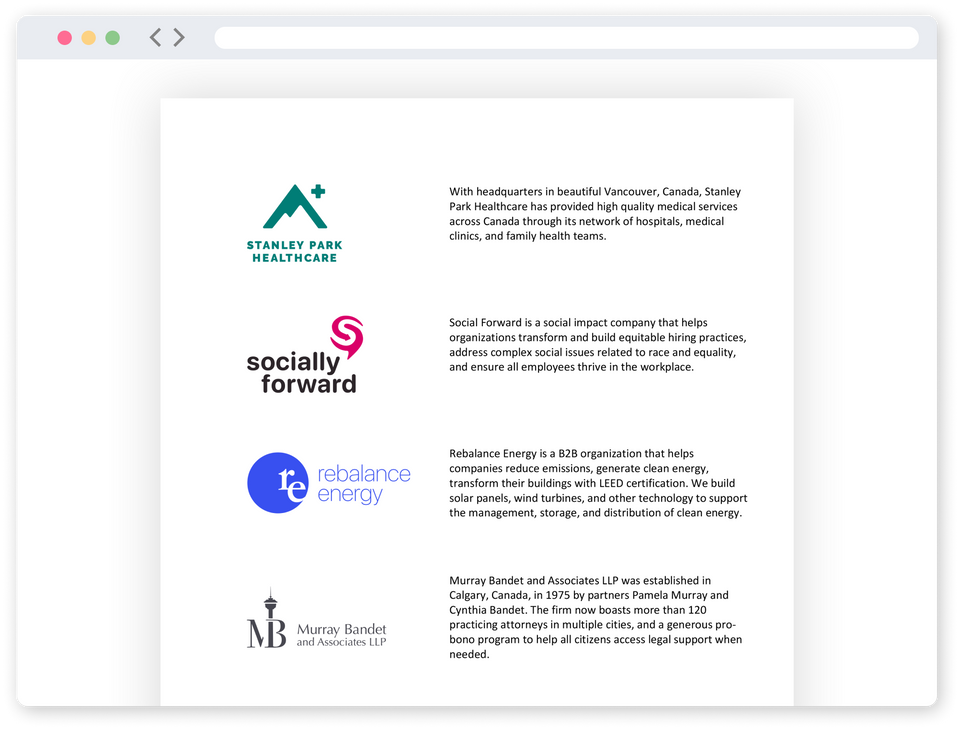
Formative Assessments
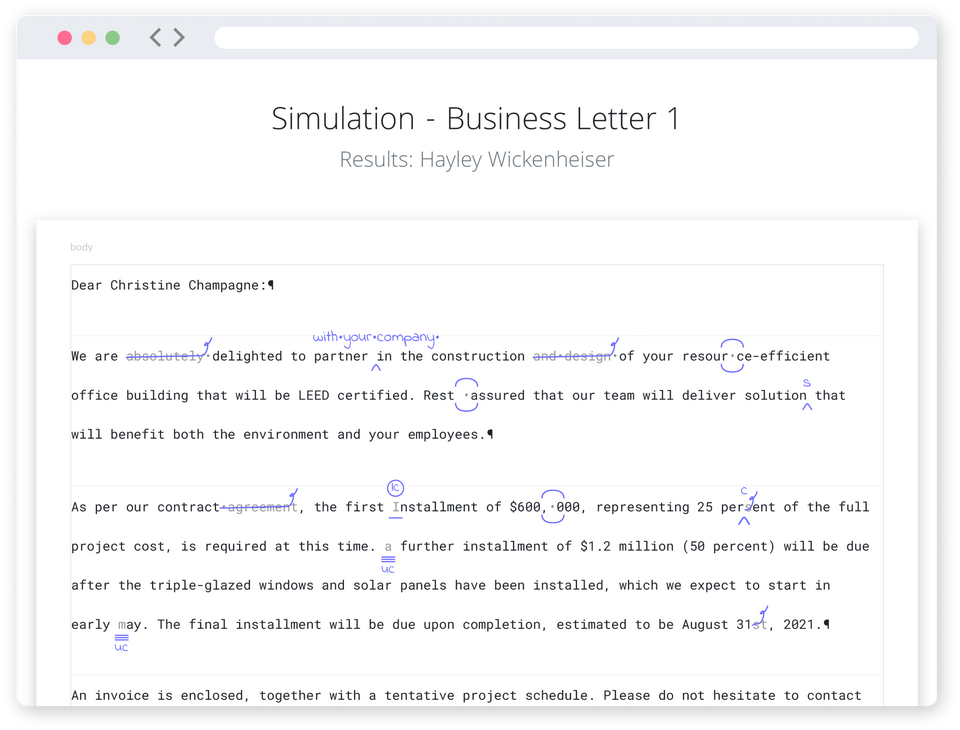
Free, Included Style Guide
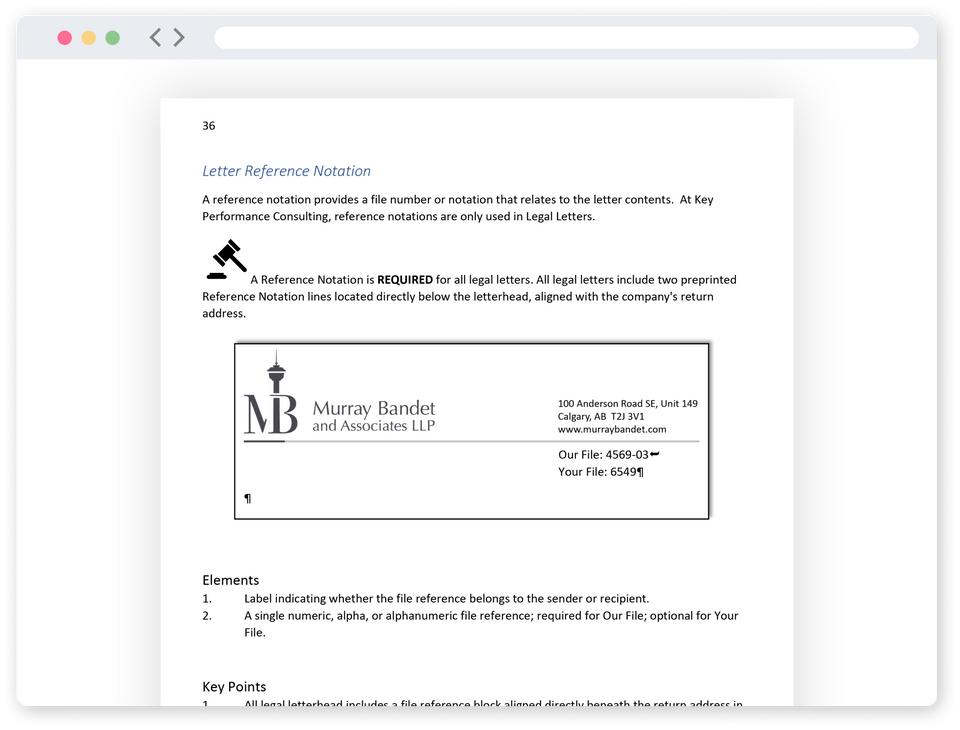
75+ Documents
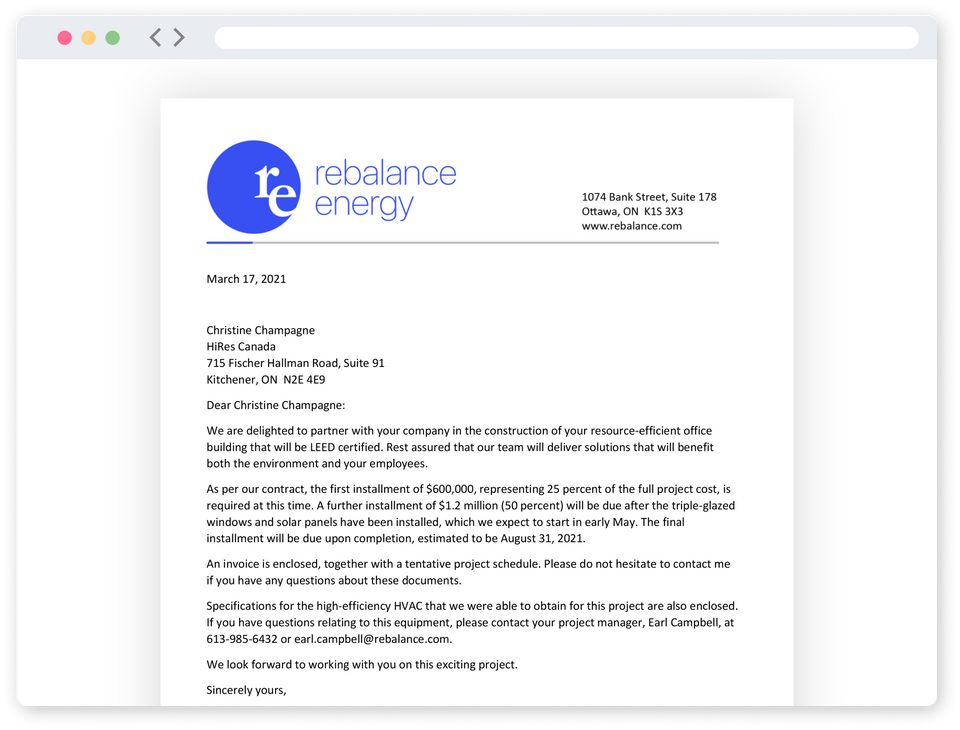
Since switching to Typist we've seen a vast increase in student engagement and a vast increase in student success. Our instructors are excited to use Typist, too, and that enthusiasm spills into the classroom. Within 3-4 weeks, students see that it’s working, and in week 9 or 10, when I ask: “Who feels that they have improved?” – every hand... Read Full Testimonial Mariam Raza, Program Coordinator Conestoga College
Since switching to Typist we've seen a vast increase in student engagement and a vast increase in student success. Our instructors are excited to use Typist, too, and that enthusiasm spills into the classroom. Within 3-4 weeks, students see that it’s working, and in week 9 or 10, when I ask: “Who feels that they have improved?” – every hand goes up. My students love using Typist, and in doing so gain valuable life skills, which they can apply to their work-life every single day. Mariam Raza, Program Coordinator Conestoga College
For more than ten years, I have been teaching in a program that requires keyboarding and document formatting; after using Typist for only one year, I can tell you that I will never go back! I love that this program supports both Canadian and American standards for documents and spellings. I also appreciate that accuracy and technique are built... Read Full Testimonial Melanie Oliver, Faculty MacEwan University
For more than ten years, I have been teaching in a program that requires keyboarding and document formatting; after using Typist for only one year, I can tell you that I will never go back! I love that this program supports both Canadian and American standards for documents and spellings. I also appreciate that accuracy and technique are built into the lessons and have seen more students significantly improve their keyboarding speeds this year than ever before. The document simulations authentically mimic a “real” work environment which means that my students get the hands-on training that will serve them well in their careers. The automatic grading of documents and simple gradebook make my job evaluating document formatting and keyboarding easier than ever before. I have found the team at Typist to be very responsive and completely committed to the success of every student and instructor that signs on. I can confidently recommend Typist as my first choice in keyboarding and document production. Melanie Oliver, Faculty MacEwan University
Using Typist Keyboarding and Typist Documents has been a wonderful and much-needed upgrade to our Office Administration Program at Sheridan. It has been incredibly easy to learn and use—for both students and faculty—and the ongoing support is top notch. Students are really enjoying using the website which motivates them to practice their keyboarding... Read Full Testimonial Sue Morrison, Faculty Sheridan College
Using Typist Keyboarding and Typist Documents has been a wonderful and much-needed upgrade to our Office Administration Program at Sheridan. It has been incredibly easy to learn and use—for both students and faculty—and the ongoing support is top notch. Students are really enjoying using the website which motivates them to practice their keyboarding regularly and as a result their improvement is remarkable. The simulated environment created for Typist Documents is brilliant. It forces students to think through the process of creating business documents in the same way they will in their Office Administration jobs. The results are exceeding our expectations! A huge thank you and congratulations to Matt and his amazing team at Typist. Sue Morrison, Faculty Sheridan College
I’m loving Typist Documents and Typist Keyboarding! My students are being challenged in a learner-centred way to critically think while creating business documents through a realistic simulated learning experience, and the improvement is substantial. After switching to Typist Keyboarding, our students’ practice habits have improved drastically... Read Full Testimonial Sunni Mittelstadt, Faculty Red Deer College
I’m loving Typist Documents and Typist Keyboarding! My students are being challenged in a learner-centred way to critically think while creating business documents through a realistic simulated learning experience, and the improvement is substantial. After switching to Typist Keyboarding, our students’ practice habits have improved drastically and their keyboarding times have exploded. Having the support of Matt and the Typist Team has made my job a lot easier! Sunni Mittelstadt, Faculty Red Deer College
Using Typist has turned my program around to be a very successful program for students. Students who used to fail are now passing their class. One student had taken the keyboarding class four times and could not obtain the 30 words per minute speed, but with the Typist she has achieved over 40 words per minute with 98% accuracy. The online... Read Full Testimonial Kathy Locke, Faculty Spartanburg Community College
Using Typist has turned my program around to be a very successful program for students. Students who used to fail are now passing their class. One student had taken the keyboarding class four times and could not obtain the 30 words per minute speed, but with the Typist she has achieved over 40 words per minute with 98% accuracy. The online feature has really saved this program because students have access to the program 24/7. Thank you, Typist. Kathy Locke, Faculty Spartanburg Community College
Typist is an exceptional program. I started using Typist in my college courses and continue to use Typist in my job as a Medical Office Administrator. When I first started I could type approximately 35 words per minute. With the help of Typist, I no longer need to look at the keyboard while typing and I can type over 65 words per minute at... Read Full Testimonial DreLynn, Graudate Medical Office Administration, Centennial College
Typist is an exceptional program. I started using Typist in my college courses and continue to use Typist in my job as a Medical Office Administrator. When I first started I could type approximately 35 words per minute. With the help of Typist, I no longer need to look at the keyboard while typing and I can type over 65 words per minute at 98% accuracy. Typist brings a sense of accomplishment when you complete lessons and earn stars, and it shows clear progression while reinforcing proper typing habits. The other thing I LOVE about Typist is that it allows you to practice different terminology, including business, medical and legal. I believe this is the best type of typing tool out there, and it's the program I have been looking and waiting for these last 10 years! DreLynn, Graudate Medical Office Administration, Centennial College
I have been typing for years, even took typing course in high school. However, Typist has, in under a year, done what a lifetime of typing and my high school course could not. After taking advantage of both the lessons and timing tests, the specialization lessons being a personal favourite, I have watched my typing speed double. With the help... Read Full Testimonial Carlos, Student Office Administration–Legal, Conestoga College
I have been typing for years, even took typing course in high school. However, Typist has, in under a year, done what a lifetime of typing and my high school course could not. After taking advantage of both the lessons and timing tests, the specialization lessons being a personal favourite, I have watched my typing speed double. With the help of the Profile feature, I have even managed to get my accuracy to well over 98%. Carlos, Student Office Administration–Legal, Conestoga College
I've used Typist in our Business Administrator training program at MacEwan University to help my students improve their typing skills and learn to efficiently format letters, memos, e-mails and reports. The greatest strength of Typist's document formatting exercises is in its consistency. Students are required to perfectly input and format... Read Full Testimonial Jason O'Shea, Faculty MacEwan University
I've used Typist in our Business Administrator training program at MacEwan University to help my students improve their typing skills and learn to efficiently format letters, memos, e-mails and reports. The greatest strength of Typist's document formatting exercises is in its consistency. Students are required to perfectly input and format several documents in increasing increments of complexity. This is intimidating at first, but absolutely necessary for training students to be conscious and vigilant in their document creation. As the assignments get more complex, Typist incorporates proofreading/editing marks for the students to interpret and teaches them to begin the process of editing and proofreading documents. I would absolutely recommend replacing your current software with Typist and wouldn't hesitate to use the site for typing, document production and formatting. Jason O'Shea, Faculty MacEwan University
One of my favourite things about Typist is how supportive their team is, with great customer service for both students and faculty. In Typist Keyboarding there are a wide variety of typing drills to help students overcome whatever their typing challenges are along with excellent diagnostic tools that help students target where they need to... Read Full Testimonial Peggy Daniel, Program Coordinator Mohawk College
One of my favourite things about Typist is how supportive their team is, with great customer service for both students and faculty. In Typist Keyboarding there are a wide variety of typing drills to help students overcome whatever their typing challenges are along with excellent diagnostic tools that help students target where they need to improve. Students aren’t just typing drills for the sake of typing drills. Typist's lesson system ensures that students have to think about their typing speed and accuracy rate from the very first typing drill lesson they do. Students who embrace Typist become polished typists. Peggy Daniel, Program Coordinator Mohawk College
In MacEwan's Office Assistant program, the Document Formatting courses aim to maximize typing speed and accuracy. Typist is an easy-to-access website that provides students with opportunities to enhance their formatting capabilities and typing skills. Through regular typing lessons that range from keyboarding basics to foreign language lessons... Read Full Testimonial Karyn, Student Administrative Major, Macewan University
In MacEwan's Office Assistant program, the Document Formatting courses aim to maximize typing speed and accuracy. Typist is an easy-to-access website that provides students with opportunities to enhance their formatting capabilities and typing skills. Through regular typing lessons that range from keyboarding basics to foreign language lessons, I was able to easily work to improve my typing speed and accuracy. Using Typist, I have completed my typing assignments with great results and worked diligently on improving my keyboarding speed and accuracy. Starting with 45 words per minute and 90% accuracy, I have built up to a typing speed of 65 words per minute in just 8 months with an accuracy of 98%, placing me over the expectations of the class and giving me a competitive edge in my job-hunting future. Karyn, Student Administrative Major, Macewan University
I began using Typist during one of my college courses I had started during the pandemic, it was a good time to learn something new as I had become unemployed. To be honest I almost decided not to take the keyboarding course as I felt my skills for typing were decent enough. Once I started using Typist in the course, I could see how quickly... Read Full Testimonial Suzy, Graduate Office Administration, Georgian College
I began using Typist during one of my college courses I had started during the pandemic, it was a good time to learn something new as I had become unemployed. To be honest I almost decided not to take the keyboarding course as I felt my skills for typing were decent enough. Once I started using Typist in the course, I could see how quickly my skills had already expanded and sharpened. My accuracy and speed had both increased and I actually enjoyed completing the lessons. I recently started a job with the Ontario Provincial Police as a Data Entry Clerk and I feel I owe my success in securing that job to the increase in my typing skills directly related to Typist. The program is easy to follow and very user friendly. Suzy, Graduate Office Administration, Georgian College
While taking the Office Assistant Program with a legal major at MacEwan University I have significantly improved my typing skills. I have worked diligently through many typing tests and continue to improve every day. I appreciated that I could continuously check my progress and could focus on practicing the keys I needed to most improve. My... Read Full Testimonial Kristy, Student MacEwan University
While taking the Office Assistant Program with a legal major at MacEwan University I have significantly improved my typing skills. I have worked diligently through many typing tests and continue to improve every day. I appreciated that I could continuously check my progress and could focus on practicing the keys I needed to most improve. My first typing test this year was less than 50 WPM and I am now able to type between 60 - 70 WPM with 98% - 99% accuracy. Kristy, Student MacEwan University
I've always been confident in my ability to quickly type up reports and papers (only type, not write!), but once I started using Typist I quickly realized that Google Docs had been quietly correcting many of my spelling mistakes. Typist is designed to teach proper typing techniques to ensure accuracy and efficiency, required for use in my... Read Full Testimonial Jennifer, Student MacEwan University
I've always been confident in my ability to quickly type up reports and papers (only type, not write!), but once I started using Typist I quickly realized that Google Docs had been quietly correcting many of my spelling mistakes. Typist is designed to teach proper typing techniques to ensure accuracy and efficiency, required for use in my Office Technology & Skill I and II courses. I was tasked to complete weekly typing assignments, and started by learning proper keyboard technique. I had a lot of difficulties in the beginning because I had been typing with the wrong fingers for over a decade. Slowly but surely, I was able to improve my keyboarding technique, which ended up improving my accuracy and speed! I am now more confident than ever with my typing ability, as Typist has made this possible! Jennifer, Student MacEwan University

Let us help you build your curriculum.
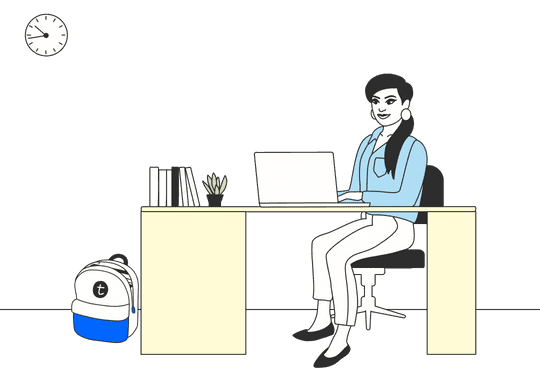

IMAGES
VIDEO
COMMENTS
Learn to touch type and improve your typing speed with free interactive typing lessons for all ages. Start your typing practice now! ... You've finished your assignments! Learn to Type: Touch Typing Practice Learn to type easily with practice lessons for touch typing. Typing.com ...
Easy typing lessons for each hand separately. Suitable for users who wants to train one hand. Left hand - home row dynamic generic 5 signs. Left hand - home and top row dynamic generic 10 signs. Left hand - home and bottom row dynamic generic 11 signs. Left hand - home and number row dynamic generic 11 signs.
Free online typing tutor! Learn touch typing fast using these free typing lessons. Multiple learning methods, and custom lesson. Set target speed and accuracy. ... (Aug 2020) - Teacher & Student account support with Classrooms and Assignments (Aug 2020) - Added Keyboard Basics page for learning the basics of touch-typing (Aug 2018) - Numpad (10 ...
Take a typing test, practice typing lessons, learn to type faster.
Assignments. You can assign any of the following assignments to your students: Typing Lessons - Assign students one or more of our standard curriculum typing lessons, or any of your custom lessons. Students receive credit when all the assigned lessons or speed typing tests are complete. Written Prompts - We know standardized test ...
TypingClub is the best way to learn touch typing online for free. You can choose from 650 fun and engaging typing courses, games and videos in different languages and levels. Whether you are a student, a teacher or a professional, TypingClub can help you improve your typing skills and speed.
Typing.com is a one-stop shop for students to learn to type! The fact that students can progress at their own pace, while tracking accuracy and speed, has been an important benefit. Rory Stadt. Missouri, US. The best part of Typing.com is the ability to track activity to monitor students' progress over time. The data provided by the reporting ...
Learn to Type: Touch Typing Practice. Learn to type easily with practice lessons for touch typing. Keyboarding Assignment #1 (3.1) |.
Touch typing is a method of typing that uses all your fingers without needing to look at the keyboard. It is a fast, efficient way of typing. AgileFingers is a free online practice that teaches you how to master this technique, with fast typing exercises broken down into lessons, texts, and games. Additionally, there is a typing test to measure ...
Common 401 to 500 Words. Start. Common 501 to 600 Words. Start. Common 601 to 700 Words. Start. Common 701 to 800 Words. Start. Common 801 to 900 Words.
Typing Agent, the leading online typing tutor, offers engaging keyboarding courses for students and professionals looking to improve their typing skills. (425) 880-2500 ... This guy is working on his technology related arts while I grade assignments! @blackbearsroar @collierschools @typingagent_com. Mr. Rojas @mrrojas2010. Home row keys and ...
14. Alphabetic Rain. This is one of the most familiar typing games, where you have to type the correct letter before it crashes to the ground. This is a great way to drill and solidify patterns needed for strong keyboard skills, plus it's a fun way for students to practice typing exercises. Learn More: Power Typing.
Printable Typing Worksheets. In a world that's so dependent on computer technology, typing has become a necessary skill—even in kindergarten. With typing worksheets, your child will master finger placement for home keys, numbers, capital letters, and even grammar. Make typing an enjoyable activity with spooky Halloween-themed typing ...
Beginner typing lessons. Type real words and phrases before the end of your first beginner typing lesson.
Compete against other talented typists around the globe and show where the best typists come from. Each country has its own league and you can advance higher in the rankings by completing races and collecting points. Start the Race! TypingTest.com offers a free online Typing Test and exciting typing games and keyboarding practice.
Stimulate your mind as you test your typing speed with this standard English paragraph typing test. Watch your typing speed and accuracy increase as you learn about a variety of new topics! Over 40 typing test selections available. If you don't like a test prompt, you can get a different (random) prompt with the "change test" button - or select ...
Step 1 : Log in to your Teacher Portal here. Step 2 : Click on "My Classes". Step 3: Find the class and click on it. Step 4: Next, click on "Assignments". Step 5: Click "Add Assignment". Step 6: Select an Assignment Type. Typing Assessment: Test your students with a timed or page assessment.
Using Typist, I have completed my typing assignments with great results and worked diligently on improving my keyboarding speed and accuracy. Starting with 45 words per minute and 90% accuracy, I have built up to a typing speed of 65 words per minute in just 8 months with an accuracy of 98%, placing me over the expectations of the class and ...
3. Freelance writing. Freelance writers create longer content like blogs, articles, press releases, and white papers. If you enjoy writing, one of the best typing jobs may be as a freelance writer. You could offer a variety of writing services to clients, from social media to longer-form articles. As a freelance writer, you can create content ...
Typing jobs from home are positions that involve remotely using a computer to write content for an organization. ... Writers typically receive assignments from clients and create content that meets the specifications, which may include word counts, tones or styles. A freelance writer may work for a range of clients or specialize in creating ...
17 likes, 24 comments - sohnikuri1233April 13, 2024 on : "#assignmentwork#online_typing #onlineassigmentworking #onlinetypingjob #onlinetypingworkassignmentunderstood ...